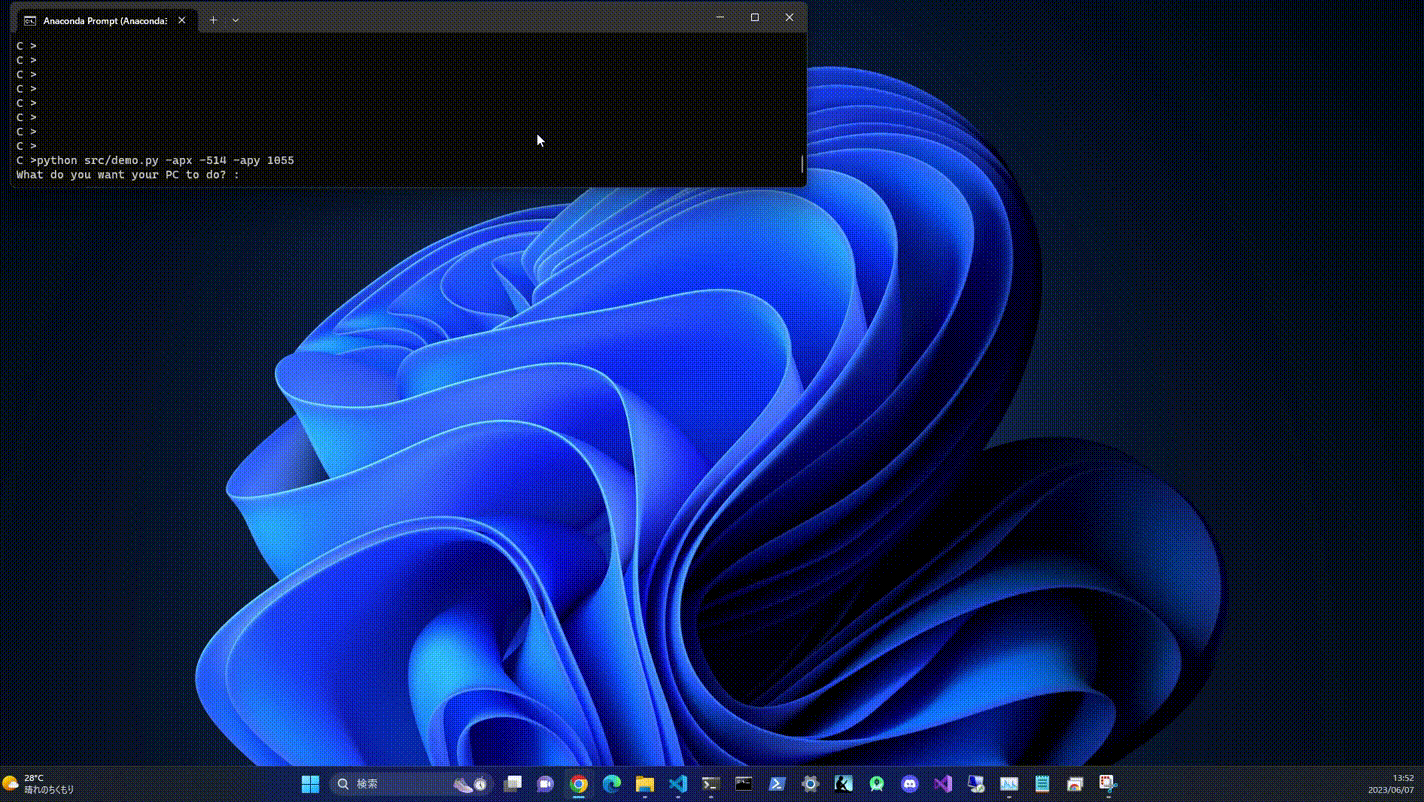Sample code of GUI operation by natural language using ChatGPT(gpt-3.5-turbo) and PyAutoGUI.
In this sample code, ChatGPT opens Notepad and writes the specified contents.
$ pip install pyautogui
$ pip install openai
$ export OPENAI_API_KEY=(Your OPENAI API key)
- Get the current mouse coordinates on the screen.
After running the program, hover your mouse over the Notepad app on the taskbar.$ python src/show_mouse_posi.py Current mouse position : x = -1156, y = 42 Current mouse position : x = -2524, y = 185 ... - Command ChatGPT to write the specified contents to Notepad.
Note that the mouse behaves on its own when you run this code.Contents of processing performed by the program.$ python src/demo -apx (X coordinate obtained in Step1.) -apy (Y coordinate obtained in Step1.) What do you want your PC to do? : Write an introduction to ChatGPT in Notepad.- Wait for a instruction to ChatGPT.
- For instructions to the Notepad app, move the mouse over the Notepad app.
- Performs a left mouse click.
- Write the sentences created by ChatGPT to the notepad application.