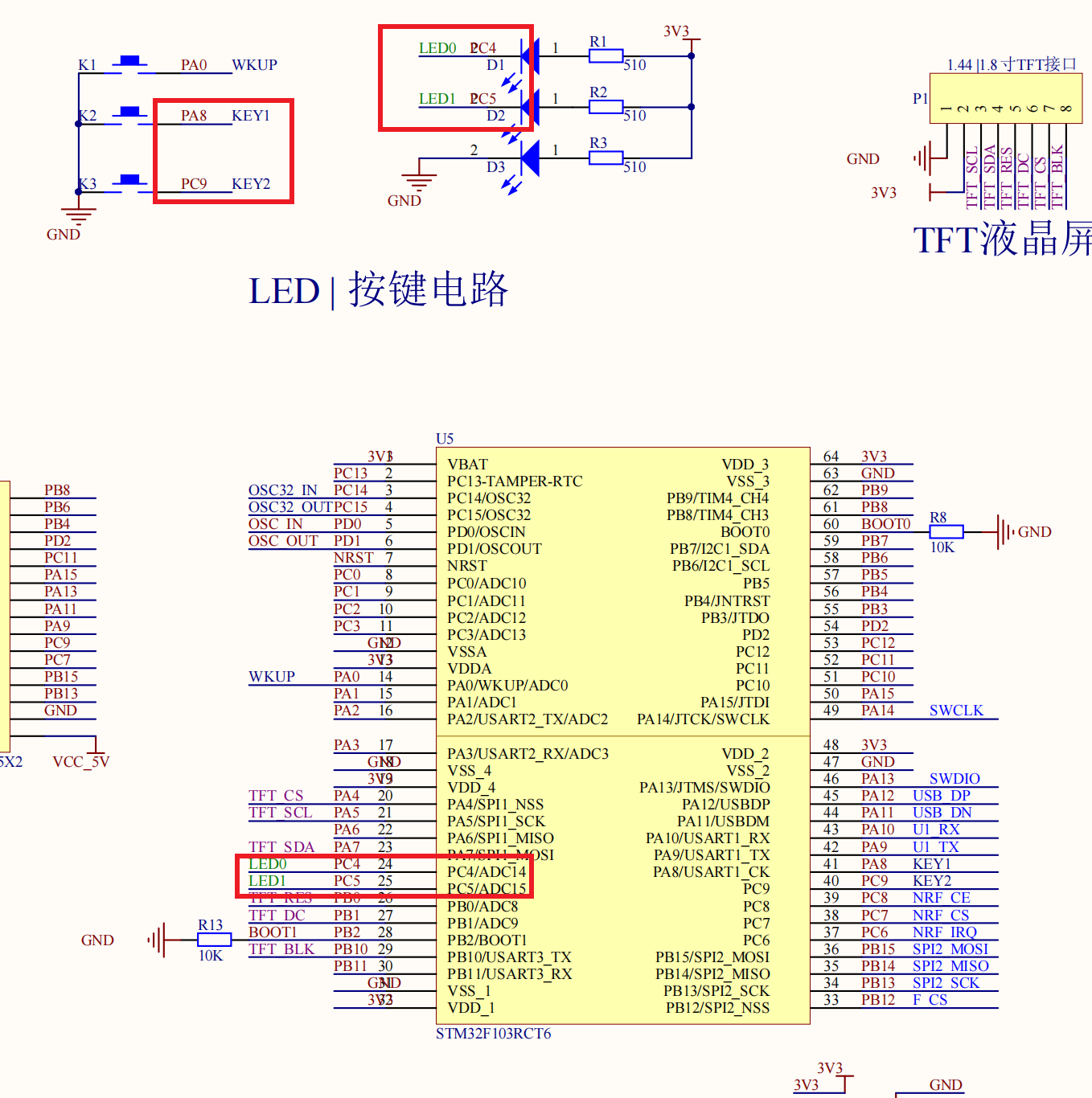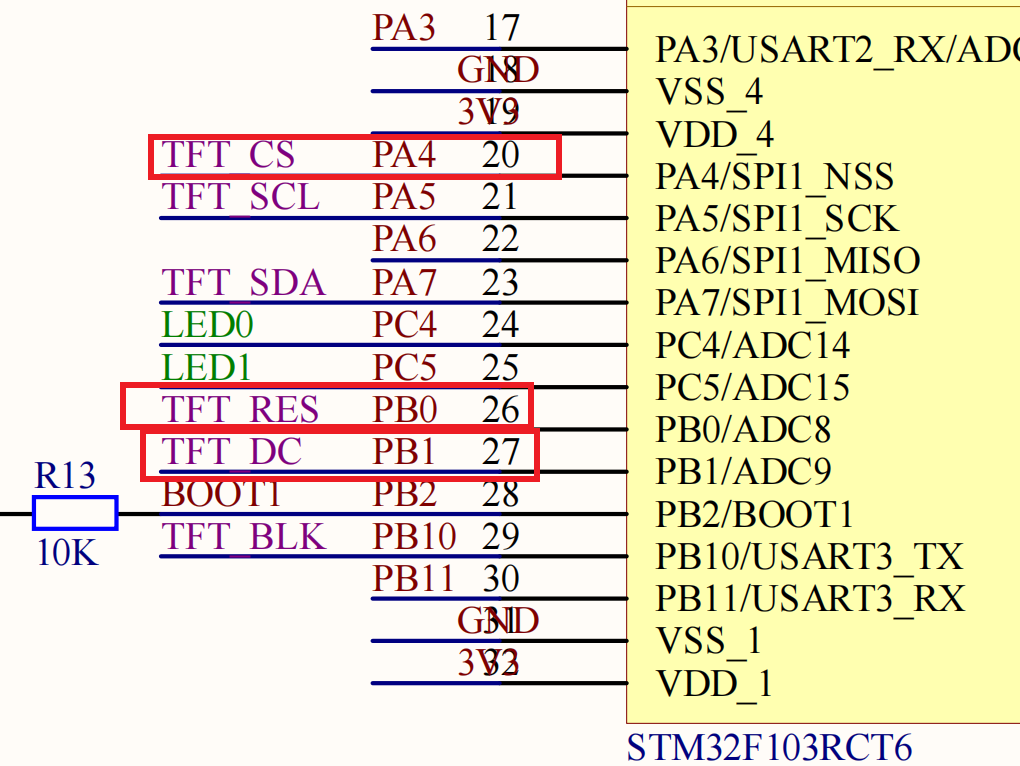一个基于 stm32 开发的贪吃蛇小游戏,仅通过两个按钮按键实现对蛇方向的操作。
对蛇方向的操作通过按键按 KEY1 或 KEY2 实现对蛇转向。
请注意蛇头方向向左转则按 KEY1,向右转则按 KEY2
- STM32F103RC 最小系统板子
- TFT ST7735S 屏幕
- DAPLINK 烧录
- vscode + platformio + Arduino + TFT库 + cpp
由于本人电脑非 Windows 操作系统,所以使用 vscode 加插件 platformio 来进行嵌入式开发,对于烧录,由于电脑问题不能使用ISP烧录,因此买了个 DAPLINK 进行 cmsis-dap 烧录。
如果你的 stm32 板子跟我的不一样,也没关系,因为我用的是 Arduino 框架,你只需要在 main.cpp 修改以下内容:
/* LED Pin,具体看板子原理图 */
const int LED_PIN0 = PC4;
const int LED_PIN1 = PC5;
/* Button Pin */
const int KEY1 = PA8;
const int KEY2 = PC9;
/* TFT Pin */
const int CS = PA4;
const int DC = PB1;
const int RST = PB0; // RESET 命名冲突了
/* TFT screen size 160x128 */
const int WIDTH = 160;
const int HEIGTH = 128;以及修改 platformio.ini 里相关参数:
[env:genericSTM32F103RC]
platform = ststm32
board = genericSTM32F103RC
framework = arduino
upload_protocol = cmsis-dap # 看你选择烧录的方式:stlink, jlink ...如果发现烧录后 TFT 屏幕一直白屏,没有效果
注意引脚设置,如果发现烧录后一直没反应,一直是白屏,插上另一个 USB 尝试供电,RESET 按键试试!!!
为什么我在 platformio 里没搜索到 TFT 这个库
Allows drawing text, images, and shapes on the Arduino TFT graphical display.
This library is compatible with most of the TFT display based on the ST7735 chipset.
Go to repository
Note: this library was retired and is no longer maintained.
因为已经停用维护了,需要自己去仓库下载导入 https://github.com/arduino-libraries/TFT
我用的是不同的 stm32 型号,我要如何使用?
先自己创建 pio 项目,选择对应的 board 和 框架 Arduino,之后生成 platformio.ini,根据生成的内容修改本仓库中的 platformio.ini,就可以愉快完事了。
为什么用的是 TFT 这个库?
因为很多教程都是使用这个 TFT 库,为了简便省事就用这个了。
DAPLINK 的线路是怎么连的?
看你自己的板子 4pin SWD 里写的标识符,用杜邦线将 DAP 和板子带有相同标识符一一连接起来。
比如 DAP 里写的是 3v3,而板子也有 3v3,就用线连起来。
不知道如何看原理图?
-
新增蛇头碰到蛇尾会出现暂时性身体部分丢失 :(
-
已修复:会出现蛇头移动到下一格时,蛇尾还未移动,造成咬到蛇尾的问题
-
已修复:会出现按钮抖动问题