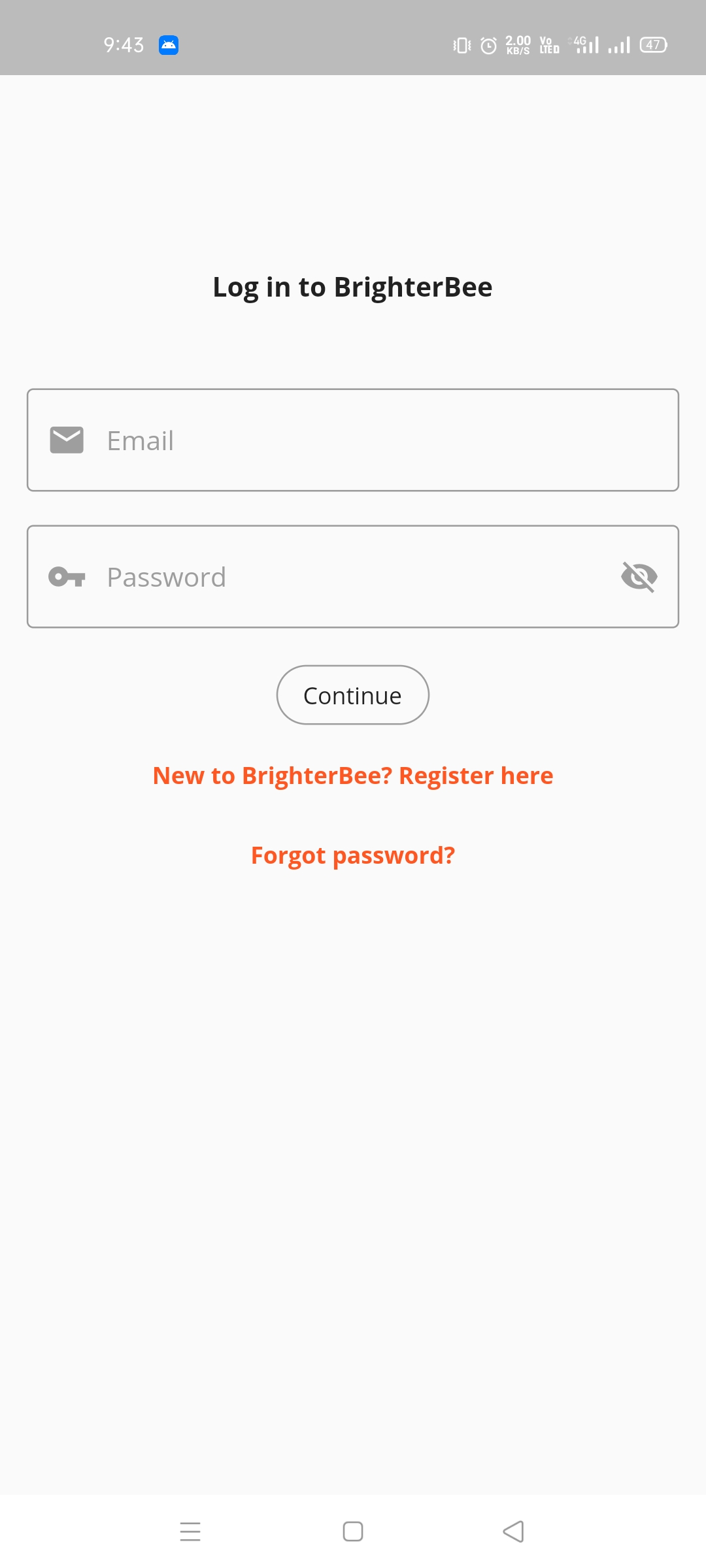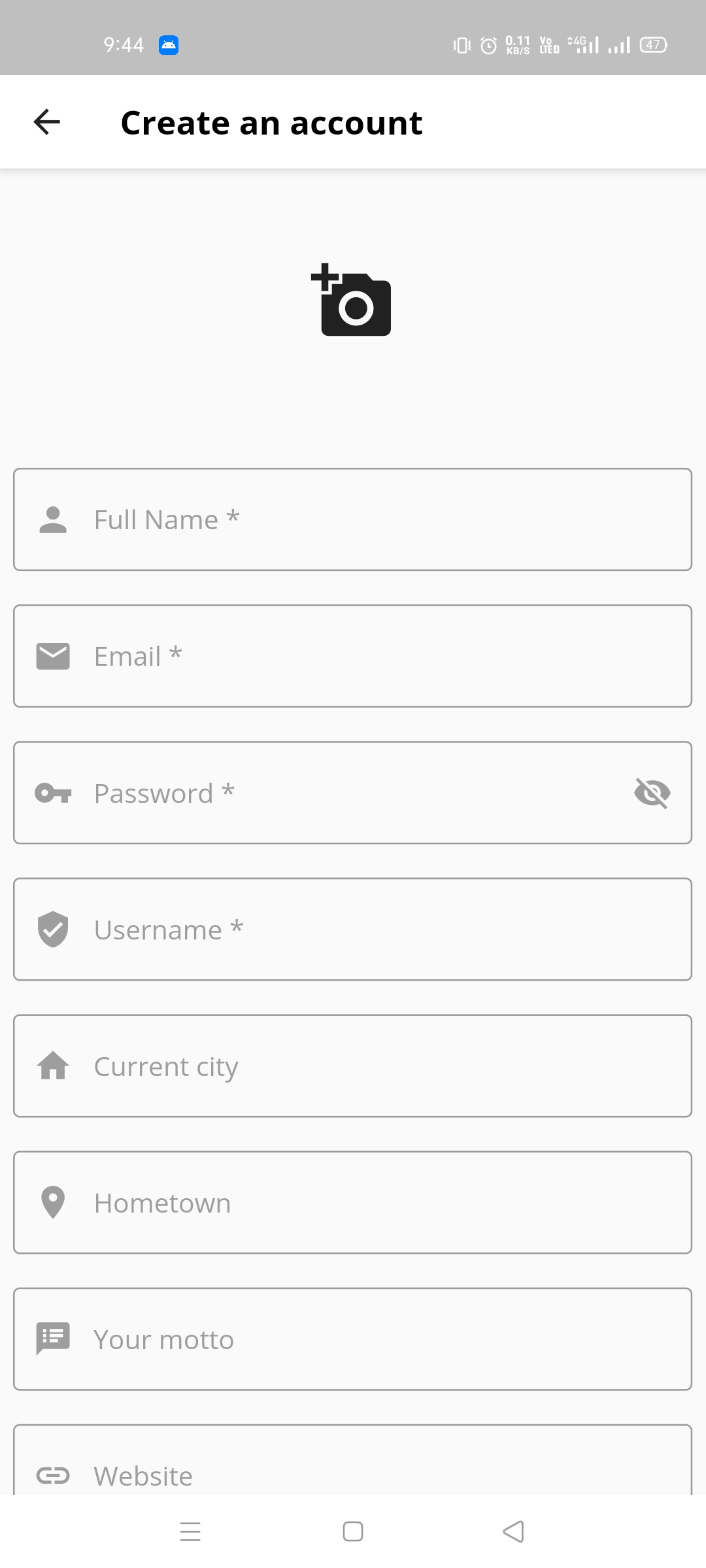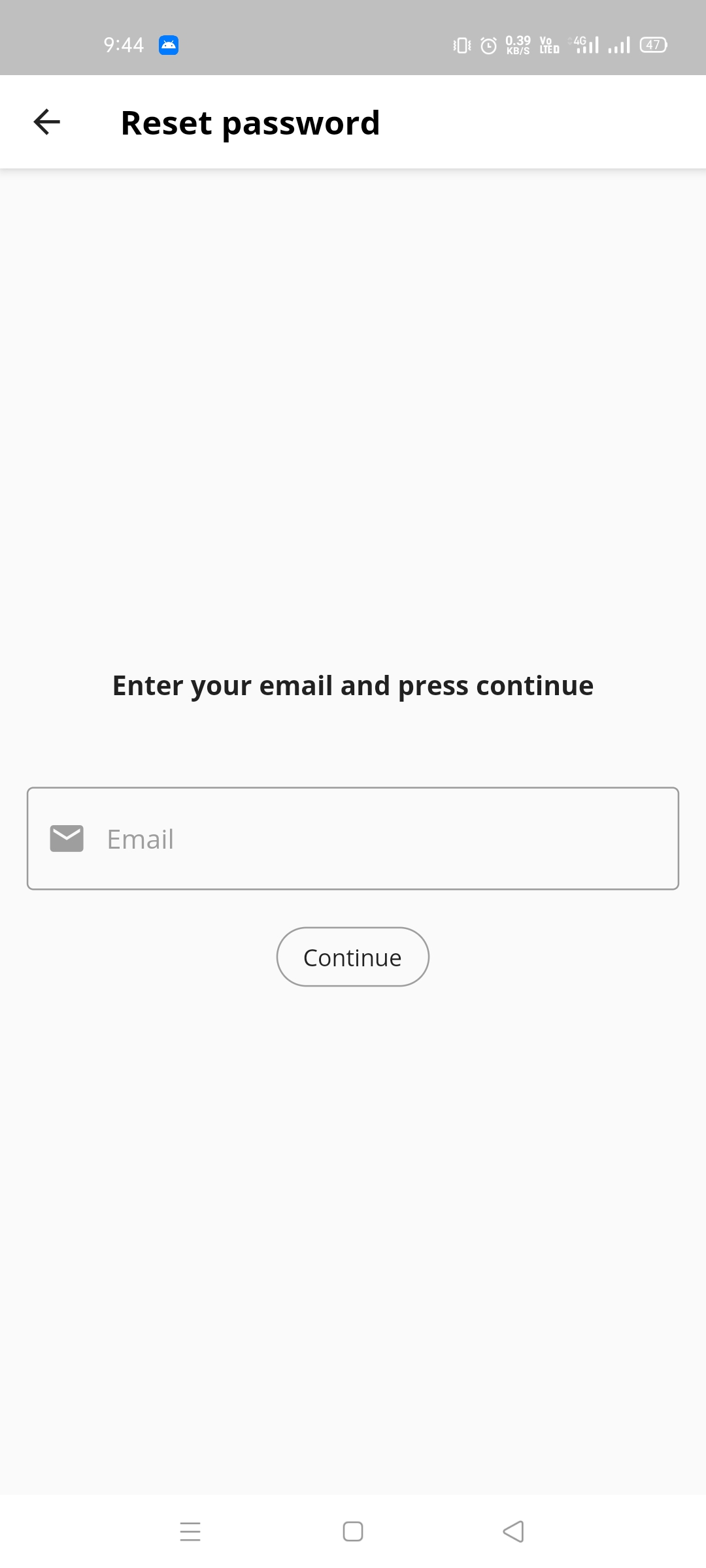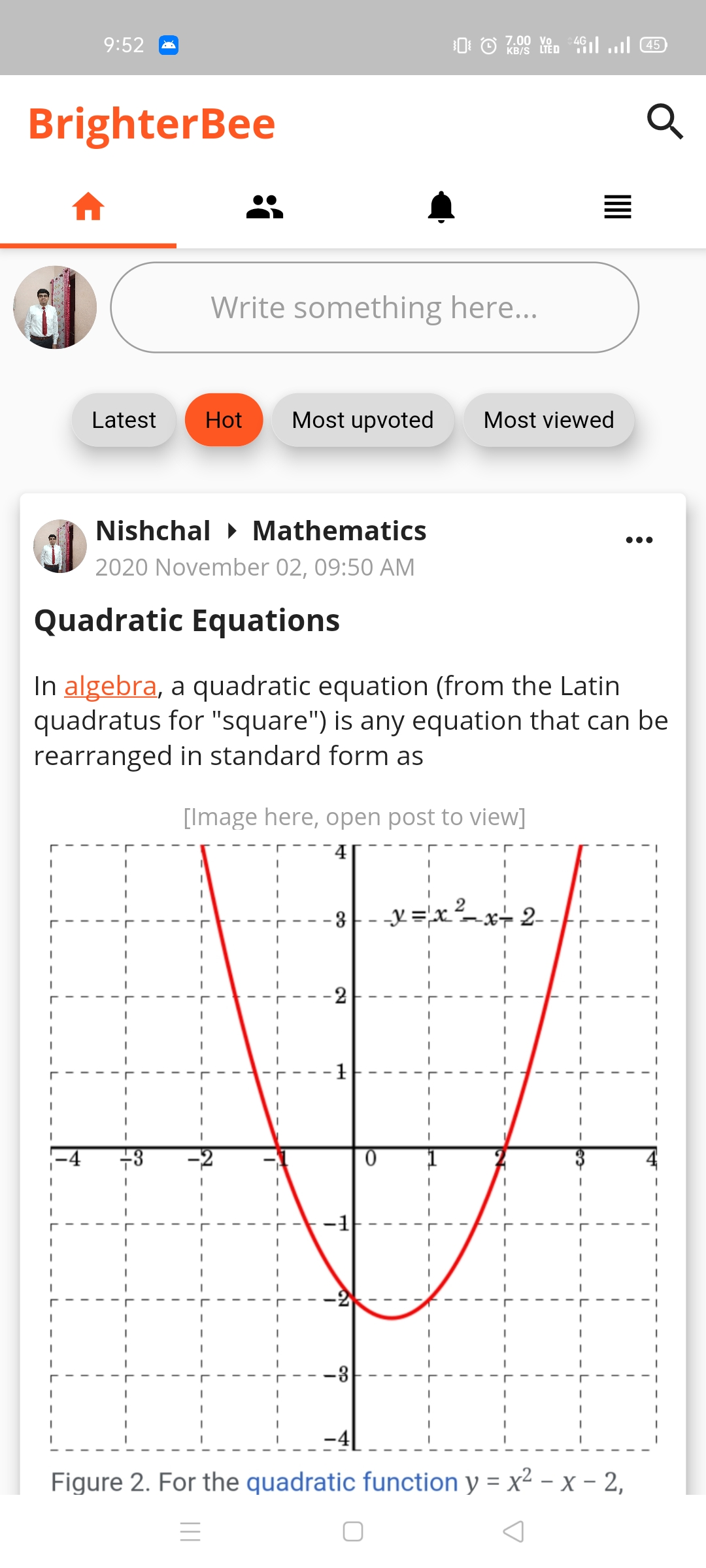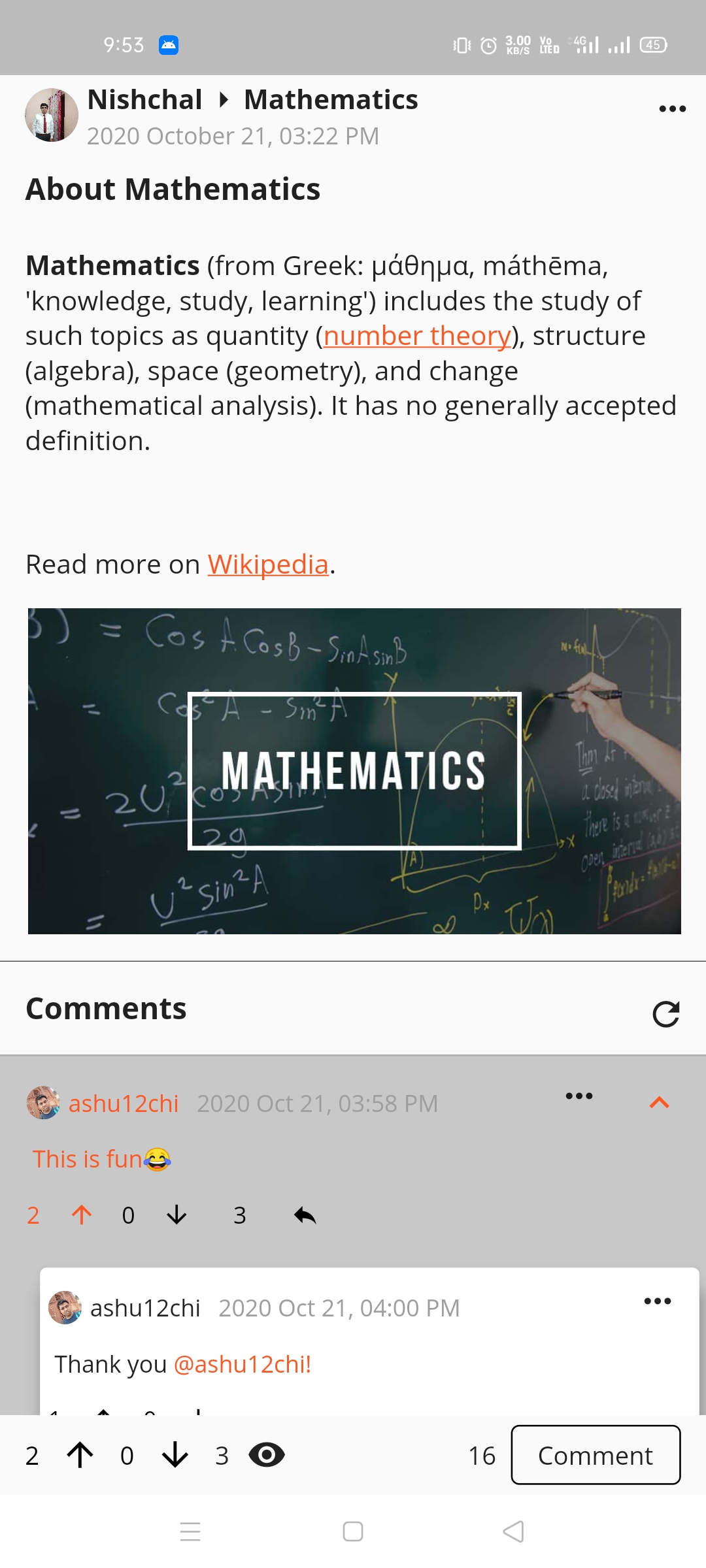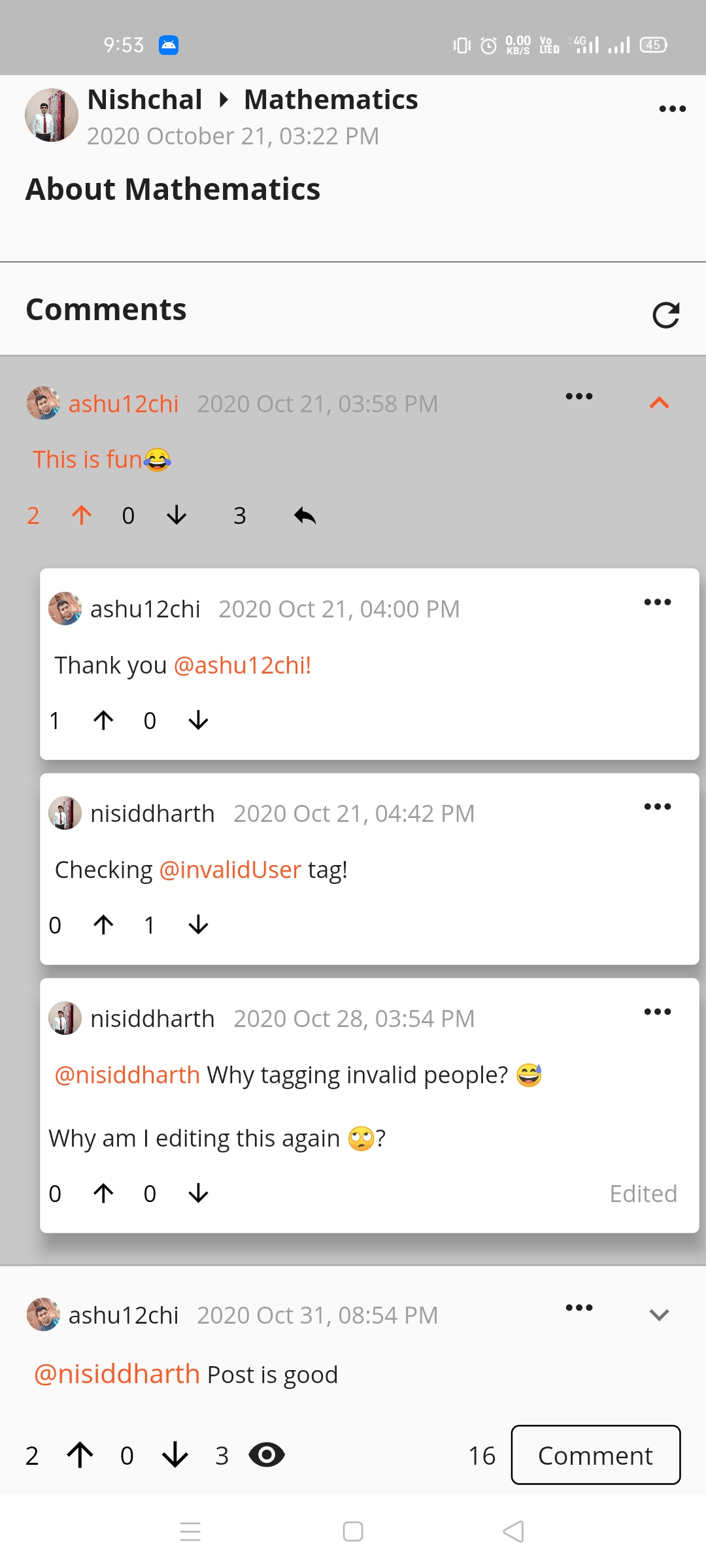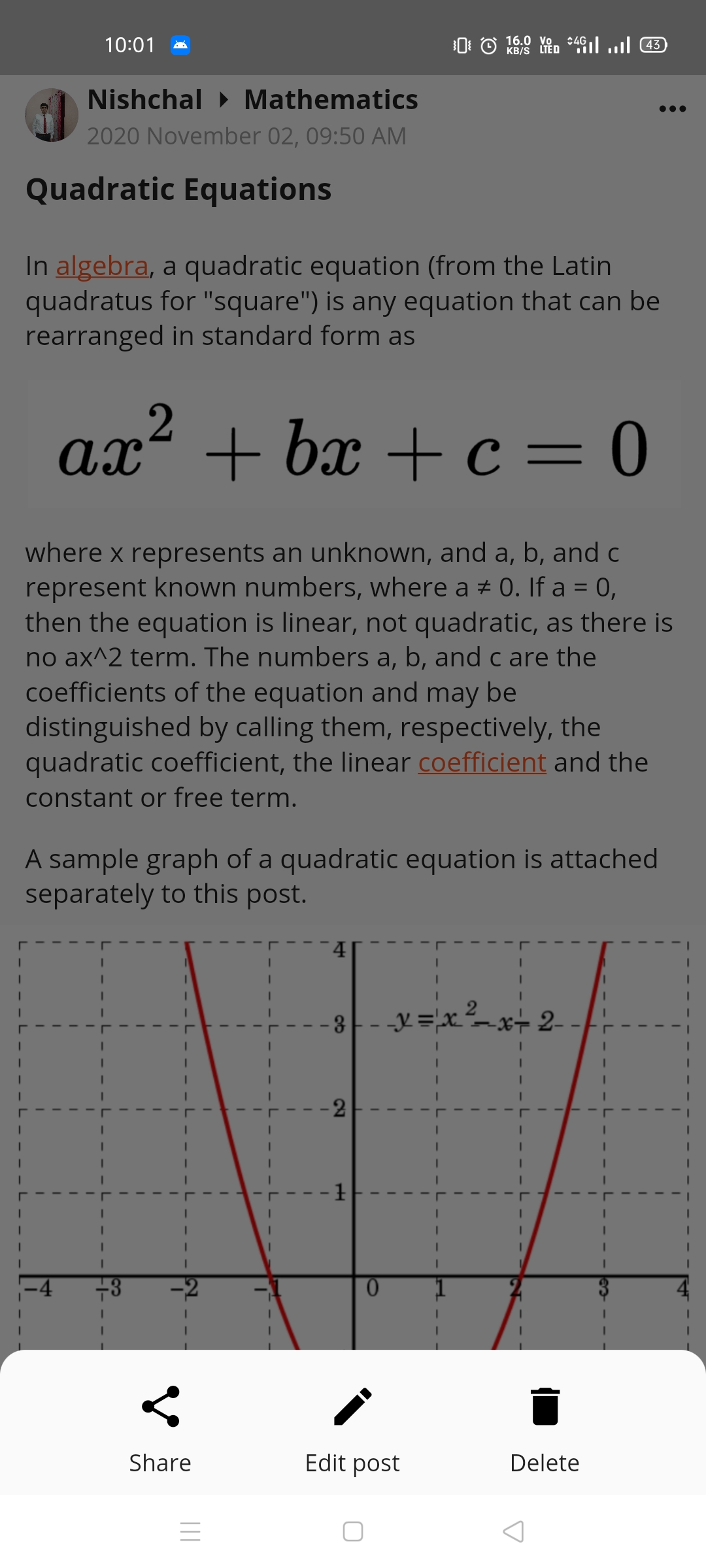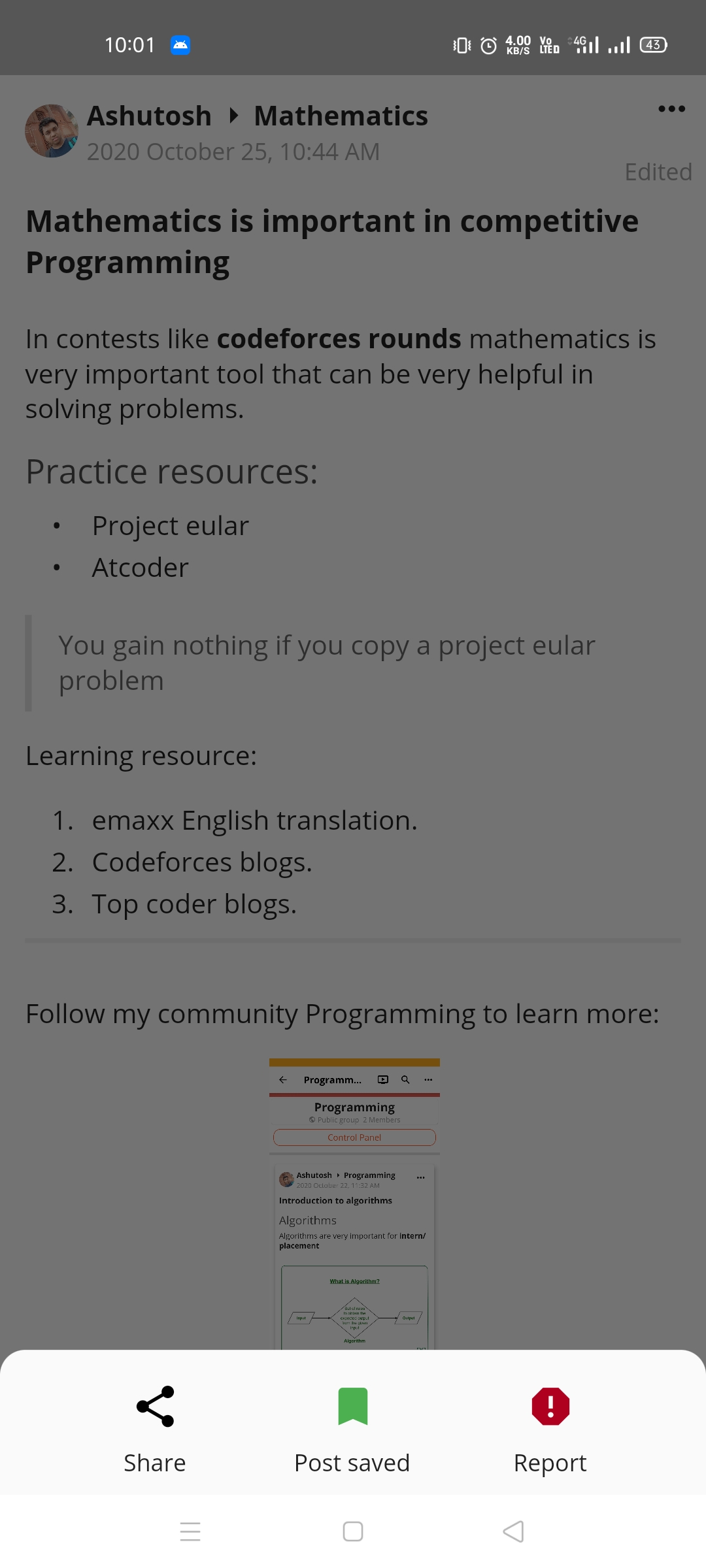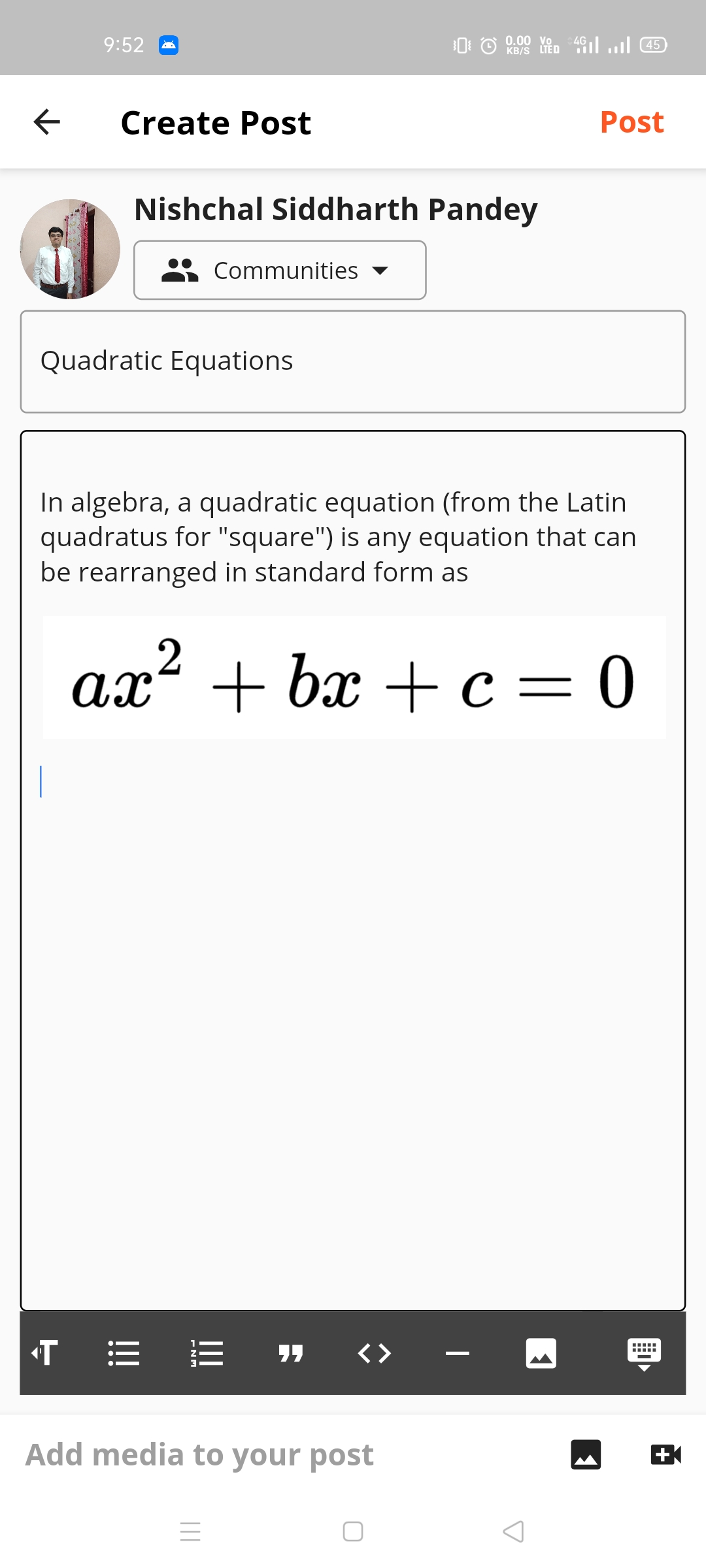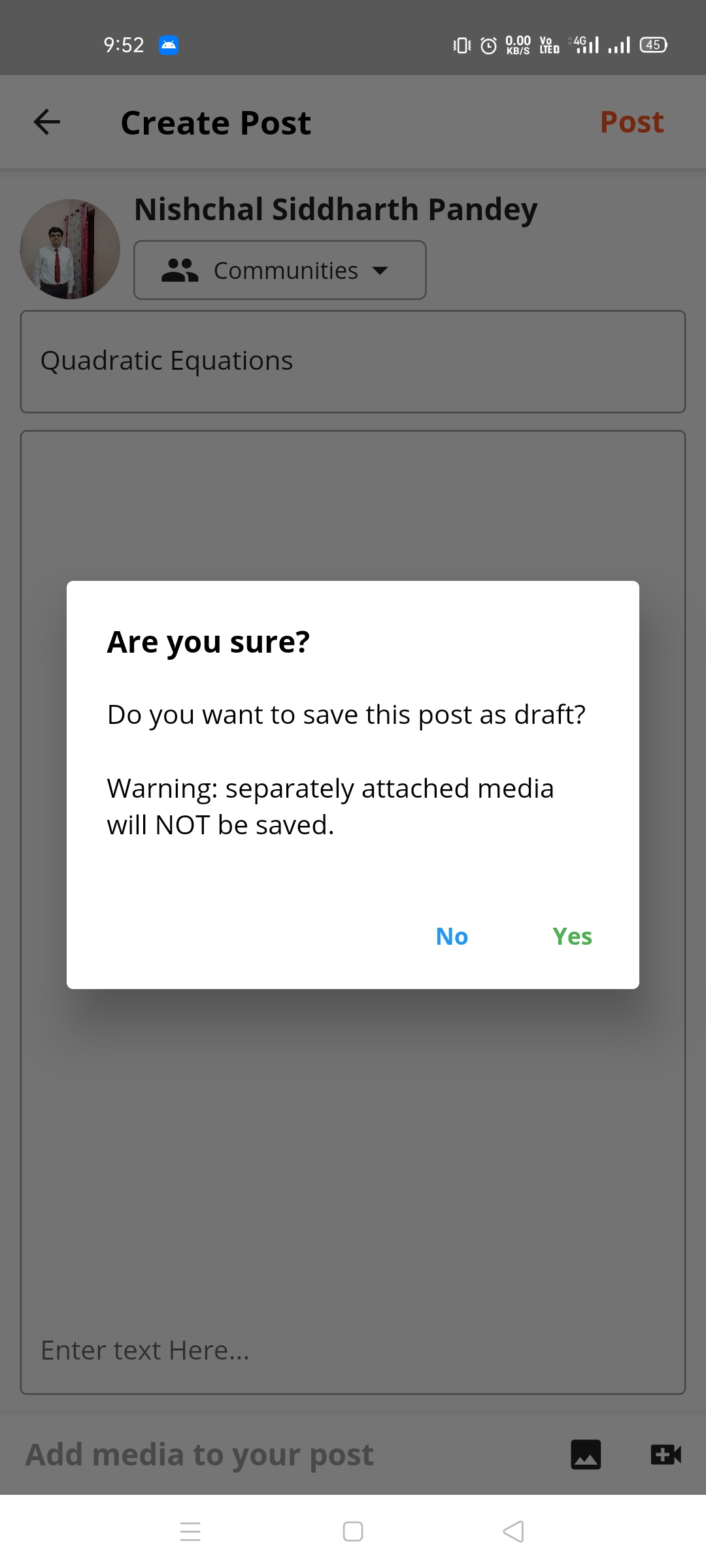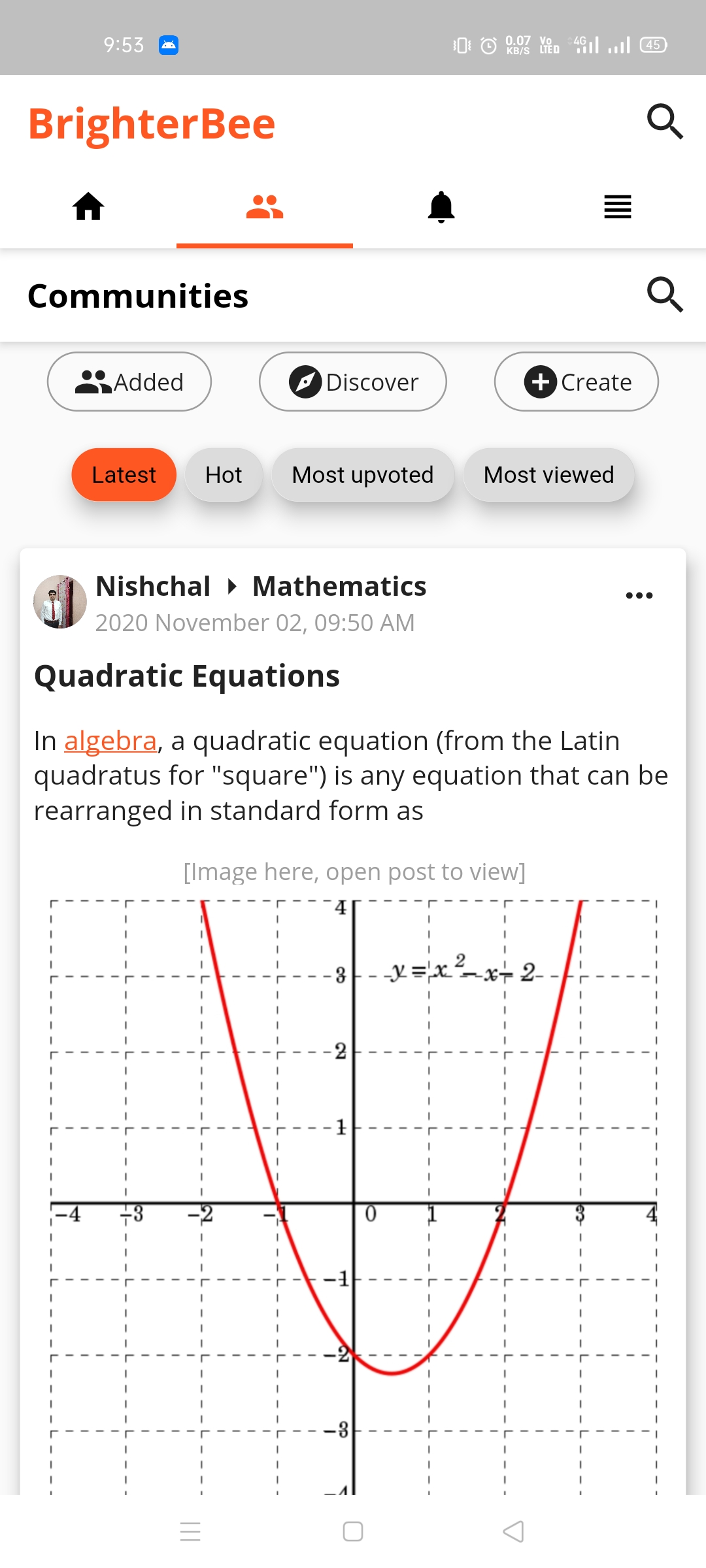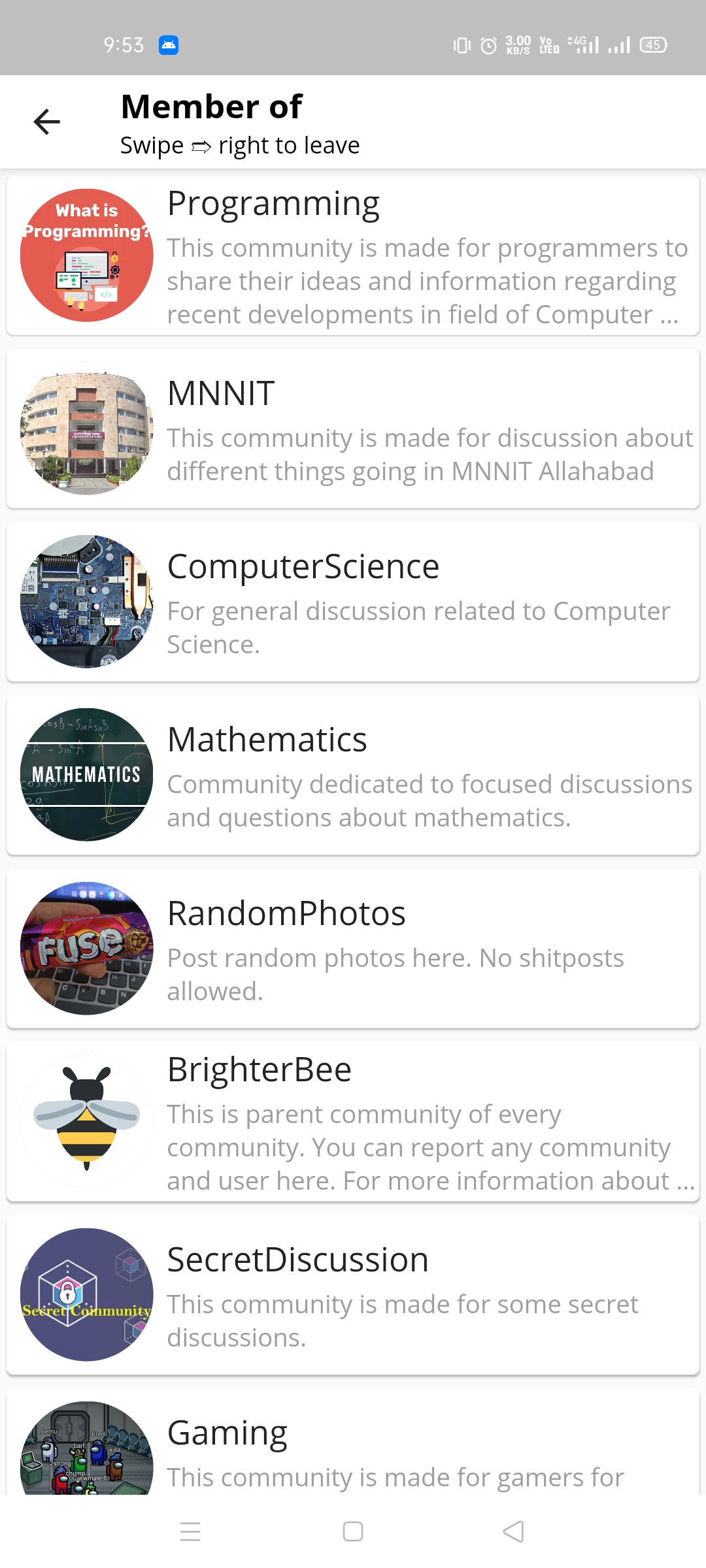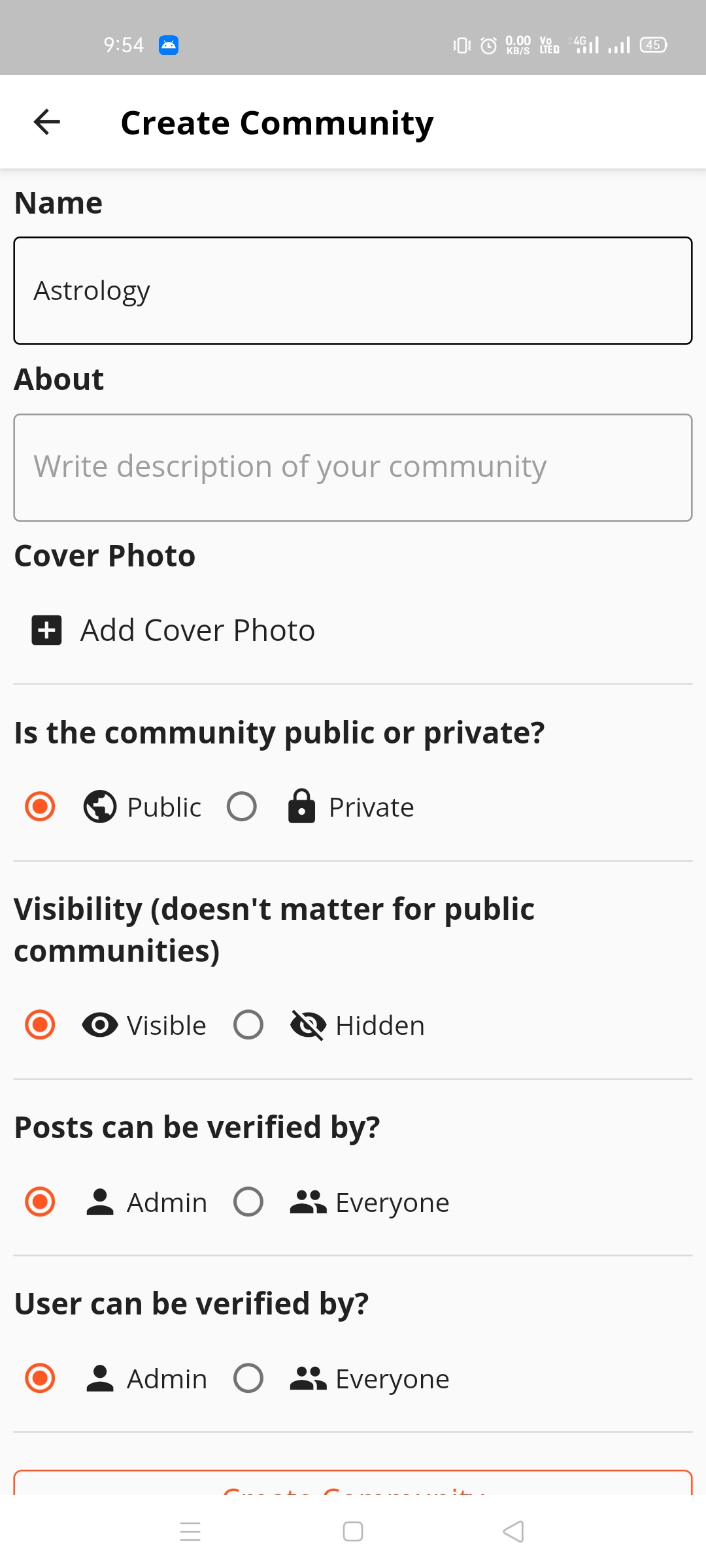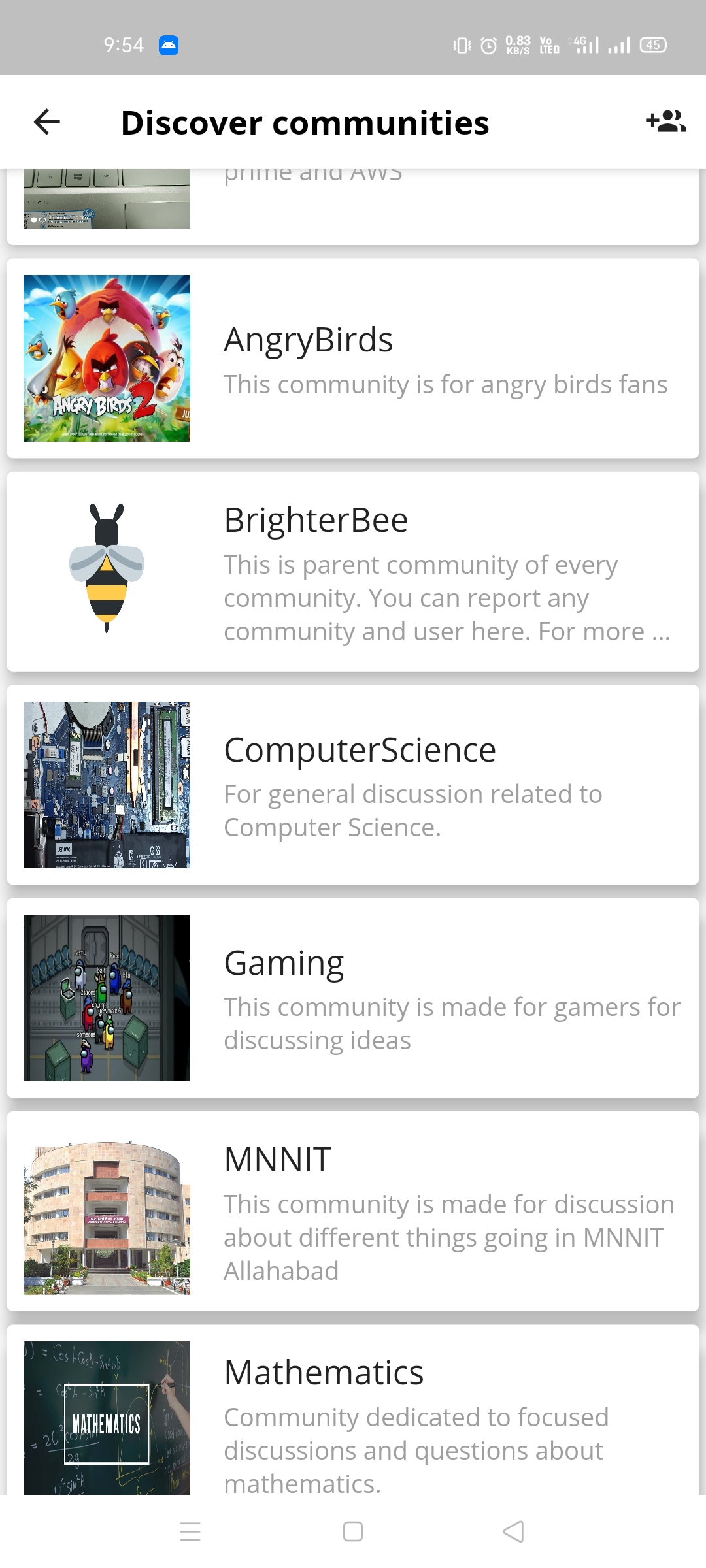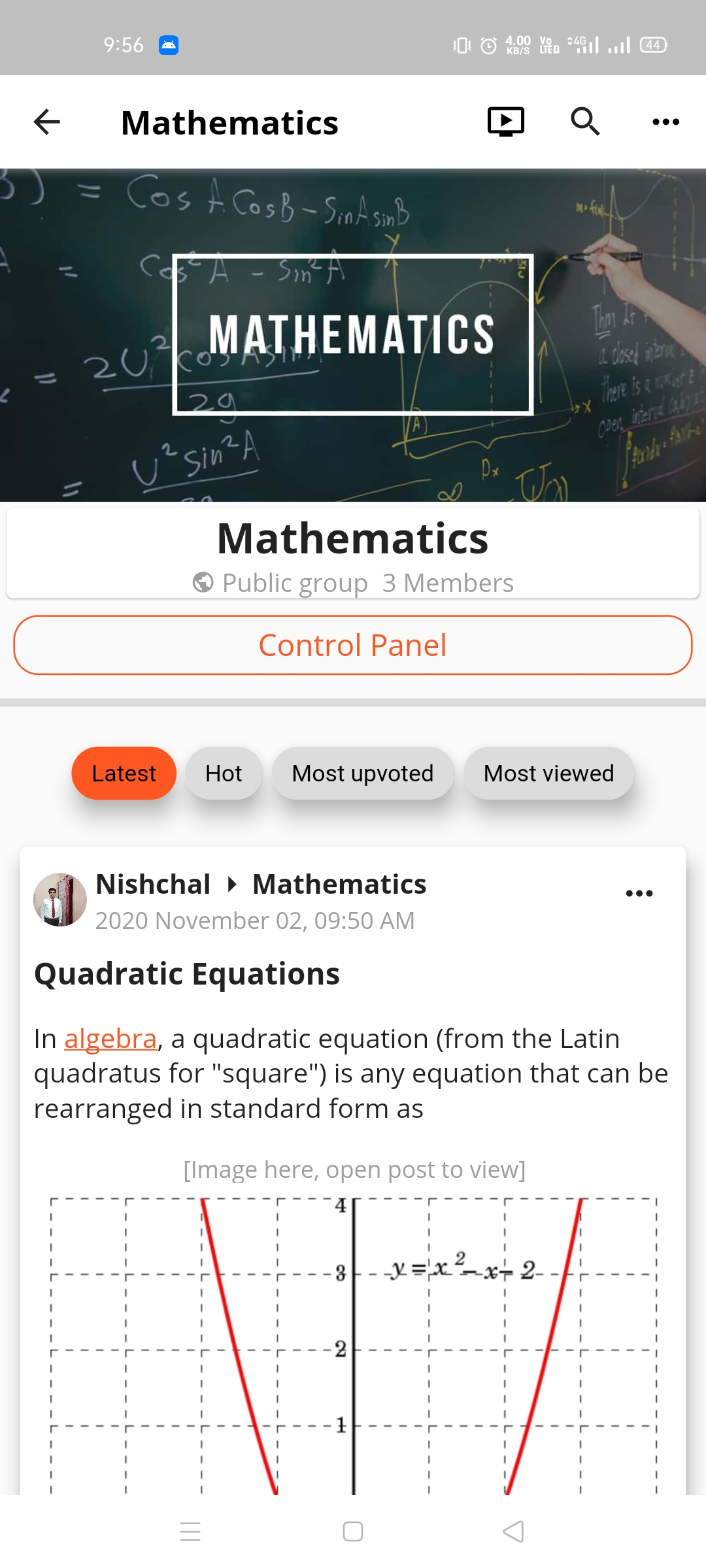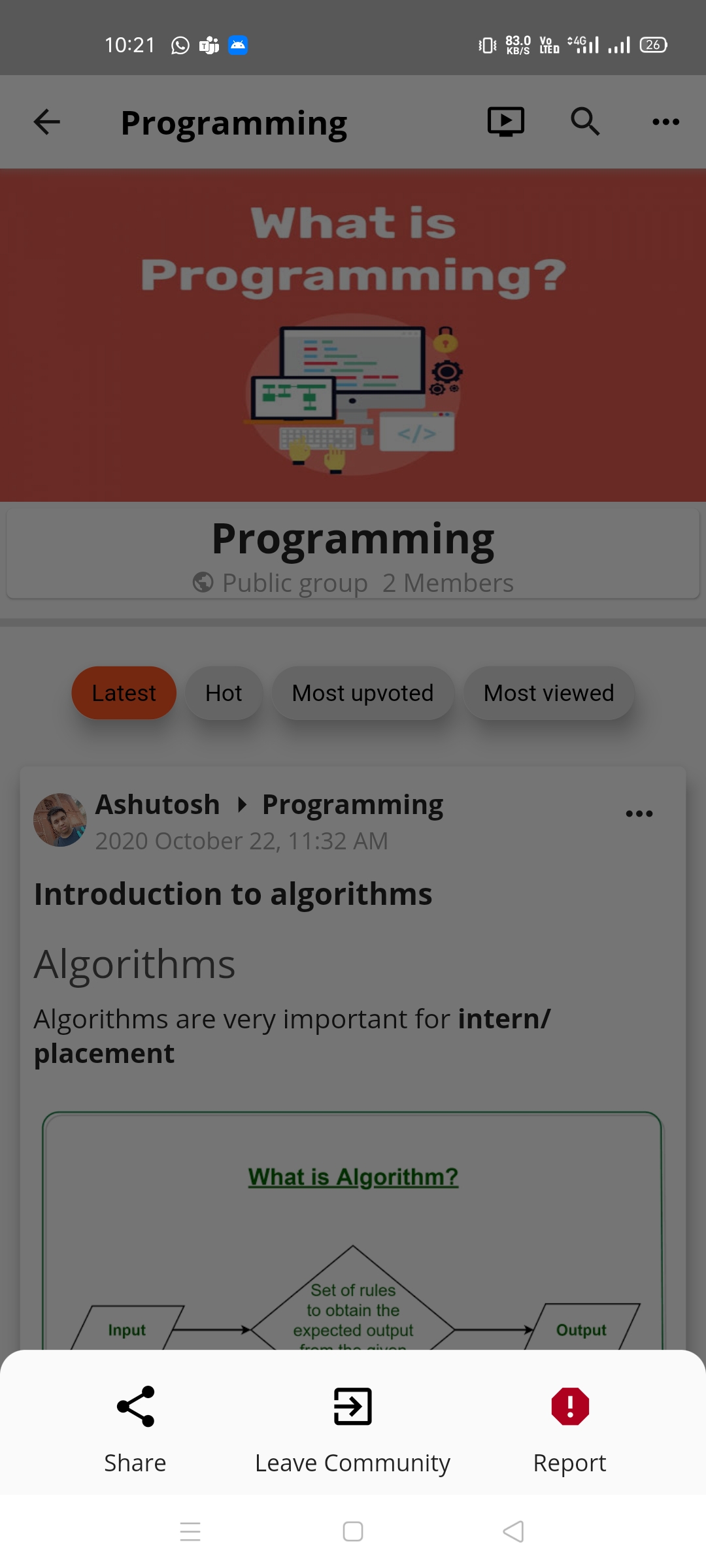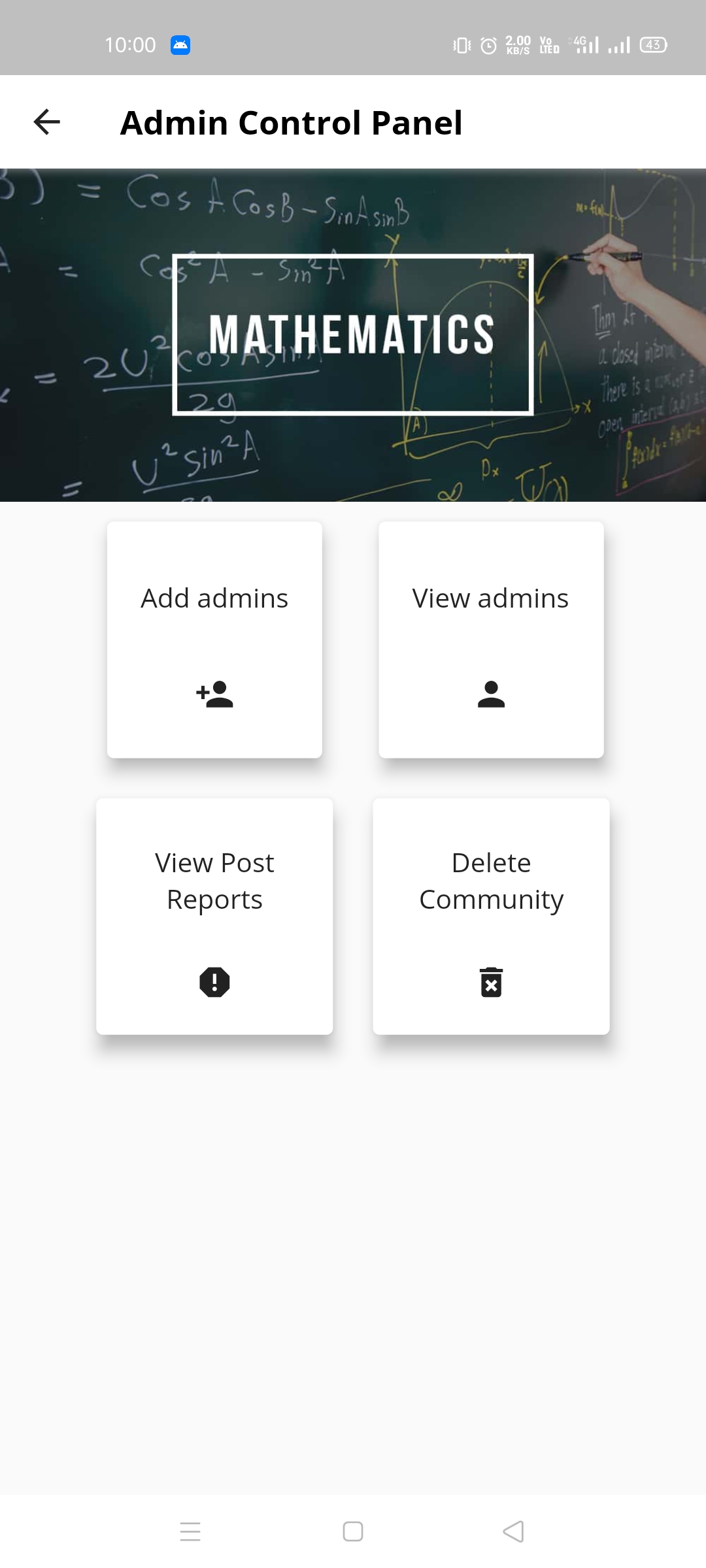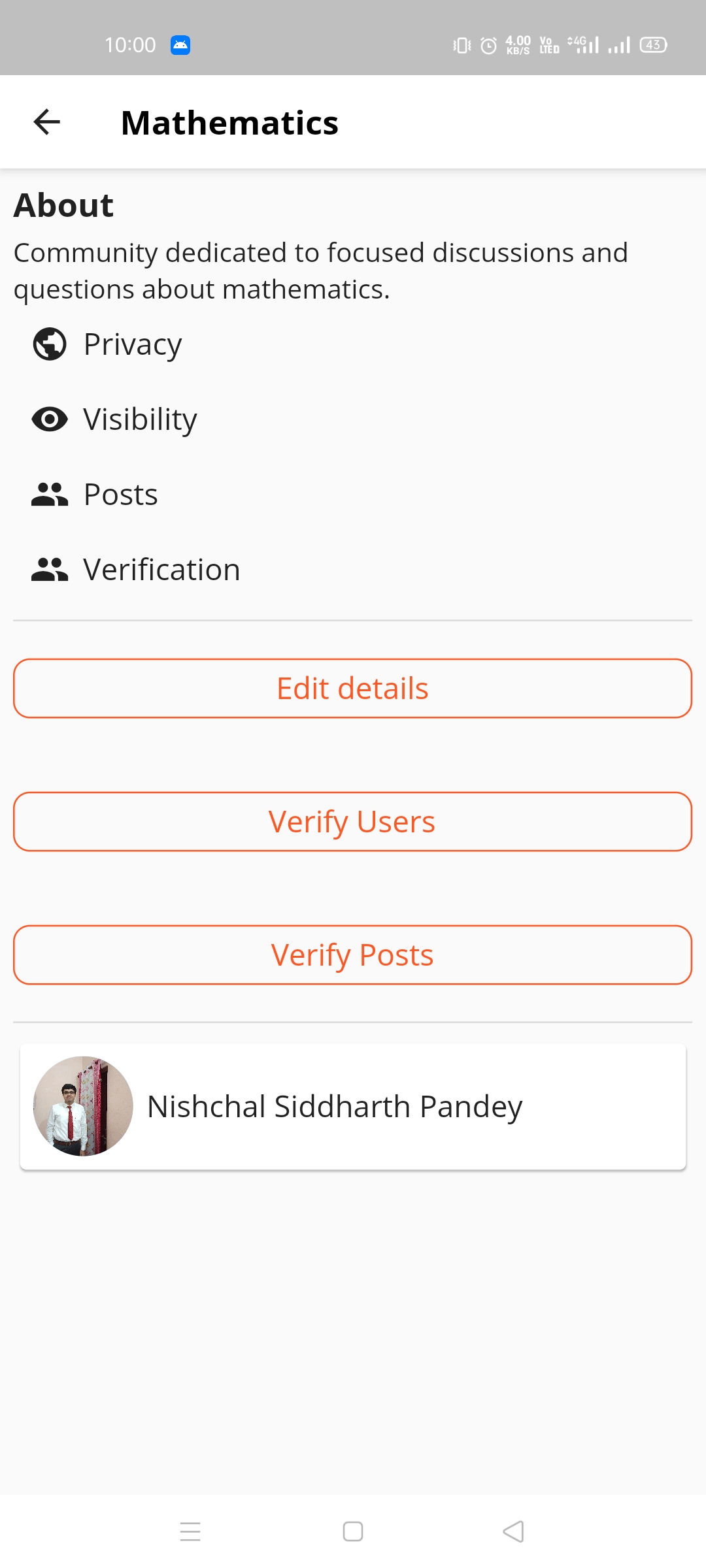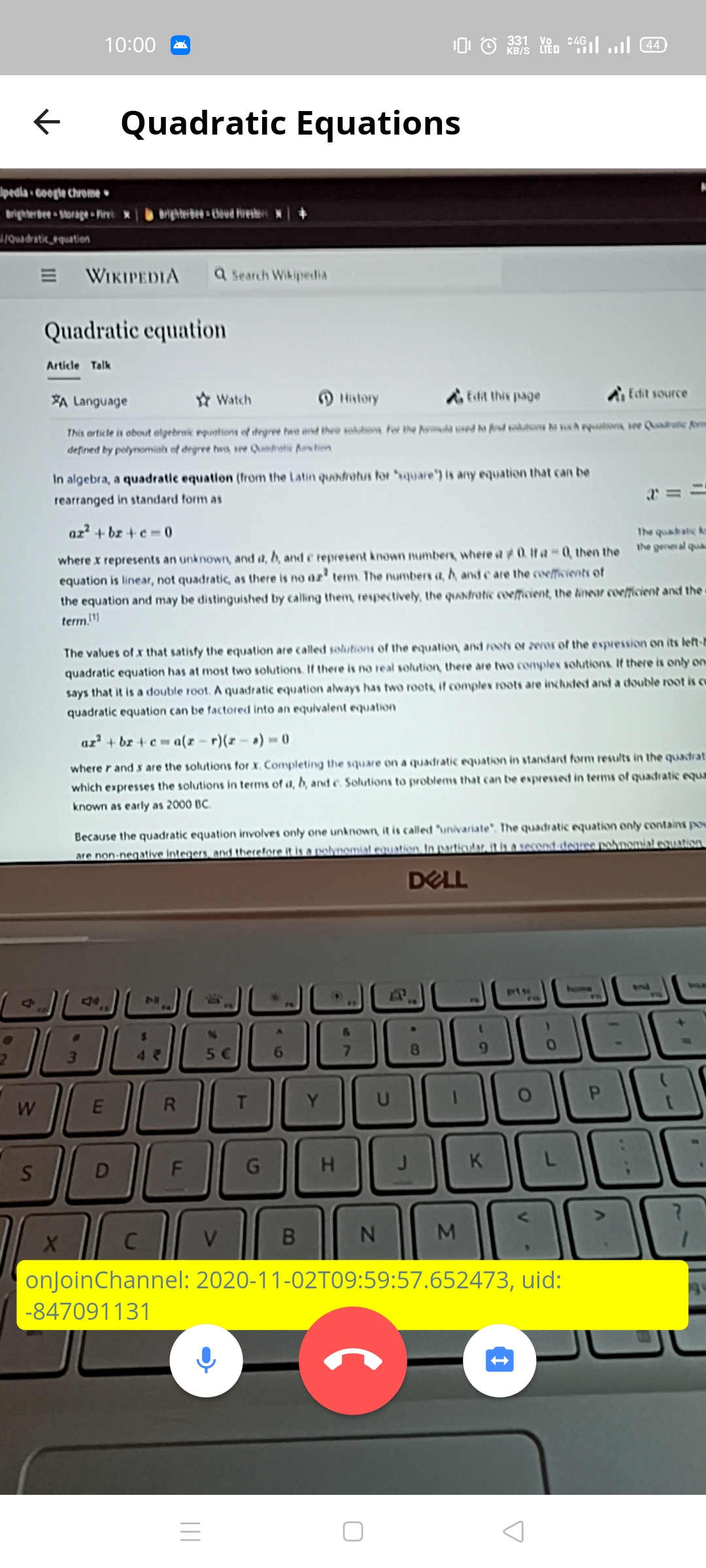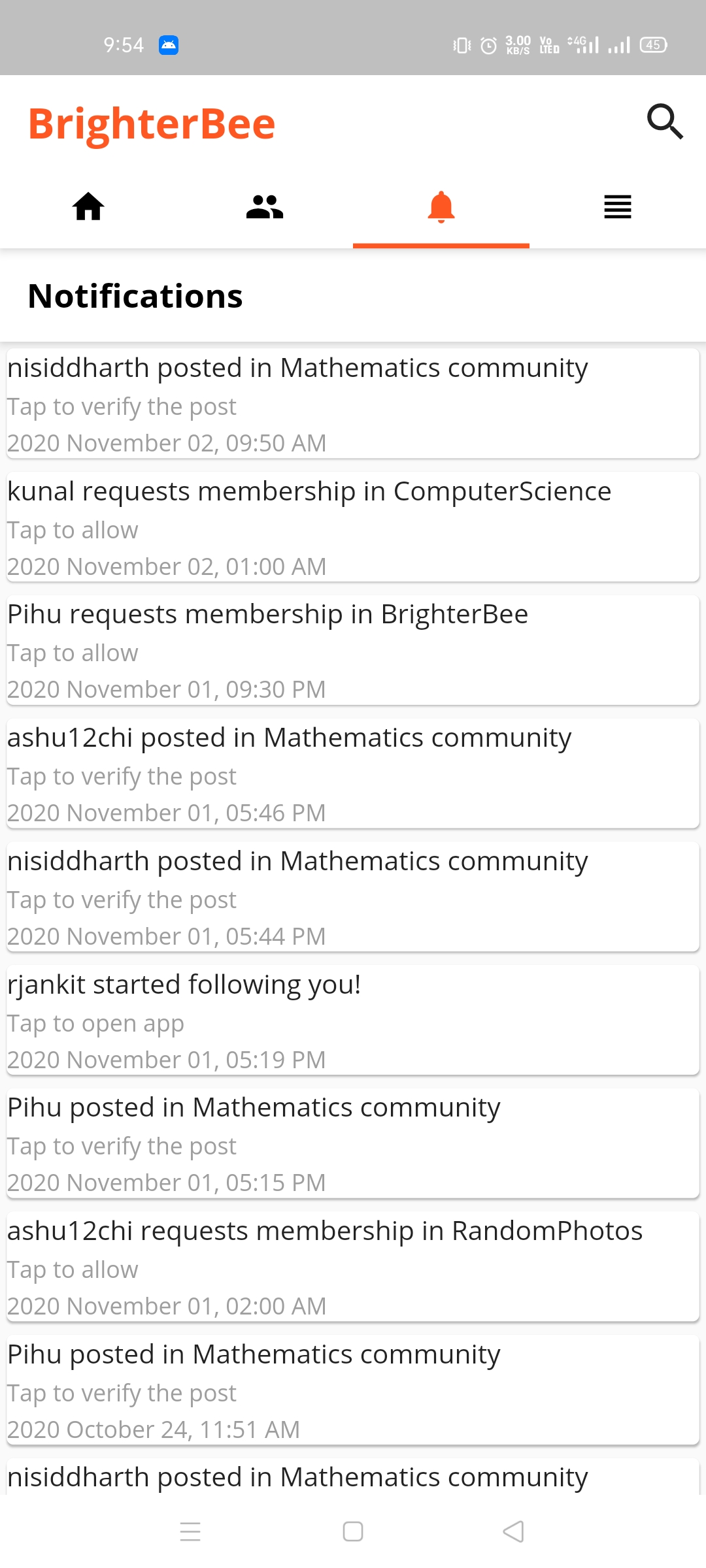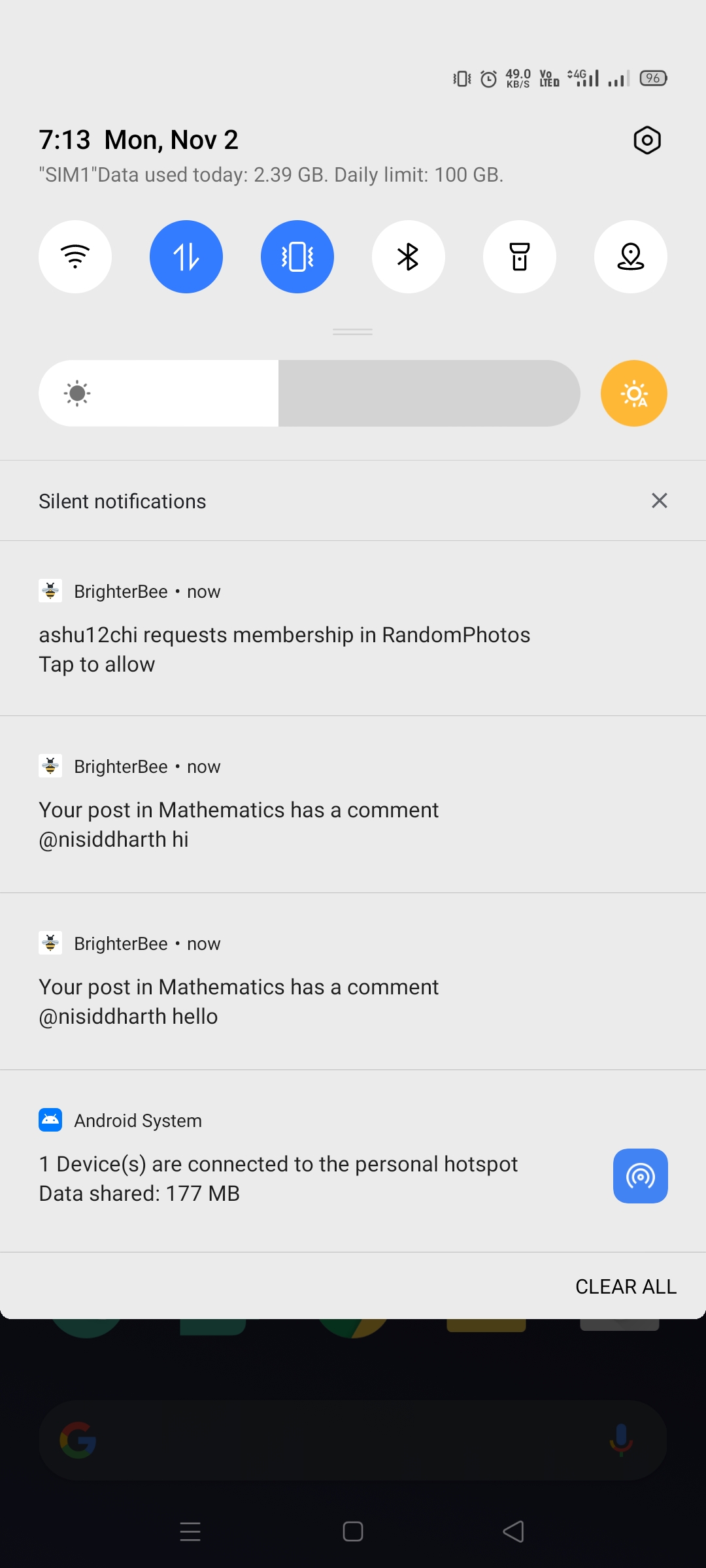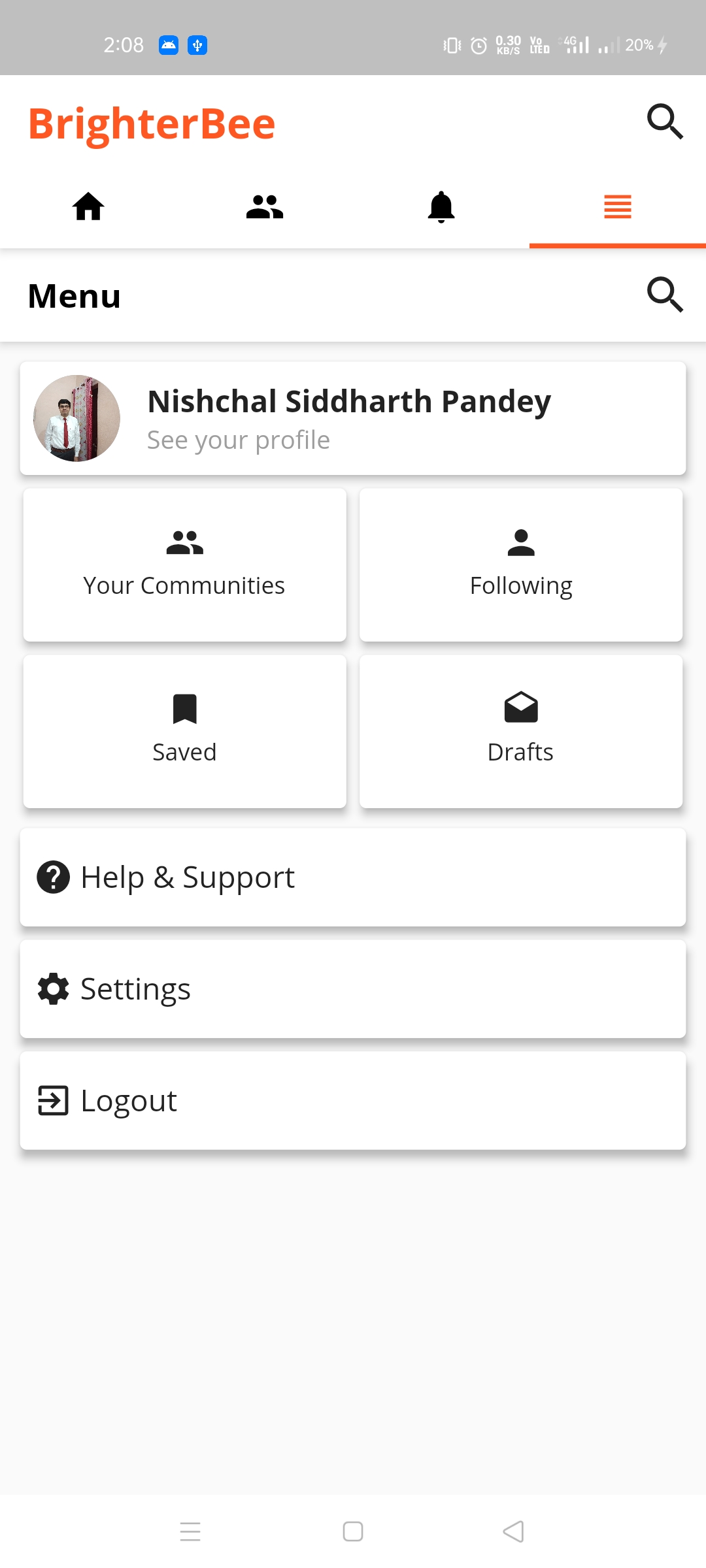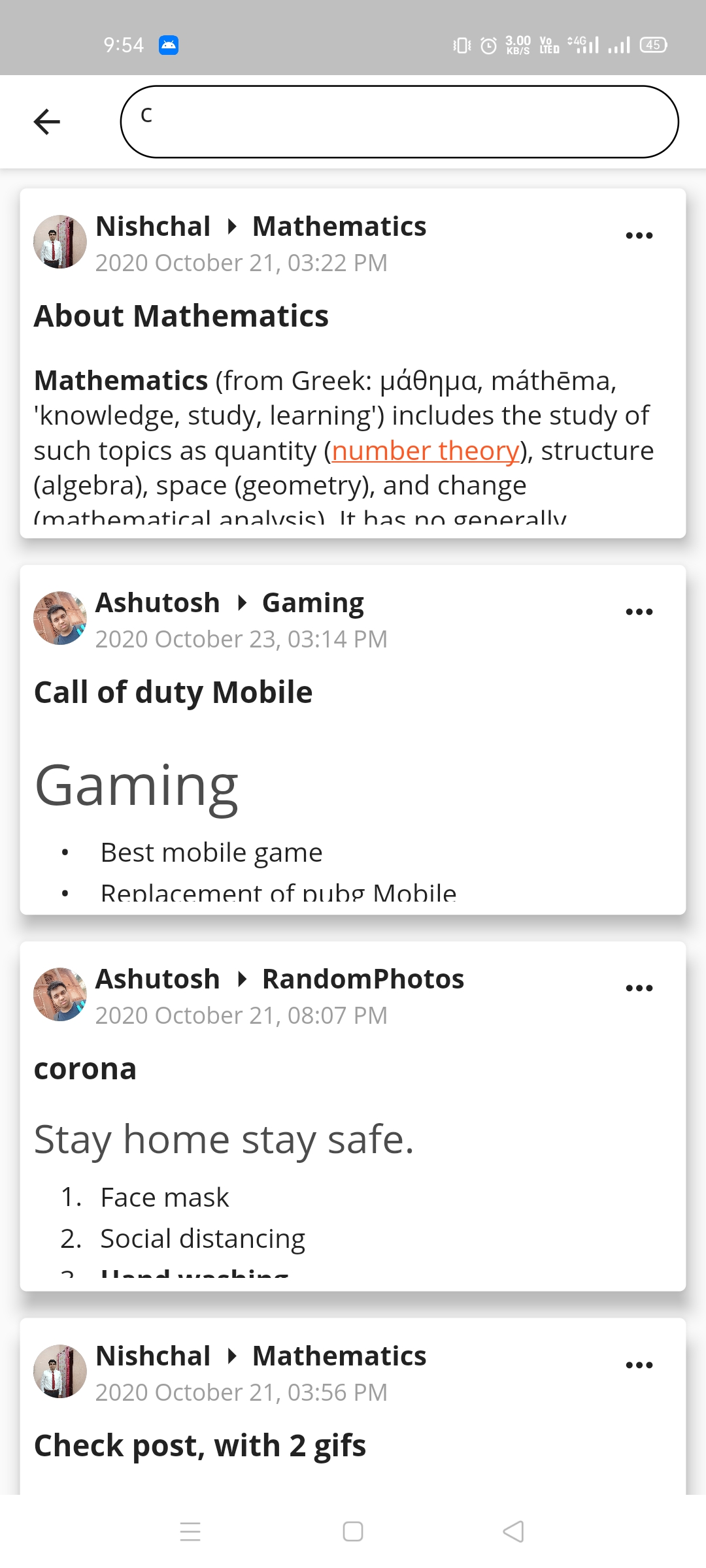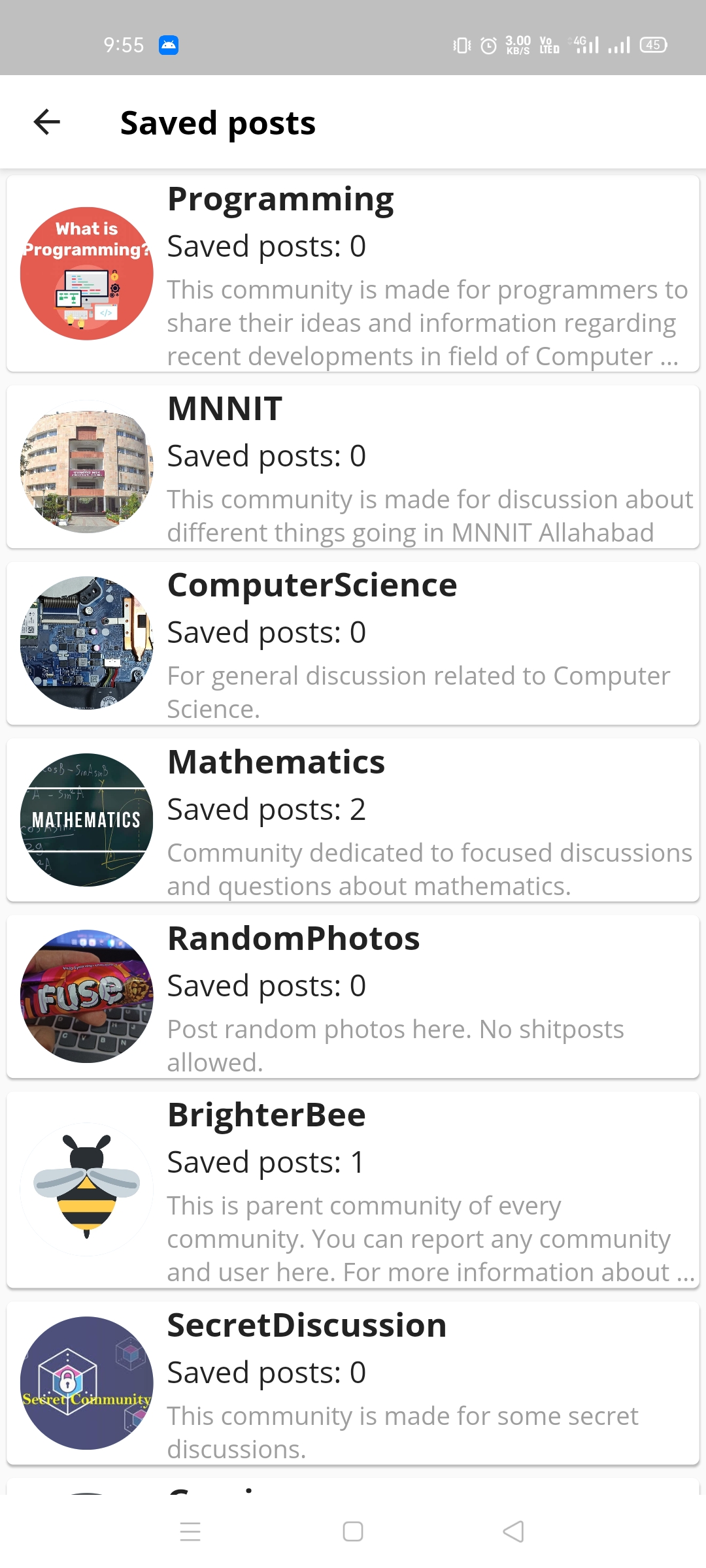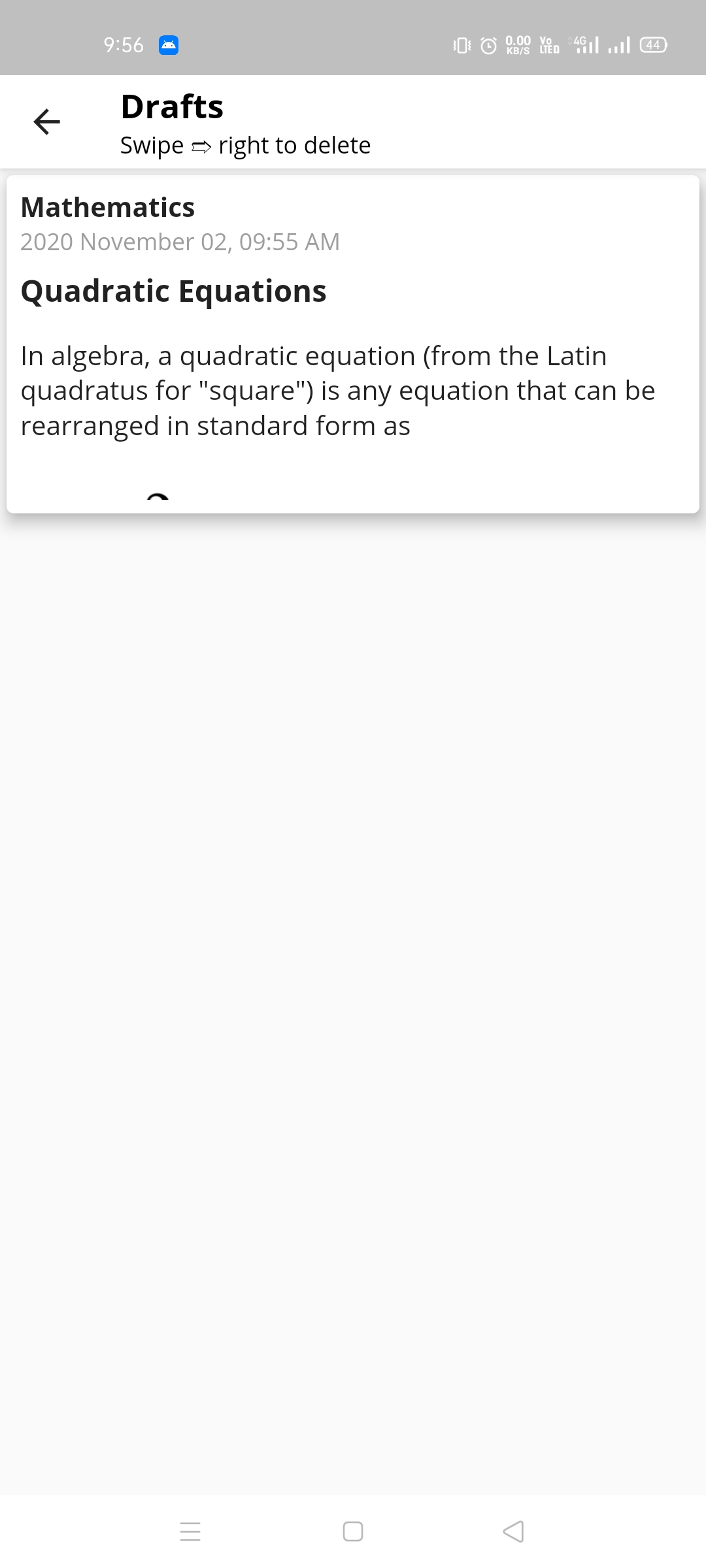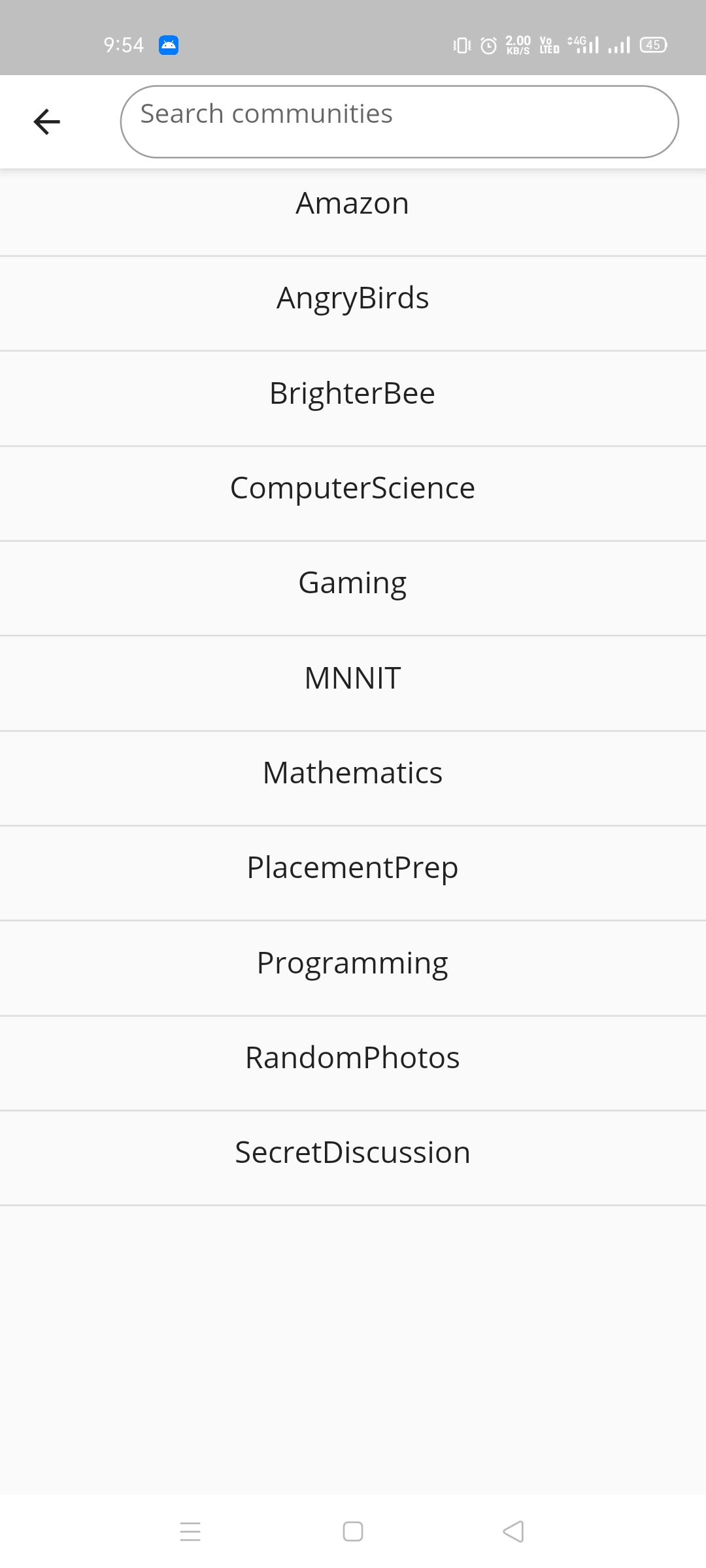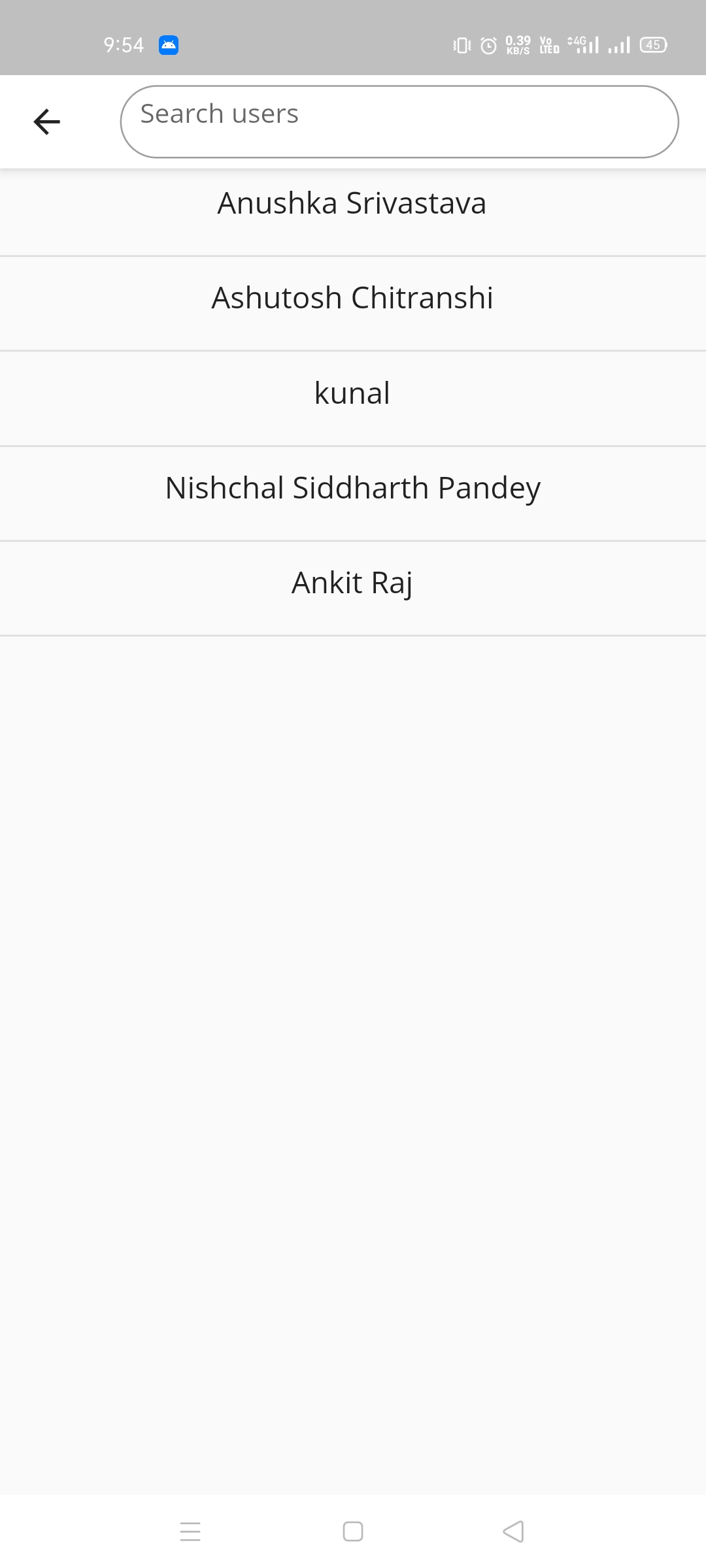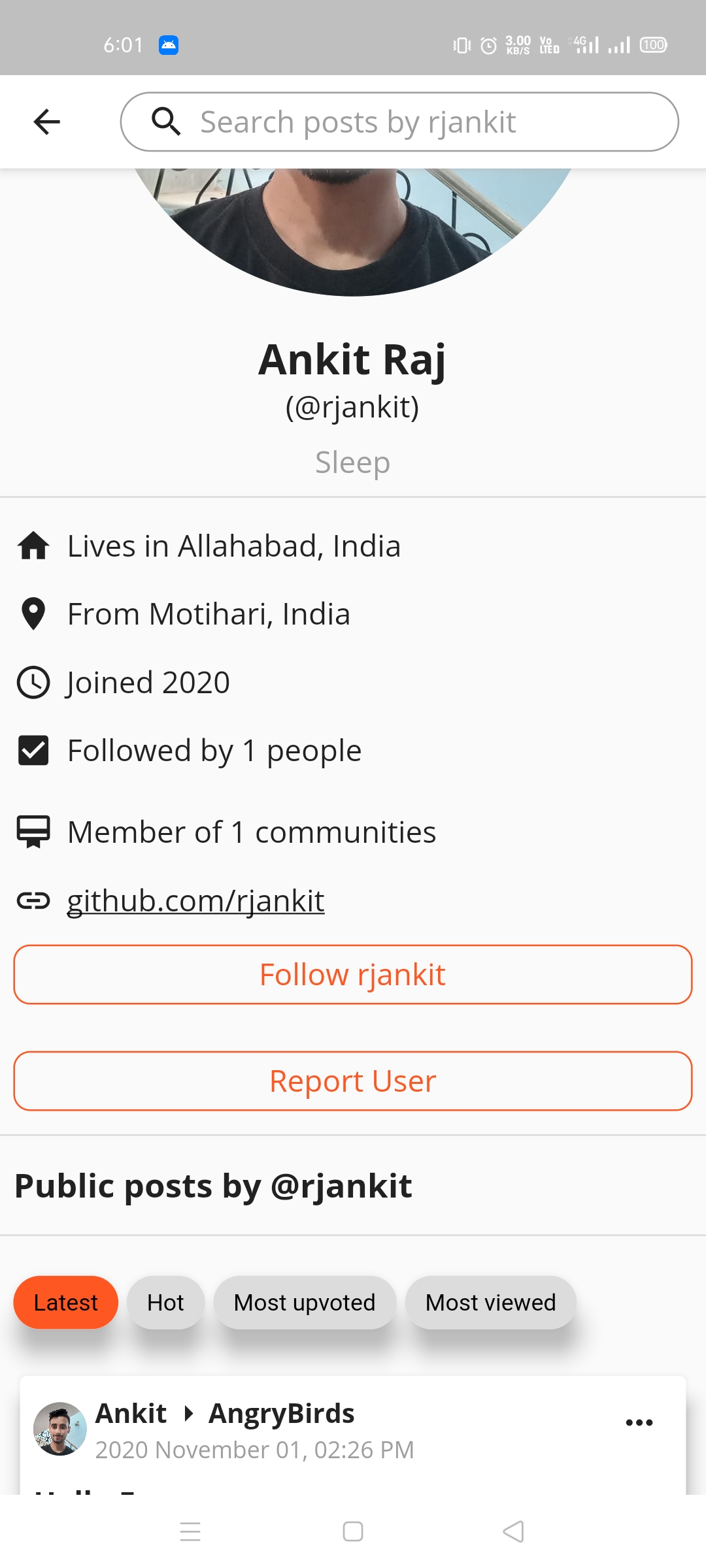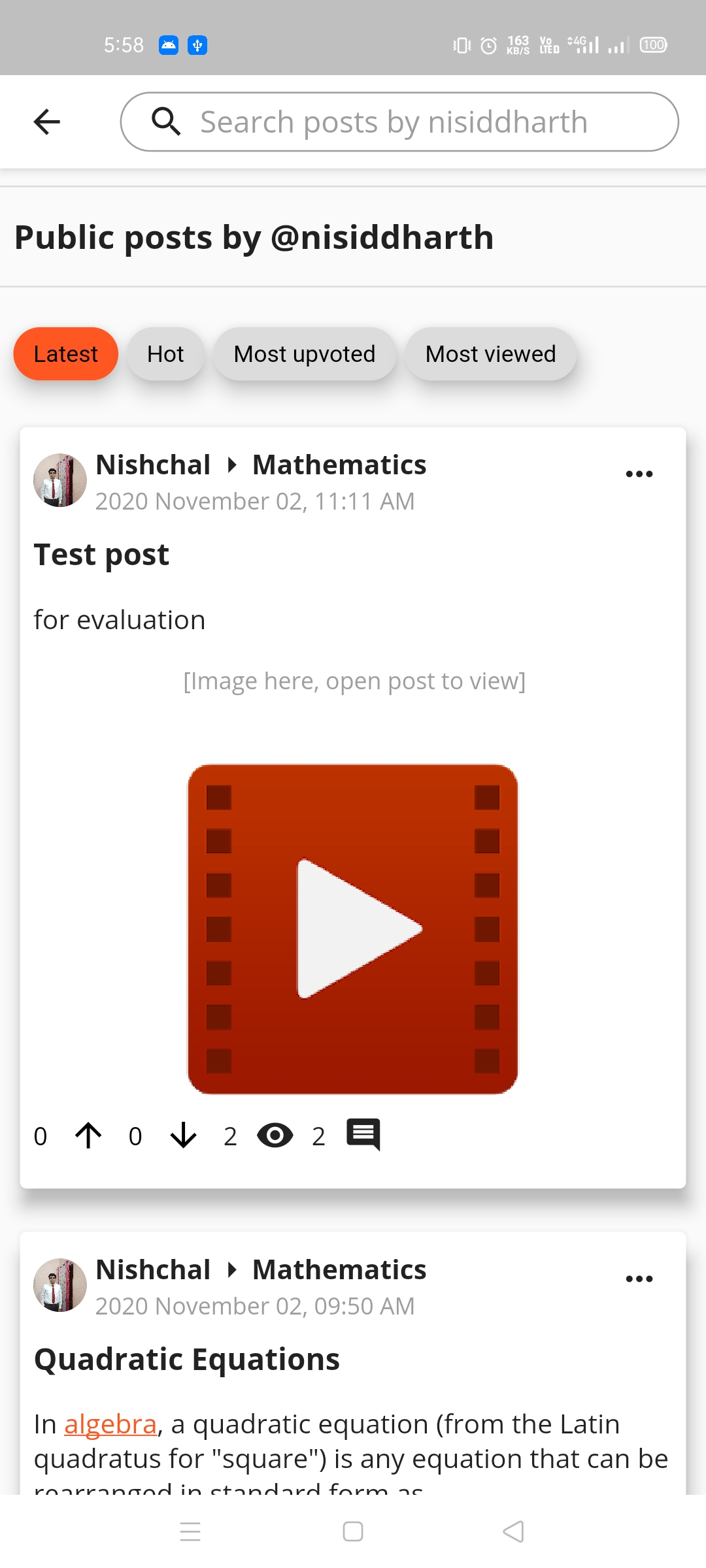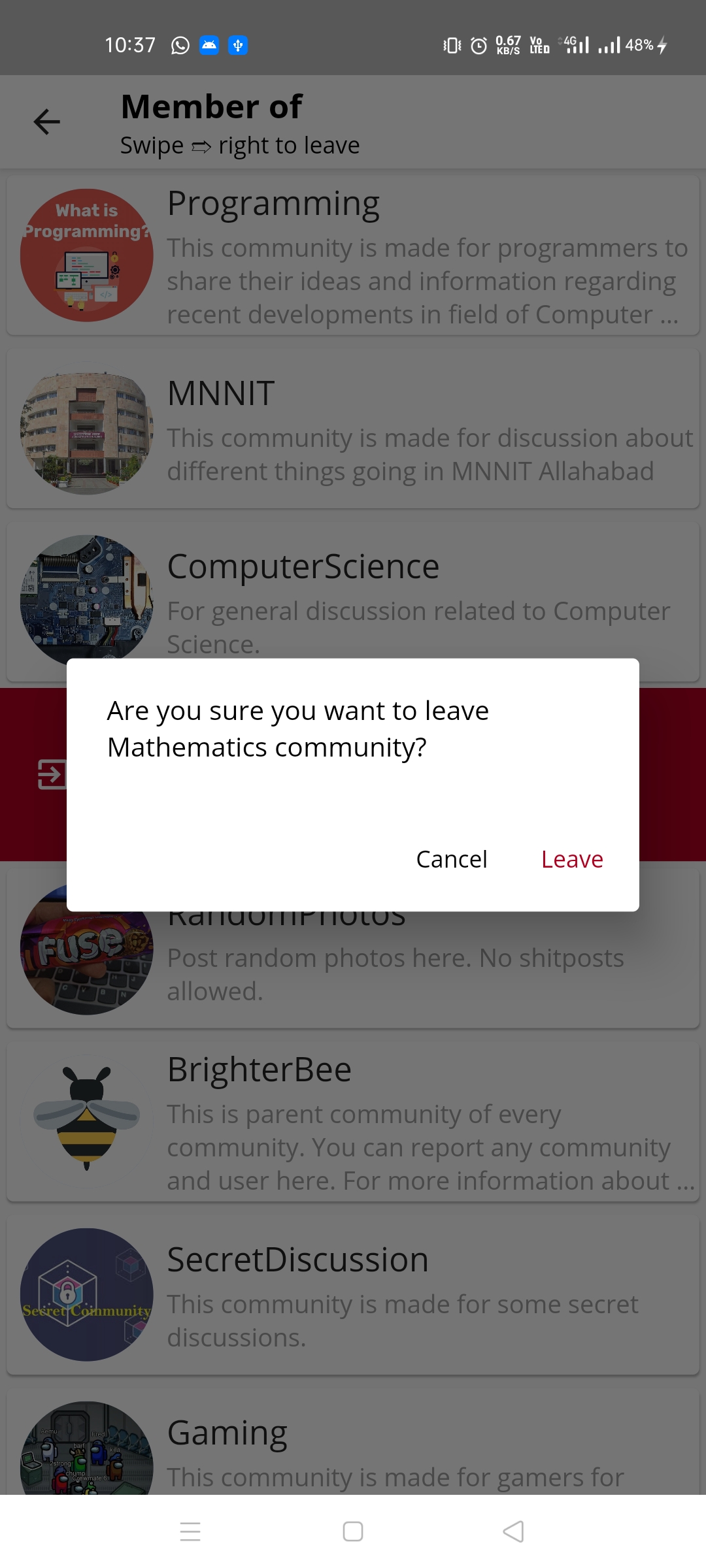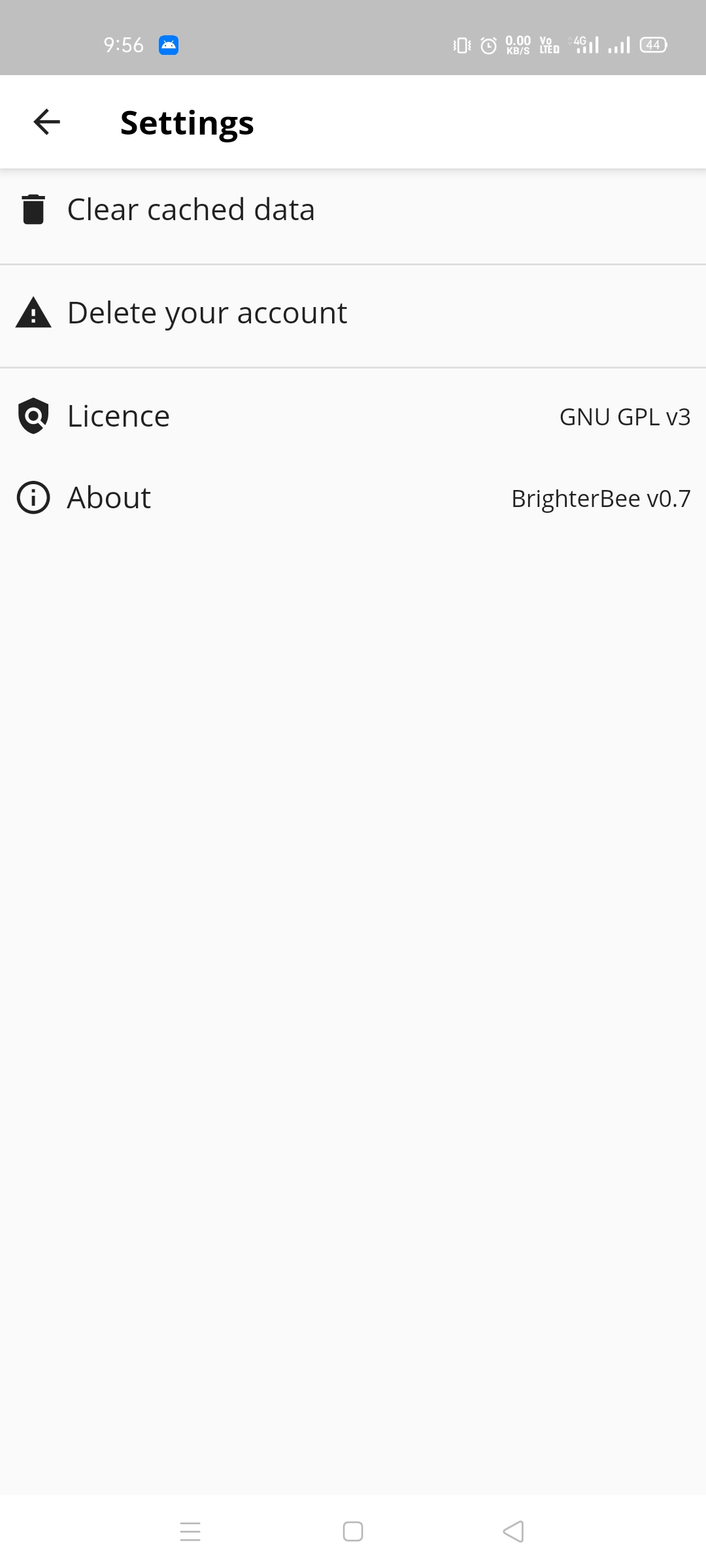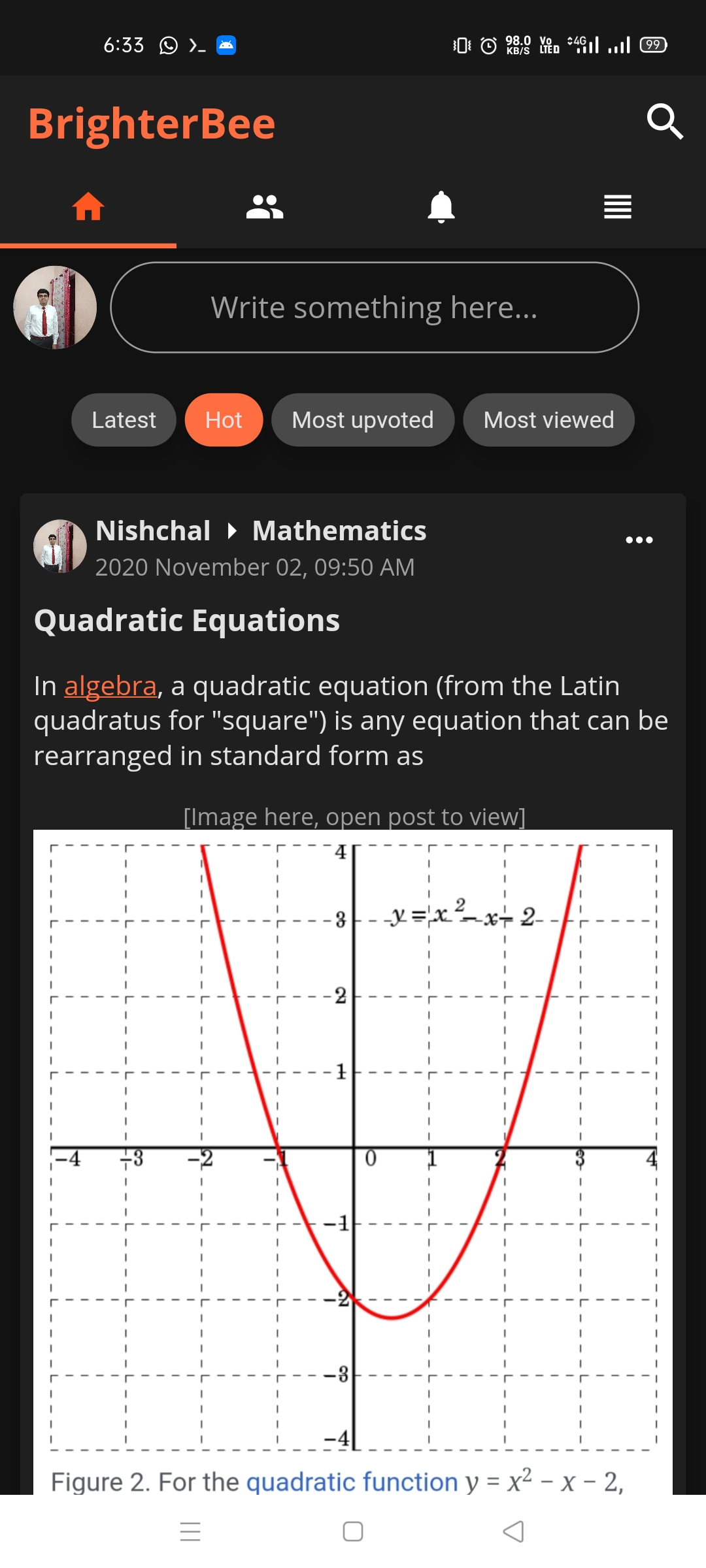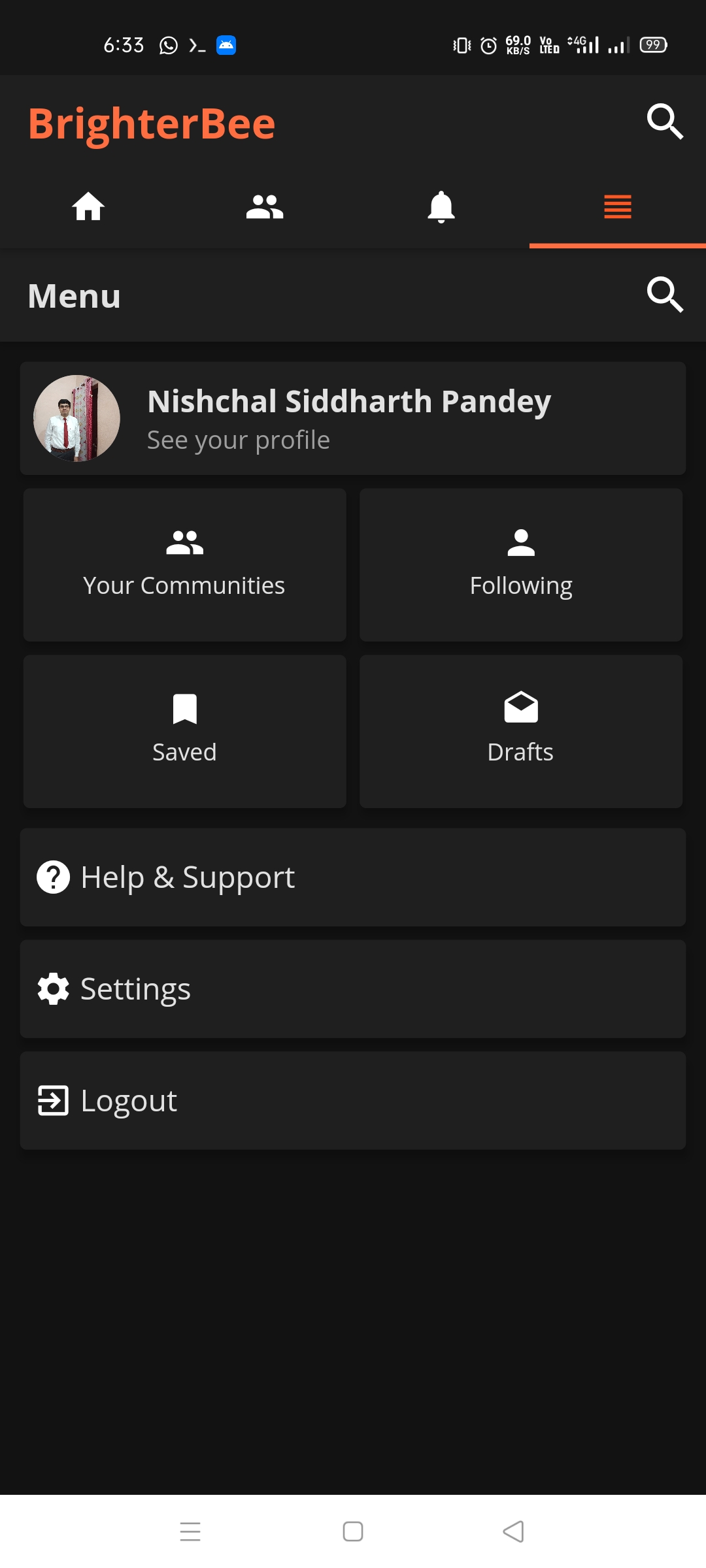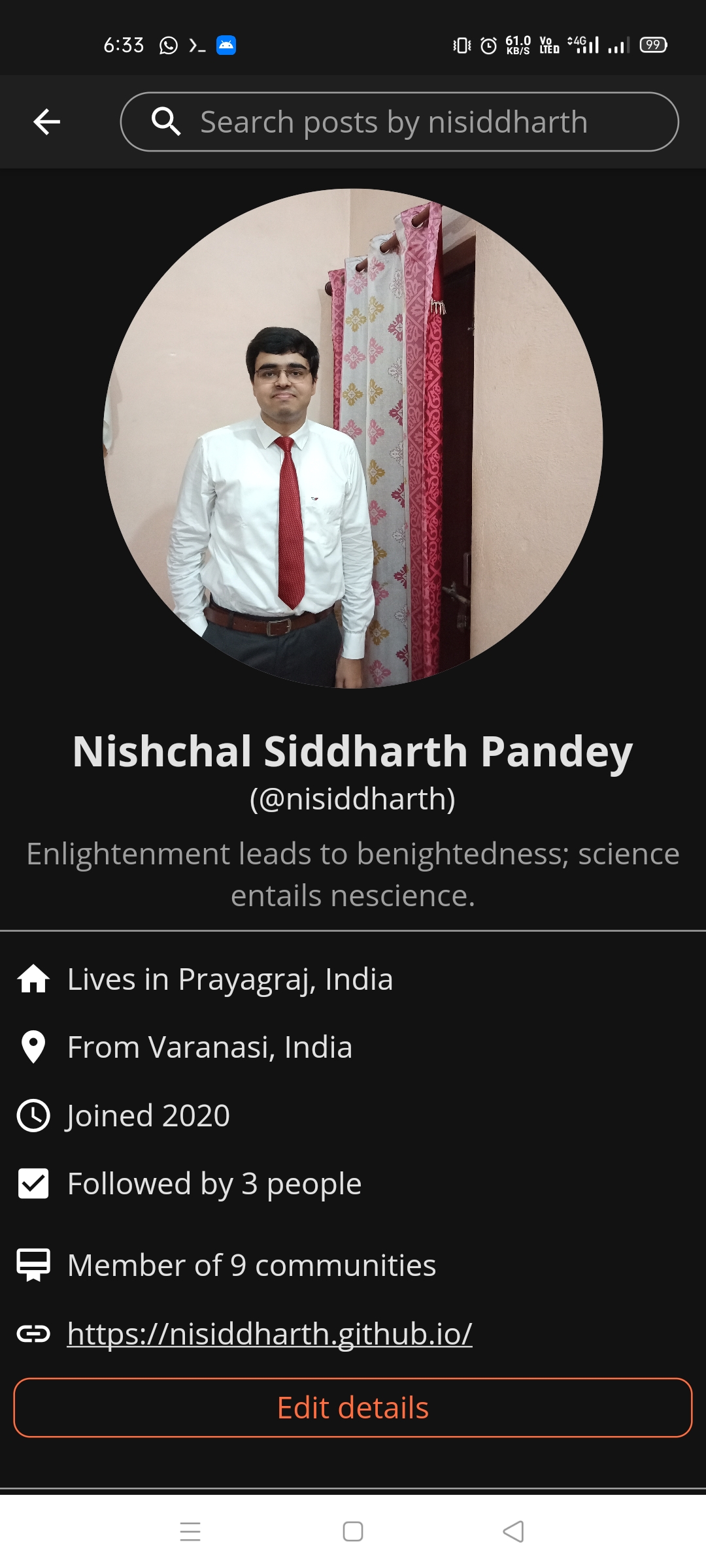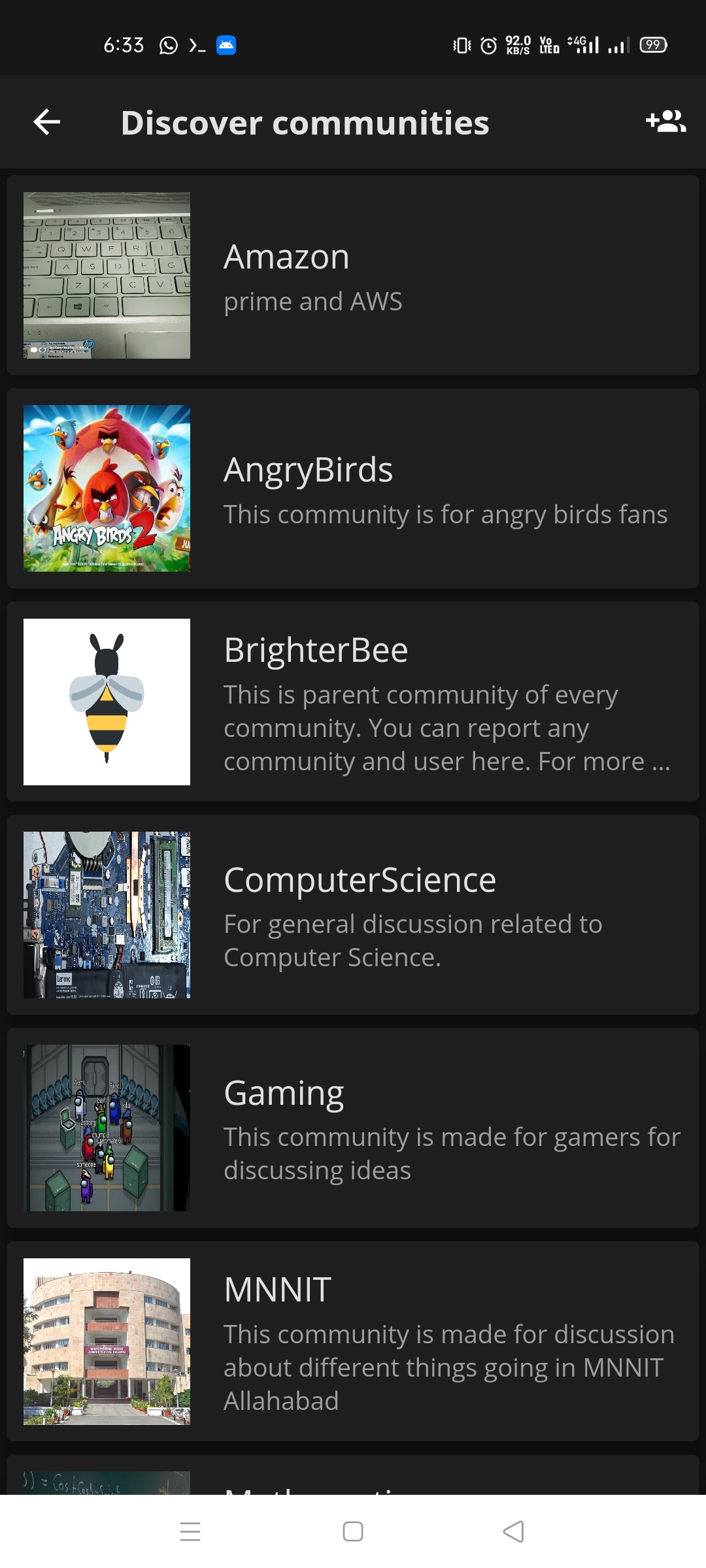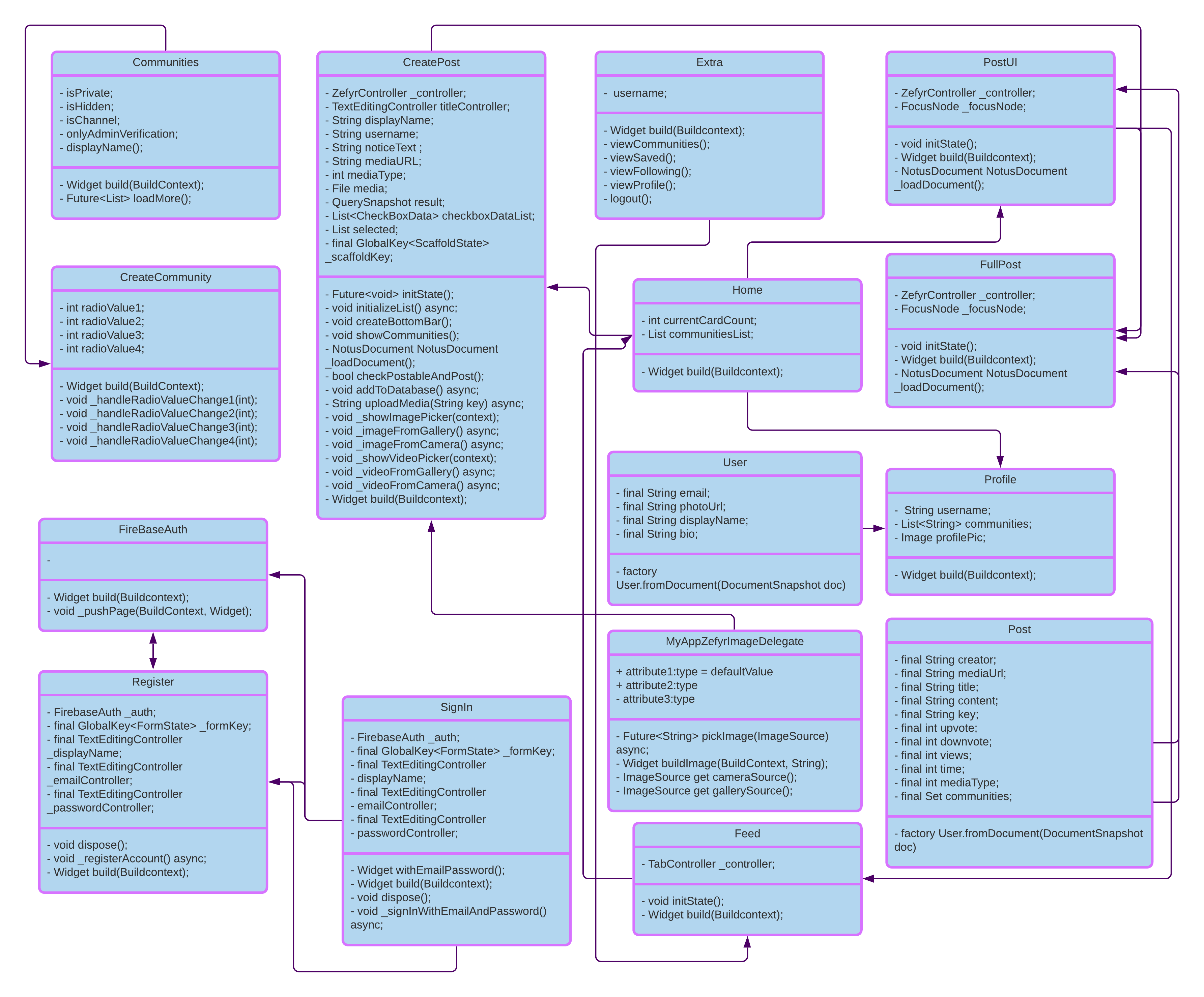Developing a community for learners. Made for Droidrush: Avishkar MNNIT 2k20.
This app won 1st place in Droidrush.
- User can register on the app and choose communities he/she wants to be a member of.
- Users can post articles which may contain image, text, gif, video embedded.
- Users can upvote/ downvote and comment on any article.
- User can edit or delete only his/her post but admins can do it for all the posts.
- Views are counted for every article.
- Users can stream live video in a community and members of that community can join in to watch the stream.
- Articles are in Rich Text Format with images embedded in them.
- One post can contain one image/ video other than the images present in text itself.
- Articles can be bookmarked.
- Communities have option to be made public/ private. Private community cannot be searched but members can only be invited via invite code.
- Member addition can be made such that admin verification required for it via a setting in community.
- Feed is generated considering the date of post, the number of upvotes/ downvotes and the number of comments.
- Users can follow each other to see others public posts in there feed.
- Users can see the profiles of other users with the posts which are from public groups.
- Articles and comments will be lazily loaded.
- Article posting, user follow, admin verification all send push notifications wherever necessary.
- Users/ posts/ communities can be searched using search bars present throughout the app.
- It is not necessary to write whole post in one go, users can benefit from the draft feature.
- The app has full Android 10+ dark theme support.
For more intricate details view screenshots attached below.
- Zefyr editor 0.12: for the Rich Text editor and viewer.
- Quill delta 1.0.0: to make Notus documents, which helps work on RTF format.
- Image picker 0.6.7: for picking images and videos from gallery or camera.
- Firebase Auth 0.18.1: for user login/ signup authentication.
- Firebase core 0.5.0 and Cloud Firestore 0.14.1: for using Google Cloud Firestore database.
- Image 2.1.18: for working on images, e.g., compressing them.
- Agora RTC Engine 3.1.3: for video calling.
- Firebase Cloud Messaging 7.0.2: for sending push notifications.
- Shimmer 1.1.2: for shimmer effect in cards
- Flutter Local Notifications 1.5.0: for displaying notifications
- Permission Handler 3.0.0: for easy permission handling
- Date Format 1.0.9: for easy date formatting
- Path Provider 1.6.18: for getting path for storing temporary files
- Firebase Storage 4.0.1: for using Firebase Cloud Storage
- fluttertoast 7.1.1: to display toast messages
- rxdart 0.24.1: for Firebase stream complex tasks handling
- Path 1.7.0: to work on file paths
- Chewie 0.9.10 and Video Player 0.10.9: for easy video player implementation
- Progress dialog 1.2.4: to show Progress Dialog
- Cached Network Image 2.3.3: for faster image loading by caching
- Shared Preferences 0.5.12: to enable Shared Preferences support
- Photo View 0.10.2: to display full screen zoomable and pannable images.
- URL Launcher 5.7.6: for URL launching
- Notus to HTML 0.0.7: to convert Notus Documents to HTML, for sharing
- share 0.6.5: for sharing content to other apps
Get the project presentation here.
Either get the latest APK from releases: https://bit.ly/35uR0uy,
Or;
- Clone the repository
- Create a Firebase project, add com.npdevs.brighter_bee to it, edit rules as required.
- Place google-services.json in /android/app/ folder.
- Build the app, deploy to your device and you are good to go.
Stay safe!