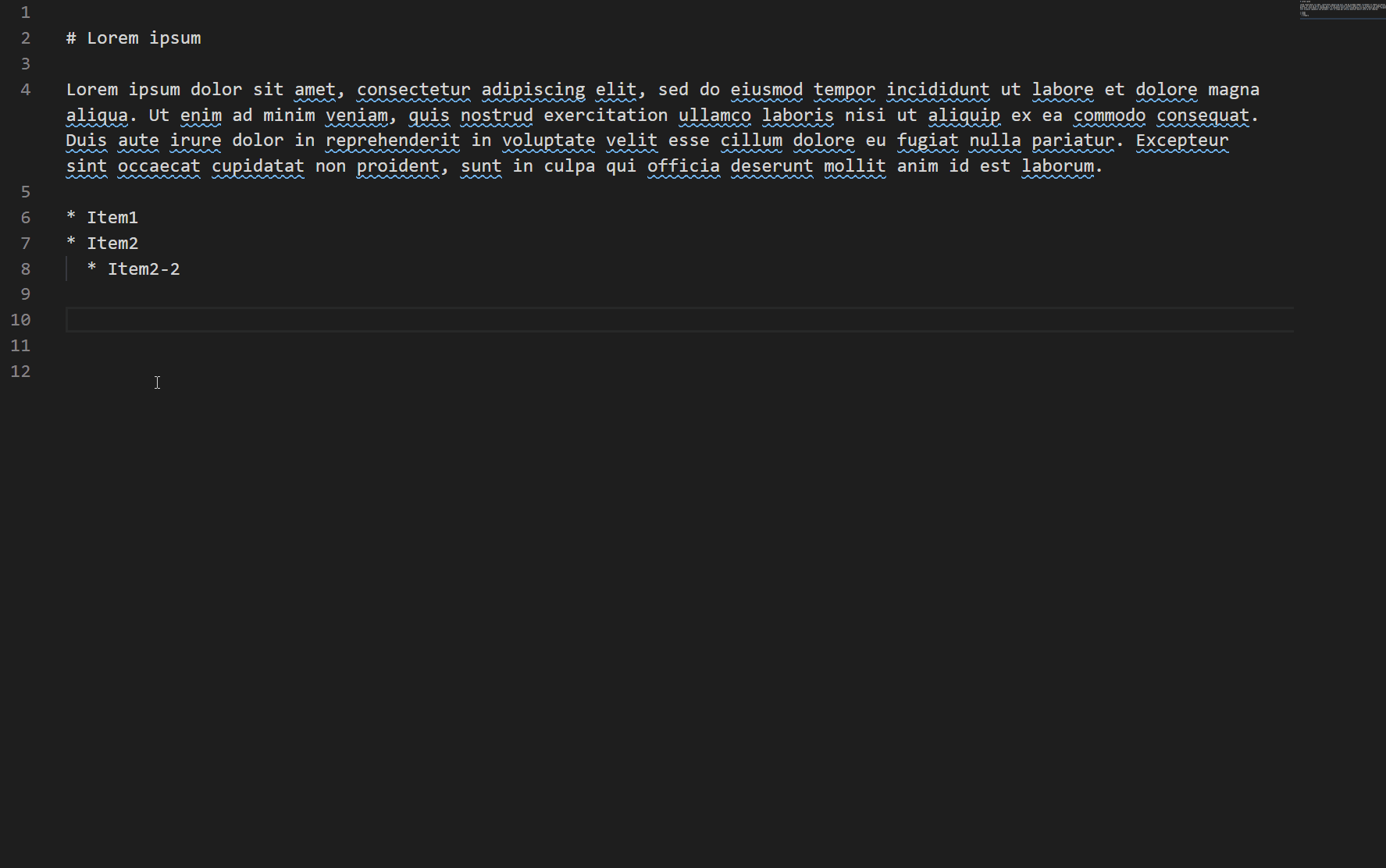pandocplay README
This extension is for running Pandoc with selected lines or code block in the document. User can use it with several package options. Please see OPTIONS in detail.
Features
This package enables you to run Pandoc with selected text range and code block.
Usage
You can use 2 ways of running Pandoc. When you select range of texts, you can use "Run Pandoc Selection Range" by right click. If you put the cursor in code block, "Run Pandoc Code Block" can be used by right click. Of corse you can use these commands from command.
Requirements
You must install Pandoc executable. If you can run Pandoc as pandoc in command line, you can use this without setting. If you want to set path to specific Pandoc, set "Pandoc.Path" in option pane.
Extension Settings
Following options are implemented preliminary.
Pandoc.path- You can specify path to Pandoc executable. Default is "pandoc".
Pandoc.args- You can add arguments for Pandoc. See Options section in the manual of Pandoc for detail.
Pandoc.extension- You can add extensions for Pandoc. See Extensions section in the manual of Pandoc for detail.
Pandoc.workdir- Running directory of pandoc. Default is current directory. Selected text range or code block is written to temp file when you exec pandoc. This temp file location and its filename cannot be changed.
input.from- You can set input file format (This value is used with
--fromoption.). To know available file format, see General options section in the manual of Pandoc for detail.
- You can set input file format (This value is used with
input.autoFindFormat- You can set the input file format from codeblock's format automatically. This option is enabled when you use pandocplay as codeblock mode.
output.to- You can set output file format (This value is used with
--tooption.). To know available file format, see General options section in the manual of Pandoc for detail.
- You can set output file format (This value is used with
output.text.Add- You can add output result at the next line of mouse cursor or after code block.
output.text.addFormat- You can add output file format which specifed by
output.toto the output result.
- You can add output file format which specifed by
output.pane- You can select to output to OUTPUT pane or not.
Known Issues
- Several functions are not implemented yet.
- No test included.
- Only checked under Windows. Not in mac or linux yet.
Contribution
If you have any issues, please use issue of this repository.
Release Notes
0.0.4
- Implement
input.autoFindFormatto add input format from code block's format. This option is only for codeblock mode. - Several messagebox for debug are disabled.
- Update README.
0.0.3
- Delete Replace function (Not implemented yet)
- Implement
output.text.addFormatto add output format. - Update README.
0.0.2
Add screen shot to use this extension (Run Pandoc Selection Range).
0.0.1
Initial release of pandocplay. This is preliminary and it still under developing.
Acknowledgement
This extension is based on the book Visual Studio Code実践ガイド —最新コードエディタを使い倒すテクニック and its sample codes.