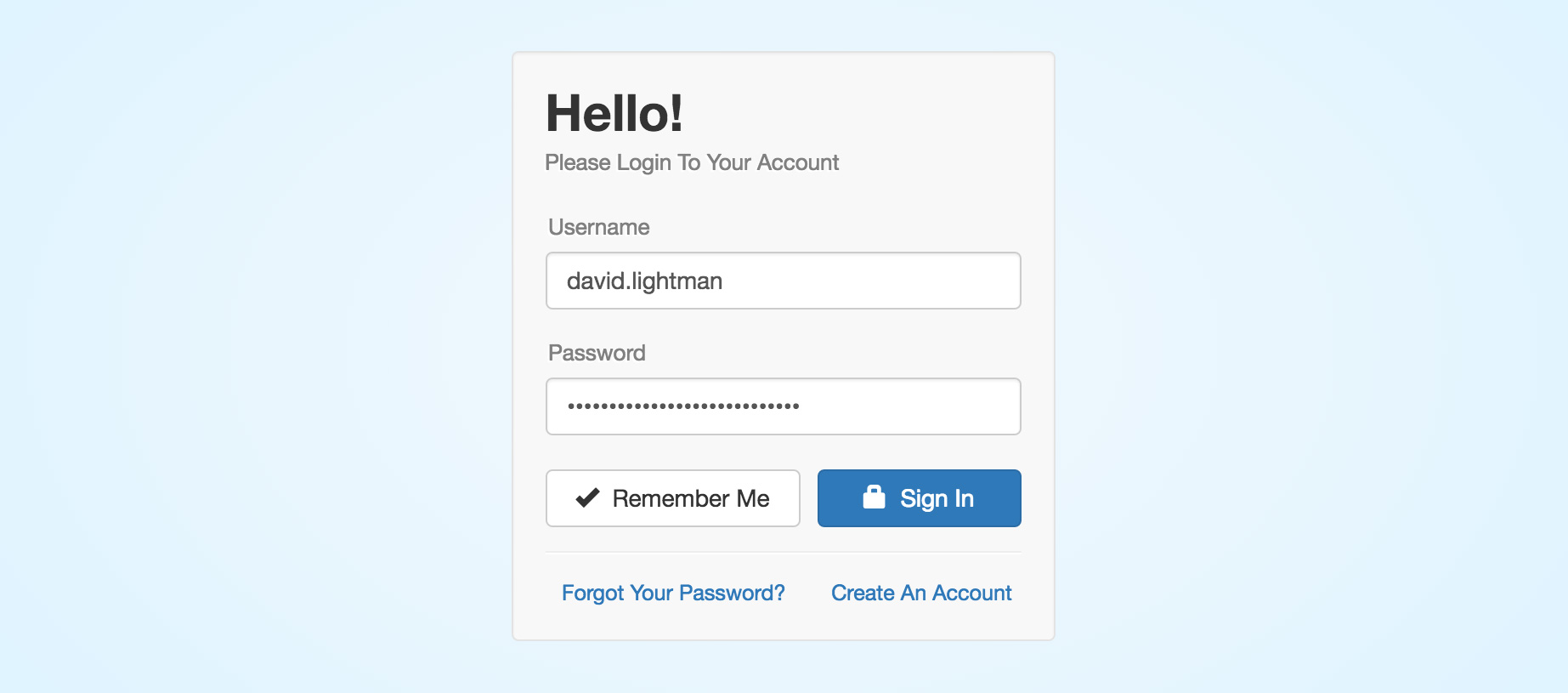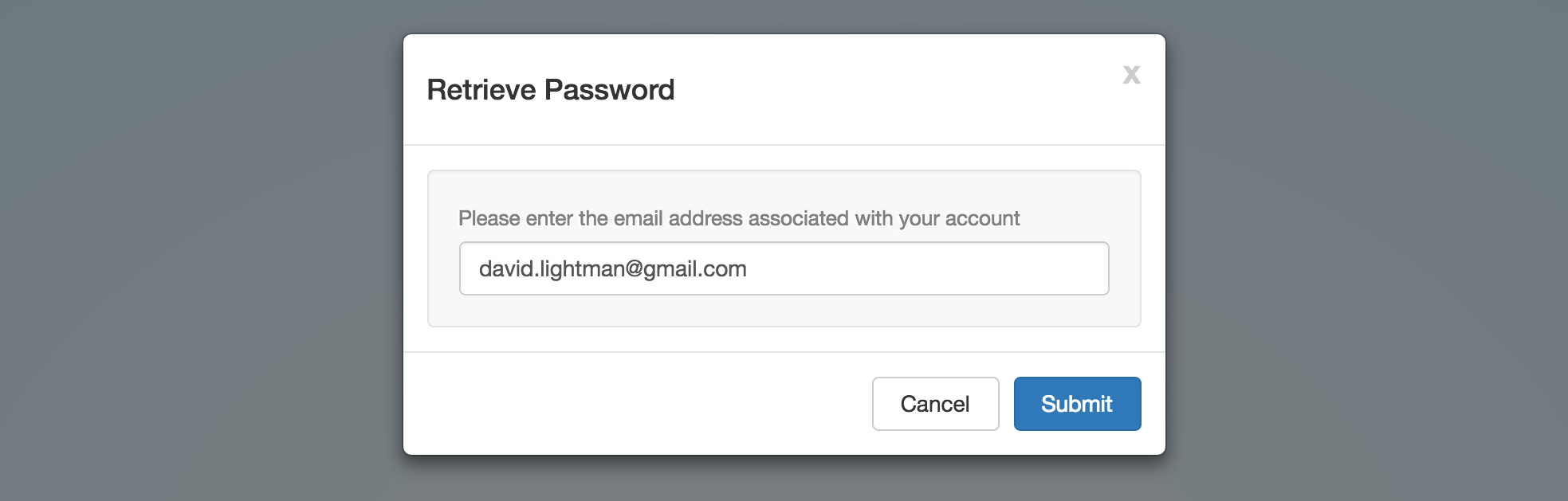- New User Account Creation
- Secure Password Reset via Email
- Ability to Update / Delete Account
- Session Tracking for Logged-In Users
- Local Cookie Storage for Returning Users
- Blowfish-based Scheme Password Encryption
https://node-login.braitsch.io
For testing purposes you can view a database dump of all accounts here
Note: This database automatically resets every 24 hours.
-
Clone this repository and install its dependencies.
> git clone git://github.com/braitsch/node-login.git node-login > cd node-login > npm install -
In a separate shell start MongoDB if it's not already running on your system.
> mongod -
From within the node-login directory start the server.
> node app -
Open a browser window and navigate to: http://localhost:8080
To enable the password retrieval feature it is recommended that you create environment variables for your credentials instead of hard coding them into the email dispatcher module.
To do this on OSX you can simply add them to your .profile or .bashrc file.
export NL_EMAIL_HOST='smtp.gmail.com'
export NL_EMAIL_USER='your.email@gmail.com'
export NL_EMAIL_PASS='12345678'
Or use dotenv (recommended) and place these inside of a .env file in your project's root directory.
Questions and suggestions for improvement are welcome.