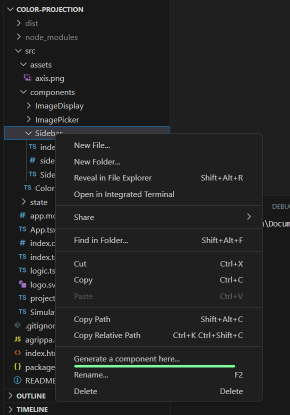This extension integrates agrippa's component generation capabilities into Visual Studio Code's UI.
This extension allow creating a new component in a click, by right clicking a file or directory in the file explorer:
Clicking this new option will prompt you to pick a name to your new component, after which it will be created and opened in the editor for you 🎉
Generating a component requires an Agrippa config file (e.g. agrippa.config.mjs) to be present somewhere in your workplace - typically at your project's root.
When present, the file explorer's context menu (brought up by right clicking a file or directory) should have a new option: "Generate a component here..."
once clicked, you'll be prompted to give a name to the new component, and then it will be generated.
This extension is in early stages of development and may produce unstable results; use with caution.
Currently in the works: an init command for creating a plugin and the ability to customize options per-component (similar to the command line).
Initial release.