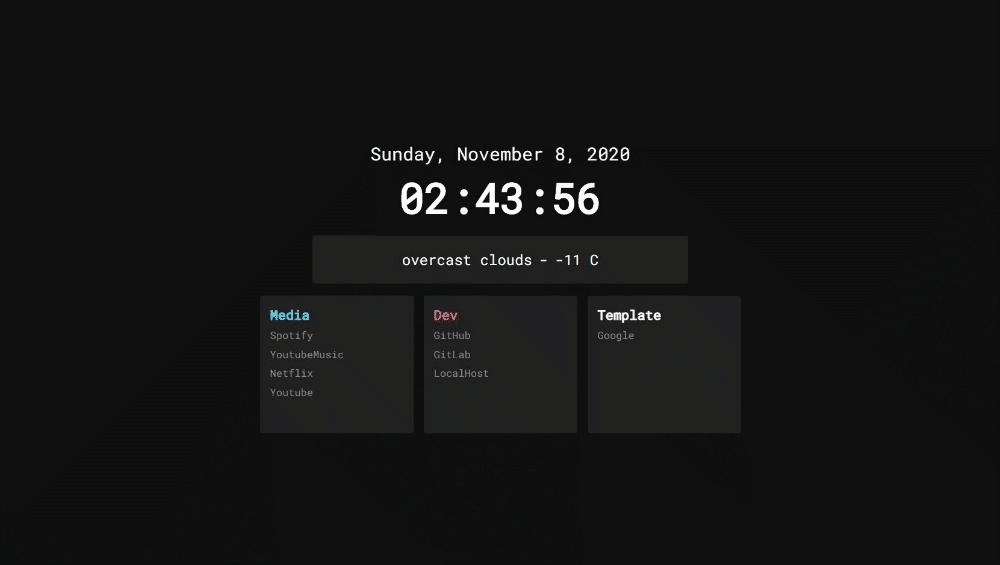A Firefox/Chrome newtab override extension written in vanilla HTML, CSS and Typescript.
This project started off as a copy of Jaredk3nt/homepage, modified to my own personal preference, and later evolved into a newtab override extension heavily inspired by deepjyoti30/startpage.
Setup the dev environment for the project by running:
nvm install && npm installYou can install this both on Chrome and Firefox.
- Get the latest release (zip) or clone this repo and extract it.
- Add an
icon.pngof your choice intoimg/. - Compile the TypeScripts in
ts/by running:
npm run compile- On chrome, open extensions from the tool menu or open it from
chrome://extensions. - Click on
load unpacked, navigate to the directory where you cloned the repo and select it.
- Get the latest release (zip) or clone this repo and extract it.
- Add an
icon.pngof your choice intoimg/. - Compile the TypeScripts in
ts/by running:
npm run compile- Build using
web-ext, which will create a zip file inweb-ext-artifacts/:
npm run build- You can now load this by navigating to the
about:debugging, click onThis Firefox, click onLoad Temporary Add-on...and select the zip file from the step before, inweb-ext-artifacts/. This will load the extension for the current session only.- To have this more permenantly, you'll need to sign it using
web-ext. See here.
- To have this more permenantly, you'll need to sign it using
- Navigate to
about:addons => minimal-dark-homepage => Preferenceto configure the extension.
You can configure this extension under about:addons => minimal-dark-homepage => Preference and going through each option, or by supplying a JSON string.
Here is a guide to writing your own configuration JSON string. Refer to example_config.json (supplying the default configuration) as an example and for more details.
Your display name. This is used in the search UI.
This is a list of square, which is essentially a collection of links group by its title, which are of the form
{
"title": "{{ title of square }}",
"color": "{{ hexcode of color of title }}",
"links": ["{{ list of links }}"]
}This is a JSON of the form
{
"enableSearch": "{{ boolean for search display }}",
"searchEngines": "{{ list of search engines, see searchEngines }}",
}A list of your search engines of choice. Each search engine item to be displayed in the search UI is of the form
{
"engine": "{{ name of search engine }}",
"query": "{{ query url }}",
}The search querry will be appended to the end of query url during search. Pressing TAB will cycle through the search engines in this list.
This is a JSON of the form
{
"enableDate": "{{ boolean for date display }}",
"enableTime": "{{ boolean for time display }}",
"locale": "{{ string of date-time locale }}",
"options": "{{ Intl.dateTimeFormatOptions for additional options }}",
}This is a JSON of the form
{
"enableWeather": "{{ boolean for weather display }}",
"lat": "{{ string for lattitude }}",
"lon": "{{ string for longtitude }}",
"units": "{{ metric or imperial unit }}",
"appid": "{{ appid of openweathermap.org }}",
}- The design of the page is heavily based on Jaredk3nt/homepage.
- The initial code to package
homepageas an extension is heavily based on deepjyoti30/startpage.