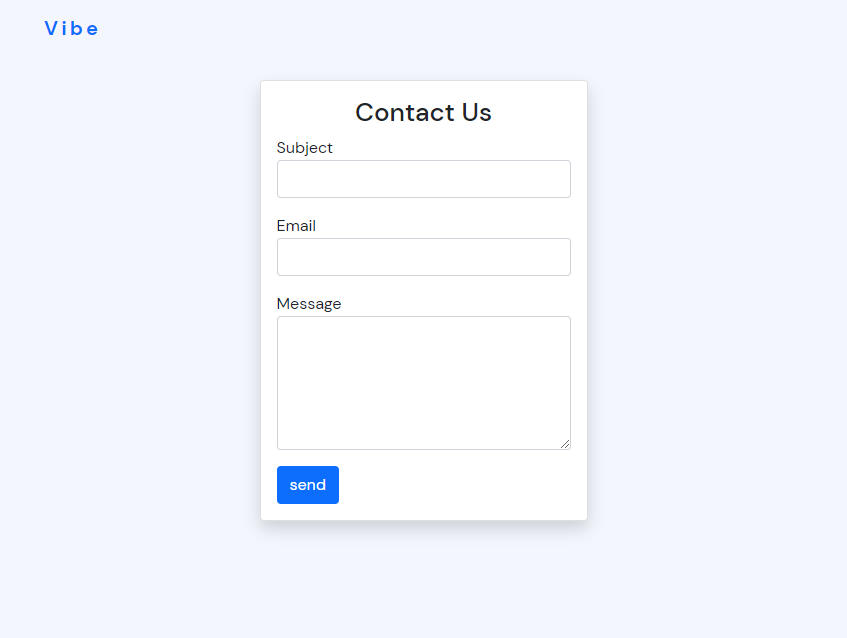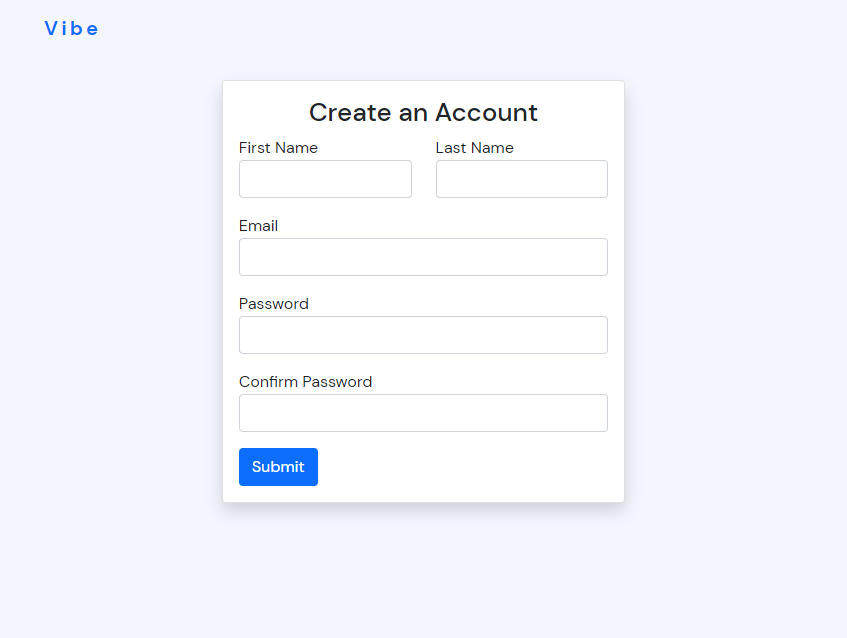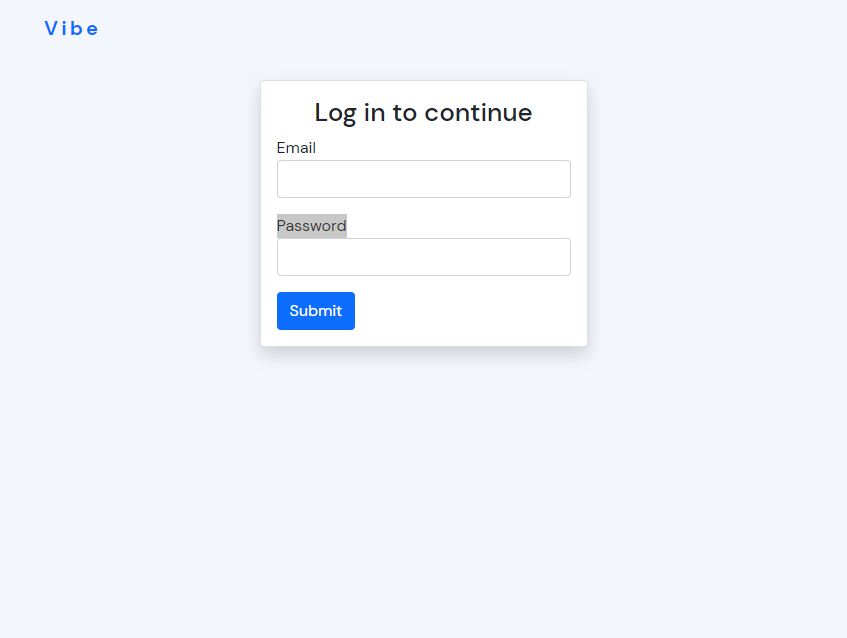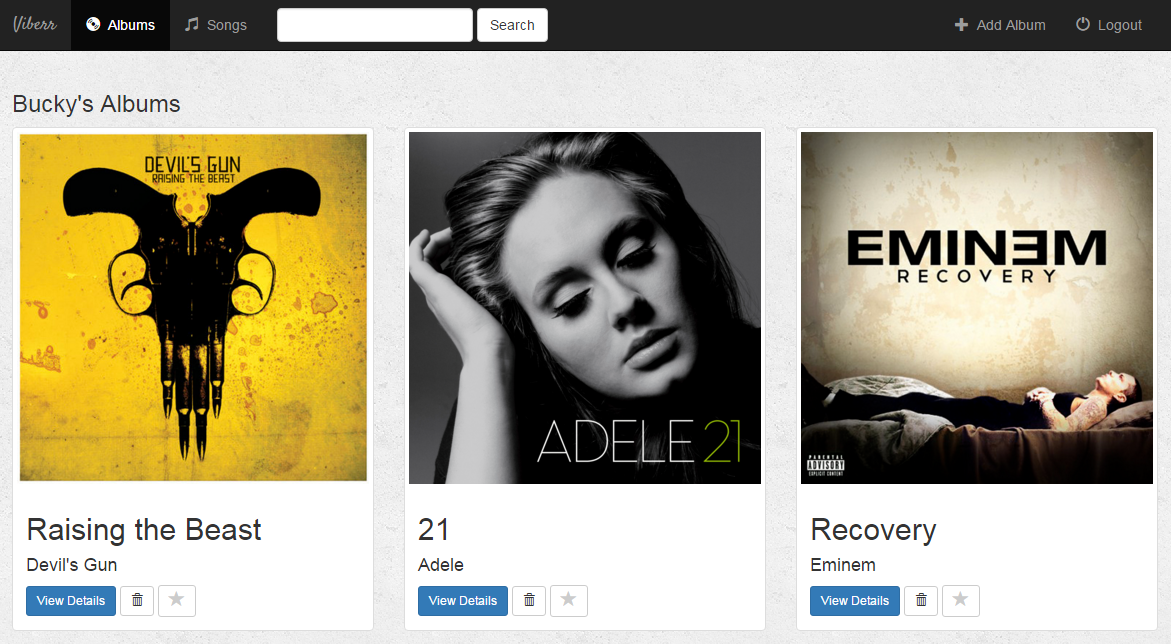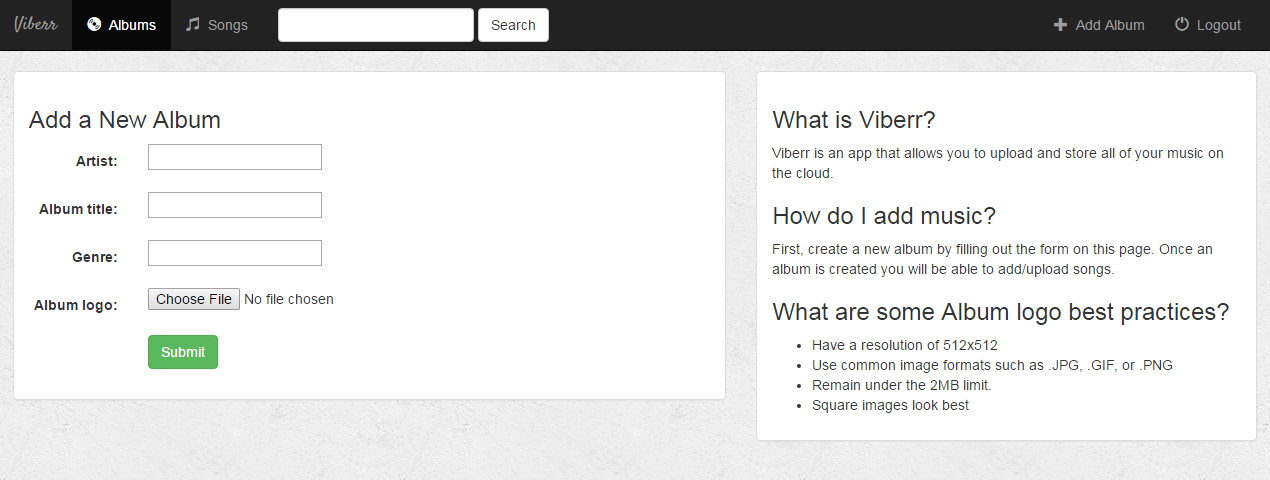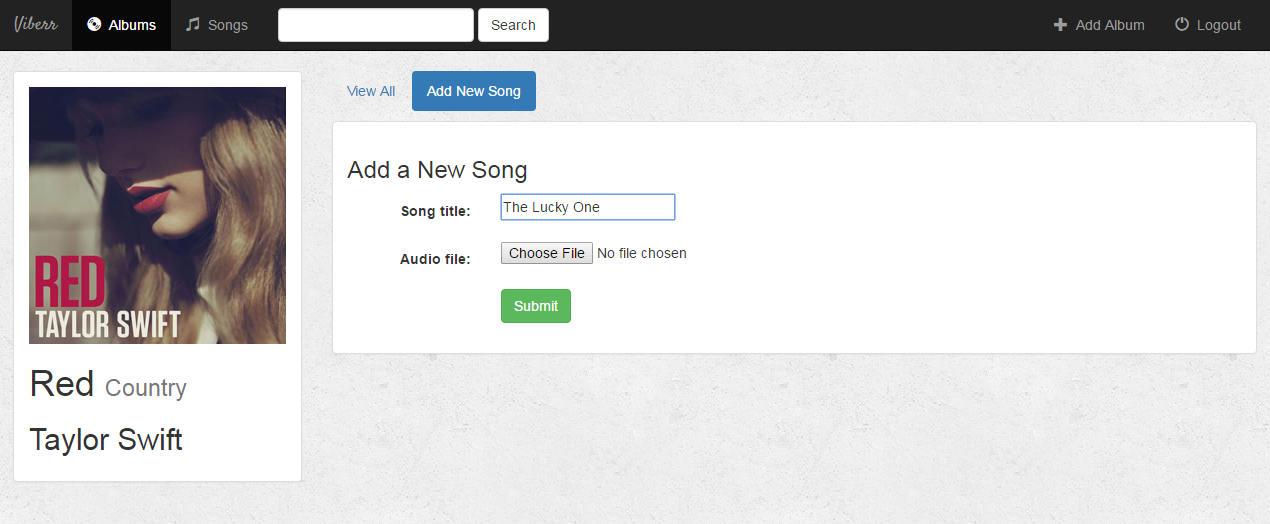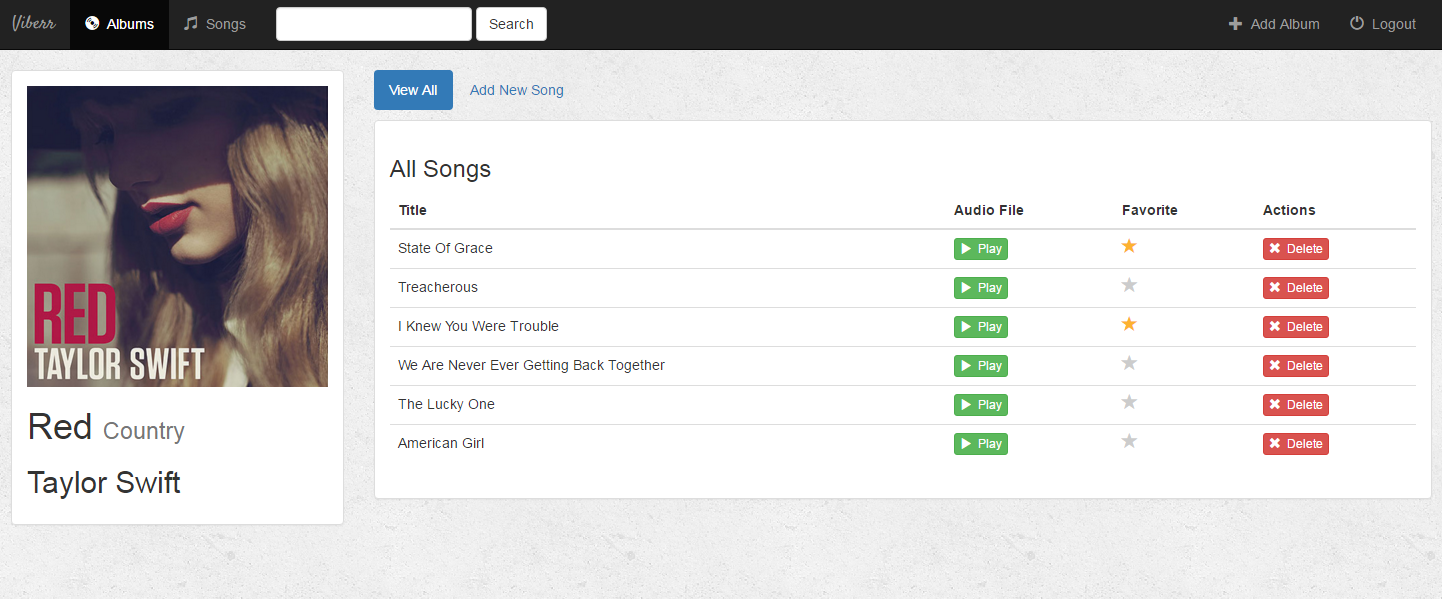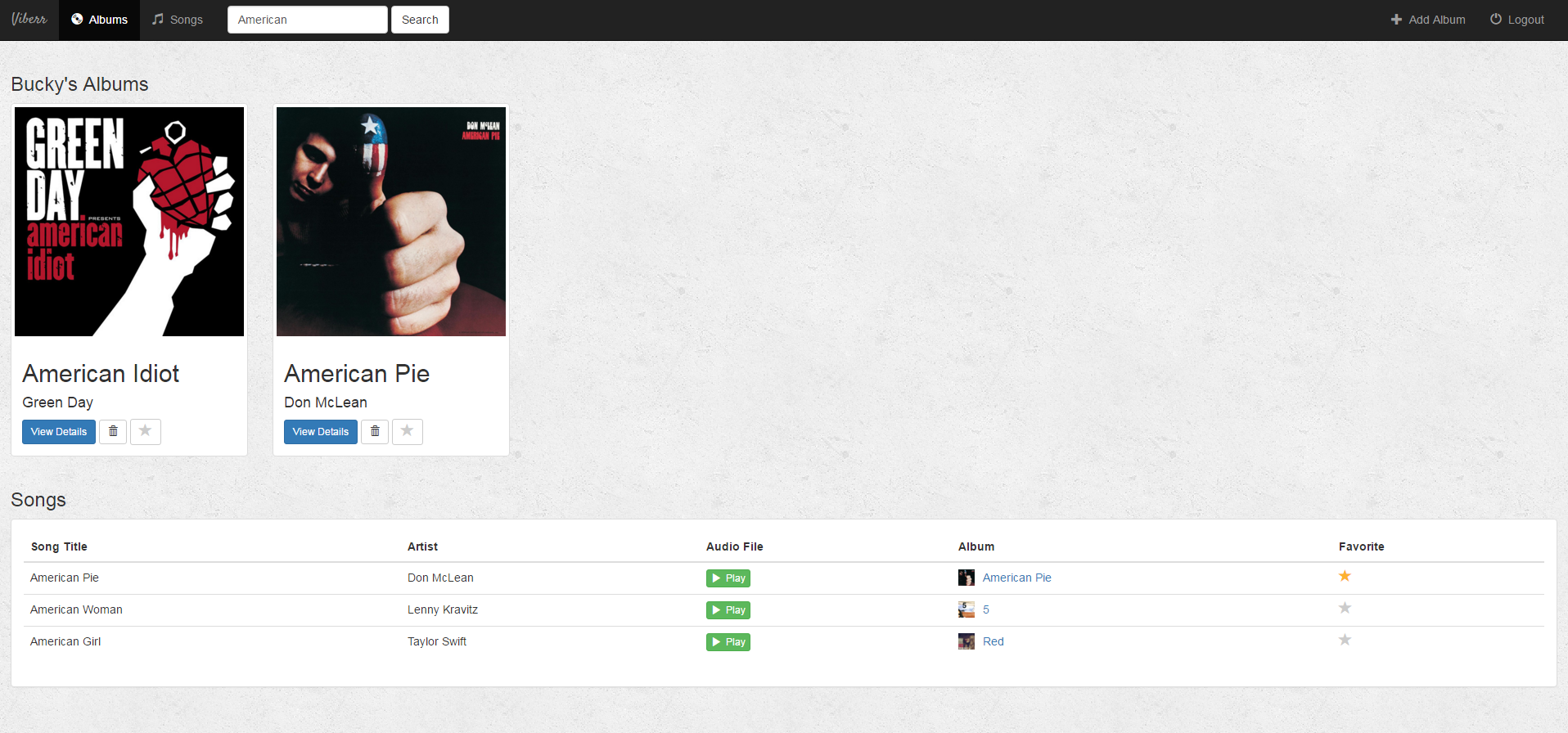Ideally music lovers should be able to easily access their favorite songs at anytime in an organized way. However in reality the songs are usually scattered in different folders on the user’s different devices. This leads to wastage of time when looking for a favorite song or even proofs impossible if all the storage devices are not at hand. Viberr is a music web application that will be designed to help users store music albums and songs in the cloud and be able to access and listen anytime. The app will be optimized for viewing on different screen sizes to enhance user experience. It will also help users easily share music and discover the most listened to songs, mark favorites and also be able to download songs or entire albums.
- Viberr Music App
The major objective of this project is to develop a music app that enhances a user’s music experience.
- To create an albums management system that will allow users to create albums, delete or mark them as favorite.
- To create a Songs management system that will allow users to add songs to albums, delete them or mark as favorite.
- To create a users management system that will allow users to create accounts, login, view or edit their profiles.
- Guest - This user will be able to view the landing page of the system as well as send feedback.
- Authenticated user – Will be able to manage their albums and songs as well as shared music.
- Staff – Will be able to view users, albums and songs reports.
The application will be build on the following tecnologies:
- HTML, CSS , JavaScript
- Bootstrap
- PHP
- MySQL
- Apache web server
- login
- Register
- view profile
- Reset password
- create album
- edit album
- delete album
- view album songs
- Mark/unmark as favorite
- add a new song
- Mark/unmark song as favorite
- Delete song
Guest user will be able to send feedback to the system admin without logging in.
A user will be required to create an account before uploading or managing their music.
After Registration a user will be able to login by providing their email and password.
The albums will list all the albums and will be the first page after login.
When adding an album cover logo, it's best to have a resolution of at least 512x512 and to use common image formats such as JPG, JPEG, or PNG.
After adding an album songs can be added to the album.
Once songs are the added to the album, one will be to play them, mark/unmark as favorite and can also delete.
One will be able to search for music using the search feature that will be placed at the top of every page. Any relevant albums will appear at the top of the results page, and the results for individual songs will appear below.
| Field name | Data Type | Length |
|---|---|---|
| id | bigint unsigned(PK) | 20 |
| first_name | tinytext | 256 |
| last_name | tinytext | 256 |
| tinytext | 256 | |
| password | tinytext | 256 |
| is_staff | boolean | 1 |
| is_superadmin | boolean | 1 |
| last_updated | datetime | 1 |
| Field name | Data Type | Length |
|---|---|---|
| id | bigint unsigned(PK) | 20 |
| album_name | tinytext | 256 |
| artist | tinytext | 256 |
| genre | tinytext | 256 |
| album_logo | tinytext | 256 |
| is_favorite | boolean | 1 |
| user | bigint unsigned(FK) | 20 |
| last_updated | timestamp | 1 |
| Field name | Data Type | Length |
|---|---|---|
| id | bigint unsigned(PK) | 20 |
| song_title | tinytext | 256 |
| audio_file | tinytext | 256 |
| is_favorite | boolean | 1 |
| album | bigint unsigned(FK) | 20 |
| last_updated | timestamp | 1 |
| Field name | Data Type | Length |
|---|---|---|
| id | bigint unsigned(PK) | 20 |
| subject | tinytext | 256 |
| body | text | 60000 |
| is_read | boolean | 1 |
| is_replied | boolean | 1 |
| date_sent | timestamp | 1 |