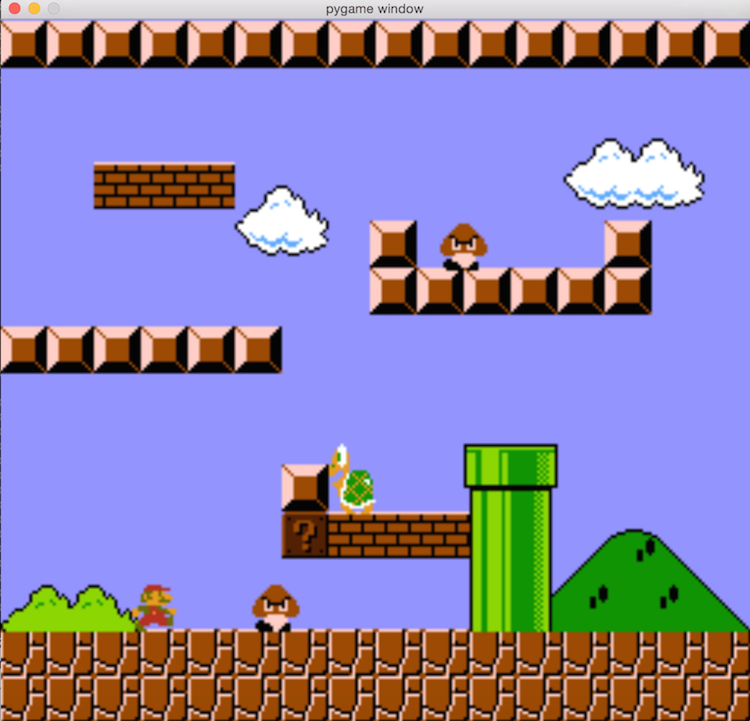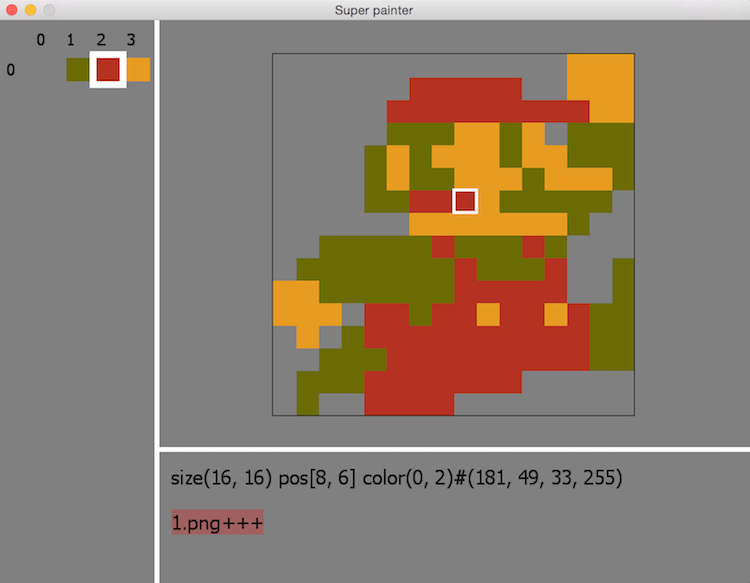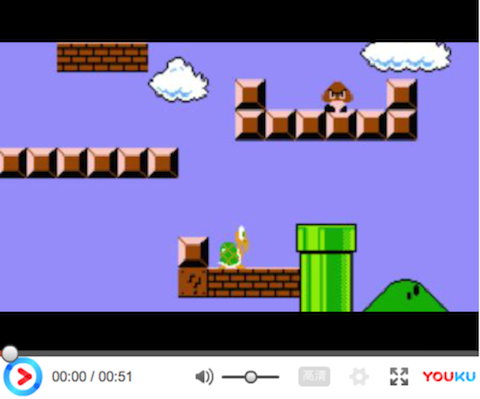This is a python clone for Nintendo‘s classic Super Mario game. Now Mario can walk & jump in a fixed world, without support for scrolling.
Another pixel-level picture editor Super Painter was created for this project. It can change the color pixel by pixel for the input PNG image, and then save the changed version to disk.
Want to see how they look like, go to below Screenshots section.
- Download & install python 2.7.10 here
- Download & install pygame 1.9.1 here
- Install python package gameobjects. In windows cmd, run "easy_install gameobjects". Gameobjects source code is on google code site. If you cann't access them, you can also install with the one gameobjects/gameobjects-0.0.3.win32.exe.
- Download all the project files. Then go to the directory in windows cmd, issue "python super_mario.py"
Do the following to install virtual python env
- source virtualenvwrapper.sh
- mkvirtualenv pygame_sdl2 Virtual env pygame_sdl2 setup details could be found on https://github.com/renpy/pygame\_sdl2
Super Mario is a great game. I've ever tried to make a C copy of it, but utimatly failed, because too many infrastructures were needed, and it's really time consuming. Now with python armed, I plan to try again. However, I'm not sure how far away I can go, and whether I can copy this great game with python. I've to go to office during the day, and study knew knowledge at night. So no much time could be spent on this project. Also this game is full of details. It's challenging to present them all.
Obviously, making such a copy is absoultely of no bussiness value. But it's a good chance to strengthen my programming skills, also to prove it to others. I'll start the job today, hope I can achieve the final goal.
At last, my endless admire to those who created Super Mario 30 years ago. They were really innovative. Now let's just do it, and bear in mind, the best or nothing.
Recently something terrible happend that could event kill the whole project. I found out that on Mac, game window's refresh time is too long, like 30ms for a 512x480 size window.(No such issue on Windows) User experience could be a nightmare in that way. And after some time on investigation, it turned out the pygame's library API surface.flip() eaten most of the cpu time(at least 90%). Then I tried to dig more, since this python API is only a wrapper of corresponding SDL's. I built a XCode app using SDL and found the same fault. At a sudden, I felt like it's hard to continue on this project. Later, I searched for answers on Google, and find this website. Seems like it's a known issue for SDL1.x version. Then I tried to find pygame built on SDL2.x, and fortunately met with this github project. Now I'm working upon this library, and the performance issue is gone. Glad to see that the project could be continued.