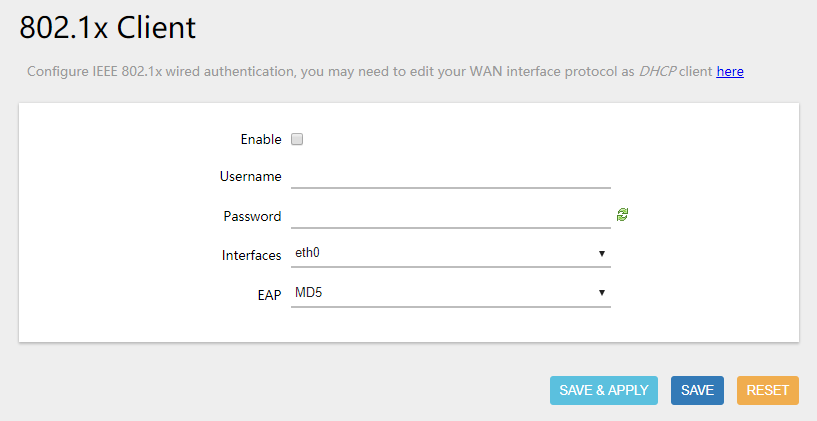Configure 802.1x wired authentication on OpenWrt/LEDE
Forked from max0y/luci-app-cd8021x
Added option to enter CA Certificate and Phase2 Authentication.
- This package depends on wpad, you need to remove wpad-mini first, or you can manually download the wpad package from OpenWrt packages site.
opkg update
opkg remove wpad-mini
opkg install wpad- Then download the latest version of luci-app-cd8021x in the release page
- Upload the downloaded ipk file to the /tmp directory of your router
- Install luci-app-cd8021x
cd /tmp
opkg install luci-app-cd8021x_*.ipkIf you want to build the package by yourself, please use OpenWrt SDK, and there are some offical guides about using the SDK
# decompress the downloaded SDK
tar -xvf openwrt-sdk-ar71xx-generic_gcc-*.tar.xz
cd openwrt-sdk-ar71xx-*
# clone this repo
git clone https://github.com/max0y/luci-app-cd8021x.git package/luci-app-cd8021x
# complie po2lmo (if you don't have po2lmo)
pushd package/luci-app-cd8021x/tool/po2lmo
make && sudo make install
popd
# run make menuconfig, and choose LuCI -> 3. Applications
make menuconfig
# start compiling
make package/luci-app-cd8021x/compile V=99