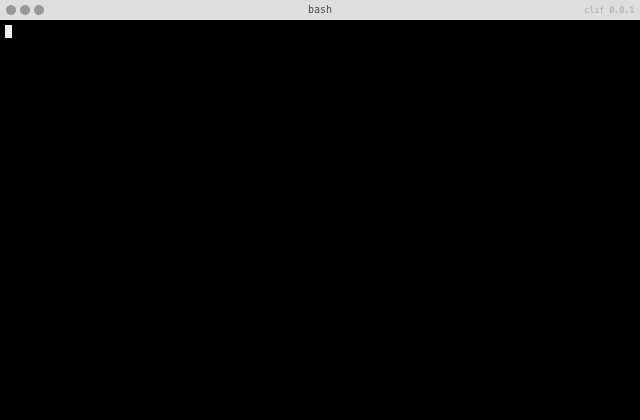insert site screenshot here later
To begin contributing to this repo, install the following to get started:
- Download the latest release on Start Bootstrap
- Install via npm:
npm i startbootstrap-landing-page - Clone the repo:
git clone https://github.com/BlackrockDigital/startbootstrap-landing-page.git - Fork, Clone, or Download on GitHub
After downloading, simply edit the HTML and CSS files included with the template in your favorite text editor to make changes. These are the only files you need to worry about, you can ignore everything else! To preview the changes you make to the code, you can open the index.html file in your web browser.
After installation, run npm install and then run gulp dev which will open up a preview of the template in your default browser, watch for changes to core template files, and live reload the browser when changes are saved. You can view the gulpfile.js to see which tasks are included with the dev environment.
Have a bug or an issue with this template? Open a new issue here on GitHub or leave a comment on the template overview page at Start Bootstrap.
You can hire Start Bootstrap to create a custom build of any template, or create something from scratch using Bootstrap. For more information, visit the custom design services page.
Start Bootstrap is an open source library of free Bootstrap templates and themes. All of the free templates and themes on Start Bootstrap are released under the MIT license, which means you can use them for any purpose, even for commercial projects.
Start Bootstrap was created by and is maintained by David Miller, Owner of Blackrock Digital.
Start Bootstrap is based on the Bootstrap framework created by Mark Otto and Jacob Thorton.
Copyright 2013-2017 Blackrock Digital LLC. Code released under the MIT license.
clif
Cross-platform CLI GIF maker based on JS+Web.
On OS X, install latest Xcode command line tools, even if you think you already have them:
xcode-select --install
Then, go through the Apple dialogue to download and install them. Now, you’re ready to install Surge’s version of clif with:
npm install -g @surge/clifNote, you’ll need to be running npm@2.0.0 or greater to do this. You can check what version you’re using with:
npm --version…and upgrade with:
sudo npm install -g npmYou can omit sudo if you are using Windows.
Run
clif out.giftype exit to finish and save the recording.
- Easy to install:
npm install -g clif. - Works on OSX and Linux.
- Small GIFs.
- High quality (anti-aliased fonts).
- Rendered with CSS/JS, customizable.
- Realtime parallel rendering.
- Frame aggregation and customizable FPS.
- Support for titles Terminal.app-style.
clif builds mainly on four projects: child_pty, term.js
omggif and phantomjs.
child_pty is used to spawn a pseudo terminal from
which we can capture the entirety of input and output.
Each frame that's captured is asynchronously sent to
a phantomjs headless browser to render using term.js
and screenshot.
The GIF is composited with omggif and finally written
out to the filesystem.
Usage: clif [options] <outfile>
Options:
-h, --help output usage information
-V, --version output the version number
-c, --cols <cols> Cols of the term [90]
-r, --rows <rows> Rows of the term [30]
-s, --shell <shell> Shell to use [/bin/bash]
-f, --fps <fps> Frames per second [8]
-q, --quality <q> Frame quality 1-30 (1 = best|slowest) [5]
You can edit the styles in lib/client.js and the recompiling:
npm run compile- Substitute
phantomwith a terminal rendered on top ofnode-canvasor low-level graphic APIs. terminal.js seems like a good candidate to add a<canvas>adaptor to. - Should work on Windows with some minor tweaks.
- There's an issue with Node 0.12 and IO.js on Mac
where stdout sometimes buffers for no reason
¯\_(ツ)_/¯
- Inspired by KeyboardFire's mkcast.
- Borrows GIF palette neuquant indexing from sole's animated_GIF.js.