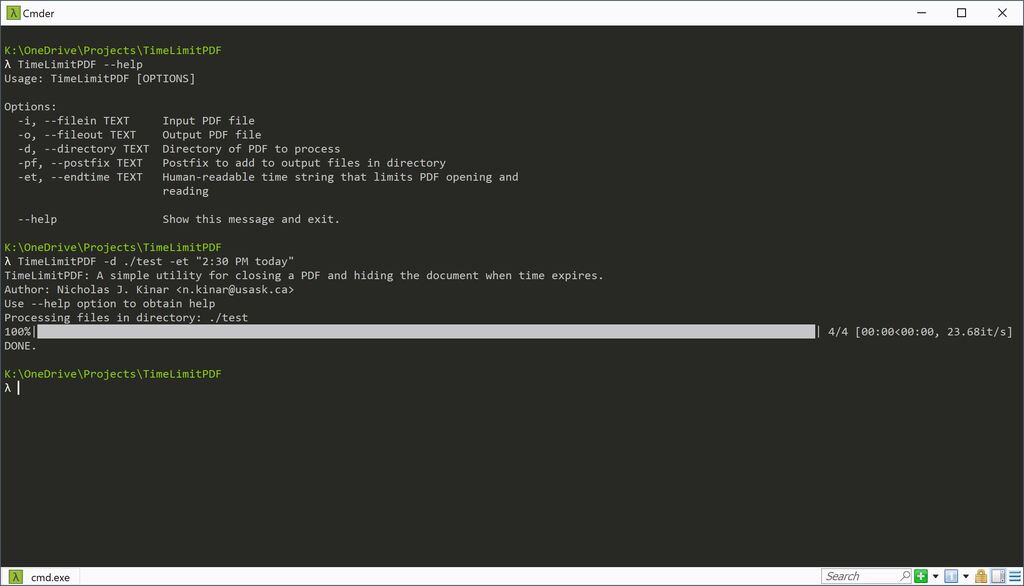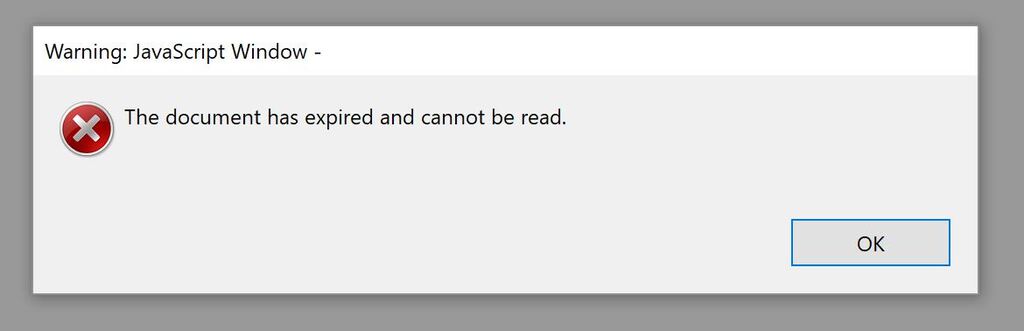A simple utility for editing a PDF so that the PDF automatically is not usable when a set time expires. The security offered by this utility is sufficient for some scenarios, but is not intended to be comprehensive. A human-readable time can be used to set the timeout (i.e. "today at 2:30 PM"). The PDF can be sent to another person by e-mail and a separate program or plugin is not required to be installed on each computer.
Academic assessment situations often involve exams that are time limited. For use in a lab or exam, PDF documents are required to be closed at a given time. This software package can be used to set a date and time when the PDF file should not be opened. The PDF file will automatically close after the set date and time. Successive PDF document open events will show a dialog box indicating that the document is not to be opened.
For the technically-inclined, it is not difficult to re-open the PDF file after the set timeout. The code provides details. However, this software is expected to be useful in some situations. The software is also useful for PDFs viewed in web browsers since the PDF cannot be printed and the PDF text and images will show up as covered by black squares.
Ensure that Python3 is installed. The pyinstaller utility is used
to build an executable that can be installed on a number of systems
(Windows, Linux, OS X). The Powershell script (generate.ps1)
can be used to run pyinstaller.
pip install PyMuPDF dateparser chevron fitz click tqdm pyinstaller
- The document is used in a controlled environment where Javascript is enabled in the PDF reader.
- The reader is similar to Adobe Acrobat and the reader supports the Adobe Javascript API.
- The PDF reader supports OCGs and layers.
- The source PDF is not encrypted. (A password can be added after this program has been used.)
The PDF documents generated by this program will automatically close and cannot be opened after the set timeout.
TimeLimitPDF --help
TimeLimitPDF -d ./test -et "2:30 PM today"
TimeLimitPDF -d ./test -et "2:30 PM today" -pf "_limited"
TimeLimitPDF -i in.pdf -o out.pdf -et "2:30 PM today"
λ TimeLimitPDF --help
Usage: TimeLimitPDF [OPTIONS]
Options:
-i, --filein TEXT Input PDF file
-o, --fileout TEXT Output PDF file
-d, --directory TEXT Directory of PDF to process
-pf, --postfix TEXT Postfix to add to output files in directory
-et, --endtime TEXT Human-readable time string that limits PDF opening and
reading
--help Show this message and exit.
This readme file and utility should be easily understandable. Please feel free to contact me if you would like binaries or other changes made to the code.
- Nicholas J. Kinar n.kinar@usask.ca
Developed after a delightful conversation with my good friend Reza Bahremand (https://twitter.com/AbdolrezaBahrem) where we both wondered if a PDF file can be edited to automatically "time out." Since we both work in academia, this utility might be useful in a number of different circumstances.