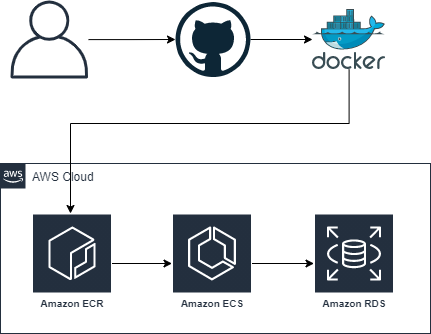The architecture diagram above flows as such:
- The developer pushes to GitHub. Typically, a pull request and code review would occur. Upon successful code review and approval for the PR, GitHub Actions would be triggered.
- GitHub Actions builds the docker image per the Dockerfile specifications. In the Dockerfile, it runs the config.sh script to properly configure the docker image. Detailing out the Dockerfile and pushing method:
- The first line installs required tools to download and compile mod_wsgi (for Flask). It installs Apache, Apache Development Tools, Python3, Python3-pip (tool for easily installing Python3 libraries), Python3 Development Tools, GCC and GCC-C++ (compilers for building packages from source), MySQL Development Tools (allows the Flask app to communicate to the RDS instance), Git, Wget, Unzip, Make (required to compiler from source), and mod_security.
- With Python3's pip, we install Flask (web engine for Python), Flask-MySQLDB (Allows Flask to communciate with MySQL), AWSCli, and Boto3 (The AWS SDK for Python)
- Download and unzip mod_wsgi so we can run the Flask app through Apache using sockets
- Compile the mod_wsgi package from source and install it on the system. Once install is done, load the module into Apache
- Grab the owasp-modsecurity rules from GitHub and place them on the system so we can use them in the application.
- Because we're enabling mod_security for one virtualhost and not the other, I wanted mod_security.conf to sit in /etc/httpd/modsecurity.d. This allowed me to still load all config files needed from /etc/httpd/conf.d/* without detailing out each one specifically. Then, only for the non-vulnerable application, I was able to explicitly load the modsecurity module.
- Once the Docker image is built, GitHub actions pushes to ECR. The credentials to push to ECR are in the GitHub secrets. These secrets cannot be viewed again once stored in GitHub, but they can overwritten.
- Because we have a custom httpd.conf file and mod_security.conf file, we place these in the Version Control. It's easier to manage this way than using
sedin the config.sh script to add/remove lines to these configs. In the mod_security.conf file, I whitelist my home IP address. I also have ModSecurity add any IP that's hit an OWASP rule greater than or equal to 1 time, to the blacklist. In the httpd.conf file, I have the customized VirtualHost entries to enable Modsecurity for the non-vulnerable app, but not enable it for the vulnerable app.
- Within the AWS Cloud box (on the diagram above), we have ECS and RDS. The ECS task uses Secrets Manager to get the credentials to log into the RDS instance. This allows the ECS task to interact with the database with credentials, but not publishing the credentials in plain text such as a version control system. RDS stores the data users input on the website.
- We add any IP that's hit a ModSecurity rule more than 0 times to the blacklist. Ideally, the blacklist files (ip.dir and ip.pag) would reside on a storage device all instances of the app could access to read/write. This would help ensure the blocks and whitelists would be app wide rather than on an individual server. I would explore an option like EFS for this and expose the EFS mount to any and all ECS task spinning up that are associated with this ECS Service.
- My home IP is whitelisted, so I do not get blocked.
- I leverage Secrets Manager to store the credentials for the database.
- GitHub secrets is used to store the credentials so GitHub actions can authenticate to ECR and push the image.
- The security group for ECS is only allowing port 80 from the internet and no other port. In a real-world situation, this would be HTTPS and be behind a load balancer.
- Develop the CDK to create the infrastructure resources. Leveraging CDK to create the infrastructure allows the environment to stay a read-only environment for users but write access for things such as pipelines. The end goal that no user has write access, but instead has read-only. The only things with write access are robots and the root AWS account. It ensures we can easily repeat the exact same setup if we were to deploy the app in another environment, or use the same infrastructure for multiple apps. This CDK would typically have resources such as: VPC, 4 Subnets (2 public, 2 private), Route Tables, Site-to-site VPN configuration, NACLs (if applicable), AWS Config rules, SNS topics for Config rule violation notifications, CloudTrail, NAT Gateways, and an Internet Gateway.
- The requirements specified this implementation was not to cost any money. However, if this requirement weren't here, I would build in an ALB in front of the ECS tasks so if the task were to be recreated, no DNS changes would need to occur with the public IP changing.
- AWS Config rules - I would want to know if someone changed my security group for the ECS task and be emailed immediately.
- Static asset hosting - Images would be hosted on S3 if this were a production application. Ensuring the environment was low cost, and the servers could be terminated and recreated (or scale automatically) without affecting the application.
- The ECS service should be set to autoscale. This will allow the ECS service to spin up/down tasks depending on load. This allows us to meet demand for users, without impacting their experience while also saving the company money by not having resources provisioned when they're not needed.
- vuln.kitmitto.com
- notvuln.kitmitto.com
Please note: when you hit notvuln.kitmitto.com and try SQL Injection, your IP will be added to the blacklist. So try vuln first, then notvuln afterwards.