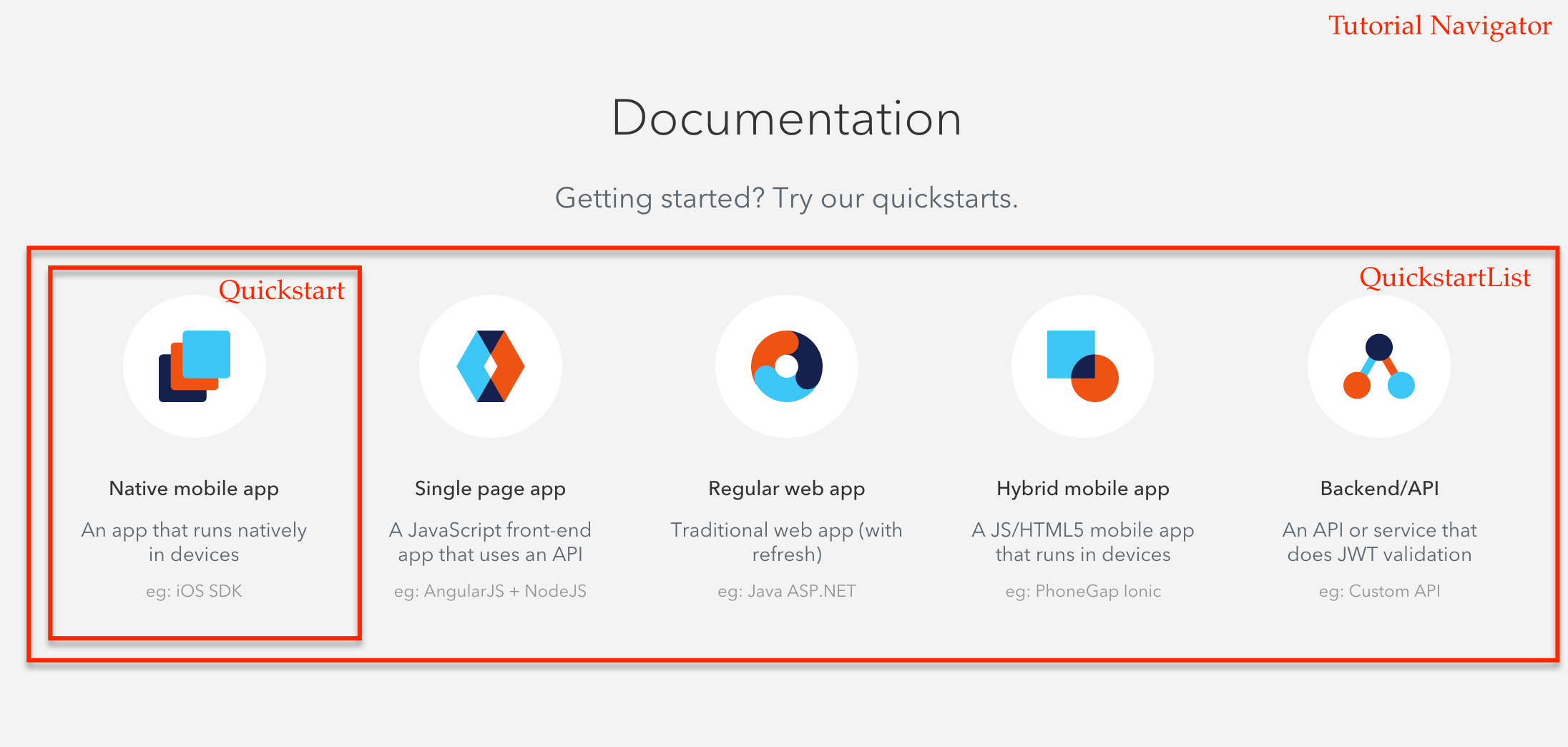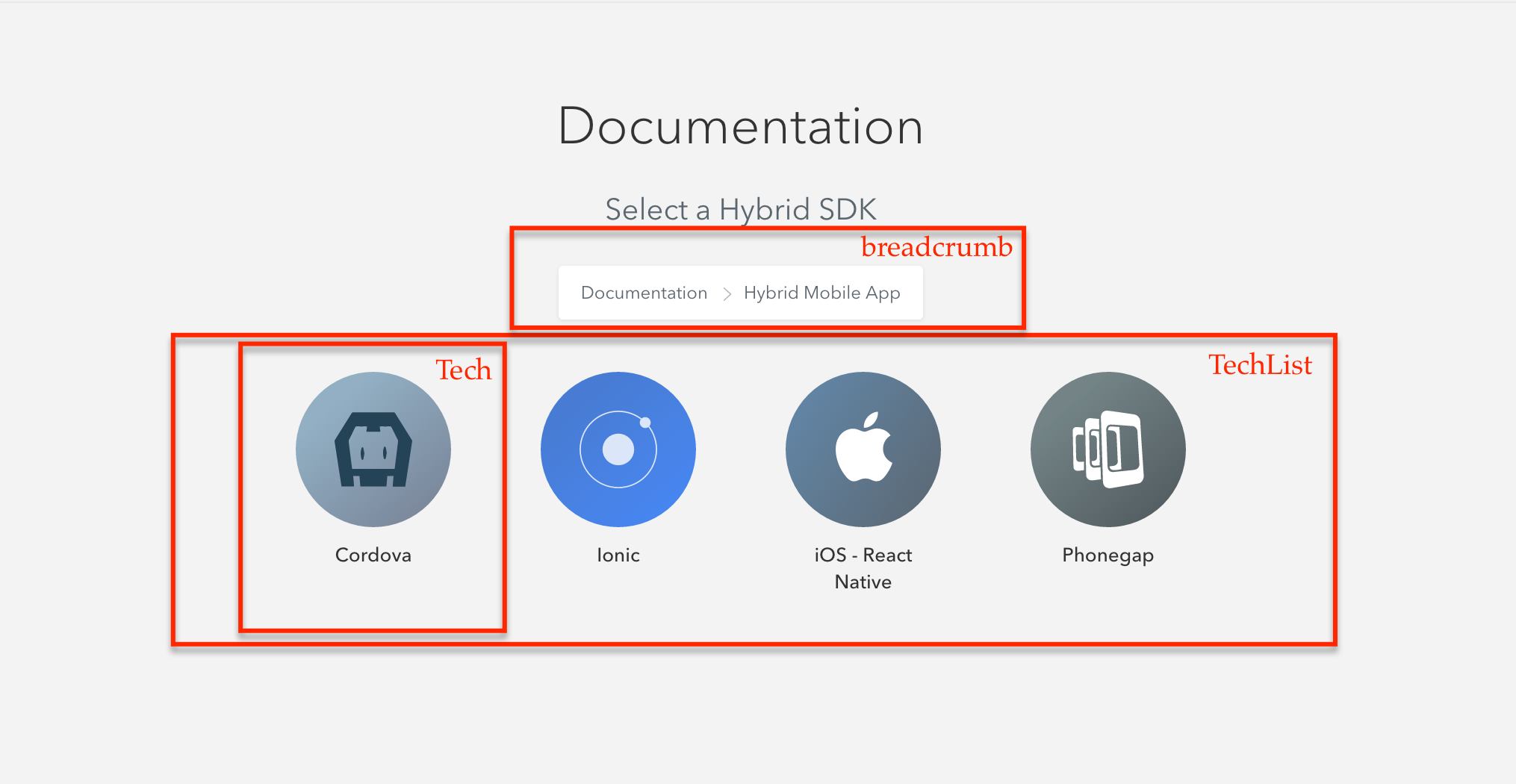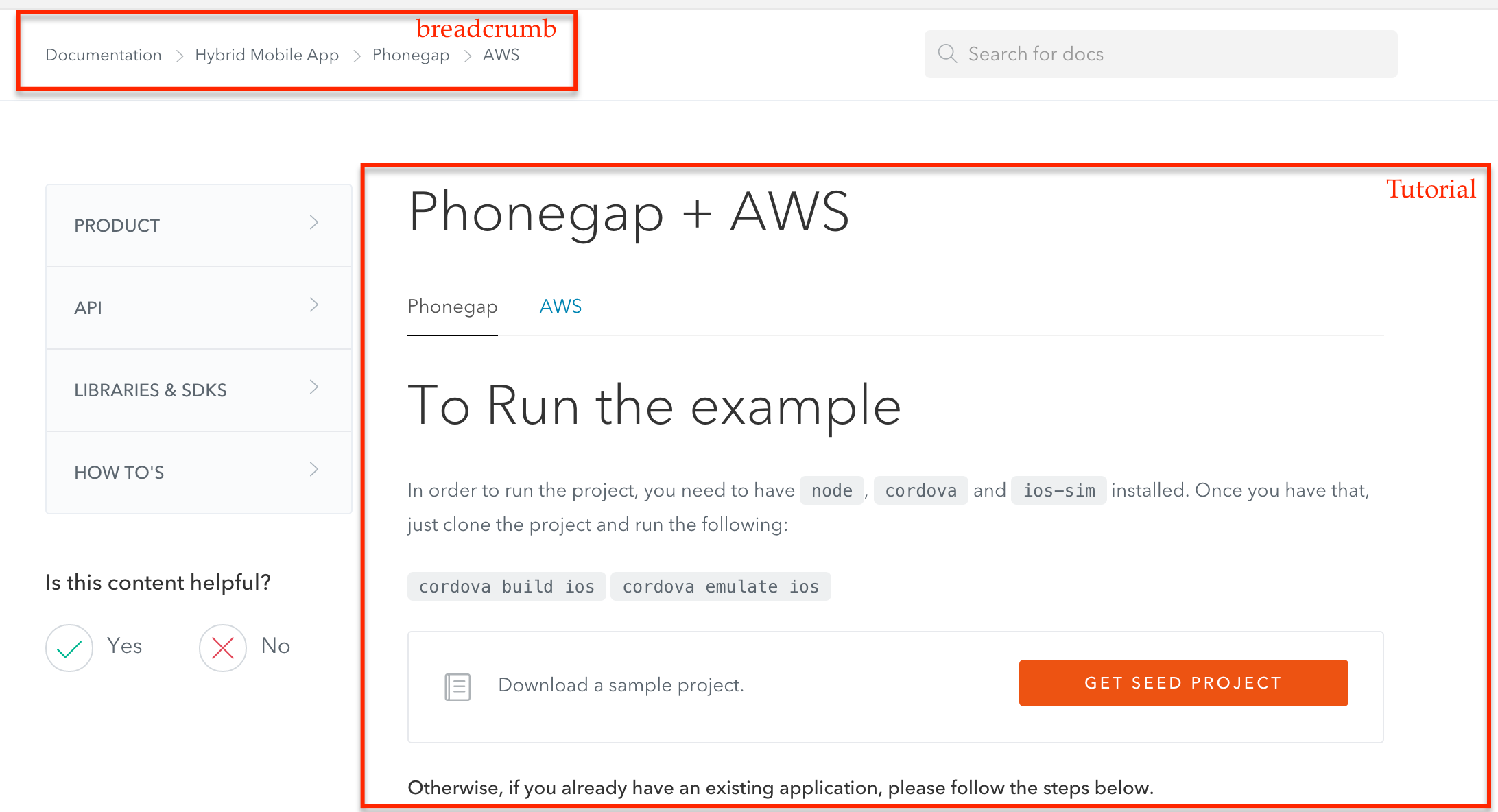We included
react,react-domandfluxiblelibraries as peerDependencies in the package.json to avoid multiple instances of the libraries instantiated when installing the project with npm.
The tutorial navigator widget was created to work with yahoo/fluxible library. To use it you must create a fluxible app and register the TutorialStore and ArticleStore stores. Then, in the view, you can add the TutorialNavigator, Breadcrumbs and Tutorial react components to render the navigator.
First you'll need to install the tutorial navigator using NPM.
npm install --save git@github.com:auth0/tutorial-navigator.git
After installing the tutorial navigator you create a fluxible app and register the two stores.
import Fluxible from 'fluxible';
import { TutorialStore, ArticleStore } from 'auth0-tutorial-navigator';
import serviceProxyPlugin from 'fluxible-plugin-service-proxy';
...
// create new fluxible instance
var app = new Fluxible({
component: Application
});
// register plugins
app.plug(serviceProxyPlugin());
// register stores
app.registerStore(TutorialStore);
app.registerStore(ArticleStore);
...
App.js - Creating a fluxible app and register the stores
Register the articleService using Constants.ArticleServiceName to retrieve the selected tutorial.
...
import { Constants, articleService } from 'auth0-tutorial-navigator';
app.getPlugin('ServiceProxyPlugin').registerService(Constants.ArticleServiceName, articleService);
...
Register the article service to retrieve the selected article from the API
After registering the service, create the context and instantiate then execute the loadSettingsAction to set the initial settings of the Tutorial Navigator.
import { loadSettingsAction, Constants } from 'auth0-tutorial-navigator';
let context = app.createContext();
var actionContext = context.getActionContext();
actionContext.executeAction(loadSettingsAction, {
quickstart: { QUCKSTART-OBJECT-PARAM },
navigation: { NAVIGATION-PARAM }
})).then(() => {
//// Create your fluxible application element
});
...
Set the initial settings of the context after creating the context
Inside your fluxible application views you instantiate the TutorialNavigator, Breadcrumbs and Tutorial react components. You can also set other custom properties (e.g. customNavigationAction and componentLoadedInBrowser ) depending on your needs.
...
<TutorialNavigator customNavigationAction={CUSTOM-NAV-PARAM} componentLoadedInBrowser={COMPONENT-LOADED}/>
...
Tutorial Navigator instance in the app
If you don't have fluxible in your context, you will need to create the context by your own before instantiating the component.
Include a script reference to the standalone version of the tutorial navigator
<script type="text/javascript" src="[TODO-REPLACE]"></script>
Use the provided function to create a custom context
...
var createCustomContext = require('tutorial-navigator').createCustomContext;
var context = createCustomContext();
...
Call loadSettingsAction with the custom context and the initial settings. The function returns a promise.
loadSettingsAction(context, {
baseUrl: { BASE-URL-PARAM },
quickstart: { QUCKSTART-OBJECT-PARAM },
navigation: { NAVIGATION-PARAM }
})
Once the initial loading completes, you can call React.render with the NavigatorAndTutorialView passing the context as the custom options (which already has the TutorialNavigator and TutorialView inside it)
var NavigatorAndTutorialView = tutorialNavigatorPackage.NavigatorAndTutorialView;
...
React.render(
React.createElement(NavigatorAndTutorialView, {
context : context,
tutorialLoadedInBrowser : function(){
...
}
}),
$('#tutorial-navigator').get(0)
);
<link rel="stylesheet" type="text/css" href="https://cdn.auth0.com/tutorial-navigator/0.7.2/build.css">
<script type="text/javascript" src="https://cdn.auth0.com/tutorial-navigator/0.7.2/build.js"></script>You may also use our minified or standalone versions
build.min.*.
Run the following lines in your terminal
$ git clone git@github.com:auth0/tutorial-navigator.git
$ cd tutorial-navigator
$ npm buildAnd then you can get the files from the build/ folder.
$ git clone git@github.com:auth0/tutorial-navigator.git
$ cd tutorial-navigator
$ npm startAfter that you will have access to http://localhost:8989/
This are the list of properties you use to initialize the contorl
| Name | Type | Description | Required |
|---|---|---|---|
docsDomain |
string | base url used to fetch the tutorial | |
basePath |
string | ||
selectedTutorial |
object | if set, it will try to load the tutorial | |
routing |
bool | if enabled it will use page for routing | |
userTenants |
array | ||
platforms |
object | object containing all the information required by the control | |
platformsFetchFn |
function | if platforms is not defined, it will use this function to get the platforms from the server. Should return a promise | |
singleTpl |
element | Element used for parsing the tutorial | |
onTutorialLoad |
function | Event triggered when the tutorial is loaded | |
onTutorialReset |
function | Event triggered when the tutorial is reset | |
onTutorialUpdate |
function | Event triggered on navigation |
The TutorialNavigator react class contains all the elements and is in charge of mantaining the state.
The grid below the title is the list of Quickstarts
Tutorial Navigator and Quickstart list
When you click on one Quickstart the list is loaded with a list of techonologies
Tech list
Once you click on the Techonology the template is requested and loaded in the defined template
Tutorial Loaded
If you have found a bug or if you have a feature request, please report them at this repository issues section. Please do not report security vulnerabilities on the public GitHub issue tracker. The Responsible Disclosure Program details the procedure for disclosing security issues.
This project is licensed under the MIT license. See the LICENSE file for more info.