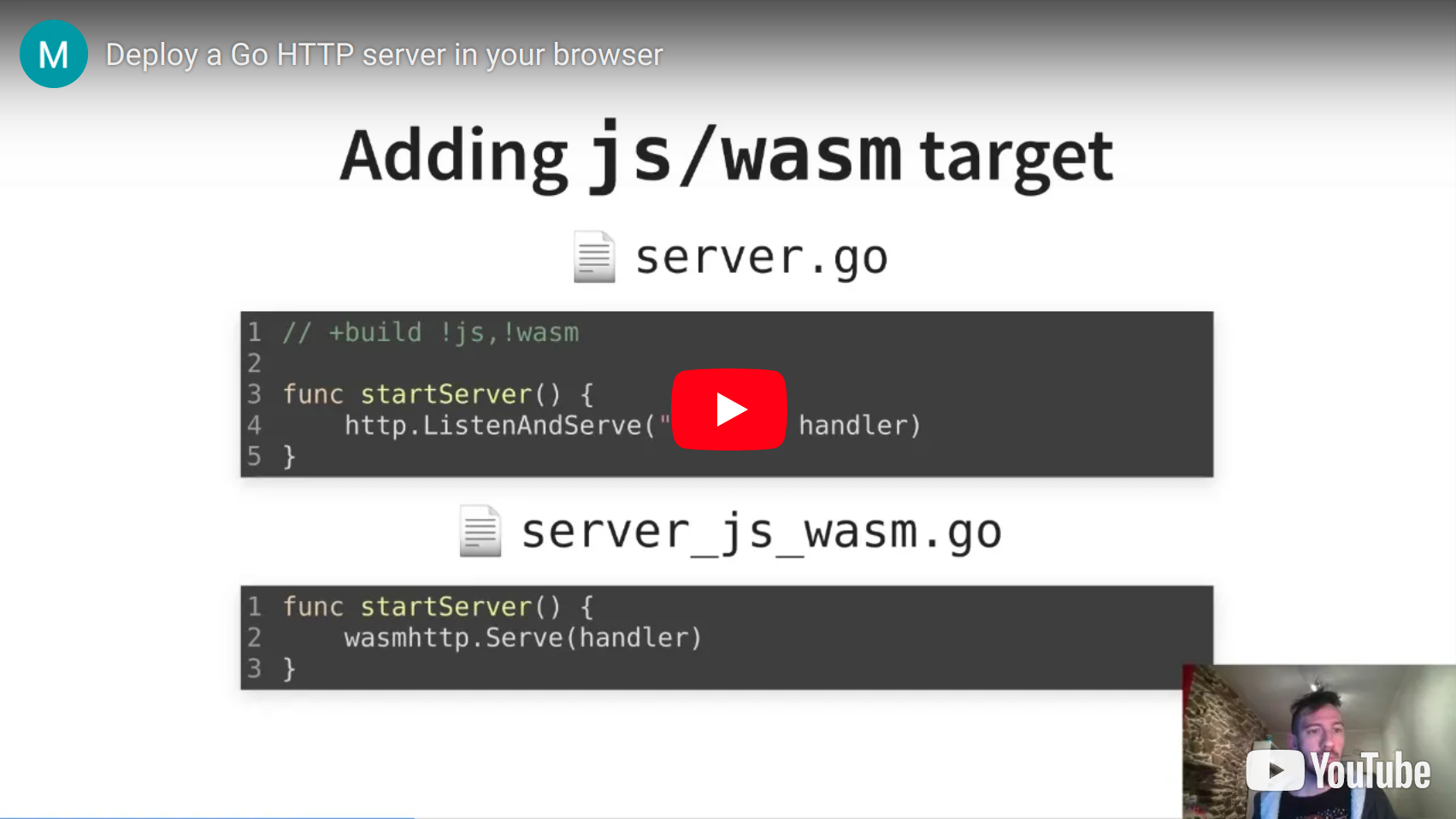Embed your Go HTTP handlers in a ServiceWorker (using WebAssembly) and emulate an HTTP server!
- Hello example (sources)
- Hello example with state (sources)
- Hello example with state and keepalive (sources)
- Hello example with Server Sent Events (sources)
- 😺 Catption generator example (sources)
- Random password generator web server (sources forked from jbarham/random-password-please)
- Server fallbacks, and compiling with TinyGo (runs locally; see sources & readme for how to run this example)
Below is a talk given at the Go devroom of FOSDEM 2021 explaining how go-wasm-http-server works.
Warning
go-wasm-http-server has suffered major changes since this talk, be aware that it is not accurate anymore on several aspects.
Please refer to the documentation below for up to date usage of go-wasm-http-server.
The slides are available here.
go-wasm-http-server can help you put up a demonstration for a project without actually running a Go HTTP server.
go-wasm-http-server requires you to build your Go application to WebAssembly, so you need to make sure your code is compatible:
- no C bindings
- no System dependencies such as file system or network (database server for example)
- For smaller WASM blobs, your code may also benefit from being compatible with, and compiled by, TinyGo. See the TinyGo specific details below.
In your Go code, replace http.ListenAndServe() (or net.Listen() + http.Serve()) by wasmhttp.Serve():
📄 server.go
//go:build !js && !wasm
package main
import (
"net/http"
)
func main() {
// Define handlers...
http.ListenAndServe(":8080", nil)
}becomes:
📄 server_js_wasm.go
//go:build js && wasm
package main
import (
wasmhttp "github.com/nlepage/go-wasm-http-server/v2"
)
func main() {
// Define handlers...
wasmhttp.Serve(nil)
}You may want to use build tags as shown above (or file name suffixes) in order to be able to build both to WebAssembly and other targets.
Then build your WebAssembly binary:
# To compile with Go
GOOS=js GOARCH=wasm go build -o server.wasm .
# To compile with TinyGo, if your code is compatible
GOOS=js GOARCH=wasm tinygo build -o server.wasm .First, check the version of Go/TinyGo you compiled your wasm with:
$ go version
go version go1.23.4 darwin/arm64
# ^------^
$ tinygo version
tinygo version 0.35.0 darwin/arm64 (using go version go1.23.4 and LLVM version 18.1.2)
# ^----^Create a ServiceWorker file with the following code:
📄 sw.js
// Note the 'go.1.23.4' below, that matches the version you just found:
importScripts('https://cdn.jsdelivr.net/gh/golang/go@go1.23.4/misc/wasm/wasm_exec.js')
// If you compiled with TinyGo then, similarly, use:
importScripts('https://cdn.jsdelivr.net/gh/tinygo-org/tinygo@0.35.0/targets/wasm_exec.js')
importScripts('https://cdn.jsdelivr.net/gh/nlepage/go-wasm-http-server@v2.2.1/sw.js')
registerWasmHTTPListener('path/to/server.wasm')By default the server will deploy at the ServiceWorker's scope root, check registerWasmHTTPListener()'s API for more information.
You may want to add these additional event listeners in your ServiceWorker:
// Skip installed stage and jump to activating stage
addEventListener('install', (event) => {
event.waitUntil(skipWaiting())
})
// Start controlling clients as soon as the SW is activated
addEventListener('activate', event => {
event.waitUntil(clients.claim())
})In your web page(s), register the ServiceWorker:
<script>
// By default the ServiceWorker's scope will be "server/"
navigator.serviceWorker.register('server/sw.js')
</script>Now your web page(s) may start fetching from the server:
// The server will receive a request for "/path/to/resource"
fetch('server/path/to/resource').then(res => {
// use response...
})For Go API see pkg.go.dev/github.com/nlepage/go-wasm-http-server
Instantiates and runs the WebAssembly module at wasmUrl, and registers a fetch listener forwarding requests to the WebAssembly module's server.
⚠ This function must be called only once in a ServiceWorker, if you want to register several servers you must use several ServiceWorkers.
The server will be "deployed" at the root of the ServiceWorker's scope by default, base may be used to deploy the server at a subpath of the scope.
See ServiceWorkerContainer.register() for more information about the scope of a ServiceWorker.
URL string of the WebAssembly module, example: "path/to/my-module.wasm".
An optional object containing:
base(string): Base path of the server, relative to the ServiceWorker's scope.cacheName(string): Name of the Cache to store the WebAssembly binary.args(string[]): Arguments for the WebAssembly module.passthrough((request: Request): boolean): Optional callback to allow passing the request through to network.
No, WebSockets aren’t and won’t be supported, because Service Workers cannot intercept websocket connections.
However Server Sent Events, which is an alternative to WebSockets, are supported, you can find the code for an example here and the demo here.
Yes, an example and some specific information is available here.
Thanks goes to these wonderful people (emoji key):
JP Hastings-Edrei 💻 📖 💡 |
Eli Davis 💻 🐛 |
This project follows the all-contributors specification. Contributions of any kind welcome!
Contributions, issues and feature requests are welcome!
Feel free to check issues page.
Give a ⭐️ if this project helped you!
Copyright © 2025 Nicolas Lepage.
This project is Apache 2.0 licensed.
This README was generated with ❤️ by readme-md-generator