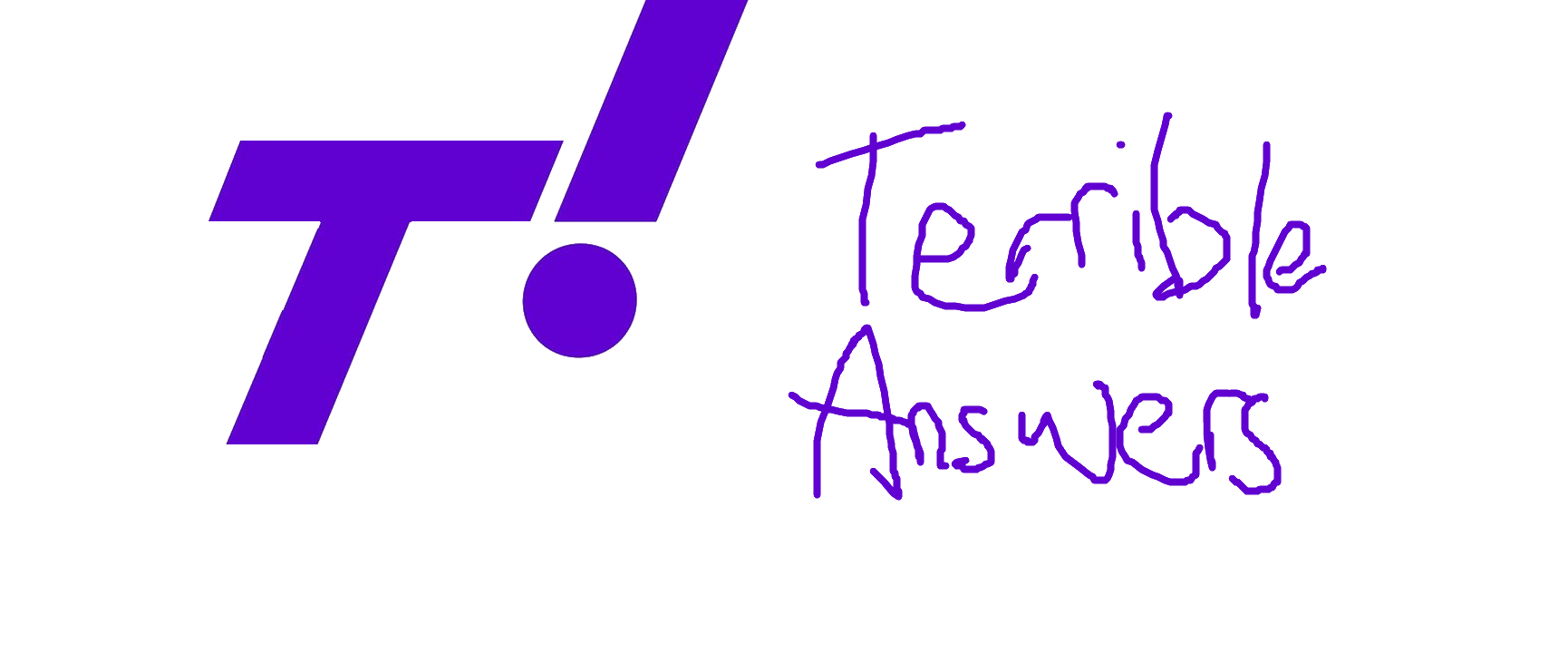Apparently it's a good idea to learn more languages. I agree.
This repository contains the code and project files generated as part of the Udemy course I'm currently following. The course can be found here . It is taught by J. Alexander Curtis (@_jacurtis), for those wondering.
Preamble
This Laravel crash-course takes you on an adventure building a Yahoo Answers or Stack Exchange style Q&A website. The course instructor uses the theme of Laravel to build Laravel Answers, however when the automagically generated subtitles in the course said "Terrible Answers", I knew what had to be done.
The ReadMe is mostly for my own benefit, so I can remember what I've been doing. As such, the notes in this readme are fairly informal. They're basically the types of notes I kept during lectures at uni, but these ones are public... for reasons.
Yes. The app key is fine here because it's not even remotely pretending to be a usable project. Also, if you do plan
on using this project (why?), change the app key using php artisan key:generate. The mailbox keys won't matter, as
Mailtrap allows me to delete the key configuration when I'm done. They only exist out of convenience - it means I don't
have to keep track of two .env files on my work machine, and my home machine. They have no value, and no harm can be
done with them. It's just an artifact of convenience for following the Laravel course across two machines.
Should I just... not? Yes. You shouldn't either - the app key is used for cookie encryption and that's kind of important for actual projects. Honestly, I forgot that I uploaded my app key until it was too late.
This project was developed in JetBrains PHPStorm, in Windows 10. This """guide""" assumes as such. The webserver is run
with php artisan serve.
- JetBrains PHPStorm
- XAMPP
- PHP 7.4.14
- Composer
- NodeJS
- WebPack
The MySQL installation needs the following properties:
- Username:
root - Password:
- Schema:
TerribleLaravel
Some PHP skulduggery that is required to get this project off the ground:
composer require laravel/ui
php artisan ui vue --auth
php artisan migrate
These notes are here so that I can quickly see at a glance what's been going on in the course. As there are a lot of notes being made, I've nested each primary section into summary tabs. Click them to expand.
This course is split into three sections. This section is essentially a "getting to grips with Laravel" type tutorial,
and shows how to get started with Laravel's controllers and migration features, along with Blades and the ui/Auth
library.
Click to expand
It was a bit of preamble talking about Laravel, configuration, and why we use MVC stuff. Easy.
Apparently the course hasn't been updated for PHP 7.4 yet, but aside from that it was easy enough.
Started to customise the Welcome Blade, by adding Bootstrap and my own content. Also, a ramble about why we aren't learning CSS in this course.
Template time. In this episode, I split out the Welcome Blade into three components - the topnav, the template, and
the welcome blade. The template includes all the CSS imports for the entire site. Nifty!
This time we created some endpoints (a CRUD controller) for resources to manipulate. At present, there is no data or database to use the CRUD endpoints with.
We set up some Database stuff here. XAMPP SQL FTW.
Oh. Well, we didn't do anything here.
But here, I made a migration for the Terrible Questions for users to submit, and then imported it into the MySQL
database using the command php artisan migrate
I was introduced to models here. They're how the php code interacts with the database. I think. At any rate, I made a model for TerribleQuestions and TerribleAnswers. Glorious.
First up, we make a new view. This blade is the questions.create blade, and it's where we create questions. Terrible
questions, I hope. We don't yet do anything with the form we just created.
Finally! I'm sending data places! In this case, it's from a form to the back-end. The website now allows me to send
unsanitised data to the database via a POST method at the questions/create endpoint. It then redirects the user to the
respective page for the new question, at questions/show/$id - however there's no blade here to display the data. 1#15
will surely bring such functionality!
1#15 did indeed bring such functionality.
Now we can view all the records at once, from the questions index page.
Don't want to view all the records? How about some of the records? At a time. On pages. Buckle up and get paginated, lad.
A bit of a talk about database relationships and whatnot. Most of this is stuff I covered at university, so I skimmed
over it. I did set up the TerribleAnswers migration at this step though.
Let's open with a haiku:
Lemons, like tables
Are almost always bitter
And I dropped them all.
Turns out php artisan migrate:fresh is the command you need for that, which I needed to do because I messed the tables
up earlier. Not a big deal, thankfully.
We made another resource controller, and another model. In this lesson, we actually ended up populating both models with
the 1:M relationship betwixt the TerribleAnswers and TerribleQuestions. This will allow a question to have many
answers mapped against it. Frantabulous.
Wish granted, my sweet river trout. Now you can submit some terrible answers! I actually overcomplicated this a little bit, and had some fun with blades to split things out into more distinct modules than the course expected of me. Maintainability!
Fine, now you can see the terrible answers too. Happy?
This section showed me how to utilise the model side of the 1:M relationship I established in Section 1#19. As far as basic applications go, this one seems to be on the right tracks.
A two-part lesson, how snazzy. The dude talks about how middleware works and what running the authentication add-in process does to your project.
Migrated a couple more tables over. This time, they're the create_users and password_resets tables. These, along
with the boilerplate code that was generated previously, have made it so that users can register and log in at the
Terrible Answers website. The auth UI blades provided by Laravel have been mutilated, so they now fit into my modified
versions nicely.
The guy rambled at me for like 7 minutes about how users expect a password reset process to work. I registered for Mailtrap, and put all the auth tokens into the project.
Spent some time wrestling the mail spoofing service, only for it to end up being the work firewall ruining my day. I
went on to protect the website under the auth middleware! Heck yeah! Next step involves setting permissions for
different users, as the system currently only recognises logged in and not logged in. I also updated a couple blades
to use the template generated previously in the project, and added the PHP.ini file I'm using here (so I can get it
running at home quicklier).
We jumped in with updating a couple of models to establish user->submission relationships, then created migrations to
complement them. After adding a line into the store methods of the controllers, we now have some functional user
association. This new data is now handily displayed in the blades. Unfortunately that doesn't restrict access - yet.
Update functionality coming Soon.
Up until now, our web service didn't offer a way to edit questions. This lecture discusses this flaw, and shows how to fix it. Neat.
I'll go back and fix this later. I was having issues with calling $answer->question->title for some reason.
The numbering continues onward from 1#x - so the first chapter in this continued story will be 2#30. Which makes sense, right? Good. Onwards and downwards, into the Mines of Moria!
Click to expand
Firstly, it's so cool. Just tag your webpack.mix.js command with .version()
Remember to call assets using mix('foo/bar.css') instead of assets(foo/bar.css) to ensure the cachebusting side of
Mix works.
note: npm run dev
That's about all we did here, but it's the furthest thing we really did so far! 37 will apparently put the back-end functionality in place for this.
Setting up a Vonage (Nexmo) account
composer require nexmo/client and paste in some keys, basically
php artisan tinker
change db manually
add nexmo to notifiable
Install Gulp, tested Postman GET request against Github API https://api.github.com/users/nlovell
I don't always follow instructions good. This section shows where I differed from the provided material.
- Course is based on PHP 5.x. I am using PHP 7.4.
- Project name is
TerribleAnswers, because the course subtitles said so. - Project is no longer about asking Laravel Questions. Because of Circumstances. Any instance of
LaravelQuestionsis nowTerribleQuestions. The same applies to answers. - Branding is now a blatant rip-off of Yahoo Answers
Hi Rowan!