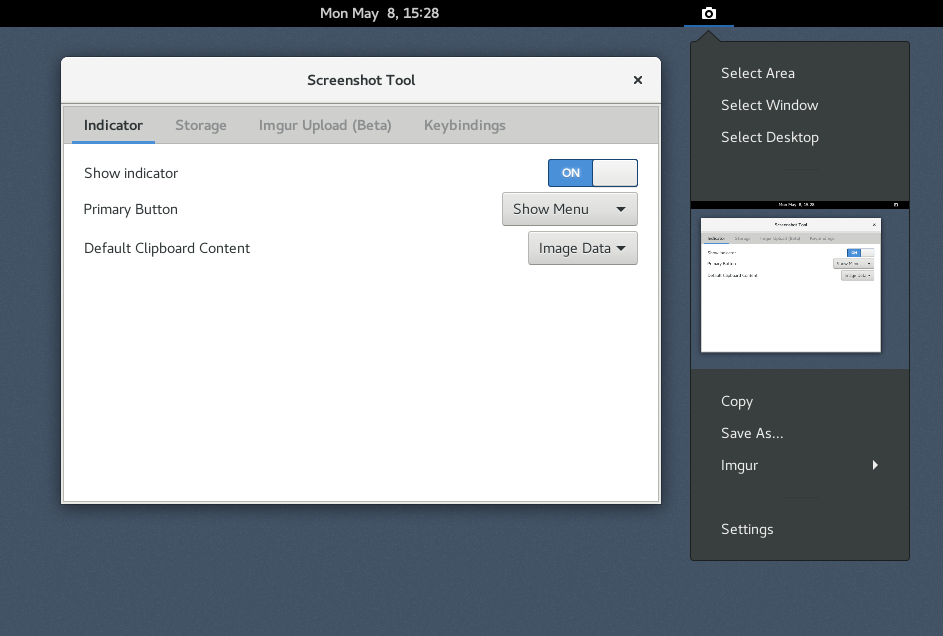Shortcut to create screenshots that can be opened, copied to clipboard or saved to disk.
This extension is based on gnome-shell-imgur.
The latest reviewed version can be found at GNOME Shell Extensions
The latest development version can be installed manually with these commands:
git clone https://github.com/OttoAllmendinger/gnome-shell-screenshot.git
cd gnome-shell-screenshot
make installThen go to https://extensions.gnome.org/local/ to turn on the extension or use gnome-tweak-tool.
On Gnome 3.20, the clipboard stops working after the lock screen appears.
As a workaround, restart the shell: Ctrl-F2 r Enter. The clipboard
should work again afterwards.
- https://github.com/RaphaelRochet, https://github.com/peetcamron -- French translation
- https://github.com/gsantner -- German translation
- https://github.com/pkomur, https://github.com/orschiro, https://github.com/MartinPL -- Polish translation
- https://github.com/amivaleo, https://github.com/Fastbyte01 -- Italian translation
- https://github.com/ge0rgecz -- Czech translation
- https://github.com/dirosis -- Greek translation
- https://github.com/AlexGluck, https://github.com/alex-volga -- Russian translation
- https://github.com/trinaldi -- Portuguese (Brazil) translation
- https://github.com/alex-volga -- Ukranian translation
- https://github.com/iamhefang -- Simplified Chinese translation
- https://github.com/Mavrikant -- Turkish translation
- https://github.com/Burday -- Bulgarian translation
Also see contributors for gnome-shell-imgur.
Bitcoin tip address 1Nh2msr4uwSxTz4Na6DUBj4cEtP5VrjPAg