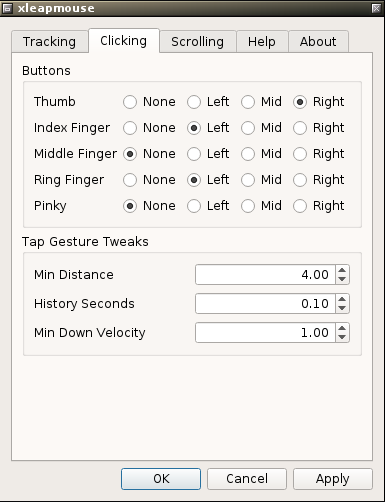xleapmouse
xleapmouse
This is a practical, usable mouse controller for the LeapMotion controller, for Linux and X11. This is vaguely based off my fork/total rewrite of the PyLeapMouse finger controller (also available on github). This has the following features:
- Motion: Move your hand around with all fingers out, mouse moves. "Picking up" and "dropping" the cursor is easy, motion is relative. Jumping cursor has been minimized.
- Clicking: Clicking is possible by a gentle downward tapping of a finger, by default the index finger (left click) and thumb (right click).
- Scrolling: Scrolling can be accomplished by making a small circling motion with the index finger, if it's the only finger extended. (Two fingers are actually allowed, since the thumb tends to stick out a bit.)
- Pausing: By extending only the pinky and making a "tap" motion toward the screen, xleapmouse will stop tracking movement, until the motion is made again to toggle it on. Useful if you need to use a "real" mouse near the LeapMotion or gesticulate wildly.
- GUI: Optionally, with Qt 5.3+, a system tray icon and configuration GUI are available, similar to LeapMotion's configuration panel. Full functionality is available without.
- Responsive: Written purely in C++, and very snappy.
Building
This requires:
- A C++ compiler (e.g., g++)
- The LeapMotion v2 beta SDK.
- Reasonably new autotools (autoconf, automake)
Optionally:
- Qt 5.3+ with SDK (not just the libraries)
To build:
$ ./autogen
Processing...
$ ./configure --with-qt5=/usr/lib/qt5/bin/qmake
<lots of stuff>
$ make
$ ./src/xleapmouseThe --with-qt5 parameter is of course optional; if it can't find
Qt5's qmake by itself, or if you specify --without-qt5, it will be
built sans GUI.
If you do specify --with-qt5=PATH, you must specify your
qmake, and it will figure everything else out.
Note: Build in the source directory. I like build/ directories
too, but there's an automake bug which prevents it in this case.
Running
Once you have a built xleapmouse, running it will start up with
defaults and write to $HOME/.xleapmouse. You can alter the (saved)
configuration either with the GUI or with command-line options.
Usage: xleapmouse [options...]
-t, --track-finger N Finger off which to track motion
-T, --toggle-finger N Finger which toggles tracking (screen tap)
-s, --scroll-finger N Finger which scrolls (circle motion)
--lclick-fingers LIST Finger(s) which left-click (default: 1 3)
--mclick-fingers LIST Finger(s) which middle-click (default: none)
--rclick-fingers LIST Finger(s) which right-click (default: 0)
Tracking:
--distance-cutoff F Minimum hand distance from sensor (default: 0.1)
--base-scale F Base speed (default: 10.0)
--scale-factor F Speed multiplier as hand moves toward sensor
(default: 30.0)
--small-motion-cutoff F Accumulate small motions larger than this
(default: 0.2)
Scrolling:
--scroll-reverse (0|1) Reverse scrolling directions
--scroll-radius F Minimum circle radius to register (default: 1.0)
--scroll-delay F Delay between scroll clicks (default: 0.2)
Clicking tweaks (see SDK for details):
--kt-mindist F Gesture.KeyTap.MinDistance Default: 4.0
--kt-hist F Gesture.KeyTap.HistorySeconds Default: 0.1
--kt-mindown F Gesture.KeyTap.MinDownVelocity Default: 1.0
Tapping tweaks for toggle (see SDK for details):
--st-minforward F Gesture.ScreenTap.MinForwardVelocity
Default: 30.0
--st-hist F Gesture.ScreenTap.HistorySeconds Default: 0.1
--st-mindist F Gesture.ScreenTap.MinDistance Default: 1.0
Note: Fingers should be specified as a number, 0-4, or a space-
separated list of numbers, e.g. --lclick-fingers "1 2"Q&A
I ran it and I don't see anything. Where's the GUI?
This appears first as a tray icon you can right-click on. Given you
need this for LeapControlPanel, you probably have it already. If
not, and you're not running a desktop environment that has one
already, try stalonetray.
I modified all the settings and it doesn't work very well!
That's not a question, and the defaults are there for a reason. Try
them first. Delete your ~/.xleapmouserc and start over.
Will this replace my mouse?
Doubtful unless you have a really steady hand. I don't. It's great in conjunction with keyboard navigation for waving the cursor around the screen like you have telekinesis, though. I use sawfish along with hotkeys assigned to packing and growing windows, and it works pretty well.
Also it's great for browsing while you eat. No getting food on the mouse...
No grabbing and dragging?!
I might add it, but when I prototyped it with PyLeapMouse it just didn't work very well. More often than not windows would end up all over and getting a good selection was impossible.
No middle mouse clicking?
You can configure this. Use the GUI or --mclick-fingers.
Given middle mouse pastes in X, and the LeapMotion is often wont to interpreting the slightest spurious motion in the worst possible way, I don't use it myself.
Why not Windows/OSX?
This would probably be easy to port---even the GUI, which is Qt. But I don't have the time or knowledge.
Patches accepted! But before you begin, let me know so I can abstract out the mouse stuff slightly.
This sucks and I hate it
Go use something else.
Your C++ sucks
Probably! Not my language of choice and I'm not terribly familiar. Patches accepted, as long as they make things more maintainable (fewer lines, easier comprehension, more flexibiliy) and don't break anything.