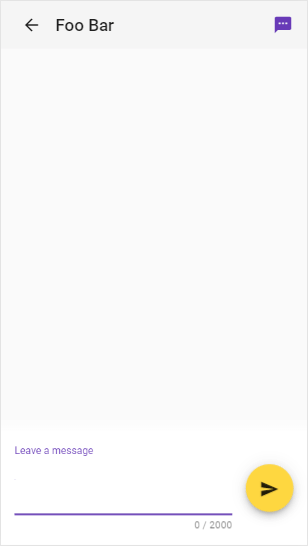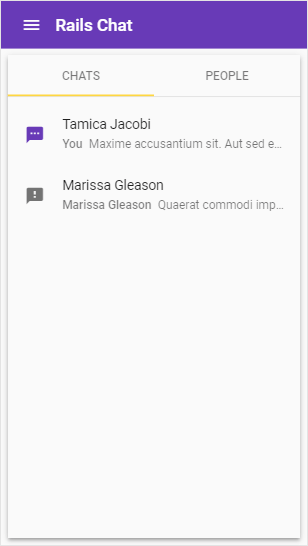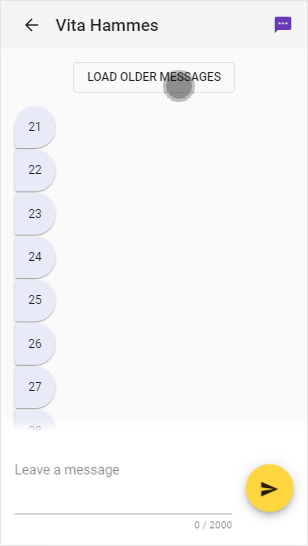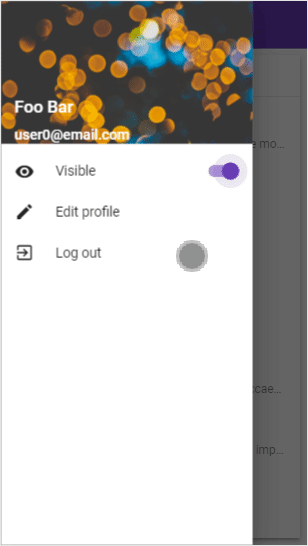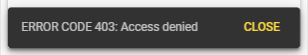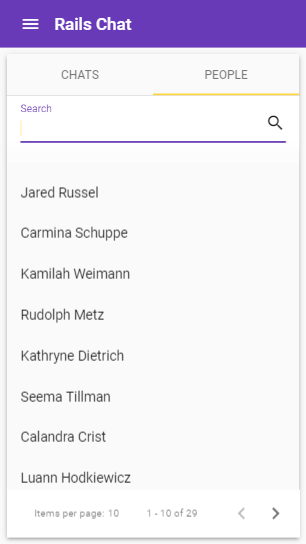Rails Chat (backend)
A chat app developed with Ruby on Rails API backend and Angular frontend. It uses Rails' ActionCable to maintain a persistent connection between the chat server and the end users. Angular and Angular Material were used create an interactive and nice looking user interface.
Features
Send and receive messages in real-time
Receive live notifications for new messages
View older messages
Appear 'offline ' from other users
Security
Chat instances are protected in the server.
Search users
Running locally
It is required to specify the domain of the backend server to establish a connection.
Create a file called environment.ts inside the src/environments directory with this code:
// environments/environment.ts
const domain = 'localhost:3000';
export const environment = {
production: false,
domain,
url: `http://${domain}`,
cableUrl: `ws://${domain}/cable`,
};Replace the domain value with the domain of the server.
For the production build, create environment.prod.ts in the src/environments directory with this code:
// environments/environment.prod.ts
const domain = 'rails-chat-api.aaaa.bbb';
export const environment = {
production: true,
domain,
url: `https://${domain}`,
cableUrl: `ws://${domain}/cable`,
};Replace the domain value with the domain of the server.
Docker compose
Copy the code below, supply the values for environment variables HOST, REDIS_URL, SECRET_KEY, and POSTGRES_URL
# docker-compose.yml
version: '3.8'
name: rails-chat-prod
services:
server:
image: nmacawile/rails-chat-api:1.1
ports:
- 3000:3000
environment:
- HOST=localhost:3000
- LANG=en_US.UTF-8
- RACK_ENV=production
- RAILS_ENV=production
- RAILS_LOG_TO_STDOUT=enabled
- RAILS_SERVE_STATIC_FILES=enabled
- REDIS_URL=redis://username:password@redis.com:12345
- SECRET_KEY_BASE=ABCDEFGHIJKL
- POSTGRES_URL=postgres://username:password@postgresdb.com
To create a container,
docker-compose up -d
docker-compose file for dev build
# docker-compose-dev.yml
version: '3.8'
name: rails-chat
services:
db:
image: postgres:15.0-alpine
ports:
- 54321:5432
volumes:
- db:/var/lib/postgresql/data
environment:
- POSTGRES_DB=postgres
- POSTGRES_USER=postgres
- POSTGRES_PASSWORD=password
redis:
image: redis:alpine3.18
ports:
- 63791:6379
frontend:
image: nmacawile/rails-chat:1.1
ports:
- 4200:4200
volumes:
- frontend:/app
server:
image: nmacawile/rails-chat-api:1.1
ports:
- 3000:3000
volumes:
- server:/app
environment:
- FRONTEND_URL=http://localhost:4200
- HOST=localhost:3000
- LANG=en_US.UTF-8
- RACK_ENV=development
- RAILS_ENV=development
- POSTGRES_USER=postgres
- POSTGRES_PASSWORD=password
volumes:
server:
db:
frontend: