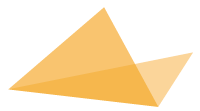RSpec tests for your AWS resources.
Add this line to your application's Gemfile:
gem 'awspec'And then execute:
$ bundle
Or install it yourself as:
$ gem install awspec
If you're starting on a fresh RSpec project, you can use awspec to generate your init files:
$ awspec init
If you're working on an exisitng RSpec project, you will need to add the following lines to your spec_helper.rb file:
require 'awspec'
Awsecrets.load(secrets_path: File.expand_path('./secrets.yml', File.dirname(__FILE__)))$ aws configure
...$ cat <<EOF > spec/secrets.yml
region: ap-northeast-1
aws_access_key_id: XXXXXXXXXXXXXXXXXXXX
aws_secret_access_key: XXXXXXXXXXXXXXXXXXXXXXXXXXXXXXXXXXXXXXXX
EOFrequire 'spec_helper'
describe ec2('my-ec2-tag-name') do
it { should be_running }
its(:instance_id) { should eq 'i-ec12345a' }
its(:image_id) { should eq 'ami-abc12def' }
its(:public_ip_address) { should eq '123.0.456.789' }
it { should have_security_group('my-security-group-name') }
it { should belong_to_vpc('my-vpc') }
it { should belong_to_subnet('subnet-1234a567') }
it { should have_eip('123.0.456.789') }
it { should be_disabled_api_termination }
endrequire 'spec_helper'
describe sqs('my-sqs-queue'), region: 'us-west-2' do
it { should exist }
its(:queue_url) { should eq 'https://sqs.us-west-2.amazonaws.com/xxxxxxxxxxxx/my-sqs-queue' }
its(:queue_arn) { should eq 'arn:aws:sqs:us-west-2:xxxxxxxxxxxx:my-sqs-queue' }
its(:visibility_timeout) { should eq '30' }
its(:maximum_message_size) { should eq '256000' }
its(:message_retention_period) { should eq '86400' }
its(:delay_seconds) { should eq '0' }
its(:receive_message_wait_time_seconds) { should eq '10' }
endEspecially in cases, where resources created by terraform have the same names (e.g. created by VPC module), it is helpful to use terraform outputs as unique identifiers.
output "my_ec2_instance" {
value = aws_instance.my_instance.id
}require 'spec_helper'
my_ec2_instance = `terraform output my_ec2_instance`.strip
describe ec2(my_ec2_instance) do
it { should be_running }
its(:image_id) { should eq 'ami-abc12def' }
its(:public_ip_address) { should eq '123.0.456.789' }
it { should have_security_group('my-security-group-name') }
it { should belong_to_vpc('my-vpc') }
it { should belong_to_subnet('subnet-1234a567') }
it { should have_eip('123.0.456.789') }
it { should be_disabled_api_termination }
endAdd gem "rake" in your Gemfile if you are starting a blank project.
$ bundle exec rake spec
Generate spec from AWS resources already exists.
$ awspec generate ec2 vpc-ab123cde >> spec/ec2_spec.rbMake sure you have added in your spec file
require 'spec_helper'$ awspec generate ec2 vpc-ab123cde --profile mycreds$ AWS_PROFILE=mycreds bundle exec rake specThe ClientWrap class
provides mechanisms for retrying AWS API calls when it receives a
RequestLimitExceeded error. ClientWrap implements a backoff algorithm
where the client will sleep for successively longer periods of time until the
algorithm has calculated a backoff greater than or equal to the
backoff_limit, at which point it will give up and re-raise the error. You
can see the full implementation in ClientWrap#method_missing.
You can configure this retry and backoff logic in your spec_helper.rb:
require 'awspec'
# These are the defaults, but you can change them.
Awspec.configure do |config|
config.client_backoff 0.0
config.client_backoff_limit 30
config.client_iteration 1
endResource Types information here
Dependent on awsecrets.
awspec is inspired by Serverspec.
- Original idea (code / architecture) -> Serverspec
AWS + Serverspecoriginal concept -> https://github.com/marcy-terui/awspec- Serverspec book