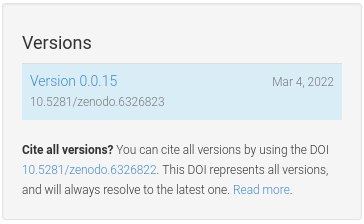This is a slight variant of zenodo-release Copyright © 2022, Vanessa Sochat
This is a GitHub Action to allow you to automatically update a package on zenodo on release, and without needing to enable admin webhooks. To get this working you will need to:
- Create an account on Zenodo
- Under your name -> Applications -> Developer Applications -> Personal Access Tokens -> +New Token and choose both scopes for deposit
- Add the token to your repository secrets as
ZENODO_TOKEN - Create a .zenodo.json file for the root of your repository (see template)
- Add the example action (modified for your release) to your GitHub repository.
Here is an example of an "all releases" DOI created by this action.
Important You CANNOT create a release online first and then try to upload to the same DOI. If you do this, you'll get:
{'status': 400,
'message': 'Validation error.',
'errors': [{'field': 'metadata.doi',
'message': 'The prefix 10.5281 is administrated locally.'}]}I think this is kind of silly, but that's just me. So the way to go is likely to:
- Create a new DOI on the first go when you don't have one
- Add the "all releases" DOI to your action to update that one for all releases after that!
When looking at artifacts in Zenodo you'll see a versions card like the image below. This artifact has only one version, 0.0.15. By default, this is the behavior of this action - to create brand new artifacts with only one version.
If, however, you'd like to make new versions you can specify the doi that represents all
versions. In this image you would specify 10.5281/zenodo.6326822. This action will then
create new versions tied to this DOI.
After you complete the steps above to create the metadata file, you have two options.
If you have an existing DOI that is of the all versions type meaning we can update it, you should provide it to the action. The example below shows running a release workflow and providing an archive to update to a new version (released under the same DOI)
name: Zenodo Release
on:
release:
types: [published]
jobs:
deploy:
runs-on: ubuntu-20.04
steps:
- uses: actions/checkout@v3
- name: download archive to runner
env:
zipball: ${{ github.event.release.zipball_url }}
run: |
name=$(basename ${tarball})
curl -L $zipball > $name
echo "archive=${name}" >> $GITHUB_ENV
- name: Run Zenodo Deploy
uses: nmfs-opensci/zenodo-release@main
with:
token: ${{ secrets.ZENODO_TOKEN }}
version: ${{ github.event.release.tag_name }}
zenodo_json: .zenodo.json # optional if adding to an existing record in Zenodo
archive: ${{ env.archive }}
# Optional DOI for all versions. Leaving this blank (the default) will create
# a new DOI on every release. Use a DOI that represents all versions will
# create a new version for this existing DOI.
doi: '10.5281/zenodo.6326822'If you want to be creating fresh DOIs and releases (with no shared DOI for all versions) for each one, just remove the doi variable. Note that for this case, the .zenodo.json is required as there isn't a previous record to get it from.