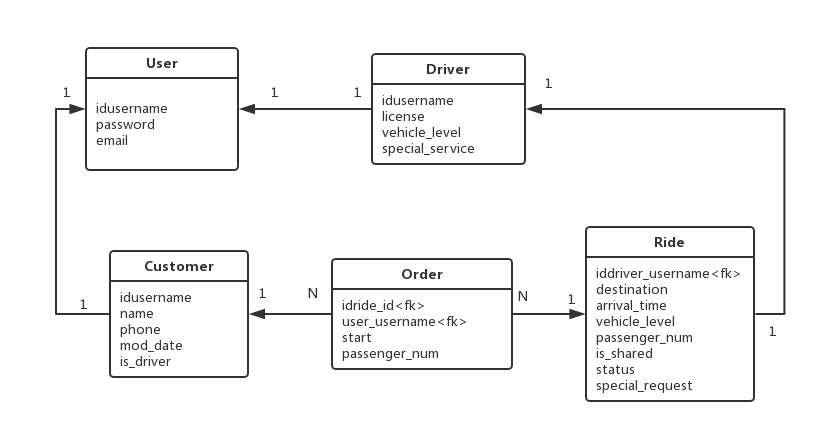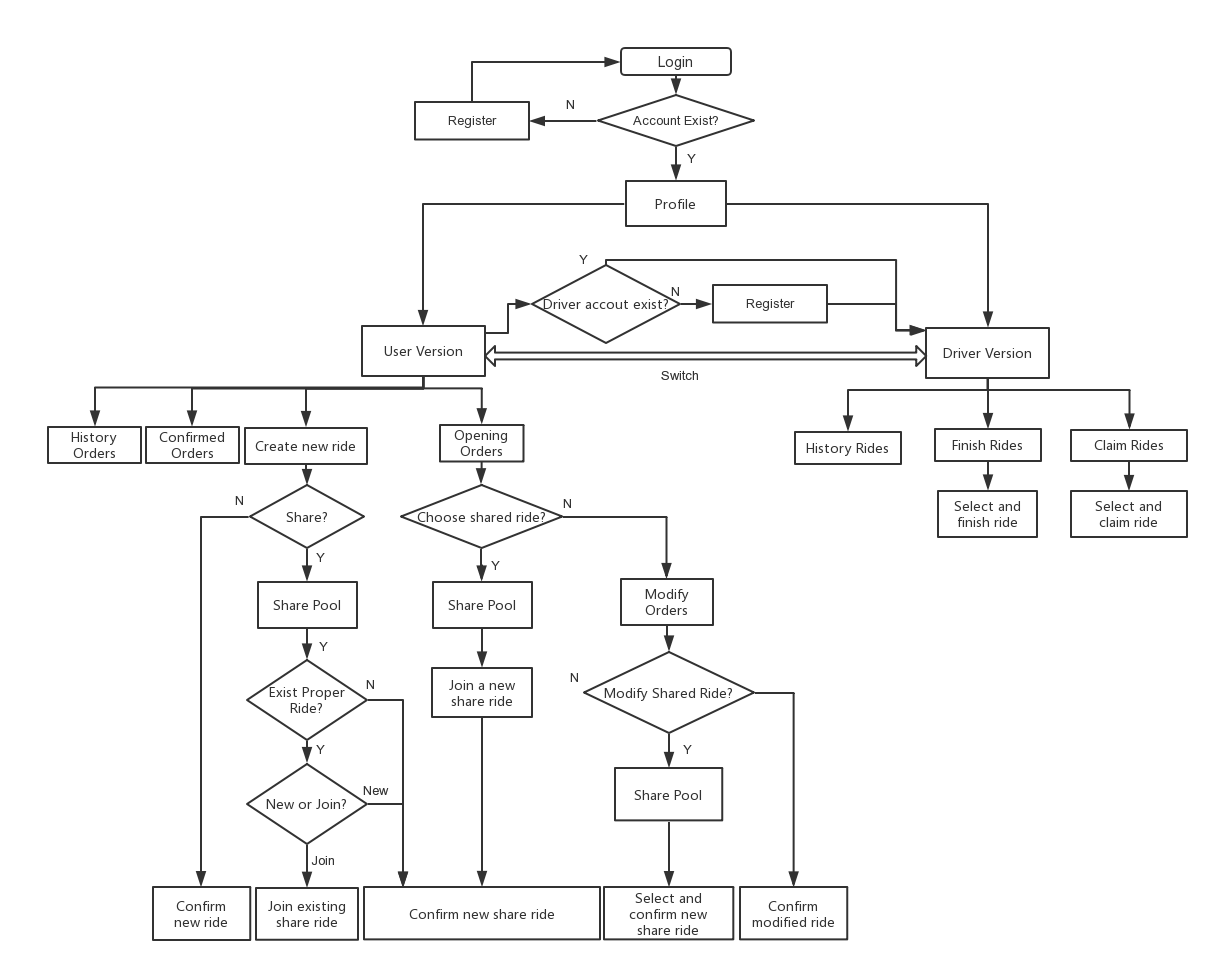This project is for ECE-568 Homework1 For this assignment you will be writing a web-app in Django. This web-app will let users request, drive for, and join rides.
I have completed these functions in this project:
- Create a user account.
- Login with a valid user account
- Handle login failure with an an invalid user account.
- Logout from a user session.
- User should be able to register as a driver by entering their personal & vehicle info.
- User should be able to view and edit their driver status as well as personal & vehicle info.
- User should be able to submit a ride request by specifying the required and any combination of the optional info.
- User should be able to make a selection to view any non-complete ride they belong to.
- User should be able to make a selection to edit any open ride they belong to.
- A ride owner should be able to edit the requested attributes of a ride until that ride is confirmed.
- User should be able to view all ride details for any open ride they belong to.
- User should be able to view all ride details + driver and vehicle details for any confirmed ride they belong to.
- User should be able to search for sharable, open ride requests (by destination, arrival window, and # of passengers).
- User should be able to join a ride returned in a search as described in requirement #13.
- A registered driver should be able to search for open ride requests (filtered by the driver's vehicle capacity and type / special info, if applicable).
- A registered driver should be able to mark a selected ride (returned from a search as described in requirement #15) as confirmed (thus claiming and starting the ride).
- An email should be sent to the owner and any sharers of a ride once it is confirmed by a driver.
- A driver should be able to see a list of their confirmed rides.
- A driver should be able to select a confirmed ride and view all of the ride details.
- A driver should be able to edit a confirmed ride for the purpose of marking it complete after the ride is over.
These instructions will get you a basic idea of how to run the web
sudo apt-get install docker.io
sudo pip install docker-compose
- git clone
- cd erss-hwk1-wl177-nn75
- sudo docker-compose up
- Create a new account by registration.
- Alert if the account is invalid.
- Alert if the password is wrong.
- Alert if the username is already exists or the length is too short.
- Alert if the email is already exisits or the format is wrong.
- Alert if the password is too short.
- Alert if the name is too short.
- Alert if the the phone number format is wrong.
- The user can edit personal information, change password and logout.
- The default version after login is customer version.
- The information of the user is displayed.
- Press "Driver Version" to change model from passenger to driver (with version switch reminder).
- Alert and turn page to registration if the user does not register as driver before.
- Press button "New Ride" to create a new ride.
- Press button "Opening Rides" to view and modify orders.
- Press button "Confirmed Rides" to view confirmed orders.
- Press button "History Rides" to view history orders.
- Input information of rides.
- The vehicle level (S/M/L) is the capacity of the car.
- If not share the ride, press "Confirm" to view order information and confirm.
- If share the ride, press "Confirm" to turn to share ride pool.
- Print out the information of my request.
- List all shareing rides have the same destination and in the time arange of 40 minutes (The start of users in one share party can be different).
- Press button "New", if there's no proper ride for the user.
- Press button "New", if you want to create new share ride instead of joining others.
- Press button "Confirm", if you select one existing ride.
- List all the share and not-share orders.
- Select one ride and press button "Modify" to modify the confirmed ride.
- Select one ride and press button "Cancel".
- If cancel not share ride, the ride will be canceled.
- If cancel share ride with one user in it, the ride will be canceled.
- If cancel share ride with more than one user, the passenger number on that ride will reduce accordingly.
- Change information and confirm, the order information would be updated.
- If modify share ride and press confirm, it turns to share pool again for user to choose a new party.
- List all the orders claimed by drivers.
- Press the driver's name to display the driver's information.
- List all the orders finished and canceled.
- The user can edit information (including special service), change password and logout.
- Press button "Claim Ride" to claim a ride.
- Press button "Finish Ride" to finish a ride.
- Press button "History Ride" to view rides history.
- List all the opening rides request from users.
- Select one and press button "claim" to claim a ride.
- Send emails to all the related customers.
- List all the claimed rides.
- Select one and press button "Finish" to finish a ride.
- List all the finished rides.
- Wending Lin (NetID: wl177)
- Nan Ni (NetID: nn75)