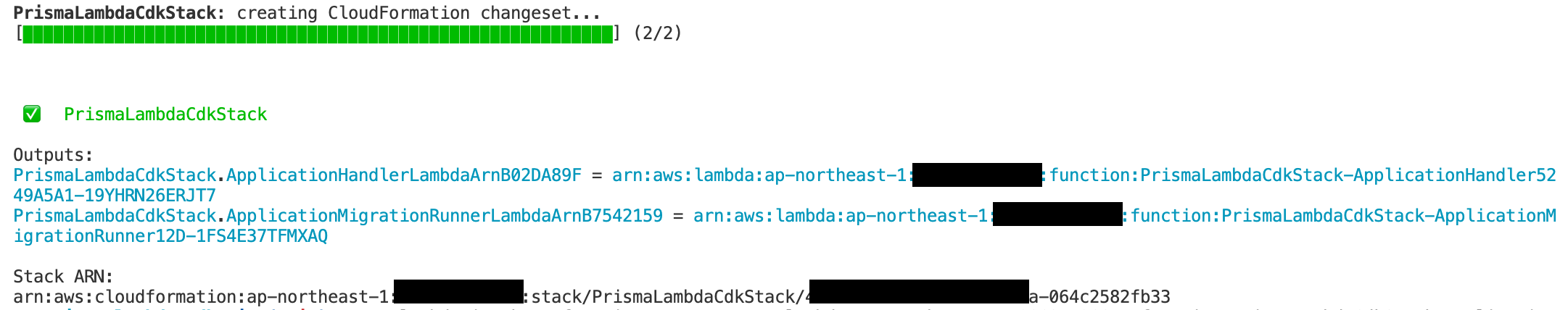This sample shows how to define a Lambda function which uses Prisma by AWS Cloud Development Kit.
Prisma is an open source ORM for MySQL, PostgreSQL, etc written in TypeScript and very useful with its developer-friendly API and type safety.
By this sample, you can see how a Lambda function which uses Prisma can be deployed with CDK, how Prisma migration can be invoked from Lambda, and how Prisma works in Lambda.
This sample consists of the following AWS services:
- Amazon VPC
- Amazon Aurora MySQL
- AWS Lambda
There're two Lambda functions:
- a function that reads and writes records from/to Amazon Aurora MySQL
handler.ts - a function that sets up a database and a table in it (a.k.a. schema migration)
migration-runner.ts
We'll cover how you can use them in the following sections.
NOTE: This sample's architecture is for demonstration purpose only. You might need further improvement such as using Amazon RDS Proxy before going to production.
Before deploying this sample, you must install AWS Cloud Development Kit prerequisites. Please refer to this document for the detailed instruction. Make sure you've successfully completed cdk bootstrap step.
After that, clone this repository and cd to its root directory.
You must first install Node.js dependencies for CDK code by the following commands:
npm ciNow you can deploy this sample's stack by the following command:
npx cdk deploy --require-approval neverInitial deployment usually takes about 20 minutes.
After a successful deployment, you can check the ARNs for two Lambda functions as the image below.
Please take a note of the outputs below so that we can use them in the following section.
PrismaLambdaCdkStack.ApplicationHandlerLambdaArn*PrismaLambdaCdkStack.ApplicationMigrationRunnerLambdaArn*
To see how Prisma works with AWS Lambda, you can run the Lambda functions to apply database schema and get/create records for a sample table.
Although you can invoke a Lambda function from AWS Lambda management console, AWS SDK, AWS CLI, etc, we only cover AWS CLI way in this document. Please check Developer Guide - Invoking AWS Lambda functions for further information.
You must create a database and a table first. We use Prisma Migrate to apply a database schema and run it from a Lambda function.
You can invoke the migration function by the following command:
aws lambda invoke --function-name ApplicationMigrationRunnerLambdaArn response.jsonPlease replace ApplicationMigrationRunnerLambdaArn with the actual ARN you wrote down in the previous deployment step.
The invocation should complete in 10 seconds and return response 200.
You can also check the detailed execution logs on Amazon CloudWatch Logs console.
Please refer to Accessing Amazon CloudWatch logs for AWS Lambda for how to view logs for the Lambda functions.
Now that you successfully initalized a database and created a table, let's check if the system is working as expected by creating some records.
You can create a record to the table by invoking another Lambda function by the following command:
aws lambda invoke --function-name ApplicationHandlerLambdaArn response.jsonPlease replace ApplicationHandlerLambdaArn with the actual ARN you wrote down in the previous deployment step.
You can see prisma.schema and handler.ts to guess what record is created.
You can get records by invoking the Lambda function that we invoked in the last step with a different parameter:
aws lambda invoke --function-name ApplicationHandlerLambdaArn --cli-binary-format raw-in-base64-out --payload '{"command":"get"}' response.json response.jsonNOTE: You would't need cli-binary-format parameter if you use AWS CLI v1.
Check response.json and see the records you created.
If you want to use Postgres instead of MySQL, you must change the following code:
backend/prisma/schema.prisma- Set
prividertopostgresql
- Set
backend/prisma/.env- Replace
DATABASE_ENGNIEtopostgresandDATABASE_PORTto5432(or a port number you use)
- Replace
lib/construct/database.ts- Set
engineto a postgres version you want to use - Please refer to class
AuroraPostgresEngineVersiondocument for the available values
- Set
NOTE: Not all the combination of DB instance types and DB engines are supported in Amazon Aurora.
Please check Supported DB engines for DB instance classes and set instanceType accordingly.
After that, you must generate migration and re-deploy the system. Please run the following commands:
cd backend
# run a local postgres server
docker-compose up
# remove existing migrations directory
rm -rf prisma/migrations
# generate migration files
npx prisma migrate dev --name initial-state
# cd to CDK root directory
cd ../
# destroy old stack if any
npx cdk destroy --force
# deploy the new postgres system
npx cdk deployThe Lambda functions which use Prisma library are deployed by a CDK construct named NodeJsFunction (see PrismaFunction class).
This construct bundles TypeScript code into a single JavaScript file with its dependencies, making it an easily-deployable package.
However, code that uses Prisma cannot be bundled into a single .js file because it depends on a native binary of query engine. To bundle them, we specify Prisma packages (prisma and @prisma/client) as externalModules explicitly. By this declaration, Prisma is installed into an external node_modules directory with the native binary.
In addition, when you run npm install, Prisma choose the correct binary platform of query engine for the runtime environment. Because the entire build process is run on a Docker container which is equivalent to Lambda Node.js environment, you don't have to care about what platform you run this CDK app on.
When npm install, Prisma searches schema.prisma, and if found, it generates client code from the schema file automatically.
That's why we copy schema.prisma before npm install by specifying ICommandHooks.beforeInstall.
Finally, you must copy also .env file to load DATABASE_URL environment variable. If there's any .env file when running npm install, Prisma "marks" it and loads it automatically at runtime.
If you think the above process to bundle Node.js code into a zip file with prisma dependencies too complex and difficult to manage, Docker Lambda is a way to go.
Using Docker container, the bundling process becomes much simpler; you don't need to hack NodejsFunction to properly install @prisma/client package, and you can just install all the dependencies with npm ci.
Another advantage of Docker bundling is that build process is much faster than NodejsFuntion. With NodejsFunction, npm ci runs every time we synthesize CDK assembly and it takes 30~60 seconds to finish, whereas with Docker bundling npm ci runs only when package-lock.json or schema.prisma changes. When we build CDK frequently for example with cdk watch, the difference will become very huge.
You can try Docker bundling easily with this sample. The Dockerfile is located at backend/Dockerfile, and the actual construct to define Docker Lambda functions are in lib/construct/application.ts.
When you want to modify prisma.schema, you can apply the changes with the following steps:
First, you must generate migration files by the following command:
cd backend
# replace MIGRATION_NAME with a meaningful name
npx prisma migrate dev --name MIGRATION_NAMEThe generated migration files should be placed on backend/prisma/migration directory. After you confirm new migration files generated, you can deploy them to AWS Lambda by the following command:
# cd to CDK root directory
cd ../
npx cdk deploy --require-approval neverNow you can apply the migration by invoking the Lambda function:
aws lambda invoke --function-name ApplicationMigrationRunnerLambdaArn response.jsonThis is how you can modify database schema in a production-ready way. You can also invoke the Lambda function from a CI/CD pipeline.
Instead of the above procedure, you can apply schema changes in a destructive way. This is particularly useful if you are in a PoC phase and don't need keep data in your database.
cd backend
# remove old migration files
rm -rf prisma/migration
# remove old database
npx prisma migrate reset
# create new migration files
npx prisma migrate dev --name initial-state
# cd to CDK root directory
cd ../
# deploy Lambda functions with the new migration files
npx cdk deploy --require-approval never
# execute after deployment
aws lambda invoke --function-name ApplicationMigrationRunnerLambdaArn --cli-binary-format raw-in-base64-out --payload '{"command":"reset"}' response.jsonBy sending reset command to the migration Lambda function, it executes prisma migrate reset, which removes old databases and creates new one with the new table schema.
You can access a database from a Lambda function the same way as other ordinary Prisma applications.
Please check the actual code handler.ts to see how you can use Prisma in AWS Lambda.
There is additional things you might want to consider, for example, database connection management on serverless environment. Please check the following documents for further information: Prisma - Connection management, Using Amazon RDS Proxy with AWS Lambda
To avoid incurring future charges, clean up the resources you created.
You can remove all the AWS resources deployed by this sample running the following command:
npx cdk destroy --forceSee CONTRIBUTING for more information.
This library is licensed under the MIT-0 License. See the LICENSE file.