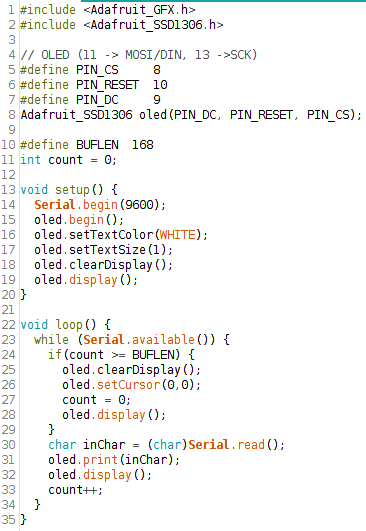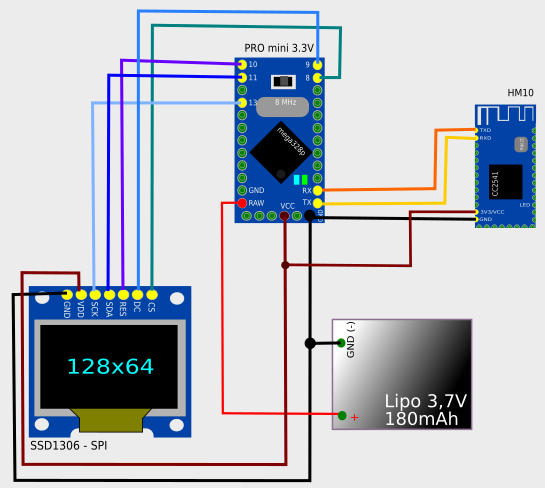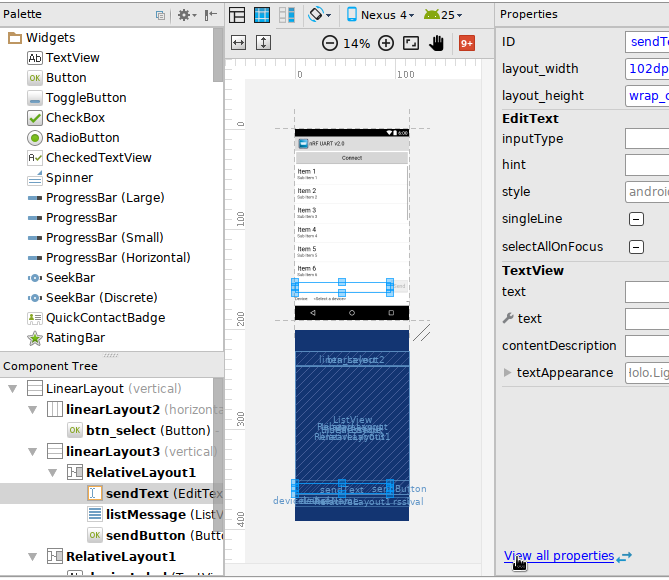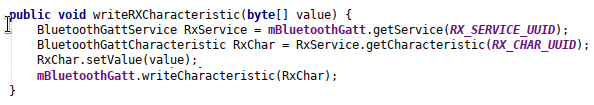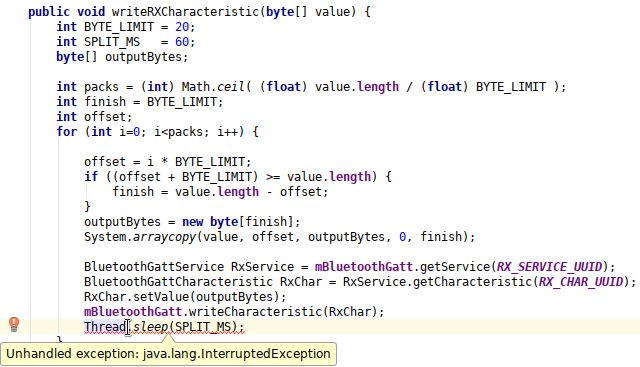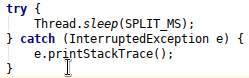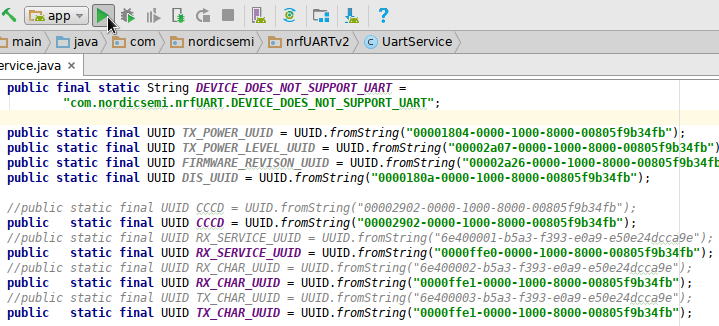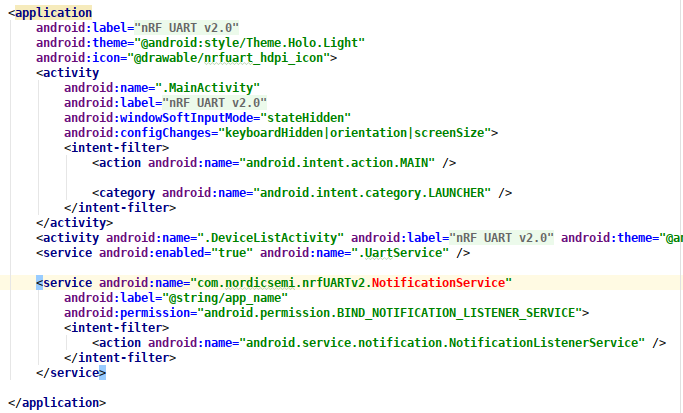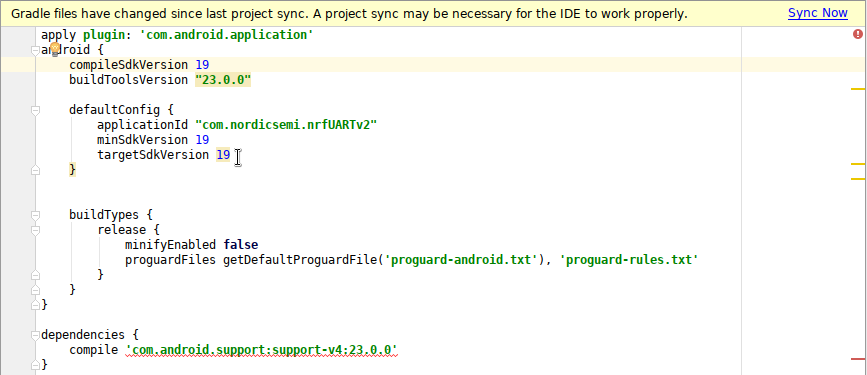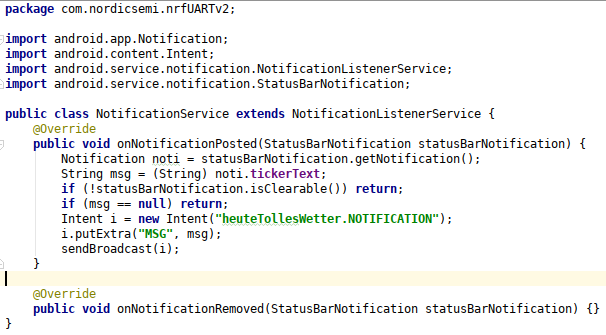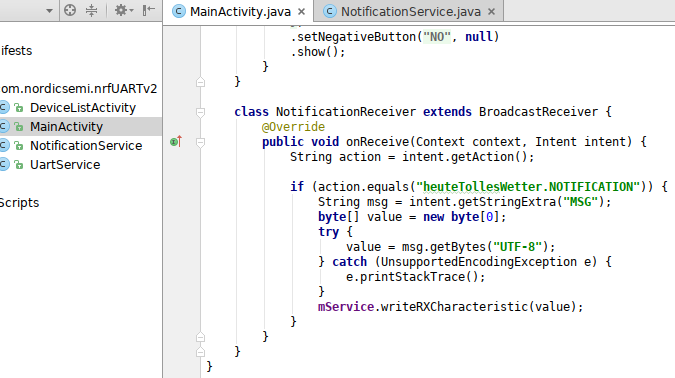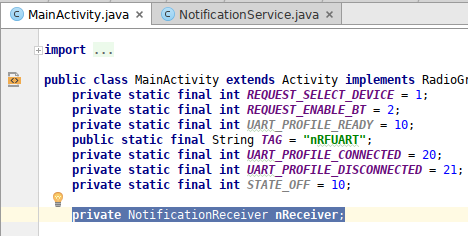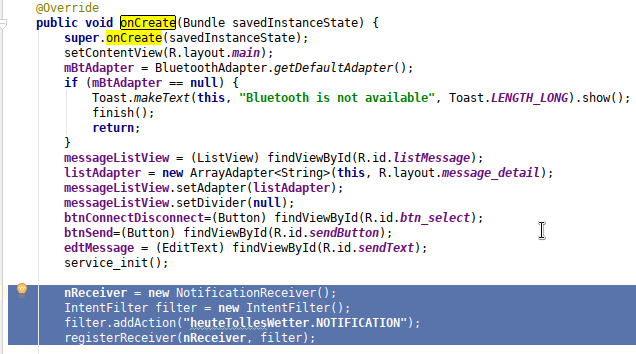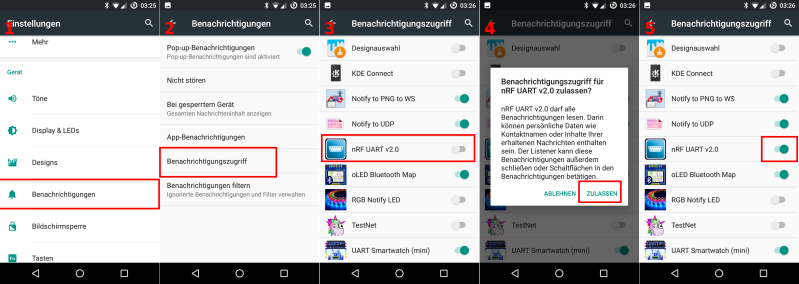nRF UART app can be used to connect to Bluetooth® Smart devices running a custom UART service. When connected, the app can send and receive ASCII and UTF-8 text strings. This source code can be compiled with Android Studio and Gradle.
Get a PDF (german) about my UART Smartwatch Project from the Slides/ folder:
![]()
This fork of the Android-nRF-UART App has this modifikations:
- send more than 20 Bytes via a loop (Text field: MaxLeng 168)
- gets and sends android status bar notifications
- works with a non nRF Module like HM-10
- Android 4.4 or later is required.
- Android Studio supported
I write a small Terminal firmware for the Arduino. Serial chars are printed to the SSD1306 OLED Display (max. 168, then refresh the display).
I change the maxLength of the sendText object in res/layout/main.xml (Android App) from 20 to 168.
I simplify the sending method of UartService.java to make it easier to understand ...
... and make it a bit complicated again. This loop sends the bytes (max 20) in 60ms intervalls:
I have to add a try/catch:
I do some modifications at the to of UartService.java to work with a HM-10 (not the realy good nordic Semiconductor!) Module:
Now, I modify the AndroidManifest.xml and add the Notfication Service to listen to the status bar notifications.
I modify the app/build.gradle to build the App for Android 4.4 (19) instead for Android 4.3 (18). On Android 4.4 it is easier to access the notification text. (do not forget to Sync the Project).
I create a NotificatonService.class and get new status bar notifications. I remove (do a return;) the uninteressting ones. After a have some message, I broadcast this message from the Notification Service to the hole Android System with an intent object.
In the Main App Activity (MainActivity.java) we need a BroadcastReceiver to handle this intent. I call this class NotificationReceiver.
I need an instance of this new NotificationReceiver at the top of the MainActivity.java: I call it nReceiver:
Finaly, I have to add a filter and register this nReceiver, to listen to "heuteTollesWetter.NOTIFICATION" intents. I am not sure, if you realy add this filter - I filter this intents via getAction() in the NotificationReceiver, too.
You have to add the Code in the onCreate() methode:
The App whats to get this permisson: BIND_NOTIFICATION_LISTENER_SERVICE. To permit these permissions, you have to give it via your settings on your mobile: