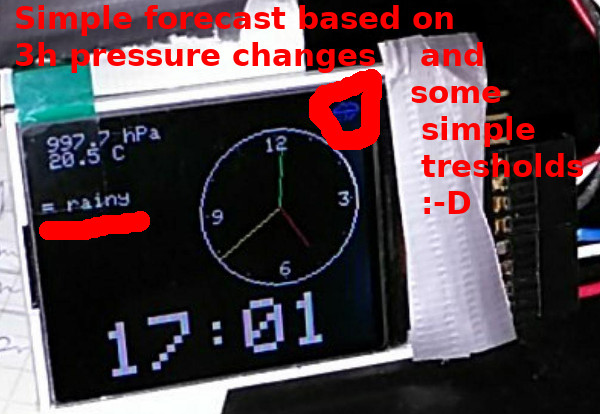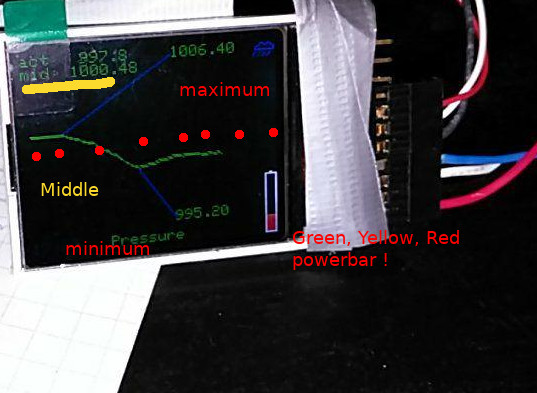display 24h log for BMP280 pressure and temperatur with simple clock, forecast on ST7735 TFT and arduino.
The code switches through 3 modes every 3sec in tick() the line seconds%3 == 0.
This is the Time-Mode. With button 1 #define HOUR_BTN 8 and
button 2 #define MINU_BTN 7 you can set the clock. It is not very
precise (5min to slow in 24h).
To reduce flickering, the text is reprinted without refresh. It looks strange, if the actual pressure and temp changes.
Pressure- and Temperature-Mode. I map the pressure value from 940.0 to 1042.0
to 1 byte with an accurency of 1/4 hPa. I reuse the code to map the
temperature -25.0 to + 70.0 to a pressure value and store it as 1byte, too.
The code for map/remap is in myHack.h
I print the curve 2 times (x+1, y+1) to make it bold.
I create some small pictograms for the weather. I did not use the SD card slot of ST7735.
The code adds every #define STOREEVERY 12 minutes a value to the
array in hpa and cel. It stores #define STOREAGE 120 values.
This is cool code. It prints a small bar: green = full, yellow = 50%, red = empty
It is not easy to make a weather forecast. On sea there is a easy way to analyse the pressure. If the pressure grows up: A high pressure area is coming with sun and vice versa.
if ( (hpa0 - hpa1) > 1.0 ) {
if ( (hpa0 - hpa3) > 3.3 ) {
display.drawBitmap(x, y, pictogram[5], 16,10, CYAN);
if(withText) display.print(F("sun+breezy"));
return 5;
}
display.drawBitmap(x, y, pictogram[3], 16,10, CYAN);
if(withText) display.print(F("+ sunny"));
return 3;
}
if ( (hpa0 - hpa1) < -1.0 ) {
if ( (hpa0 - hpa3) < -3.3 ) {
display.drawBitmap(x, y, pictogram[0], 16,10, GREYBLUE);
if(withText) display.print(F("rain+storm"));
return 0;
}
display.drawBitmap(x, y, pictogram[1], 16,10, LIGHTBLUE);
if(withText) display.print(F("+ clouds"));
return 1;
}But there is a other (stupid) code part:
| hPa | forecast |
|---|---|
| < 1009 | = rainy |
| < 1013 | = cloudy |
| < 1014.5 | unsettled |
| < 1016 | = sunny |
| >= 1016 | = sun! |
You see, it is not better than a frog in a glas!
Take a look at the --- CONFIG --- part in wFrog.ino file. There
are many hints!!
To make the logging a bit faster, look at void tick() function.
If you uncomment the //dostore = true; line, it stores a value every
second and not every 12 minutes. Because I did not refresh the TFT,
the curve gets bolder every second :-D
My struct Midways is a bit fat in this project. It stores and prints
values. I use a lighther one in a different project:
struct Midways {
uint8_t _basic;
uint8_t _val[MIDSIZE];
int _nxt;
Midways(uint8_t initval) {
_nxt = 0;
_basic = initval;
for (int i=0; i<MIDSIZE; ++i) {
_val[i] = _basic;
}
}
void add(float val) {
_val[_nxt] = val;
_nxt++;
if (_nxt == MIDSIZE) _nxt = 0;
/* modify basic with 50% of difference from middle.
* This makes it easier to equalize pressure changes on a longer timespan and
* force detecting altitude changes in a short timespan.
*/
_basic += 0.1 * (midget() - (float)_basic);
}
float midget() {
float mid = 0;
for (int i=0; i<MIDSIZE; ++i) mid += _val[i];
return mid/(float)MIDSIZE;
}
void draw(byte x, byte y, float fak) {
int id = _nxt-1;
float mid = midget();
if (id < 0) id += MIDSIZE;
byte lastx,lasty;
byte dx = x + XDOUBLE*(MIDSIZE);
short dy = y - fak*((float)_val[id] - mid);
for (int i=0; i<MIDSIZE; ++i) {
lastx = dx;
lasty = dy;
dx = x + XDOUBLE*(MIDSIZE-i);
dy = y - fak*((float)_val[id] - mid);
if (dy < 0 || dy > 63) dy = 0; // the display height: 64
oled->drawLine(lastx, lasty, dx, dy, WHITE);
id--;
if (id < 0) id += MIDSIZE;
}
}
};A #define XDOUBLE 2.0 value enlarge MIDSIZE = 20(values) to a width=40.
The fak value spreads the stored values in the y-direction.
Did you see the typecast trouble? I use byte, uint8_t and float! That is not a good and save value handling!!