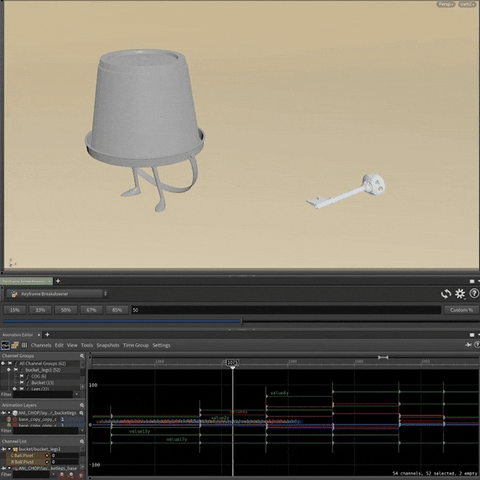Python panel for Houdini to easily add inbetween poses to animations
Inspired by (but with far less features than) https://github.com/boredstiff/tweenMachine, and ported from our similar Cinema 4D Python Plugin https://github.com/noadanimation/C4D-Keyframe-Breakdowner
- Copy the .pypanel file to your Houdini python_panels directory (eg C:\Users\User\Documents\houdini19.0\python_panels)
- Run Houdini, set a pane to Pane Tab Type "Misc > Python Panel", and choose "Keyframe Breakdowner" from the dropdown.
- If it doesn't appear in the dropdown, you may need to add it to the "Pane Tab Menu Entries" field in the "Pane Tab Menu" tab of the Python Panel Editor (menu "Windows > Python Panel Editor")
- Save your desktop to keep the panel there next time you run Houdini.
- All channels of your node that are visible and selected in the Animation Editor are altered, you can avoid editing certain channels by deselecting them in the Channel List, or setting Channel Groups to hide unwanted channels.
- Currently only works on one node at a time.
- Tested in Houdini 19.