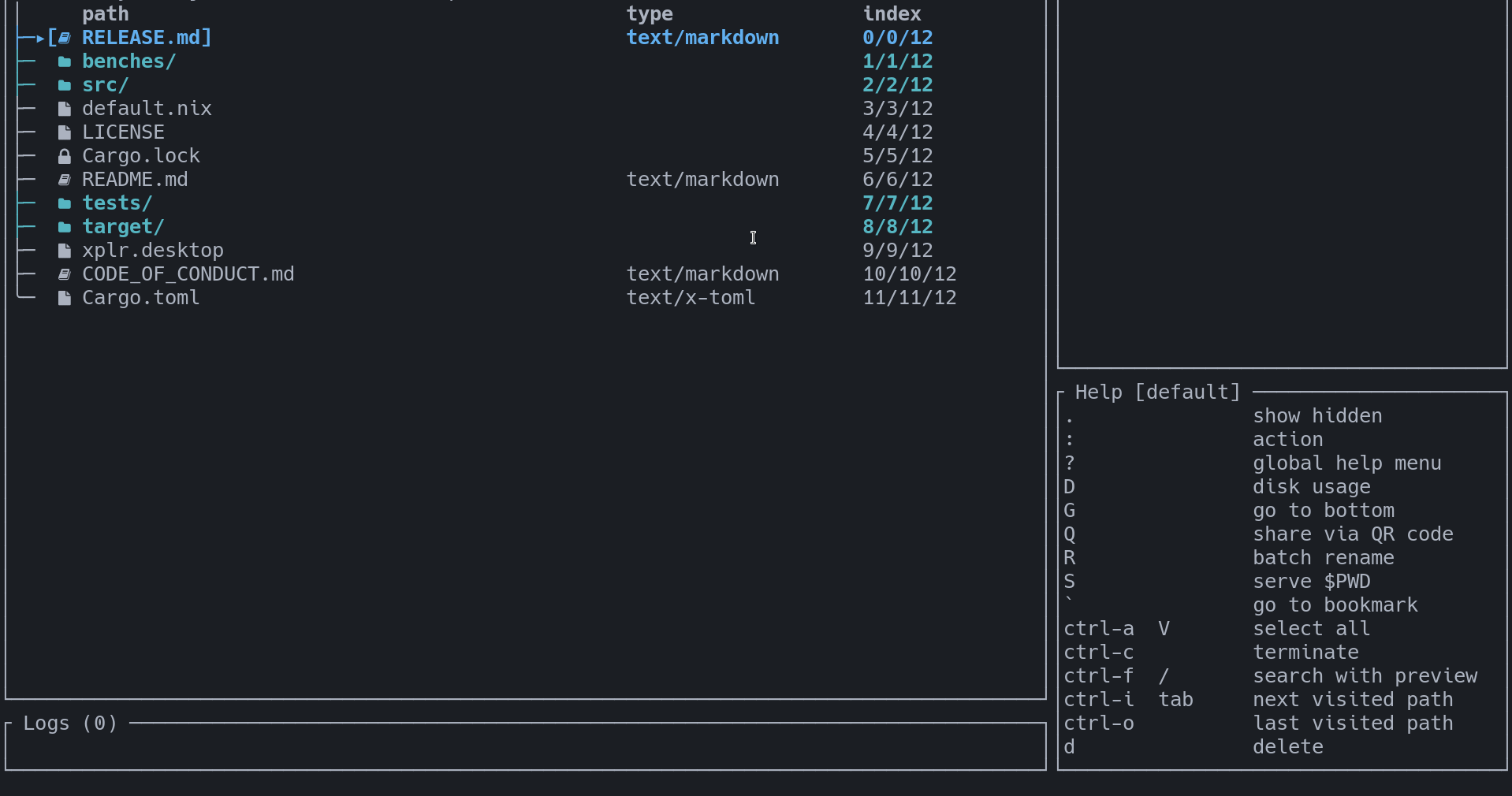-
Add the following line in
~/.config/xplr/init.lualocal home = os.getenv("HOME") package.path = home .. "/.config/xplr/plugins/?/init.lua;" .. home .. "/.config/xplr/plugins/?.lua;" .. package.path
-
Clone the plugin
mkdir -p ~/.config/xplr/plugins git clone https://github.com/sayanarijit/fzf.xplr ~/.config/xplr/plugins/fzf
-
Require the module in
~/.config/xplr/init.luarequire("fzf").setup() -- Or require("fzf").setup{ mode = "default", key = "ctrl-f", bin = "fzf" args = "--preview 'pistol {}'" recursive = false, -- If true, search all files under $PWD enter_dir = false, -- Enter if the result is directory } -- Press `ctrl-f` to spawn fzf in $PWD
- Search is done on the filtered sorted paths via xplr.
- Option to toggle into recursive search.
- Option to toggle enter directory.