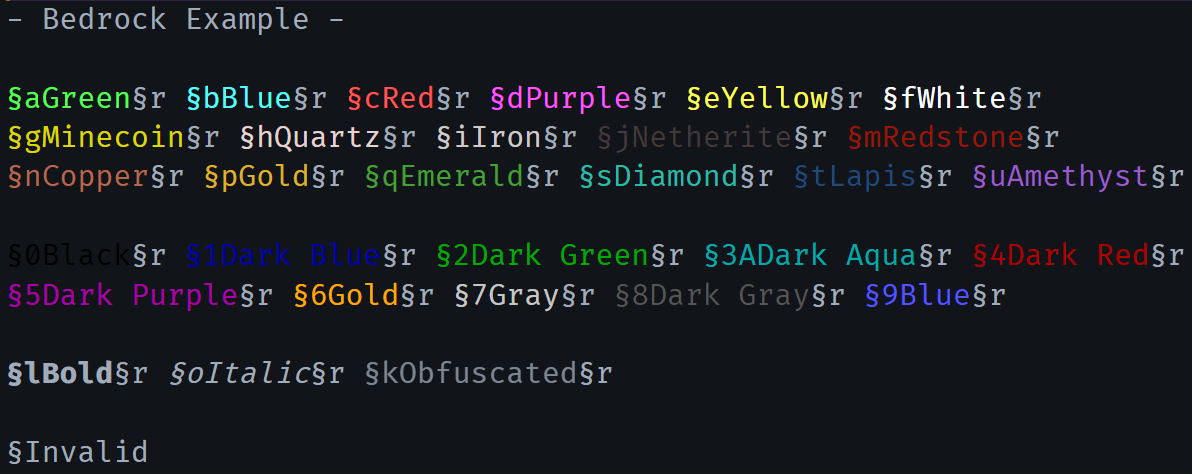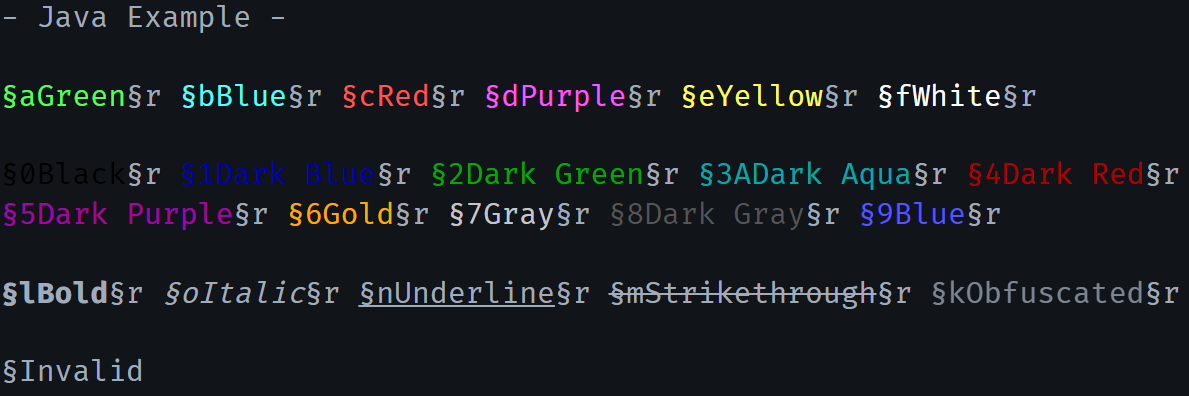mc-color is an extension that will format Minecraft color escape characters (§) in the editor.
This extension recently updated adding explicit support for Java and Bedrock. By default it will be configured for Bedrock. You will likely need to update your settings Java peeps.
The default configuration is:
{
// Whether the extension is enabled or not.
"mc-color.enabled": true,
// Marker type provides a few means of highlighting text.
"mc-color.markerType": "foreground",
// Specfic languages to highlight on.
// You can also do "!language" to not tokenize just that language.
"mc-color.languages": ["*"],
// Tells the tokenization proccess to stop on \n before 3/3/2023 it would not do this
// Feel free to disable it if you preferred how it was before
"mc-color.newLineDelimiter": true,
// Delimiters are characters that are used to STOP tokenization.
// When the tokenizer hits these character it will not color any further
// no matter what.
"mc-color.delimiters": ["`"],
// Prefixes are characters that will start tokenization. (§) is the
// default Minecraft token and (&) is used for many server tools.
"mc-color.prefixes": ["§", "&"],
// Swaps between Java and Bedrock since they are very different now.
// Valid values are 'bedrock', 'java'.
"mc-color.mode": "bedrock",
// Replicates a Java edition bug where text decoration formats don't
// carry over to the next color prefix.
"mc-color.replicateJavaBug": false
}You can edit these settings by navigating to vscode settings: ⚙ -> settings and searching mc-color in the search bar at the top!