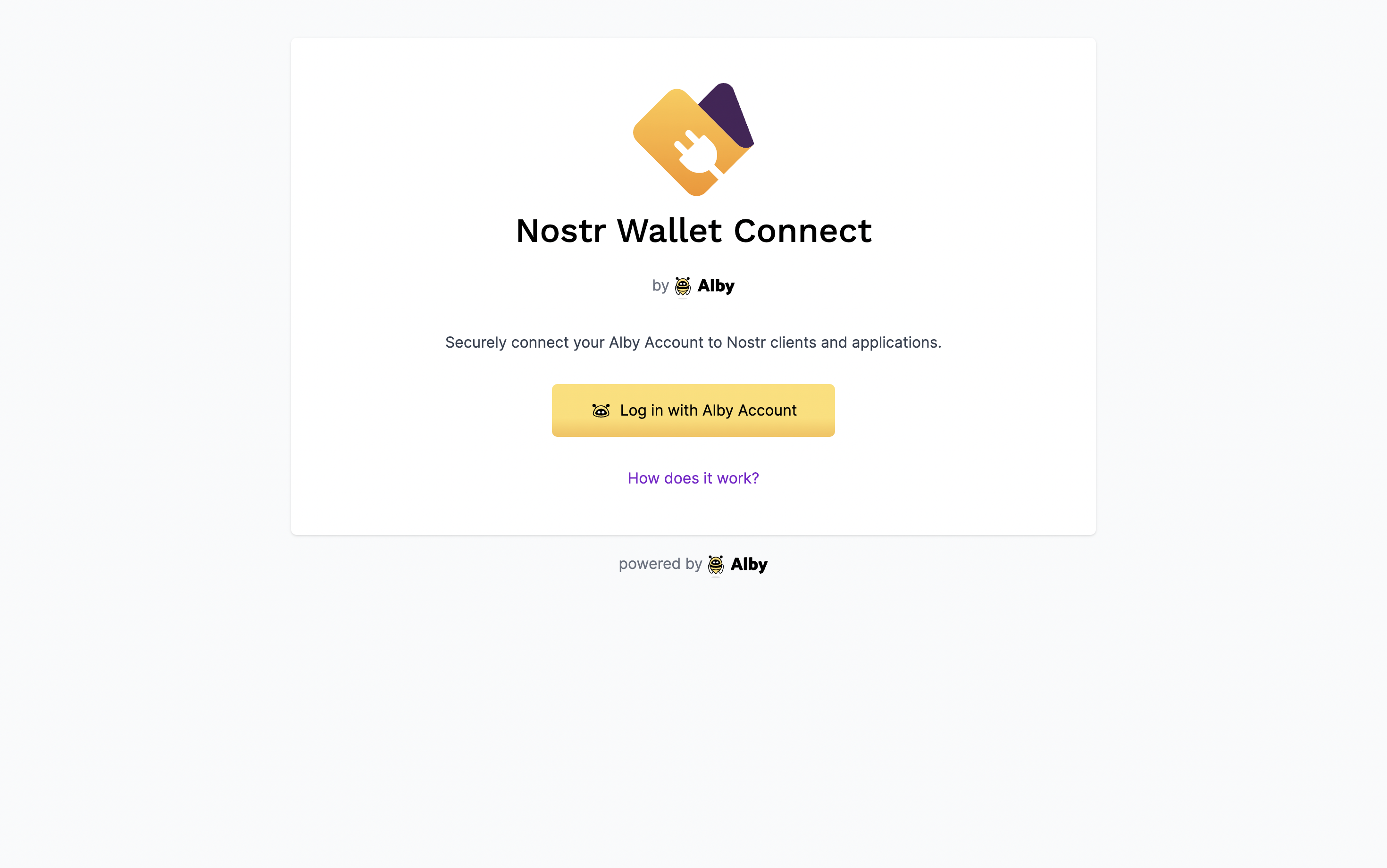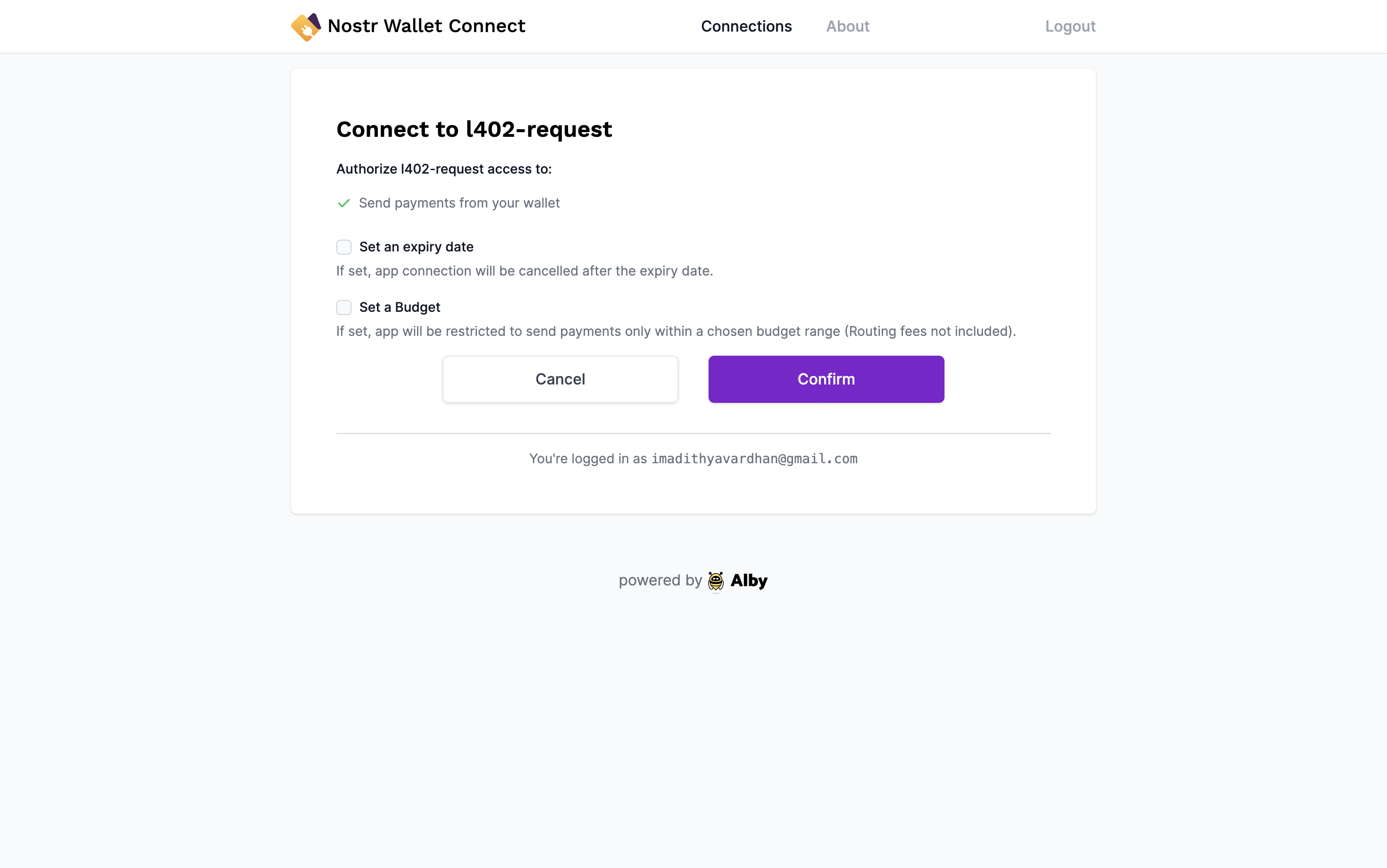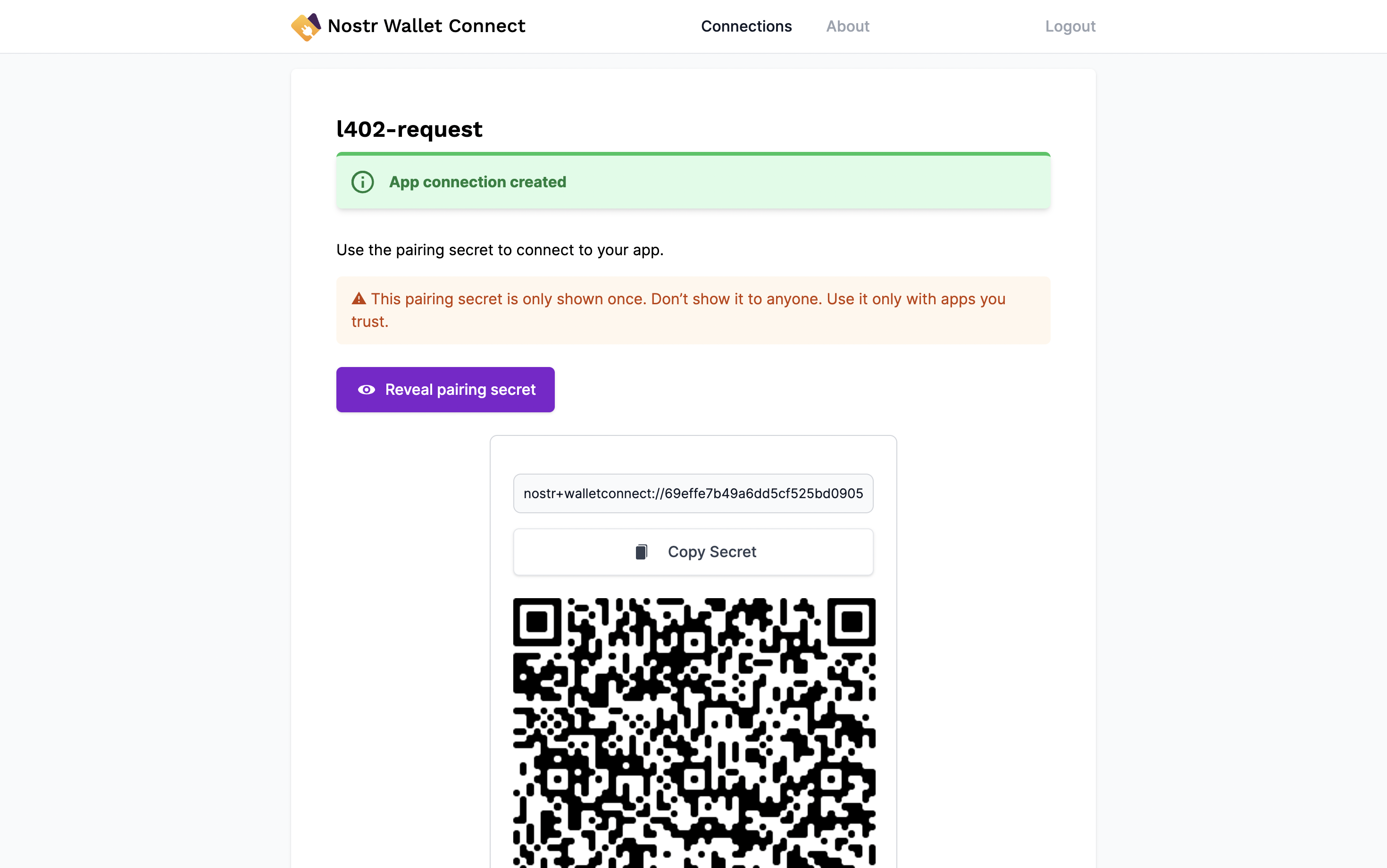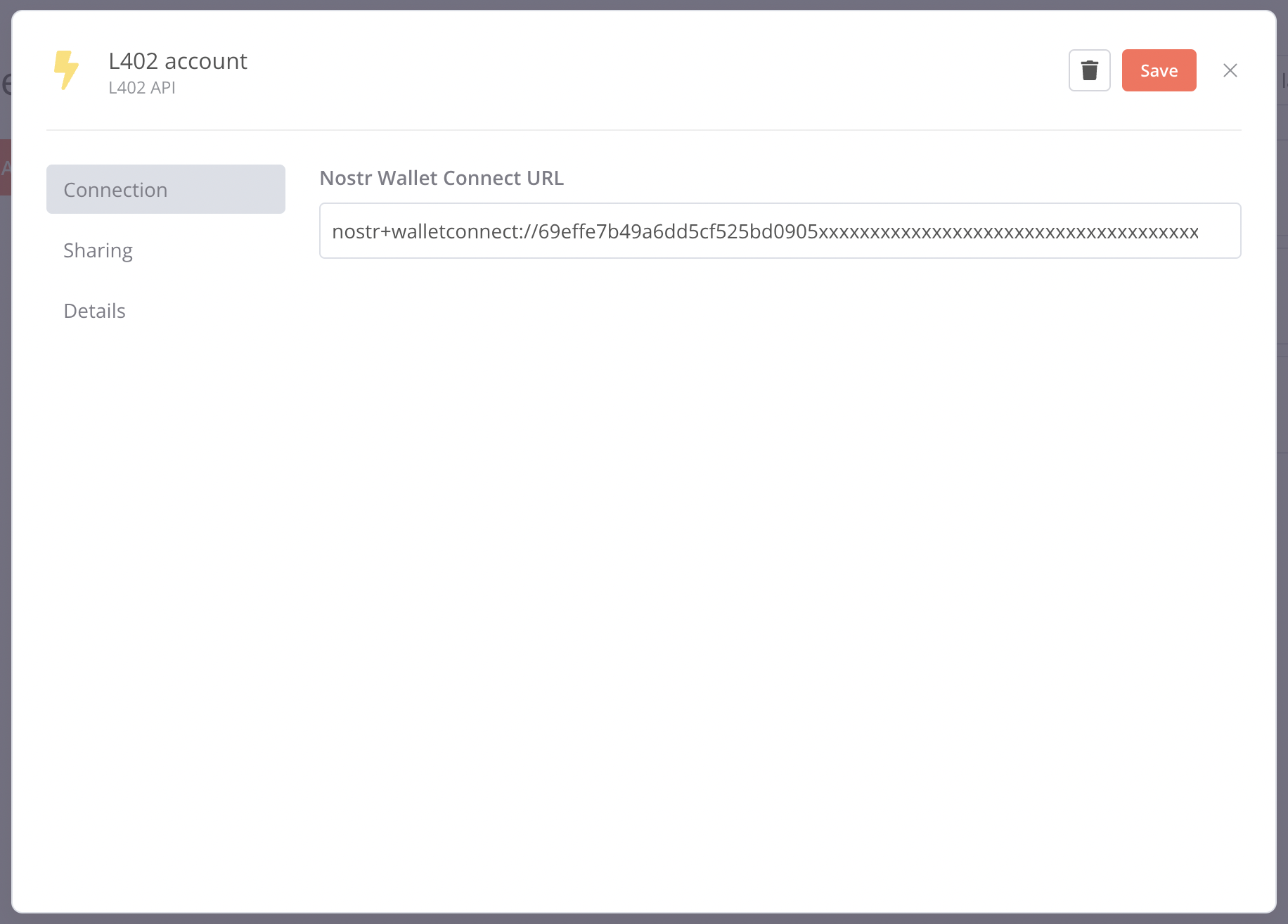This is an n8n community node for L402 endpoints. Lets you make L402 requests using Nostr Wallet Connect.
L402, formerly known as LSAT, is a standard to support the use case of charging for services and authenticating users in distributed networks. It combines the strengths of Macaroons for better authentication with the strengths of the Lightning Network for better payments.
n8n is a fair-code licensed workflow automation platform.
- Go to Settings > Community Nodes.
- Select Install.
- Enter
@getalby/n8n-nodes-l402-requestin Enter npm Package Name. - Agree to the risks of using community nodes: select I understand the risks of installing unverified code from a public source.
- Select Install.
After installing the node, you can use it like any other node. n8n displays the node in search results in the Nodes panel.
To get started install the package in your n8n root directory:
npm install n8n-nodes-l402-request
For Docker-based deployments, add the following line before the font installation command in your n8n Dockerfile:
RUN cd /usr/local/lib/node_modules/n8n && npm install n8n-nodes-l402-request
In order to make payments for the L402 Requests, you have to add L402 credentials which would be your Nostr Wallet Connect connection string.
First login to NWC using your Alby Account.
After that, you can either click on New Connection to name your app or create an application using this link directly.
(You can also set your budget, budget renewal and expiry date for the NWC connection)
Once done, click on Reveal Pairing Secret and copy the Secret.
- After copying the secret, open n8n and go to Credentials > Add Credential.
- Search for L402 API.
- Select Continue.
- Paste your NWC Secret in the Nostr Wallet Connect URL Input Field.
- Don't forget to click on Save!
- Credential for L402 Node: If you followed the NWC setup guide above, you will be able to select your L402 credentials to make requests.
- Method: You can use any HTTP method to make the request as long as the endpoint supports L402.
- URL: Enter the URL of the endpoint and click Execute Node. That should be it to start making L402 Requests within your workflow!
MIT License
Copyright (c) 2023 Alby Contributors hello@getalby.com