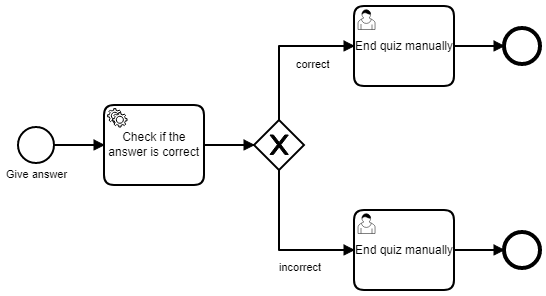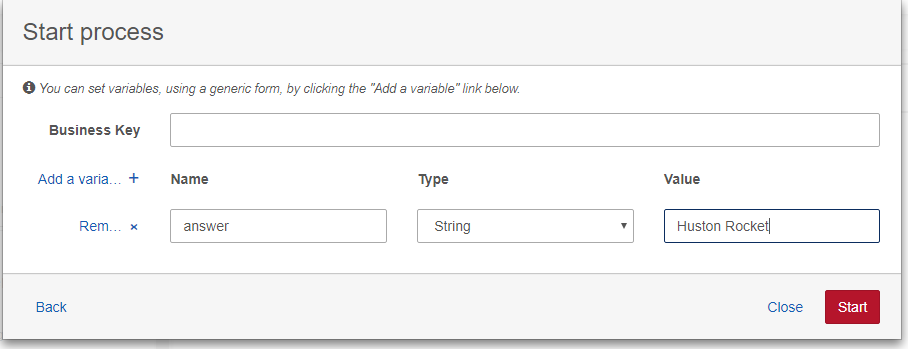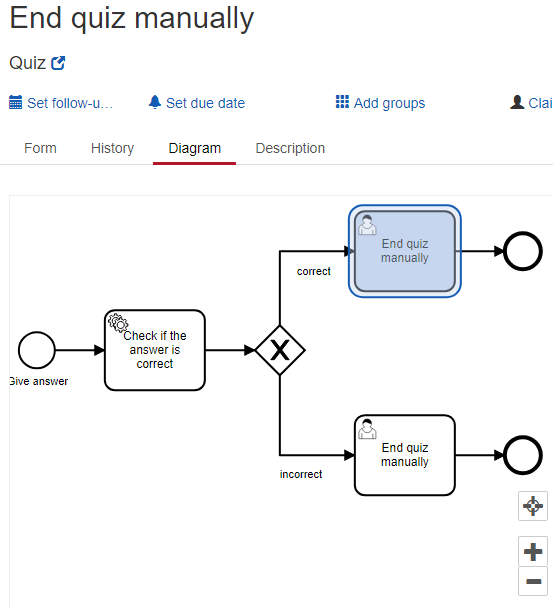These examples are based of from dotnet template over at: https://github.com/sjefvanleeuwen/camunda-process-template
docker run -d --name camunda -p 8080:8080 camunda/camunda-bpm-platform:latest
You can model processes using camunda modeler available at: https://camunda.com/download/modeler/
The quiz example exposes a simple BPMN decision process which requests an external REST-API to pull in quiz data and then checks the answer in the json data using an external task written in c#.
The javascript returns the boolean true/false based on a regex search pattern in the data.
dotnet run
__ __.___ ________________ _____ .______________
/ \ / | |/ _____/\_____ \ / | || \__ ___/
\ \/\/ | / \ ___ / | \ / | || | | |
\ /| \ \_\ / | / ^ | | | |
\__/\ / |___|\______ \_______ \____ ||___| |____|
\/ \/ \/ |__|
quiz camunda processes
Deploying models and start External Task Workers.
PRESS Ctrl-C TO STOP WORKERS.
Adding resource to deployment: quiz.resources.parseAnswer.js
Adding resource to deployment: quiz.resources.quiz.bpmn
Deployment to Camunda BPM succeeded.
- In the camunda cockpit go to processs. Login u/l: demo/demo
http://localhost:8080/camunda/app/cockpit/default/#/processes - Select the 'Quiz' process
- The following bpmn diagram is shown
- Go to the tasks screen http://localhost:8080/camunda/app/tasklist/default/#/
- Click on start process
- Click on the quiz process
- As we have no form deployed, camunda allows for setting the variables manually
- Click on the plus sign
- Add a property with the name answer of type string
- Enter either the correct or incorrect answer as specifid in the answer json file shown here:
{
"quiz": {
"sport": {
"q1": {
"question": "Which one is correct team name in NBA?",
"options": [
"New York Bulls",
"Los Angeles Kings",
"Golden State Warriros",
"Huston Rocket"
],
"answer": "Huston Rocket"
}
}
}
}-
Execute the task.
-
The engine will execute the external task ParseAnswer (C#)
class PaserAnswer : IExternalTaskAdapter
{
public void Execute(ExternalTask externalTask, ref Dictionary<string, object> resultVariables)
{
Console.WriteLine("--- Result variables ---");
foreach (var item in externalTask.Variables) {
Console.WriteLine(item.Key.ToString().PadRight(18) + ": " + item.Value.Value.ToString() );
}
foreach (var item in resultVariables){
Console.WriteLine(item.Key.ToString());
}
Console.WriteLine("------------------------");
JObject quiz = JObject.Parse(File.ReadAllText(@"..\rest\simple-response.json"));
var expected = (string)quiz["quiz"]["sport"]["q1"]["answer"];
Console.WriteLine("Expected answer: " + expected);
var result = string.Equals(expected, externalTask.Variables["answer"].Value);
Console.WriteLine("correct? : " + result);
resultVariables.Add("correct", result);
}
}Execute External Task from topic 'parseanswer': ExternalTask [Id=bd5db4c7-a223-11e8-b75c-0242ac110002, ActivityId=ServiceTask_1]...
--- Result variables ---
answer : Huston Rocket
------------------------
Expected answer: Huston Rocket
correct? : True
...finished External Task bd5db4c7-a223-11e8-b75c-0242ac110002
- You can now select the task from the tasklist in camunda and claim it in order to finalize the answer.