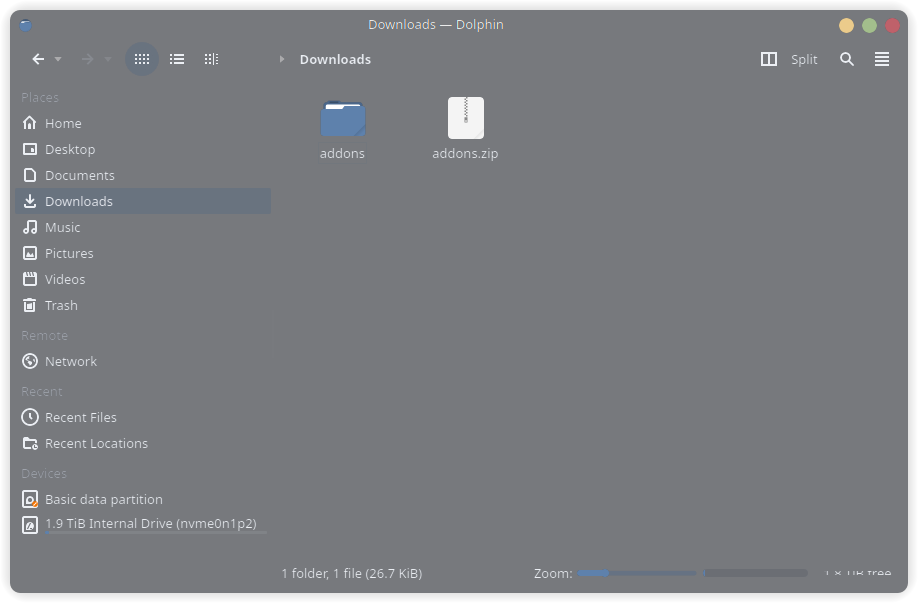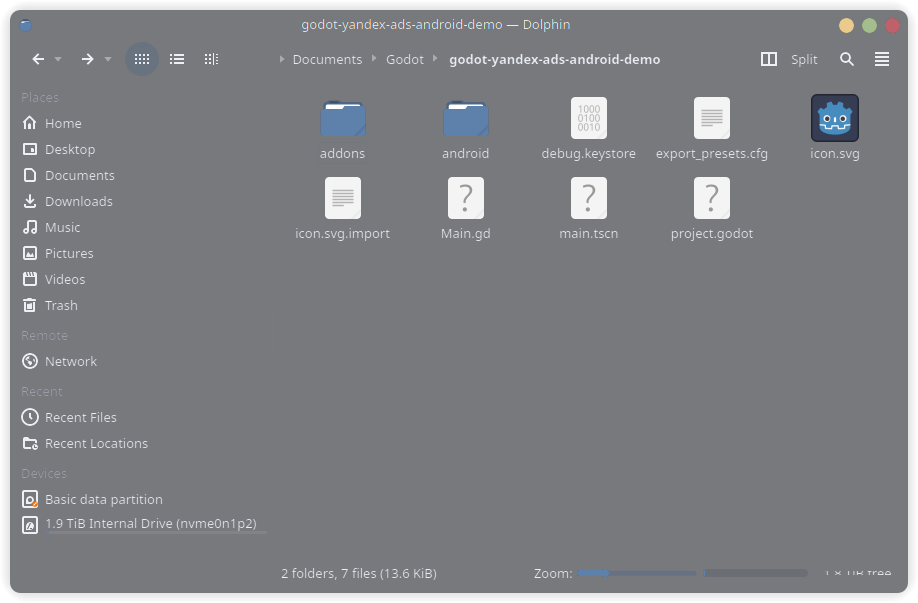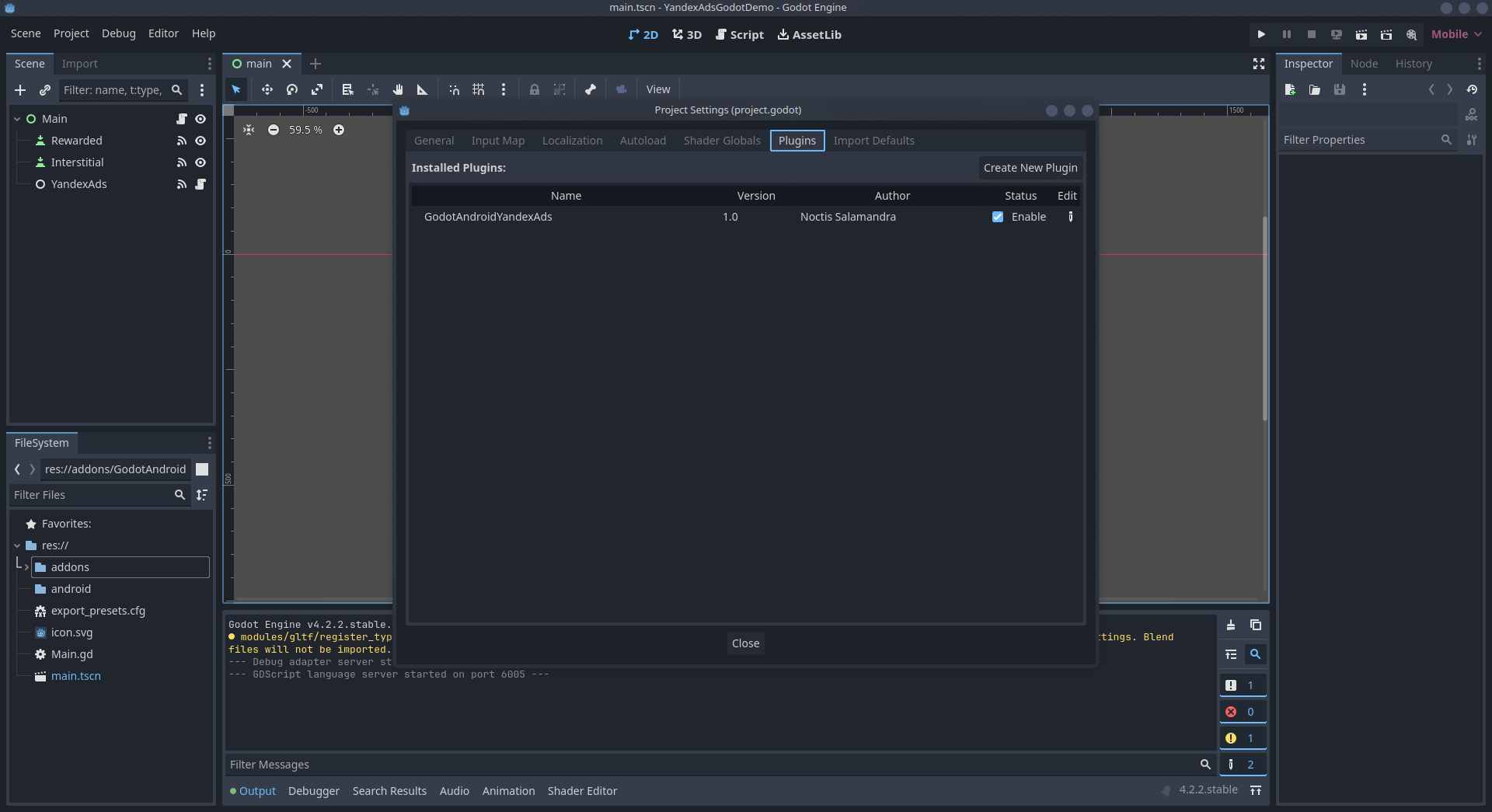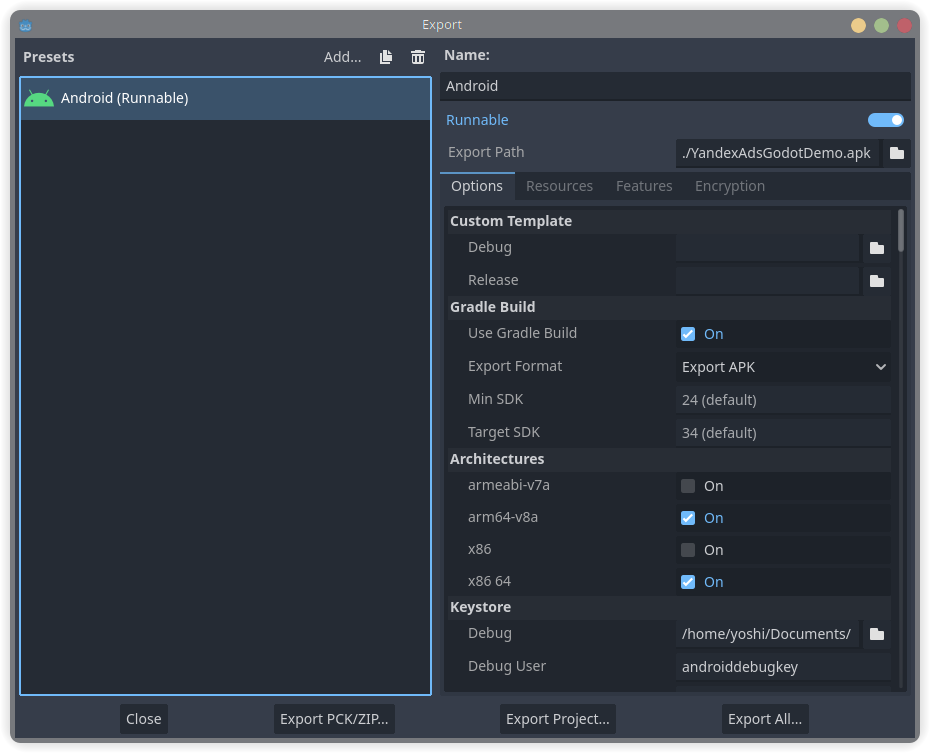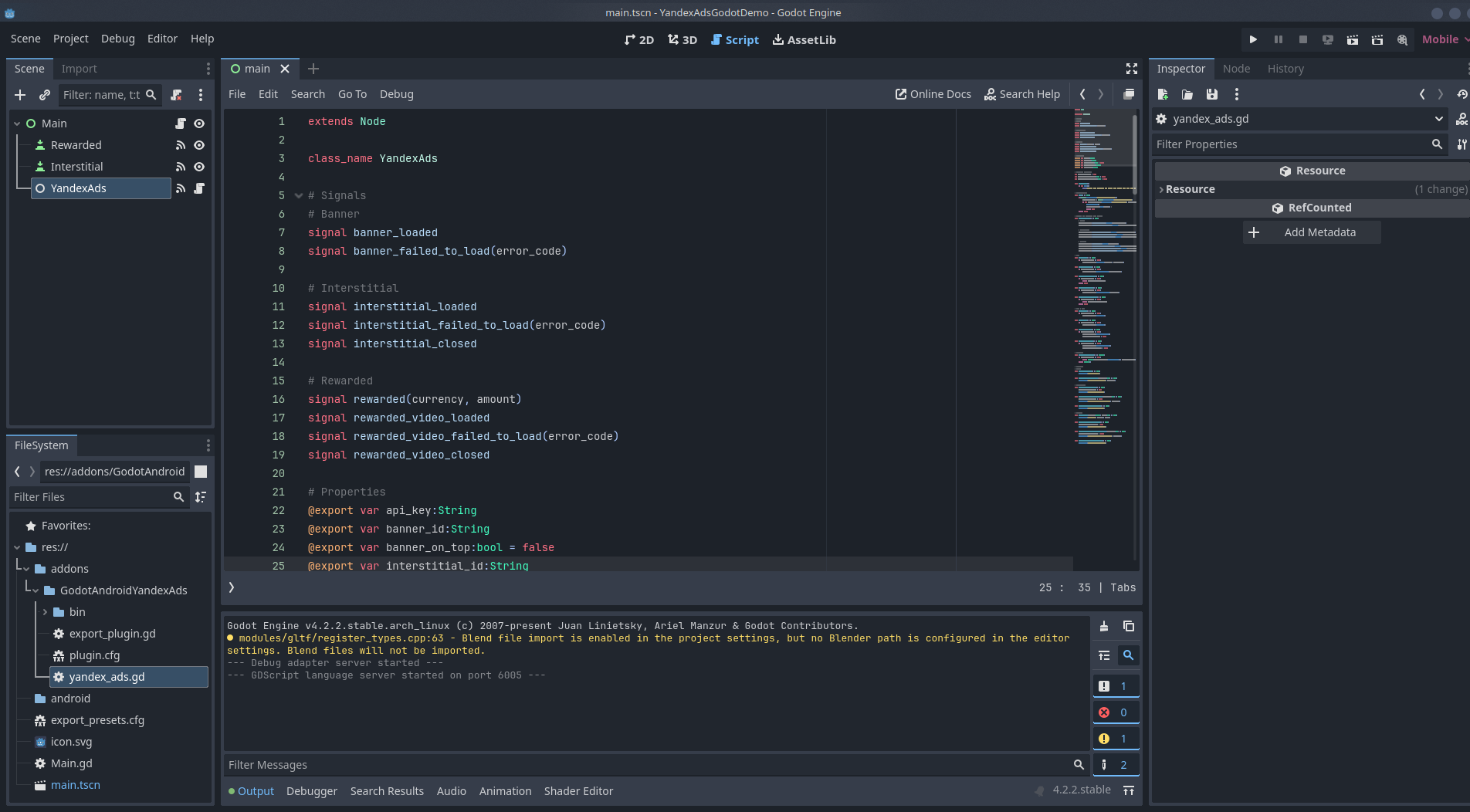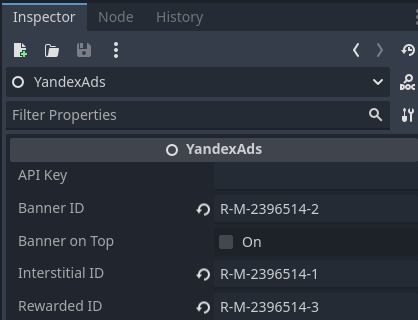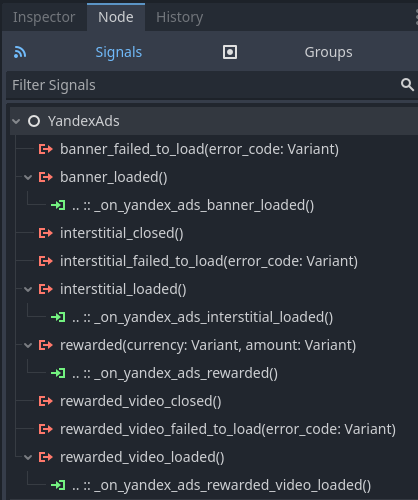This plugin is designed to connect Yandex advertising to godot.
Download and unpack this archive.
Adding a folder to the root section of the project.
In the project settings, enable the plugin.
When exporting a project, enable "Use Grade Build".
In the "Permissions" section, enable "Access Network State" and "Internet".
Then create a node for the advertising module where you need it and connect the "yandex_ads.gd" script, which can be found in the folder that we added.
And insert the ID of your ad.
In build.gradle along the way "android/build/build.gradle" add the following code:
android {
compileOptions {
sourceCompatibility JavaVersion.VERSION_1_8
targetCompatibility JavaVersion.VERSION_1_8
}
}
Then you can use the signals and functions written in the script to display ads.
func _ready():
$YandexAds.load_banner()
func _on_rewarded_pressed():
$YandexAds.load_rewarded_video()
func _on_interstitial_pressed():
$YandexAds.load_interstitial()
func _on_yandex_ads_rewarded_video_loaded():
$YandexAds.show_rewarded_video()
func _on_yandex_ads_interstitial_loaded():
$YandexAds.show_interstitial()
func _on_yandex_ads_banner_loaded():
$YandexAds.show_banner()
func _on_yandex_ads_rewarded(currency, amount):
pass
An example of plug-in connection can be found here.