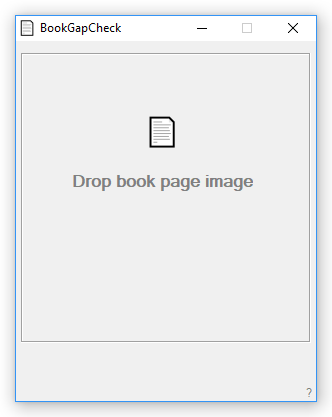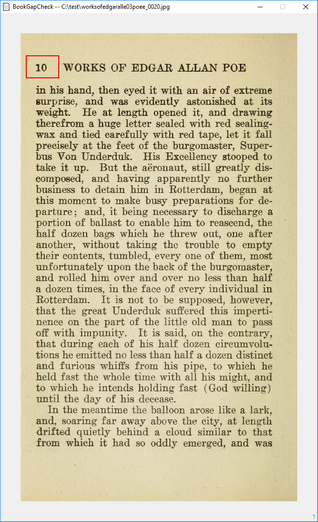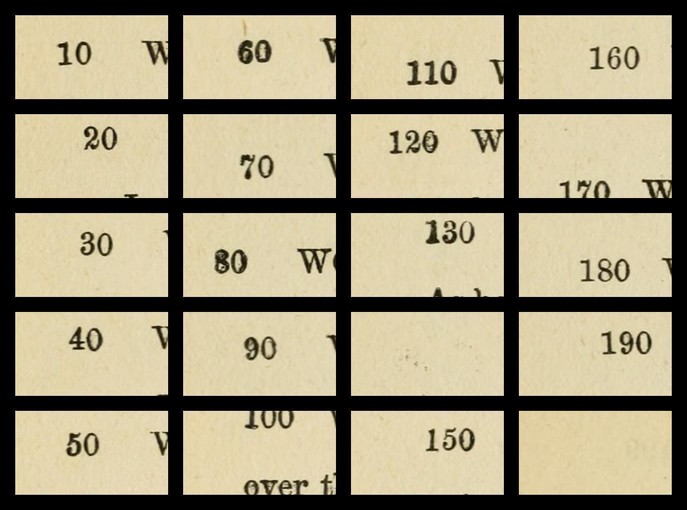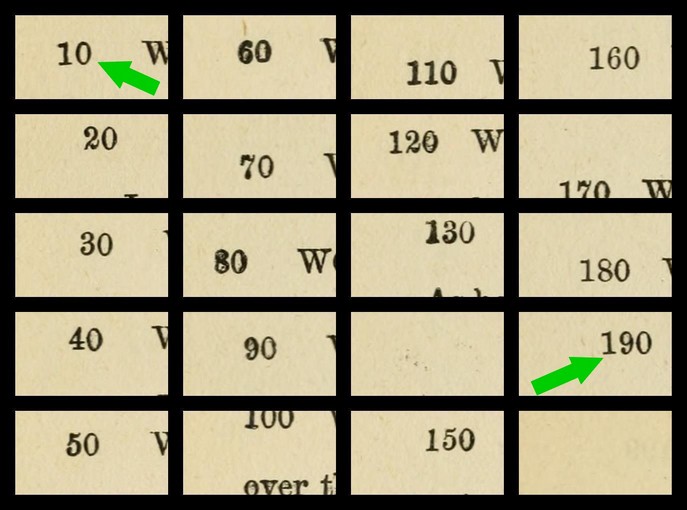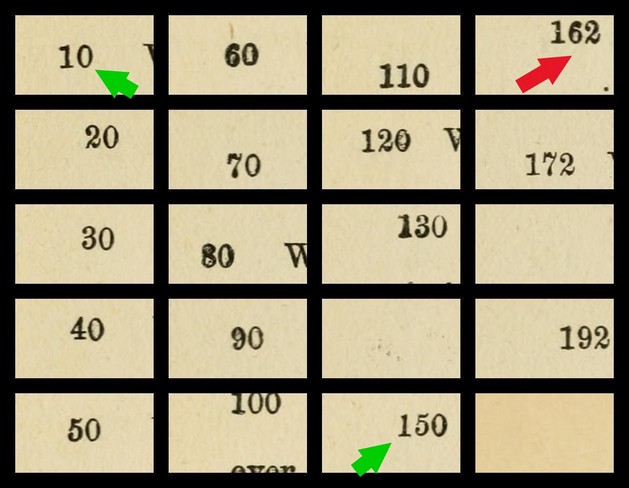BookGapCheck.ahk - version 2018-10-26 - by Nod5 - GPLv3
Quickly check if there are gaps or duplicates in a set of book page scan images.
- Drag and drop a jpg/tif/png from a folder with book page scan images.
- Click and draw a rectangle around the page number.
- BookGapCheck shows the same area from every 10th image in an overview image grid.
If all grid image numbers increment by 10 then the set of scanned pages is likely complete. Example: 10 20 30 40 ... 480 .
Output file format: gridimage_20181004174937.jpg
Output is saved to same folder as BookGapCheck (default) or a custom folder set on the help screen.
Input image via command line:
BookGapCheck.exe "C:\folder\0001.jpg"
Q Why only likely no gap?
A Any ten images in the set could have both a gap (two missing pages) and duplicates (two pages doubled). That isn't noticeable on the BookGapCheck grid image.
GitHub , https://github.com/nod5/BookGapCheck