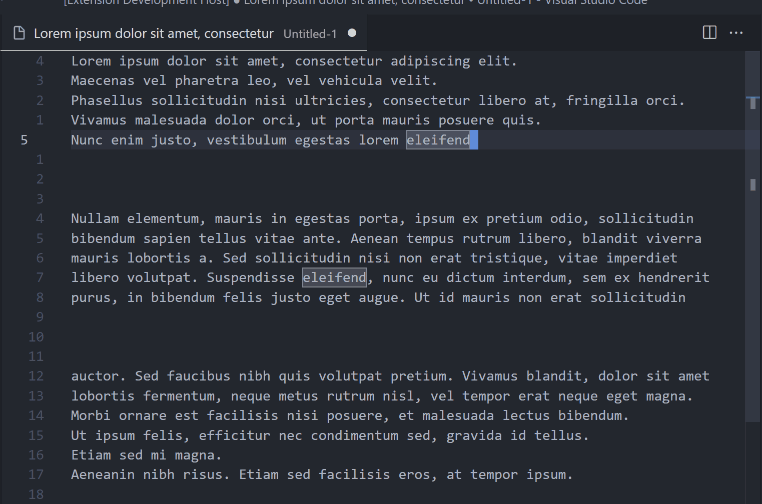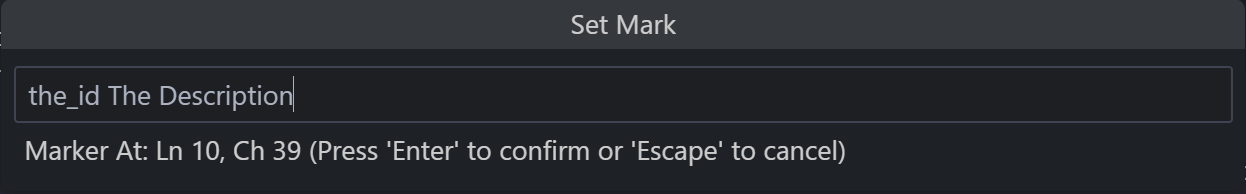| COMMAND NAME | DESCRIPTION | DEFAULT HOTKEY | COMMAND |
|---|---|---|---|
| Set Mark | Sets a marker at the current cursor position | Ctrl+K N |
marker-jumper.setMark |
| Go to Mark | Goes to a marker in the list | Ctrl+K G |
marker-jumper.gotoMark |
| Remove Mark | Removes a Markerfrom the list | --- | marker-jumper.removeMark |
| Clear Marks | Clears the entire list of bookmarks | --- | marker-jumper.clearMarks |
| Go To Last Used Mark | Goes directly to the most recently used/created marker | Ctrl+K L |
marker-jumper.gotoLastUsedMark |
To set a mark, you need to set a id and can set a description (that will appears on the list)
When you define a mark with an id that already exists, the old one will be replaced by the new one
Currently, the markers are not saved in persistent storage. This means that all saved bookmarks disappear when you close VSCode. A setting to change this is planned for a near future.
No known issues
Initial release of Marker Jumper!