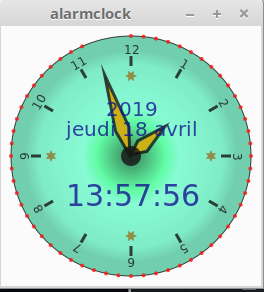analogic alarm clock Julia/Gtk/Luxor
using Pkg
Pkg.add(PackageSpec(url="https://github.com/NHDaly/ApplicationBuilder.jl", rev="master"))
using ApplicationBuilder
build_app_bundle("$(homedir())/julia/jAnalogAlarmClock/src/alarmClock.jl";
builddir="$(homedir())/julia/jAnalogAlarmClock/BINjClock" ,
appname="jClock", verbose=true,
create_installer=true)
A bug give an error IO bus
due to Arg handle in program.c code so I have comment the for (i = 1; i < argc; i++) { ...}
and now work but without Args
unfortunatly binary is very very big and start time soooo long compared to the Racket one
alarm not yet done
popu menu [DONE]
for transparent windows [Gtk.jl see to much unfinished]
gboolean supports_alpha = FALSE;
static void screen_changed(GtkWidget *widget, GdkScreen *old_screen, gpointer userdata)
{
/* To check if the display supports alpha channels, get the colormap */
GdkScreen *screen = gtk_widget_get_screen(widget);
GdkColormap *colormap = gdk_screen_get_rgba_colormap(screen);
if (!colormap)
{
printf("Your screen does not support alpha channels!\n");
colormap = gdk_screen_get_rgb_colormap(screen);
supports_alpha = FALSE;
}
else
{
printf("Your screen supports alpha channels!\n");
supports_alpha = TRUE;
}
/* Now we have a colormap appropriate for the screen, use it */
gtk_widget_set_colormap(widget, colormap);
}