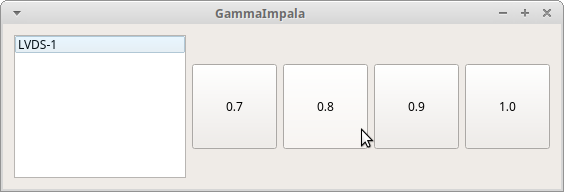2019-2020 Gideon van der Kolf, noedigcode@gmail.com
Due to popular demand, the most anticipated Linux utility is finally here!
GammaImpala simply displays a simple GUI with a few buttons to easily change the gamma settings of all your displays. In addition, command-line usage is also available so you can bind it to global hotkeys of your desktop environment to even more instantly serve your gamma needs.
This is the biggest leap in gamma experimentation since the mysterious accidents that led to the Incredible Hulk. While all care has been taken to provide an error free application, I do not accept any responsibility for any accidents. Use this at your own risk.
Run with no arguments to show the GUI. The GUI displays a list of detected screens and provides buttons to set the gamma on all screens.
Keyboard keys 7, 8, 9 and 0 or 1 can be used as shortcuts for the buttons. Esc exits the app.
From the command-line, provide a value, e.g. 0.8, to set the gamma for all screens without showing the GUI.
Brightness can also be printed or set for all screens from the command-line. Use --help to see the available options.
- Qt 5
- xrandr
The application calls the xrandr process in order to set gamma.
To build from the command line, run the following:
qmake GammaImpala.pro
make
If you like this and find it useful,