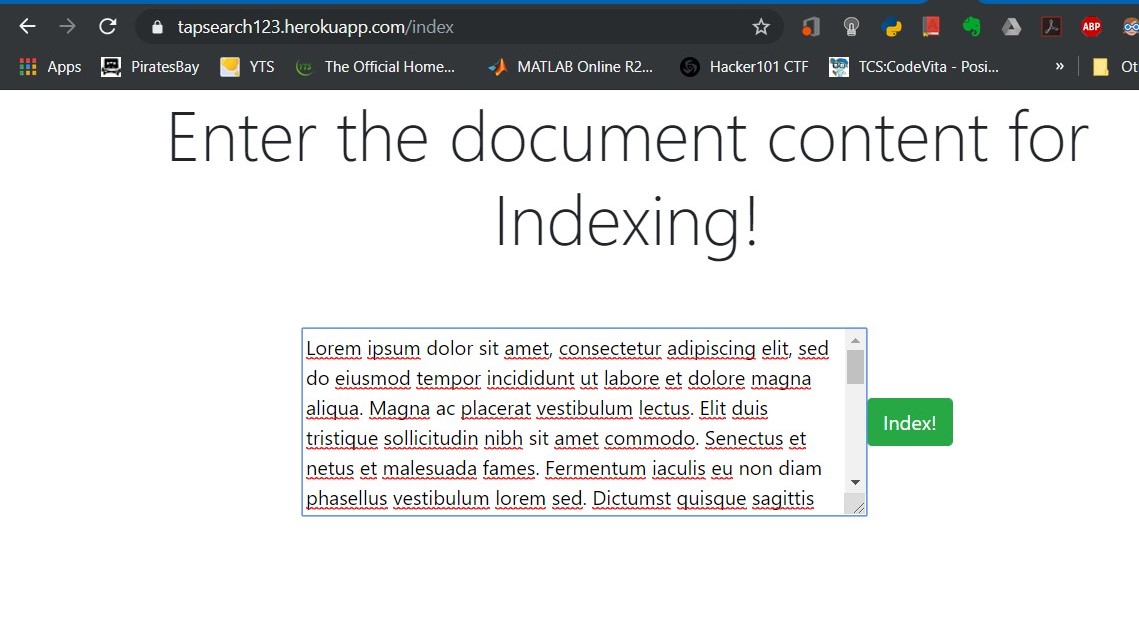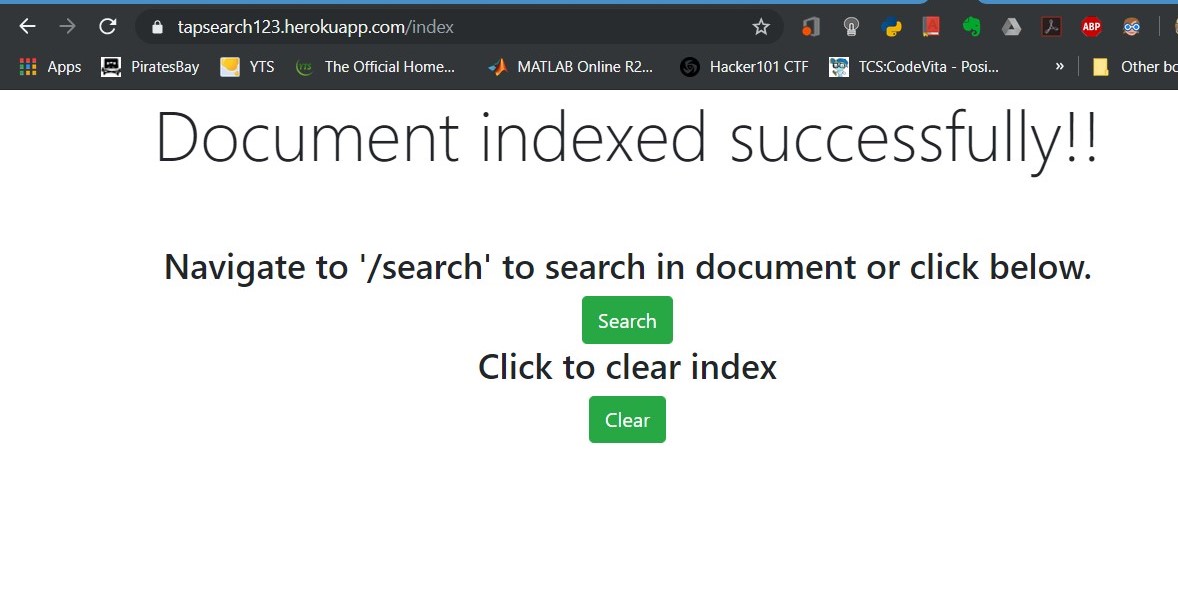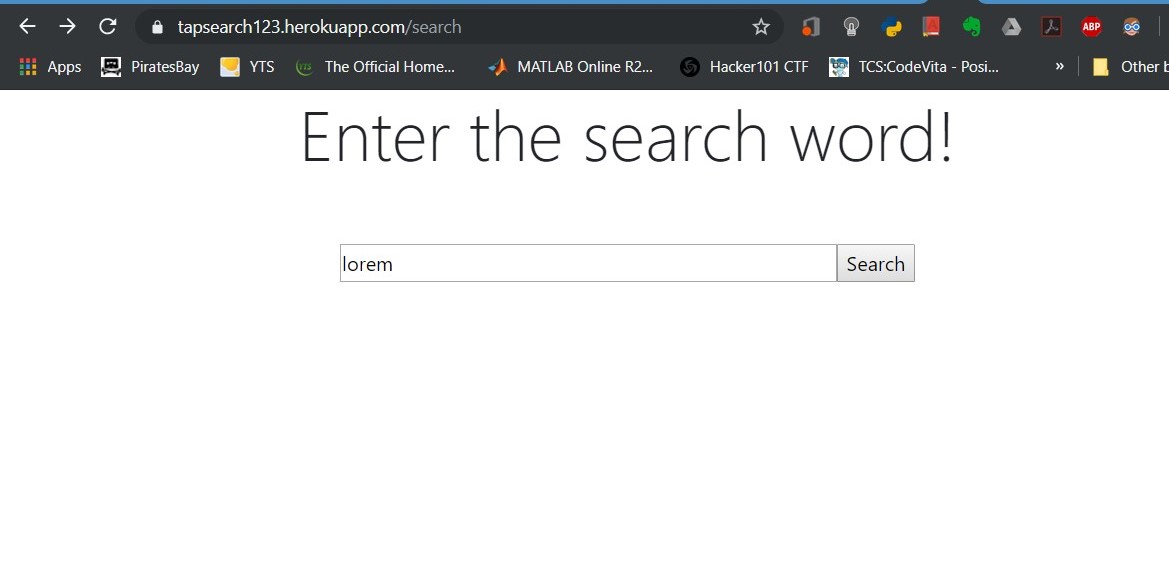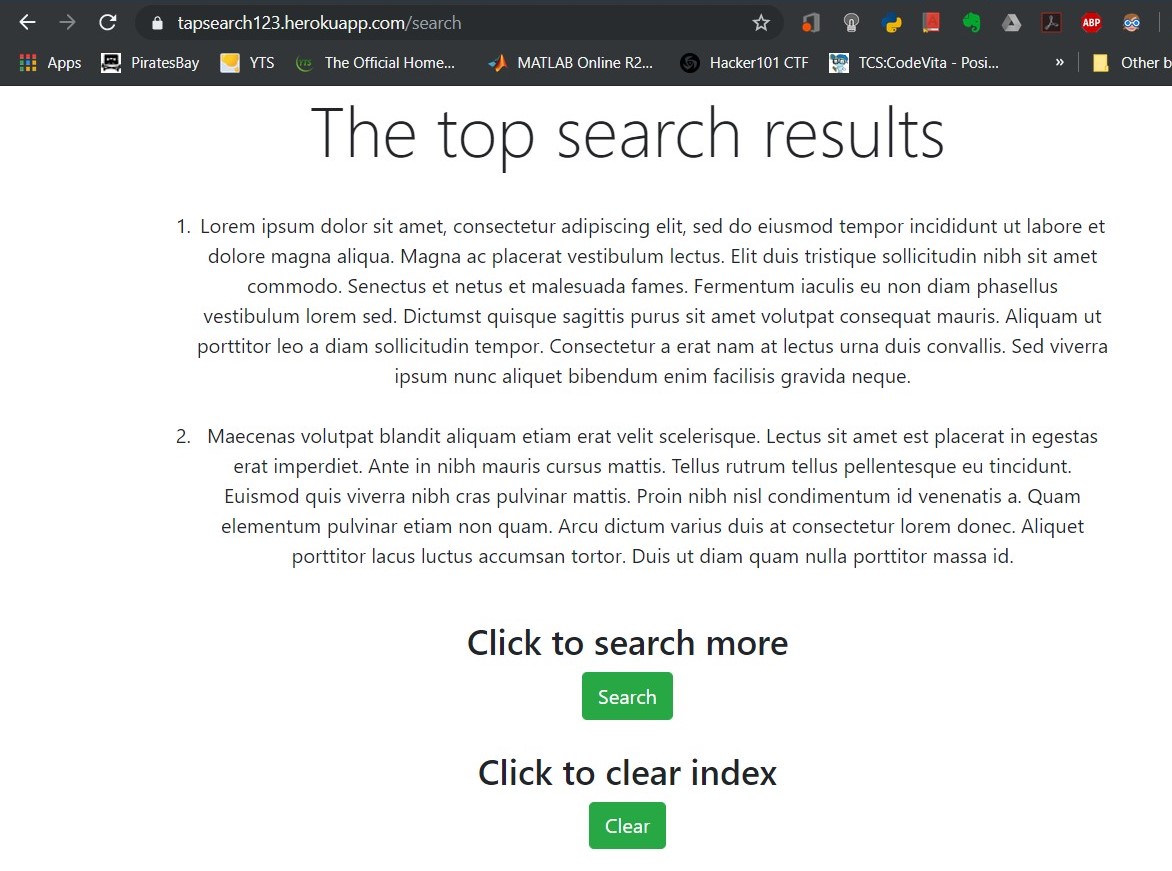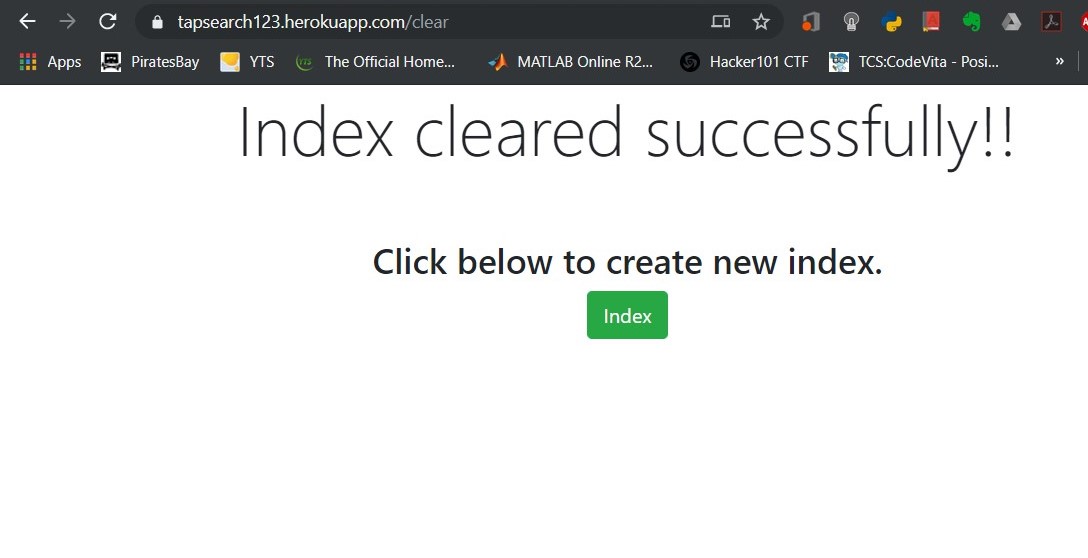To search for words in documents using Inverted Index
Follow the steps to see the application's working:
- Navigate to the url https://tapsearch123.herokuapp.com/index to input the documents to be indexed. A sample is shown in below figure.
-
Next enter the documents and click Index.
-
Documents once indexed will be acknowledged as shown below.
- Navigate to /search to search for a word in document using inverted index. Enter the word and click Search.
- Results will be shown with minimilastic UI as shown in the below image.
- To cleare the Index and document ID's, navigate to /clear or click clear.