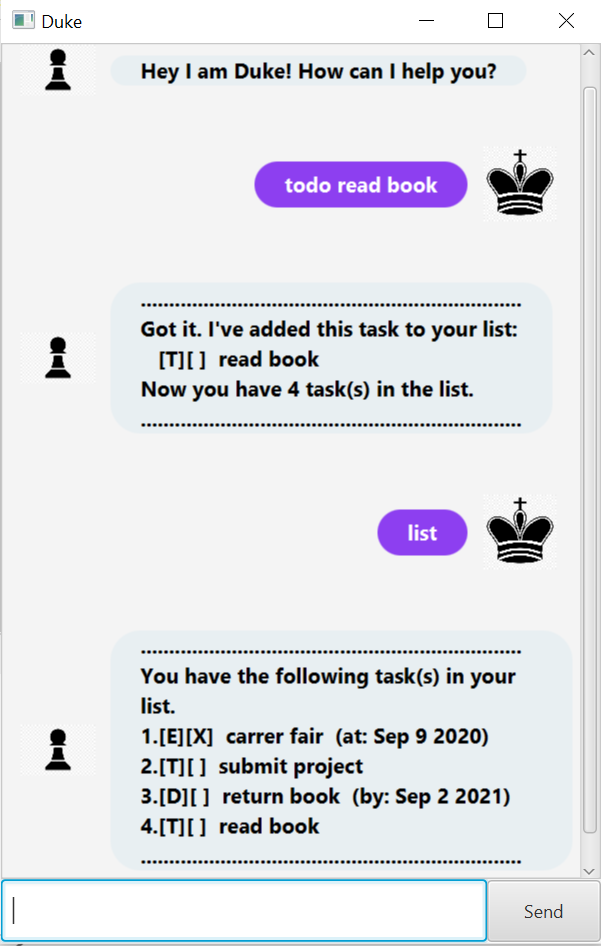Duke is a desktop app to track and manage tasks easily. Built for CS2103T: Software Engineering Module.
Add different types of tasks to a task list to easily track them. Task types:
- Todos - Tasks with no completion date
- Events - Tasks to be completed on a certain dare
- Deadline - Tasks to be completed by a cetain date
View all the tasks in the task list.
Mark a task as completed based on the task number.
Remove tasks from the task list once tracking is not required.
Sort the task list alphabetically based on the task description.
Search for tasks from the task list based on a keyword.
Prerequisites: JDK 11, update Intellij to the most recent version.
- Open Intellij (if you are not in the welcome screen, click
File>Close Projectto close the existing project dialog first) - Set up the correct JDK version, as follows:
- Click
Configure>Structure for New Projectsand thenProject Settings>Project>Project SDK - If JDK 11 is listed in the drop down, select it. If it is not, click
New...and select the directory where you installed JDK 11 - Click
OK
- Click
- Import the project into Intellij as follows:
- Click
Open or Import. - Select the project directory, and click
OK - If there are any further prompts, accept the defaults.
- Click
- After the importing is complete, locate the
src/main/java/Launcher.javafile, right-click it, and chooseRun Launcher.main(). If the setup is correct, the GUI should open.