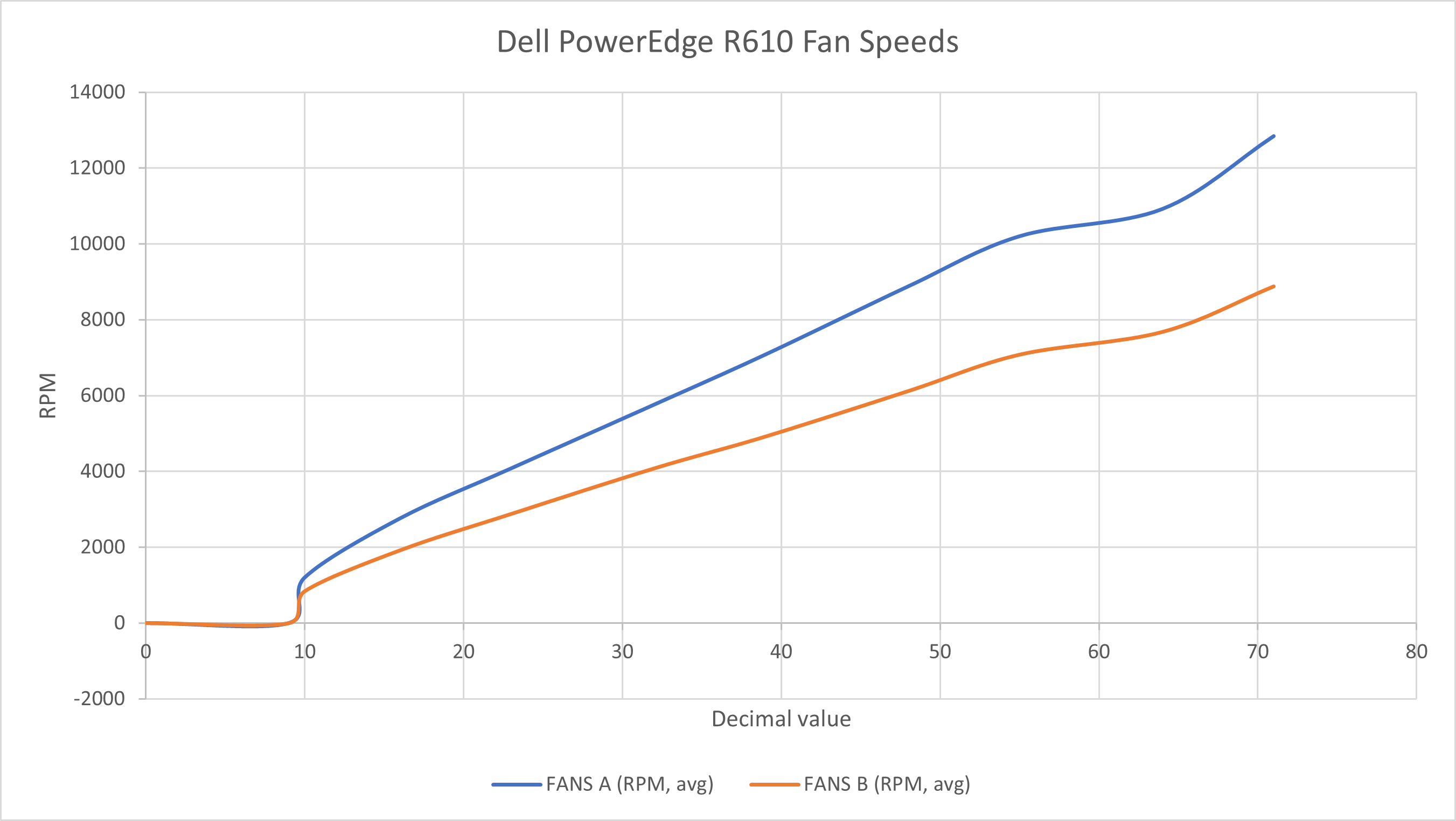This is a fork from spacelama's fan control script that was improved for the IPMI controller in the Dell PowerEdge R610. Feel free to modify and improve. I also ported it to bash to use with TrueNAS as an init script. It's not the best fan controller, but it'll do.
Current changes:
- sensor name
- high fan speed value
Here is a table with the HEX values and the average fan speeds for the R610 (this is a shitty test but hey, it's something):
| HEX | Decimal | FANS A (RPM, avg) | FANS B (RPM, avg) |
|---|---|---|---|
| 0 | 0 | 0 | 0 |
| 9 | 9 | 0 | 0 |
| a | 10 | 1200 | 840 |
| 10 | 16 | 2760 | 1920 |
| 17 | 23 | 4080 | 2880 |
| 20 | 32 | 5760 | 4080 |
| 27 | 39 | 7080 | 4920 |
| 30 | 48 | 8880 | 6120 |
| 37 | 55 | 10200 | 7080 |
| 40 | 64 | 10920 | 7680 |
| 47 | 71 | 12840 | 8880 |
- Enable IPMI in iDrac
- Install ipmitool on linux, win or mac os
- Run the following command to issue IPMI commands:
ipmitool -I lanplus -H <iDracip> -U root -P <rootpw> <command>
Enable manual/static fan speed:
raw 0x30 0x30 0x01 0x00
Set fan speed:
A: 2760 RPM; B: 1920 RPM: raw 0x30 0x30 0x02 0xff 0x10
Note: The RPM may differ from model to model
Disable / Return to automatic fan control:
raw 0x30 0x30 0x01 0x01
Other: List all output from IPMI
sdr elist all
Example of a command:
ipmitool -I lanplus -H 192.168.0.120 -U root -P calvin raw 0x30 0x30 0x02 0xff 0x10
Example of a command in the TrueNAS shell:
ipmitool raw 0x30 0x30 0x02 0xff 0x10
Disclaimer
TLDR; I take NO responsibility if you mess up anything.
These files are provided "as is", and I take no responsibility if they break something on your end.