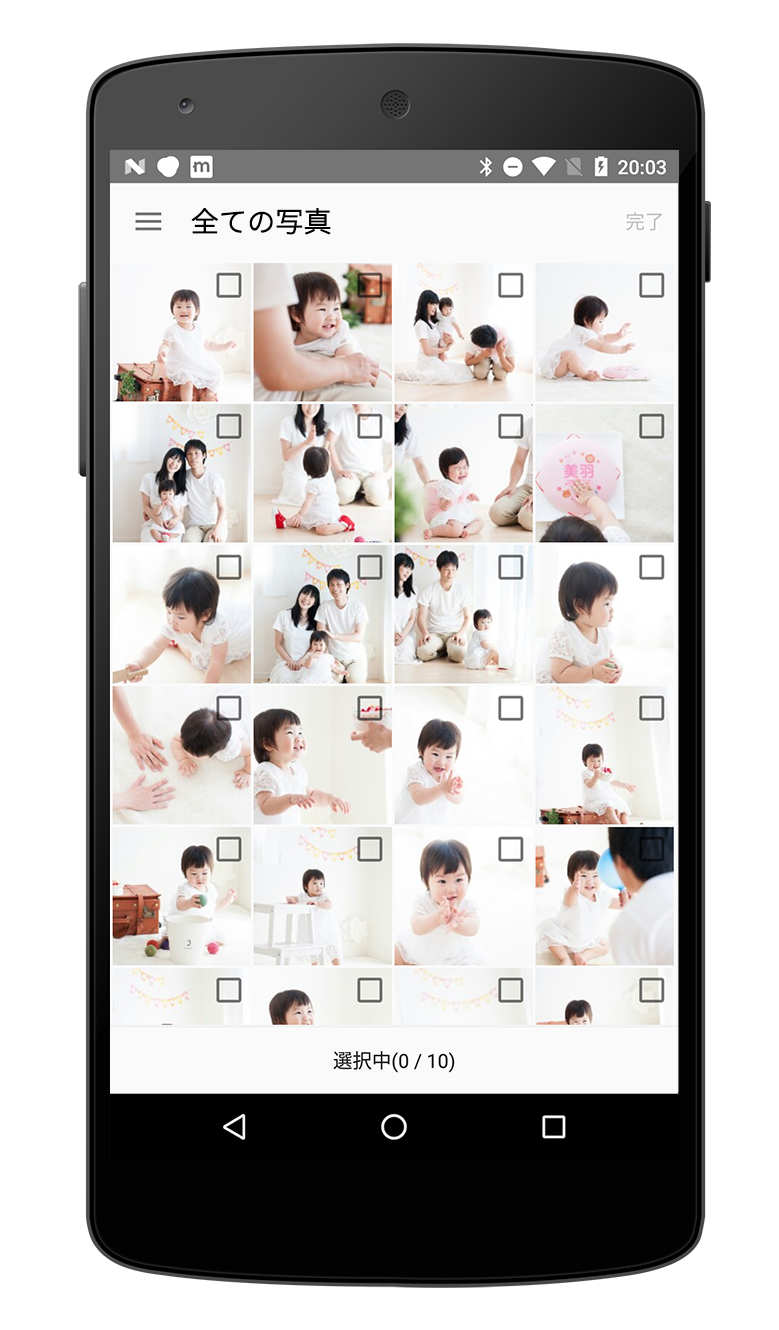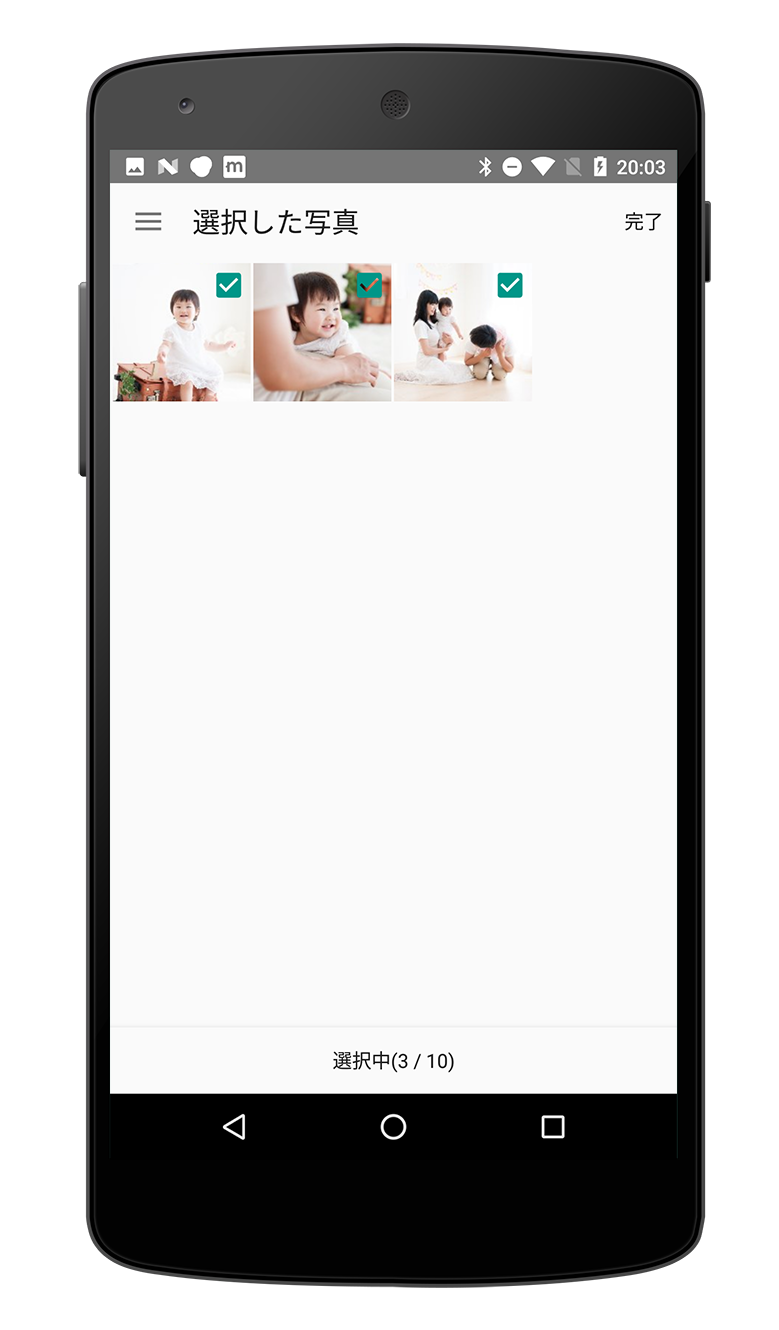WARNING: This library is no longer maintained.
Thank you for using and contributing! 🙇
Photo image selection activity set library.
Call photo image selection activity by the following code snipet.
public class SomeActivity extends Activity {
public static final int REQUEST_CODE_CHOOSE = 1;
@Override
protected void onCreate(Bundle savedInstanceState) {
super.onCreate(savedInstanceState);
setContentView(R.layout.activity_some);
}
@Override
protected void onActivityResult(int requestCode, int resultcode, Intent data) {
super.onActivityResult(requestCode, resultCode, data);
switch (requestCode) {
case REQUEST_CODE_CHOOSE:
if (resultCode == RESULT_OK) {
// Get result and proceed your work from here...
List<Uri> selected = Laevatein.obtainResult(data);
}
break;
default:
break;
}
}
public void onClickButton(View view) {
// call chooser on click button like this
Laevatein.from(this).choose(MimeType.of(MimeType.JPEG)).forResult(REQUEST_CODE_CHOOSE);
}
}And you'll get the selection result on Activity#onActivityResult(int, int, Intent).
Laevatein provides some APIs to customize selector behaviour for your spec.
Set selectable count with count(int, int).
Default is 0 <= count <= 1.
Laevatein.from(this)
.choose(MimeType.of(MimeType.JPEG))
.count(0, 10) // minimum = 0, max = 10, so 0 <= count <= 10;
.forResult(REQUEST_CODE_CHOOSE);Set selectable photo quality by pixel count with quality(int, int).
Default is 0 <= pixels <= Integer.MAX_VALUE.
Laevatein.from(this)
.choose(MimeType.of(MimeType.JPEG))
.quality(30000, Integer.MAX_VALUE) // minimum = 30000px, max = Integer.MAX_VALUEpx, so 30000px <= count <= Integer.MAX_VALUEpx;
.forResult(REQUEST_CODE_CHOOSE);Set selectable photo size by pixel with size(int, int).
Default is 0 <= pixels <= Integer.MAX_VALUE.
Laevatein.from(this)
.choose(MimeType.of(MimeType.JPEG))
.size(300, 400) // minimum width = 300px, minimum height = 400px;
.forResult(REQUEST_CODE_CHOOSE);Set selectable photo size by pixel with size(int, int, int, int).
Default is 0 <= pixels <= Integer.MAX_VALUE.
Laevatein.from(this)
.choose(MimeType.of(MimeType.JPEG))
.size(300, 400, Integer.MAX_VALUE, Integer.MAX_VALUE) // minimum width = 300px, minimum height = 400px, max width = Integer.MAX_VALUEpx, max height = Integer.MAX_VALUEpx;
.forResult(REQUEST_CODE_CHOOSE);Set your layout and ids for the image cell with bindEachImageWith(int, int, int).
Laevatein.from(this)
.choose(MimeType.of(MimeType.JPEG))
.bindEachImageWith(R.layout.my_cell, R.id.my_cell_image_view, R.id.my_cell_check_box)
.forResult(REQUEST_CODE_CHOOSE);Set defaultly selected URIs with resume(List<Uri>).
List<Uri> mSelectedList;
Laevatein.from(this)
.choose(MimeType.of(MimeType.JPEG))
.resume(mSelectedList)
.forResult(REQUEST_CODE_CHOOSE);Set flag to enable camera capture from the selection activity with capture(boolean).
Laevatein.from(this)
.choose(MimeType.of(MimeType.JPEG))
.capture(true)
.forResult(REQUEST_CODE_CHOOSE);Change Laevatein's theme with theme(int).
Laevatein.from(this)
.theme(R.style.OriginalTheme)
.choose(MimeType.of(MimeType.JPEG))
.forResult(REQUEST_CODE_CHOOSE);Theme must implement these parameter at least.
<style name="OriginalTheme" parent="Theme.AppCompat.Light.NoActionBar">
<item name="l_drawerStyle">@style/L_DrawerMenu</item>
<item name="l_drawerItemStyle">@style/L_DrawerMenuItem</item>
<item name="l_gridStyle">@style/L_Grid</item>
<item name="l_counterStyle">@style/L_Counter</item>
</style>Sample application is available here.
Via Gradle
for Android Studio ~2.x
repositories {
mavenCentral()
}
android {
dependencies {
compile 'jp.co.nohana:Laevatein:2.3.2@aar'
}
}for Android Studio 3.x~
repositories {
mavenCentral()
}
android {
dependencies {
implementation 'jp.co.nohana:Laevatein:2.3.2'
}
}This library depends on the following libraries.
- Picasso by Square Inc.
- ImageViewZoom by Alessandro Crugnola
- Amalgam by nohana, Inc.
- CompoundContainers by KeithYokoma
- AndroidDeviceCompatibility by mixi, Inc.
- PermissionsDispatcher by Shintaro Katafuchi, Marcel Schnelle, Yoshinori Isogai
This library is licensed under Apache License v2.
Copyright (C) 2014 nohana, Inc. All rights reserved.
Licensed under the Apache License, Version 2.0 (the "License"); you may not use
this file except in compliance with the License. You may obtain a copy of the
License at
http://www.apache.org/licenses/LICENSE-2.0
Unless required by applicable law or agreed to in writing, software distributed
under the License is distributed on an "AS IS" BASIS, WITHOUT WARRANTIES OR
CONDITIONS OF ANY KIND, either express or implied. See the License for the
specific language governing permissions and limitations under the License.