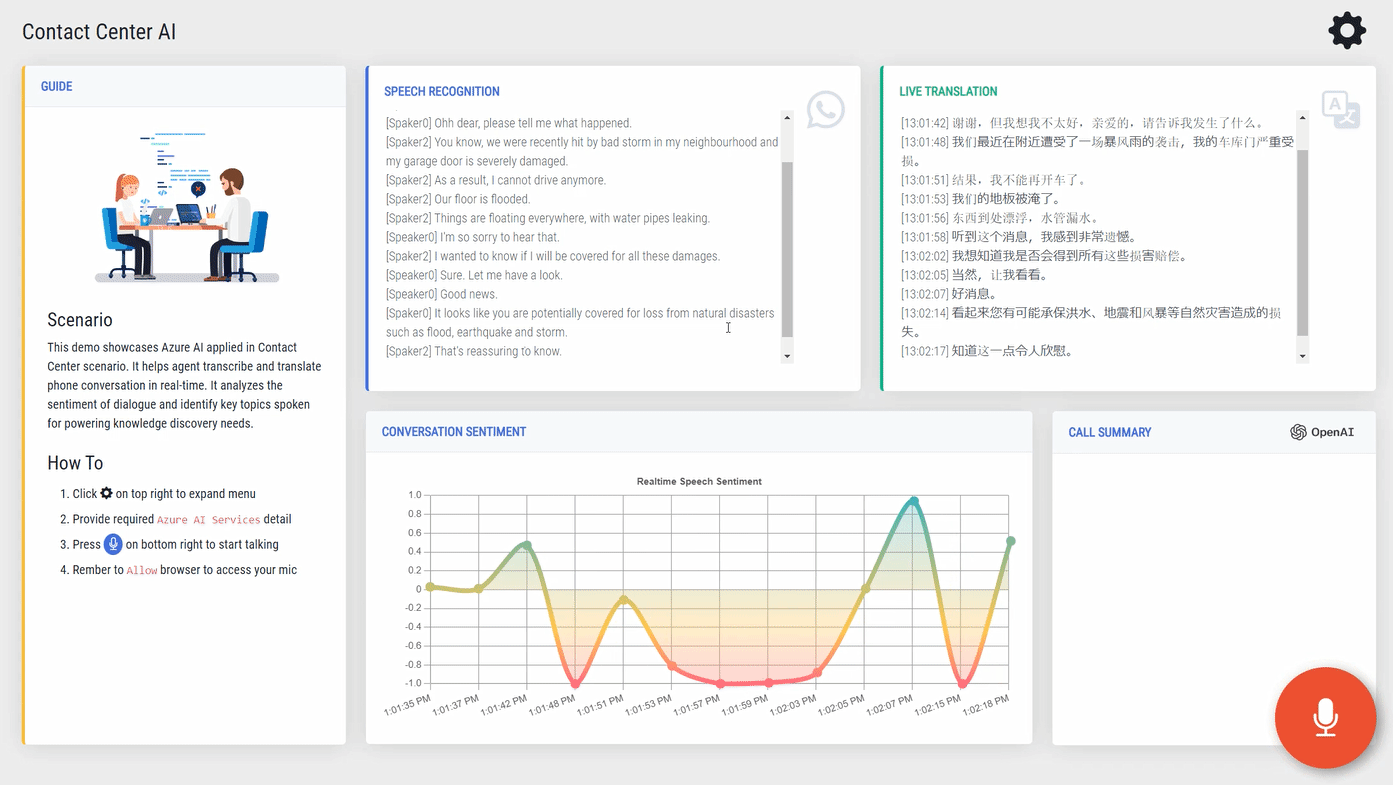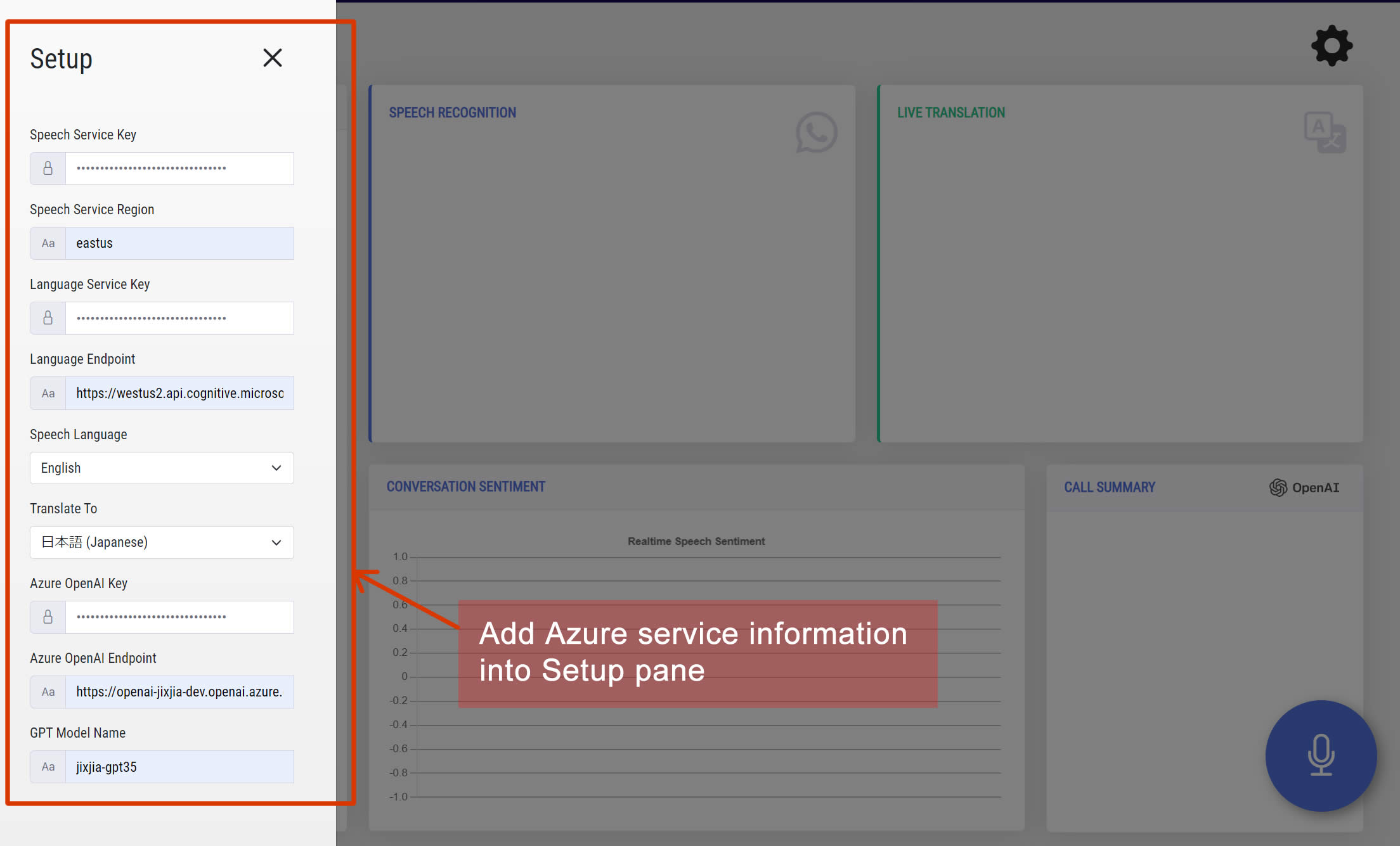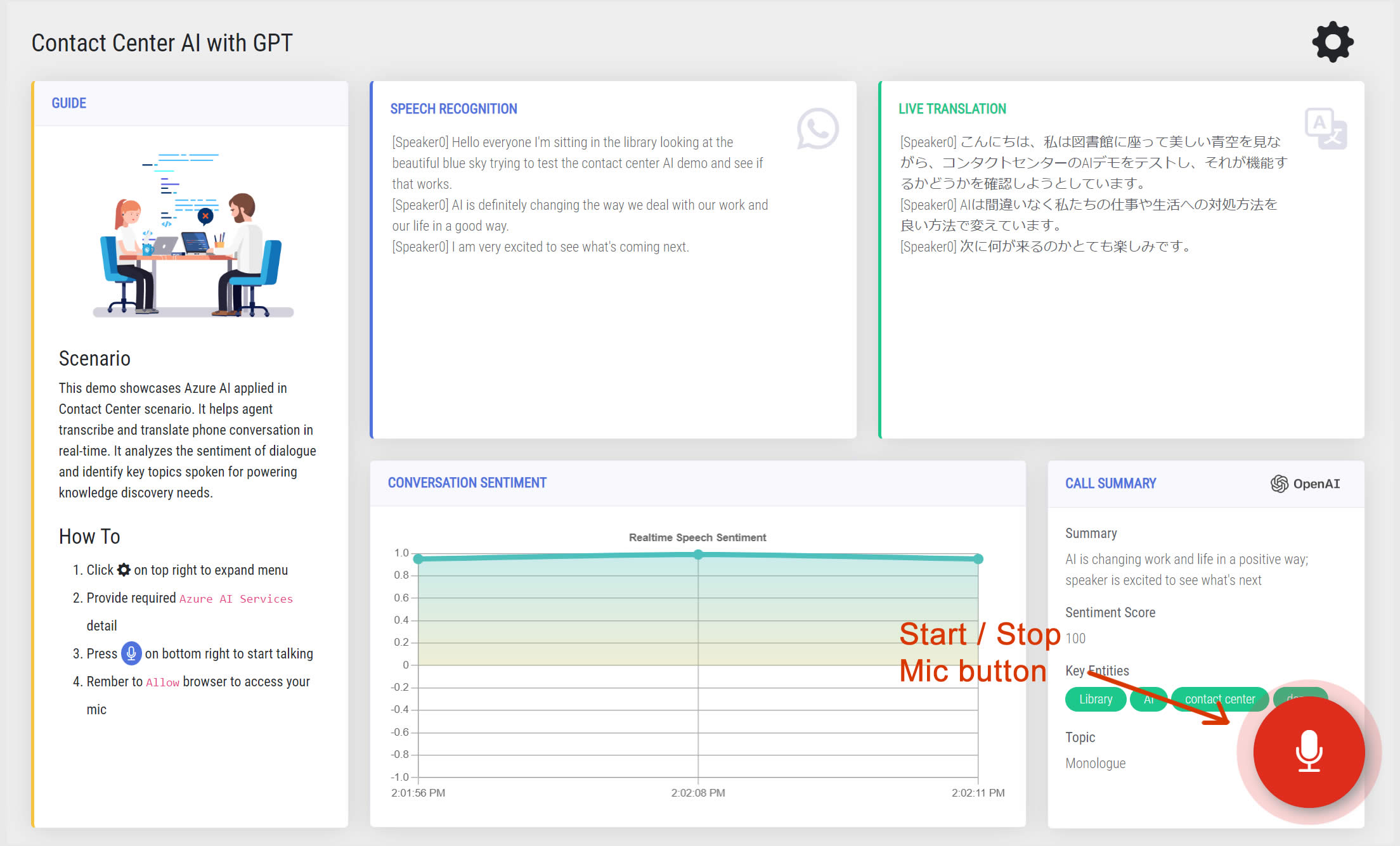This solution demonstrates the application of Microsoft AI and GPT to help solve challenges common to contact center scenarios
Author: Jixin Jia (Gin)
Created: 2023/03/01
Version: 1.4
Transcribeconversations in real-time- Simultaneously
translateinto multiple languages - Identify speaker (
diarization) - Analyze speech
sentimentin live Summarize conversationand get a glance at important topics
-
This WSGI demo app runs on single instance of Gunicorn for production workload. It is recommended to build it on a docker orchestration service if you target a more scalable workload.
-
All transaction runs within browser (client end). There are no data transmitted to or stored at the backend server in this demo.
-
To run the demo following Azure services must be provisioned and provided at run time:
| Azure resource | Purpose | Required information |
|---|---|---|
| Cognitive Service Speech Services | For live speech-to-text, speaker diarization and translation | key, endpoint, spoken language, translate target langage |
| Cognitive Service Language Services | For real-time sentiment scoring and key named entity recognition | key, endpoint |
| Azure OpenAI Service | For generating call summary and assign a topic to the transcribed call | key, endpoint, deployed gpt model name |
Install dependencies. This solution has been tested on Python 3.7~3.10
pip install -r requirements.txtFor Unix:
./run.shFor Windows:
waitress-serve --listen=0.0.0.0:80 wsgi:appType following in address bar:
localhost:80
Enjoy the demo !
Special thanks to Nobu Tanahashi for his ingenious Conversation Transcription source code and idea used in this demo.