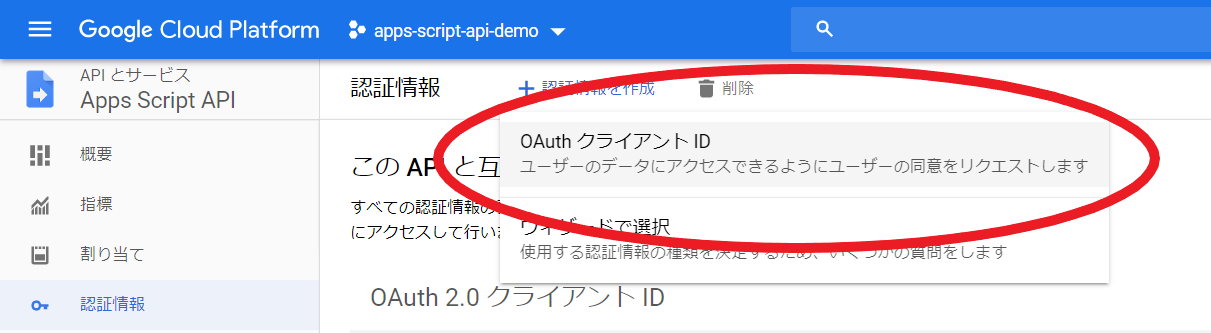$ git clone git@github.com:nokazn/apps-script-demo-node
$ npm i
$ npm run build実行したい Google Apps Script プロジェクトを作成する。
/**
* @param {number} id
* @param {string} name
*/
function test (id, name) {
var sheet = SpreadsheetApp.openById('xxxxxxxxxxxxxxxxx').getSheetByName('シート1');
sheet.appendRow([id, name, new Date()]);
console.log('success!');
}リソース > Cloud Platform プロジェクトを選択して GAS プロジェクトを GCP プロジェクトに紐づける。
プロジェクト名、プロジェクトIDをapps-script-api-demoとする。
スクリプトを保存した後、公開 > 実行APIとして導入を選択して、新規バージョンを作成する。
ここで得られるAPI IDを.envに追加する。
# API ID を追加
SCRIPT_ID=xxxxxxxxxxxxxxxxxxxxxxxxxxxxxx
紐づけた GCP プロジェクトのコンソールに移動する。
apps-script-api-demo プロジェクトの API とサービス > 認証情報 のページに行き、認証情報を作成から OAuth クライアント ID を作成する。
アプリケーションの種類は「その他」を選択し、任意の名前を入力する。
クライアント ID 作成後、IDの編集画面から JSON ファイルをダウンロードする。
ダウンロードしたcredential.jsonをプロジェクトルートに配置する。
# 実行
$ node ./dist/index.js