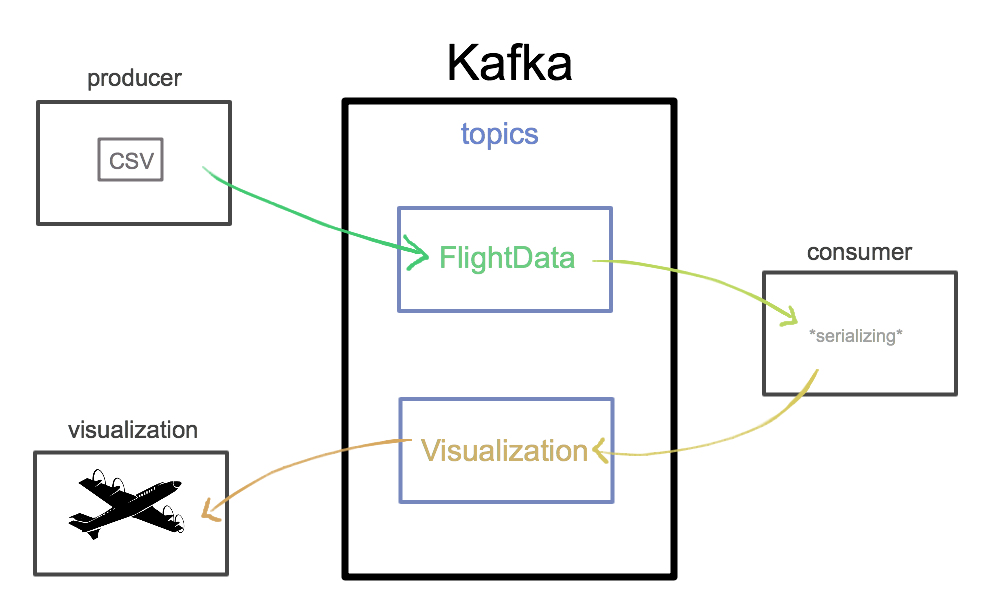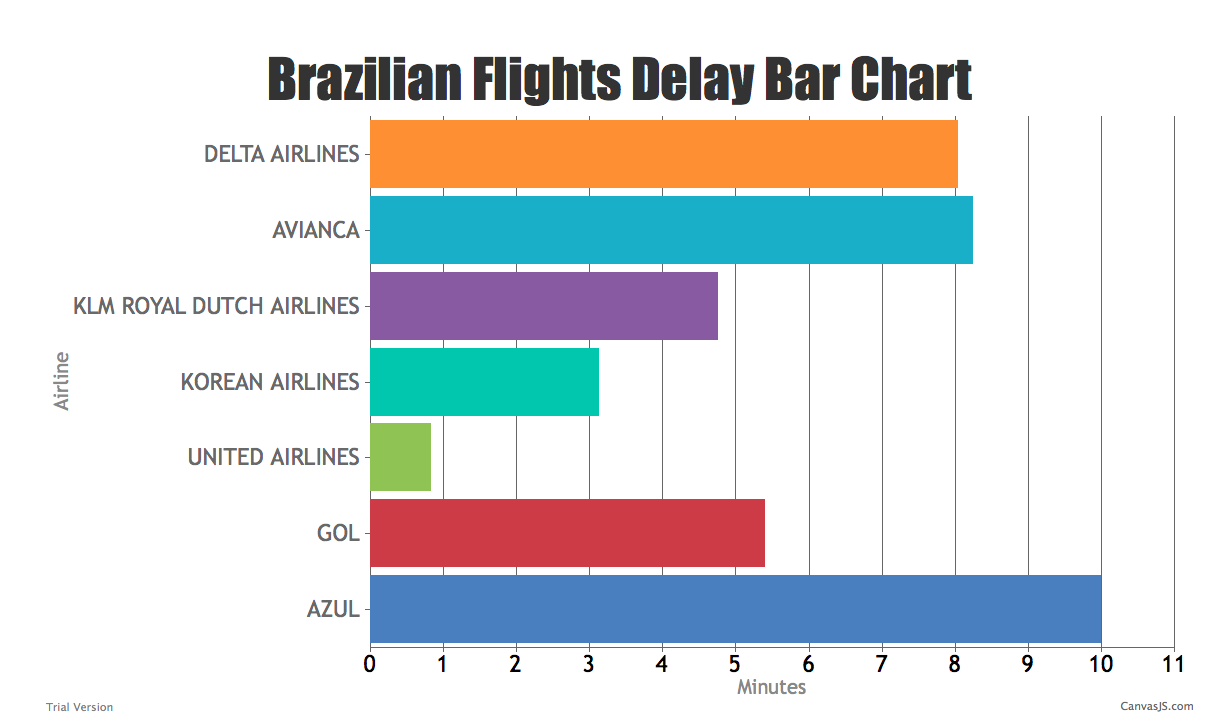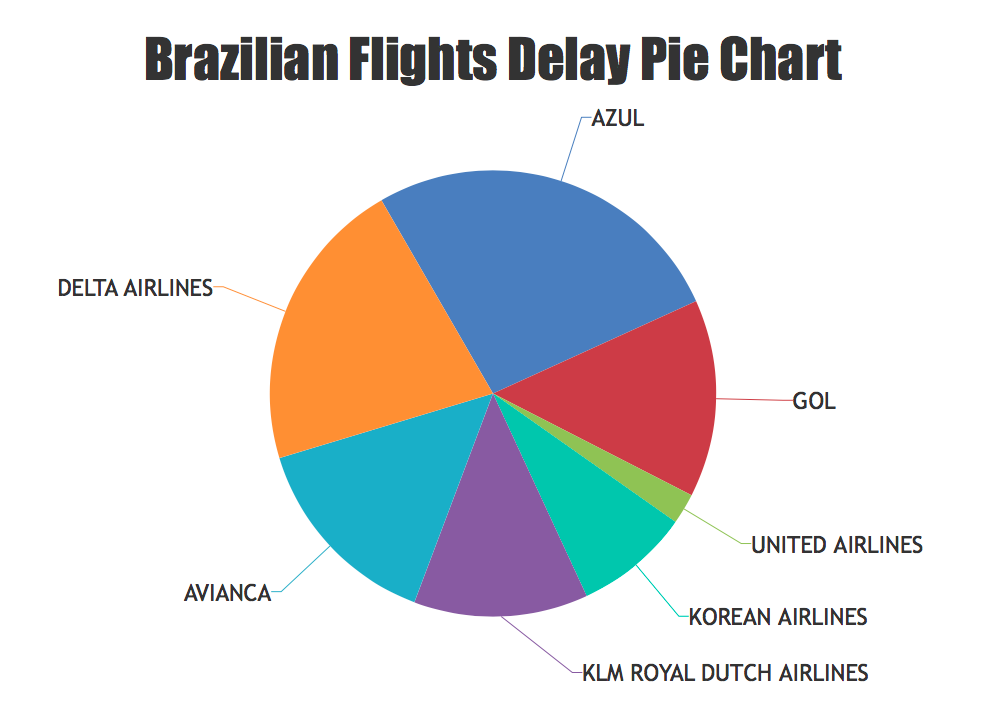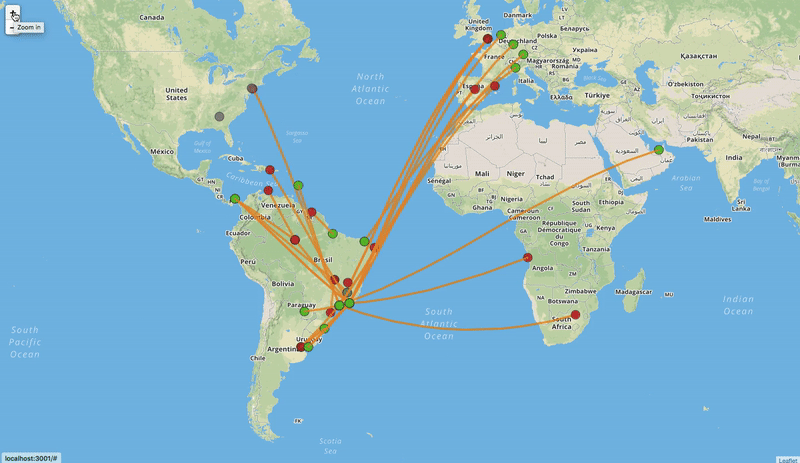- Project goals
- Technologies
- Functionality of modules
- Installation
- Contributors
The goal was to create PoC for platform performing streaming calculation using Kafka and Docker in microservices architecture.
This platform allows to perform Big Data Calculation in Streaming mode.
For the final product a web application responsible for data visualization has been created.
We used a dataset representing flights from and to Brasil as an example.
- Docker
- Apache Kafka
- Java 8
- JavaScript
- Maven
- Travis Cl
This project consists of three main modules:
-
Producer
- reads data from file
- sends messages serialized by
KafkaAvroSerializerto theFlightDatatopic on Kafka
-
Consumer
- reads data from
FlightDatatopic - uses
KafkaAvroDeserializer - converts data into a geoJSON
- sends it to
Visualizationtopic on Kafka
- reads data from
-
Visualization
-
consumer
- reads data from
Visualizationtopic - sends data to browser through socket
- reads data from
-
flight visualization
- reads data from socket
- provides live visualization on map
-
- Charts
- visualize flight delays for airlines
Every module has its defined environment – a separate docker image defined in Dockerfile.
Docker-compose allows to build and run all the services together.
This solution provides containers with all required dependencies installed.
First you need to have Docker installed on your system. Then run docker or create and start docker machine.
Open a command prompt and use the following commands to clone repository and navigate to project directory:
$ git clone https://github.com/nokia-wroclaw/innovative-project-jackdaw.git
$ cd innovative-project-jackdawRun docker-compose
$ docker-compose upor
$ ./run.sh$ docker-compose downor in order to clear Jackdaw images:
$ ./clear.shIf everything went right, you should be able to access:
- map visualization at
localhost:3001
- charts visualization at
localhost:3000
Students
Nokia Supervisors
- Paweł Ślawski
- Dawid Rutowicz
- Damian Czaja
- Ewa Kaczmarek