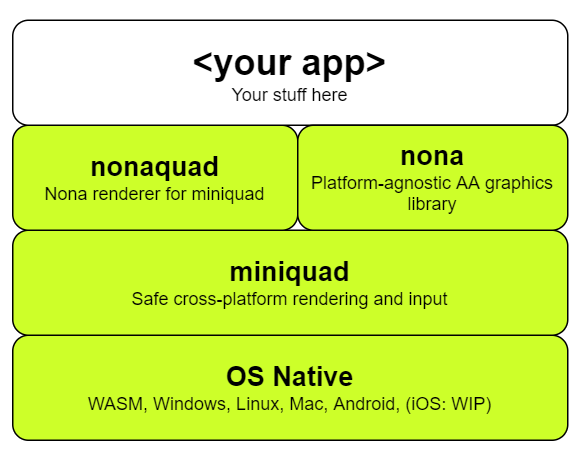Vector anti-aliased graphics renderer for Android, WASM, Desktop in Rust, using miniquad.
This library started as a port of NanoVG for miniquad. Use this library if you want to draw graphics for a quick experiment (game, paint app, etc.) or if you want to build other libraries on top (e.g. UI library.)
2022-02-18
I think this library is not good enough yet. I haven't worked on it for a while and not sure when I'll be able to again. I'm working on another app for note taking and wellbeing that I'd like to spend most of my time on.
I have a plan of making a very easy developer UI experience and interface for nona. However, at the moment I think it may be a mistake picking this library, unless you'd like to be a main contributor and help develop it further.
This said, please read below and see if any of the goals and ideas resonate with you:
- small and fast executables for mobile, desktop and web.
- safety
- high-quality drawing: anti-aliasing in shaders, squircles, gradients, fast blur
- 1-step or straight-forward build on all platforms
- ease-of-use
- minimal dependencies
| OS | Platform |
|---|---|
| Windows | OpenGl 3 |
| Linux | OpenGl 3 |
| macOS | OpenGL 3 |
| iOS | GLES 3 |
| WASM | WebGl1 - tested on ios safari, ff, chrome |
| Android | GLES3 |
- Android, GLES2 - work in progress.
- Metal
Located in nonaquad/examples.
Start with: cargo run --example drawaa
nona.begin_path();
nona.rect((100.0, 100.0, 300.0, 300.0));
nona.fill_paint(nona::Gradient::Linear {
start: (100, 100).into(),
end: (400, 400).into(),
start_color: nona::Color::rgb_i(0xAA, 0x6C, 0x39),
end_color: nona::Color::rgb_i(0x88, 0x2D, 0x60),
});
nona.fill().unwrap();
let origin = (150.0, 140.0);
nona.begin_path();
nona.circle(origin, 64.0);
nona.move_to(origin);
nona.line_to((origin.0 + 300.0, origin.1 - 50.0));
nona.stroke_paint(nona::Color::rgba(1.0, 1.0, 0.0, 1.0));
nona.stroke_width(3.0);
nona.stroke().unwrap();
nona.end_frame().unwrap();Screenshots produced from above example.
WASM size before size stripping 754KB. With basic stripping (see below) 391 KB
APK size: 134KB
(not yet ready)
# ubuntu system dependencies
apt install libx11-dev libxi-dev libgl1-mesa-dev
cargo run --example drawaa# both MSVC and GNU target is supported:
rustup target add x86_64-pc-windows-msvc
# or
rustup target add x86_64-pc-windows-gnu
cargo run --example drawaaFirst time setup:
md examples
copy ./nonaquad/examples/index.html ./examples
rustup target add wasm32-unknown-unknown
npm i -g simplehttpserverBuild and run:
cargo build --example drawaa --target wasm32-unknown-unknown --release
copy ".\target\wasm32-unknown-unknown\release\examples\drawaa.wasm" ".\examples\drawaa.wasm" /y
cd examples
simplehttpserverThen open http://localhost:8000
- Install binaryen toolkit, then run:
wasm-opt.exe -Os -o drawaa.wasm drawaa.wasm- Run
cargo install twiggyand check out the twiggy docs: https://rustwasm.github.io/twiggy/. E.g. you can runtwiggy top drawaa.wasmto see where size is used most. - Set environment variable
RUSTFLAGS="-C link-arg=--strip-debug". WARNING! This will remove debug info from all cargo build-s. Make sure to revert RUSTFLAGS to "" (empty) after. Twiggy will also not report function details if you strip debug info. - Also check https://rustwasm.github.io/book/reference/code-size.html
Recommended way to build for android is using Docker.
miniquad use slightly modifed version of cargo-apk
Note: on Windows if you see git error during cargo apk build --example drawaa, update your .git folder to be not read-only. See related Docker issue #6016
docker run --rm -v $(pwd)":/root/src" -w /root/src notfl3/cargo-apk cargo apk build --example drawaa
docker run -it -v %cd%":/root/src" -w /root/src notfl3/cargo-apk bash
APK file will be in target/android-artifacts/(debug|release)/apk
With feature "log-impl" enabled all log calls will be forwarded to adb console. No code modifications for Android required, everything just works.
See build example for miniquad
The goal of nonaquad is to have a stable, high-quality vector library on mobile, web, and desktop from the same source code.
I will use it as a building block for a general purpose cross-platform app framework.
- anti-aliased lines, circles, rect, rounded rect (signed distance field), curves
- polygons - convex and concave
- gradients
- clipping
- AA text
- [Work in progress] image and textures
- high-quality fast drop shadows and blur
- gradients - high quality dithered
- squircles
This is how the pieces fit together:
See TODO-s in source code or anything else goes
MIT or APACHE at your convenience