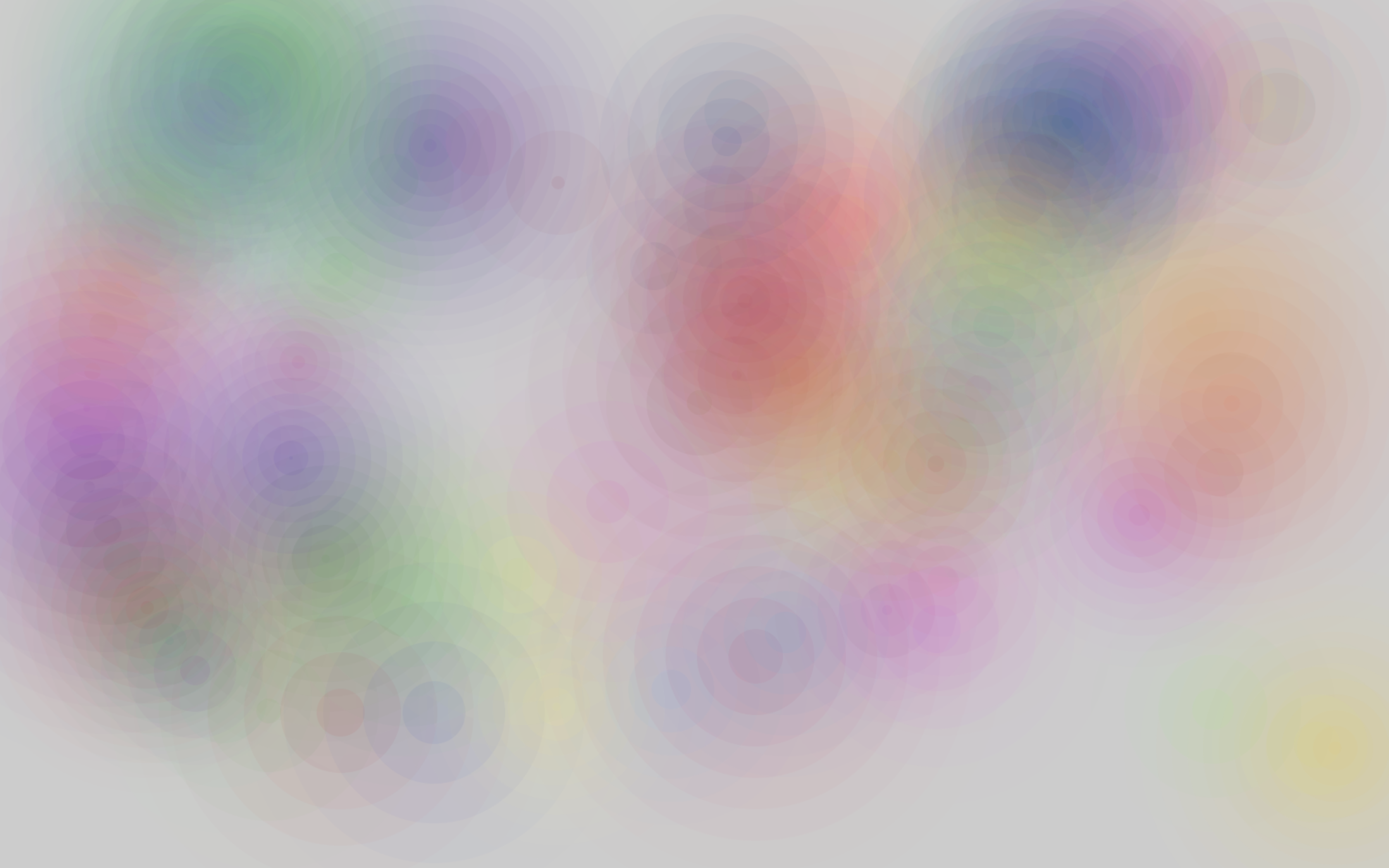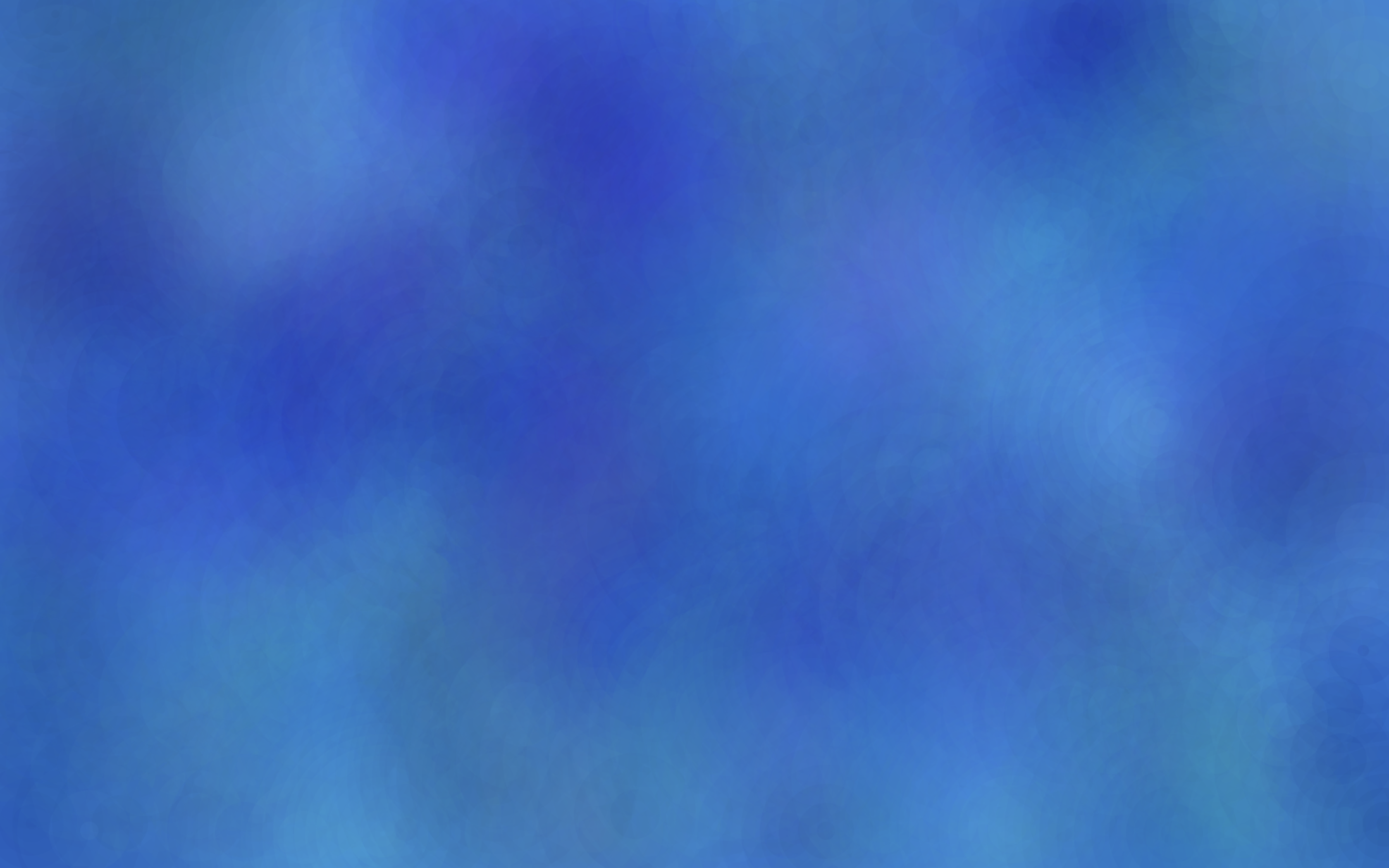My personal desktop background generator.
To run Ripples, you'll need the following:
To compile the Rust code to wasm: wasm-pack build from the root directory.
To start the frontend dev server: from the www directory, run npm install to get dependencies, followed by npm start in the same folder.
You can see the application by visiting localhost:8080. Click and drag to see ripples! Press the spacebar to toggle pause.
You'll find a configuration file under www/params.json. Here's an explanation of what each field does:
hue: A base hue to use for random colors. Seerandomcolor's documentation for details.freqMinandfreqMax: The "frequency" of a ripple is how many frames it takes for a new circle to appear. Each ripple will have a random frequency betweenfreqMinandfreqMax.magMinandmagMax: The "magnitude" of a ripple is how large its circle becomes. Each ripple has a random magnitude betweenmagMinandmagMax.backgroundColor: A color string representing the color of the background of the canvas.autodraw: Configuration data for automatic ripple generation, explained below.
Autodraw will draw circles on the canvas, top-down then left-right, according to the configuration parameters. It will then automatically pause.
active: A boolean determining whether to use autodraw.stopFrame: The number of frames after drawing the final ripple to let the animation run.circlesPerFrame: The number of new ripples to draw per frame.{x,y}{Start,End}Offs: The program will attempt to begin drawing ripples beyond the boundaries of the canvas, as specified on each axis by these offsets.{x,y}Step: The distance between the centers of circles for each coordinate.{x,y}Spread: The spread parameters introduce an amount of random variance in the coordinate of a ripple along the grid outlined by the steps.
To generate my own personal desktop backgrounds, I generated images with different background colors to represent a different time of day, swapping hourly from 8AM to 3AM. These images were then swapped out by a scheduled launchd job (analagous to a Linux cronjob). I originally tried to do this with a Haskell thing (found here) but ultimately got too lazy to generate more than 2.
The numeric parameters I used can be found in www/params.json.
The 24 different background colors were created by messing around with the paletton color scheme generator. Spacing matters, as the color string was also used as the random seed. They're listed here:
- 20 (8PM)
rgba( 49, 81, 81,1) - 21
rgba( 23, 97, 97,1) - 22
rgba( 5, 73, 73,1) - 23
rgba( 0, 12, 12,1) - 0
rgba( 0, 30, 30,1) - 1
rgba( 40, 6, 0,1) - 2
black - 3
rgba( 53, 2, 71,1) - 4
rgba( 84, 13, 0,1) - 5
rgba(107, 39, 0,1) - 6 with luck, I'm not awake at 6 or 7 AM
- 7 not that I'm awake at 3, 4, or 5 AM either, but I generated too many colors
- 8
rgba(255,190,183,1) - 9
rgba(200,163,185,1) - 10
rgba(160,132,186,1) - 11
rgba(154,178,208,1) - 12
rgba(147, 99,191,1) - 13
rgba(149, 84,208,1) - 14
rgba(135,118,151,1) - 15
rgba(145,158,196,1) - 16
rgba( 64,125,205,1) - 17
rgba( 86,135,198,1) - 18
rgba( 38,117,218,1) - 19
rgba(112,150,199,1)