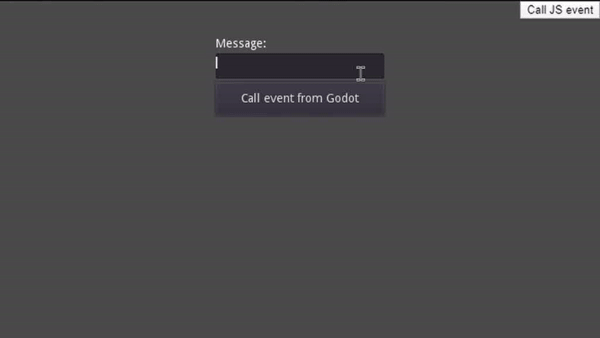IMPORTANT: This branch is supporting Godot 4. If you need Godot 3 compatible version - checkout old branch: legacy-godot-3
A gateway that helps communicate between Godot app exported as HTML5 and JS application, that holds the Godot app.
It's made via one singleton script: GodotGateway, and one helping singleton: JS_API, that provides some functions for better communication with JavaScript.
All code is based on the JavaScript singleton from official Godot Engine: read the docs
To install this module into your Godot app follow these steps:
- Copy the folder src/GodotGateway into your project. Paste it inside
res://srcdirectory. If you choose different directory, you need to update the absolute path pointing toGodotGateway.jsfile, which is mentioned inGodotGateway.gd. - Go to Project -> ProjectSettings -> Autoload and load 2 scripts as singletons:
src/GodotGateway/GodotGateway.gdsrc/GodotGateway/JS_API.gd- make sure to set the name for that singleton asJS_API!
- Go to Project -> Export and edit your Web export preset to include JS files: in Resources tab add
*.jsfilter to Export as non-resource file. This will ensure the GodotGateway.js and other javascript files are included in the build
That's it! Now read next section to know how to use it...
From Godot project you can send events to JS by calling: GodotGateway.new_event method with 2 parameters:
- Event name (String)
- Event data (String)
i.e.:
GodotGateway.new_event("test", "foo")Now to receive this event on JS side, create new JS file (inside Godot project directory), i.e. in: res://src/JS/test.js path.
In the JS file add event listener:
document.gatewayToJS.addEventListener("test", data => {
alert("This event came from Godot end: " + data);
})And execute this JS file from Godot application, by calling:
JS_API.eval_file("res://src/JS/test.js")Make sure to run the eval_file command BEFORE creating a new_event! (ideally in _ready function)
First create a JS file, that will send the event to Godot, and store this file in the project tree. i.e.: res://src/JS/test.js
In Godot, make sure to call JS_API.eval_file("res://src/JS/test.js") with the JS file path, to execute the file's content! Do this in main _ready function, so that it is called only Once!
Inside this JS file write:
document.gatewayToGodot.newEvent("msg_from_js", "Example content");On Godot end write code to handle this event:
func _ready():
GodotGateway.add_event_listener("msg_from_js", self.handle_msg_from_js)
func handle_msg_from_js(content: String):
print("This message came from JS end: ", content)