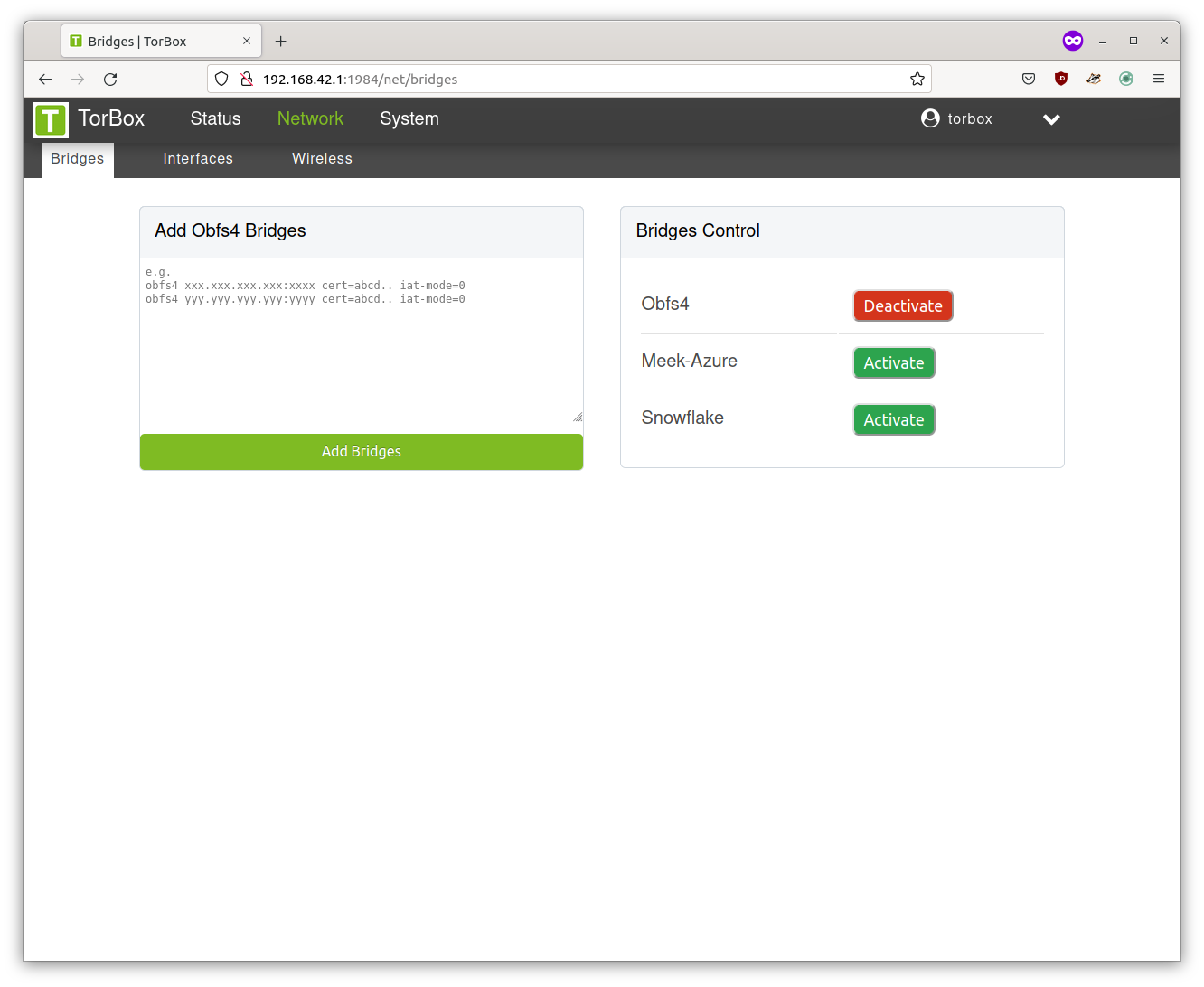TorCI is a Configuration Interface for TorBox. It is implemented in the Nim programming language.
WARNING: THIS IS A ALPHA VERSION, THEREFORE YOU MAY ENCOUNTER BUGS. IF YOU DO, OPEN AN ISSUE VIA OUR GITHUB REPOSITORY.
- Configure TorBox as easy as OpenWrt's LuCI
-
JavaScript not required - No Terminal
- Mobile-friendly
- Lightweight
- Improving UI
- All TorBox features support
-
HTTPS support - Themes support
To build and run TorCI in Docker
$ docker build -t torci:debug .
$ docker run --rm -d -p 1984:1984 torci:debug
# See debug logs
$ docker logs `CONTAINER_ID`Reach TorCI: 0.0.0.0:1984 (username and password: torbox)
To compile the scss files, you need to install libsass. On Ubuntu and Debian, you can use libsass-dev.
$ git clone https://github.com/nonnil/torci
$ cd torci
$ nimble build
$ nimble scssand Run:
$ sudo ./torciThen access the following address with a browser:
http://0.0.0.0:1984
You can use the SystemD service (install it on /etc/systemd/system/torci.service)
To run TorCI via SystemD you can use this service file:
[Unit]
Description=front-end for TorBox
After=syslog.target
After=network.target
[Service]
Type=simple
User=root
WorkingDirectory=/home/torbox/torci
ExecStart=/home/torbox/torci/torci
Restart=always
RestartSec=15
[Install]
WantedBy=multi-user.target