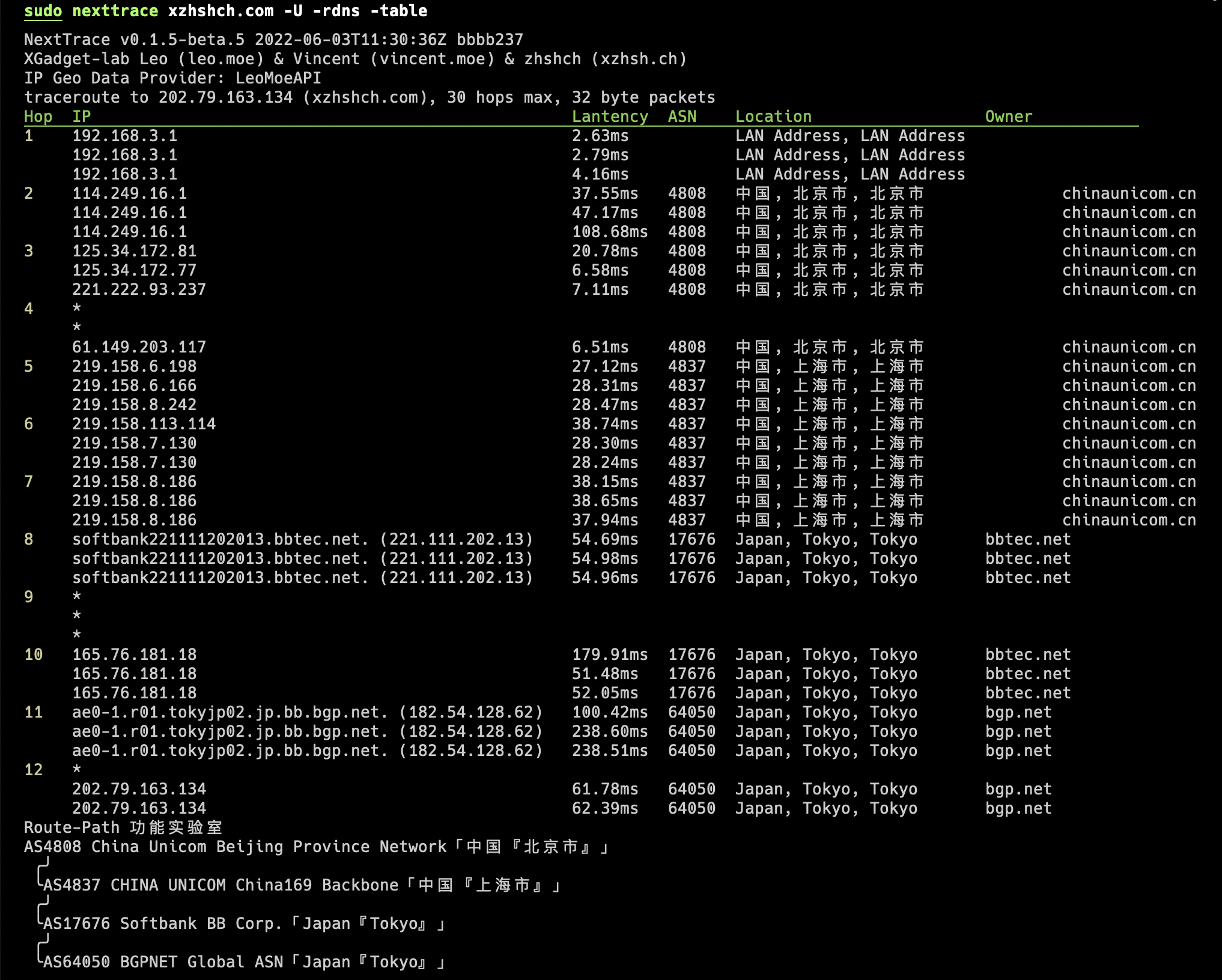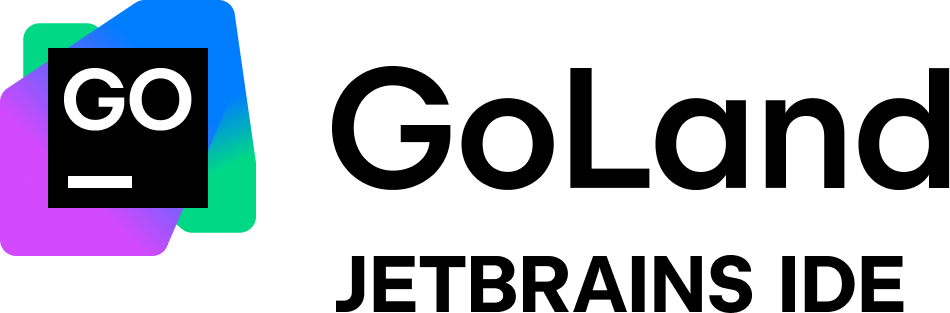Document Language: English | 简体中文
An open source visual routing tool that pursues light weight, developed using Golang.
NextTrace has a total of 2 versions, the Lite version focusing on lightweight and the Enhanced version which is more enthusiast-oriented.
PS: Our Lite version does not provide OSM based geolocation visualization, we provide this parameter in the enhanced version if needed.
# Linux one-click install script
bash <(curl -Ls https://raw.githubusercontent.com/xgadget-lab/nexttrace/main/nt_install.sh)
# macOS brew install command
brew tap xgadget-lab/nexttrace && brew install nexttraceReleaseprovides compiled executables for many systems and architectures, if not, you can compile it yourself.- Some of the necessary dependencies of this project are not fully implemented in
GolangonWindows, so currentlyNextTraceis not available onWindowsplatform.
NextTrace uses the ICMP protocol to perform TraceRoute requests by default, which supports both IPv4 and IPv6
# IPv4 ICMP Trace
nexttrace 1.0.0.1
# Form printing (output all hops at one time, wait 20-40 seconds)
nexttrace -table 1.0.0.1
# IPv6 ICMP Trace
nexttrace 2606:4700:4700::1111NextTrace now supports quick testing, and friends who have a one-time backhaul routing test requirement can use it
# IPv4 ICMP Fast Test (Beijing + Shanghai + Guangzhou + Hangzhou) in China Telecom / Unicom / Mobile / Education Network
nexttrace -f
# You can also use TCP SYN for testing
nexttrace -f -TNextTrace can also use TCP and UDP protocols to perform Traceroute requests, but these protocols only supports IPv4 now
# TCP SYN Trace
nexttrace -T www.bing.com
# You can specify the port by yourself [here is 443], the default port is 80
nexttrace -T -p 443 1.0.0.1
# UDP Trace
nexttrace -U 1.0.0.1
nexttrace -U -p 53 1.0.0.1NextTrace also supports some advanced functions, such as ttl control, concurrent probe packet count control, mode switching, etc.
# Send 2 probe packets per hop
nexttrace -q 2 www.hkix.net
# No concurrent probe packets, only one probe packet is sent at a time
nexttrace -r 1 www.hkix.net
# Start Trace with TTL of 5, end at TTL of 10
nexttrace -b 5 -m 10 www.decix.net
# Turn off the IP reverse parsing function
nexttrace -n www.bbix.net
# Feature: print Route-Path diagram
# Route-Path diagram example:
# AS6453 Tata Communication「Singapore『Singapore』」
# ╭╯
# ╰AS9299 Philippine Long Distance Telephone Co.「Philippines『Metro Manila』」
# ╭╯
# ╰AS36776 Five9 Inc.「Philippines『Metro Manila』」
# ╭╯
# ╰AS37963 Aliyun「ALIDNS.COM『ALIDNS.COM』」
nexttrace -report www.time.com.myNextTrace supports users to select their own IP API (currently supports: LeoMoeAPI, IP.SB, IPInfo, IPInsight, IPAPI.com)
# You can specify the IP database by yourself [IP.SB here], if not specified, LeoMoeAPI will be used
nexttrace -d IP.SB
## Note that the ipinfo API needs users to purchase services from ipinfo. If necessary, you can clone this project, add the token provided by ipinfo and compile it yourself
## Fill the token to: ipgeo/tokens.go
## Please be aware: Due to the serious abuse of IP.SB, you will often be not able to query IP data from this source
## IPAPI.com has a stricter restiction on API calls, if you can't query IP data from this source, please try again in a few minutes.NextTrace supports mixed parameters
Example:
nexttrace -d IPInsight -m 20 -p 443 -q 5 -r 20 -rdns 1.1.1.1
nexttrace -T -q 2 -r 1 -table -report 2001:4860:4860::8888NextTrace BackEnd is now open-source.
https://github.com/sjlleo/nexttrace-backend
All NextTrace IP geolocation API DEMO can refer to here
Usage of nexttrace:
'nexttrace [options] <hostname>' or 'nexttrace <hostname> [option...]'
Options:
-T Use TCP SYN for tracerouting (default port is 80)
-U Use UDP Package for tracerouting (default port is 53 in UDP)
-V Print Version
-b int
Set The Begin TTL (default 1)
-d string
Choose IP Geograph Data Provider [LeoMoeAPI, IP.SB, IPInfo, IPInsight, IPAPI.com] (default "LeoMoeAPI")
-f One-Key Fast Traceroute
-m int
Set the max number of hops (max TTL to be reached). (default 30)
-n Disable IP Reverse DNS lookup
-p int
Set SYN Traceroute Port (default 80)
-q int
Set the number of probes per each hop. (default 3)
-r int
Set ParallelRequests number. It should be 1 when there is a multi-routing. (default 18)
-report
Route Path
-table
Output trace results as tableNextTrace Enhanced is an enhanced version for enthusiasts, Enhanced provides trace route calls in the form of Web API and a simple Looking Glass webpage with built-in visualization.
The Enhanced version supports many functions that the lite version does not have, such as the ability to customize the timeout period, and the ability to specify TTL as the starting point for route tracking, etc. For ordinary users, the lite version is usually enough.
https://github.com/OwO-Network/nexttrace-enhanced
If you encounter problems while installing or using it, we do not recommend you to choose creating an issue as a preference
Here is our recommended troubleshooting process:
- Check if it is already in FAQ -> Go to Github Wiki
- Suspected bug or feature suggestion -> Go to Github Issues
This Project uses JetBrain Open-Source Project License. We Proudly Develop By Goland.
Sam Sam (samsam123@samsam123.name.my)
| ISP | Type | Data Source | Proportion |
|---|---|---|---|
| China Telecom/Unicom/Mobile | Backbone | Internet Enthusiasts | 10% |
| China Telecom/Unicom/Mobile | Local | Avon Technology | 90% |
| ISP | Type | Data Source | Proportion |
|---|---|---|---|
| Tier 1 | Backbone | IPInfo | 2% |
| Tier 1 | Backbone | Avon Technology | 3% |
| Tier 1 | Backbone | IPInSight | 5% |
| Tier 1 | Local | IPInSight | 90% |
| ISP | Type | Data Source | Proportion |
|---|---|---|---|
| General | Backbone | IPInSight | 5% |
| General | Local | IPInSight | 95% |
| ISP | Type | Data Source | Proportion |
|---|---|---|---|
| All | All | IP2Location Lite | 100% |
This product includes IP2Location LITE data available from https://lite.ip2location.com.
Although other third-party APIs are integrated in this project, please refer to the official website of the third-party APIs for specific TOS and AUP. If you encounter IP data errors, please contact them directly to correct them.