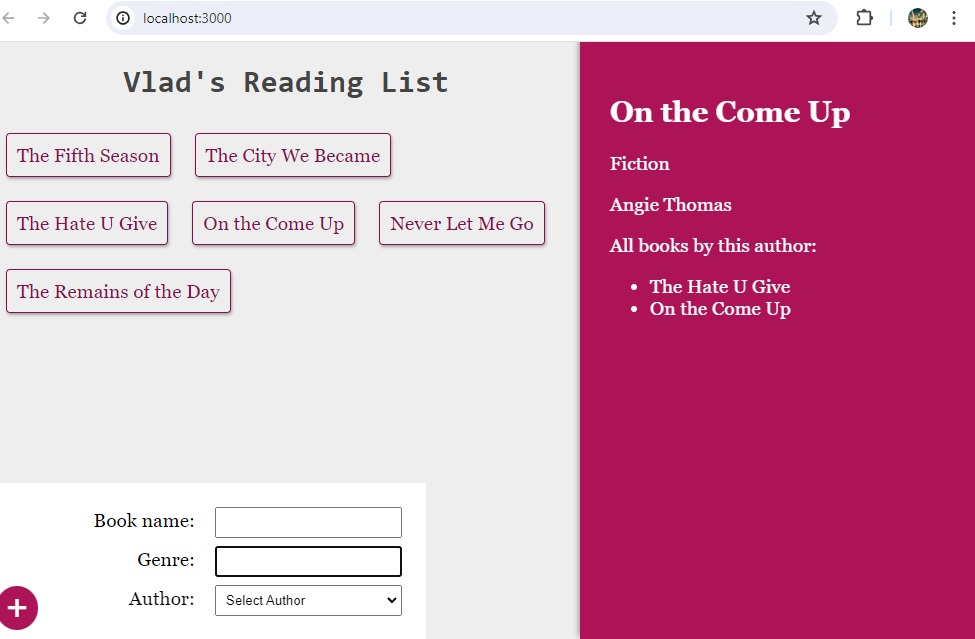This project is a full-stack application that allows users to manage a collection of books using a modern technology stack. It's designed for developers who want to explore the use of GraphQL, MongoDB Atlas, and Express-GraphQL in a real-world context, as well as book enthusiasts who want a flexible and powerful tool for managing their collections.
The application is divided into client and server components. The client is a user-friendly interface for viewing and managing the book collection. The server handles API requests, interacts with the MongoDB Atlas database, and provides data to the client through a GraphQL API.
The server uses Express-GraphQL to create a GraphQL server. This allows the client to request specific data as needed, rather than receiving a fixed set of data from a RESTful API. This can improve performance and flexibility, especially when dealing with large collections of books.
The application connects to a MongoDB Atlas database, providing a robust and scalable solution for data storage. This allows the application to handle large collections of books and serve multiple users without performance degradation.
Overall, this project provides a practical example of how to build a full-stack application using GraphQL, MongoDB Atlas, and Express-GraphQL. It's a great resource for developers looking to learn these technologies or build upon the project with additional features.
- Client and Server applications
- Connection to a MongoDB Atlas database using GraphQL
- Express-GraphQL for creating GraphQL servers
Clone the repository:
git clone <repository-url>- Navigate to the client directory:
cd client- Install the dependencies:
npm install- Start the client:
npm startThe client runs on http://localhost:3000.
- Navigate to the server directory:
cd server- Install the dependencies:
npm install- Add your MongoDB URI in .env file
MONGO_URI = mongodb+srv://<user>:<password>@<serverUrl>/?retryWrites=true&w=majority
- Start the server:
npm startSpecial mention to @imshaunjp (Net Ninja) and his tutorial which this project was based from.