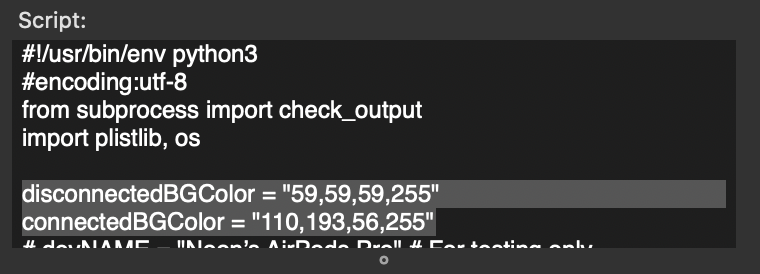This BetterTouchTool(BTT) preset shows the icon and battery info of your Apple wireless headphones on the touch bar, it will support ALL apple headphones and furture modes, such as AirPods (Pro), BestsX, etc, as long as your macOS is up to date.
You can use this preset to toggle up to 2 headphones.
v1.0:
- Tap to toggle headphone #1
- Long press to toggle headphone #2
v1.1:
- Tap to toggle or switch to headphone #1
- Long press to toggle or switch to headphone #2
| Model | Off | On | On (one pod in case) |
|---|---|---|---|
| AirPods Pro |  |
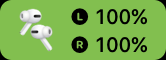 |
 |
| BeatsX |  |
 |
- |
Ensure that your headphone(s) appears on the Bluetooth panel of System Preferences.
- Download and double click
AppleHeadphone.bttpresetto import it into BTT - Go to Touch Bar section (⌘+1), click on the
shell script/Taskswidget and changeLaunch Pathto the output ofwhich python3in Terminal.
- Go to Named & Other Trigger section (⌘+9), find and expand the following triggers, Toggle...#1 is activated by tapping, and Toggle...#2 is by long pressing.
Q: The widget flashes every time I tap/press.
A: I cannot control this behavior because BTT will re-render the button if its configuration is changed, and this is why I rename the widget to "switching"...
Q: I don't need to switching between multiple devices.
A: That's simple, type/paste the name of your device in Environment Variables in the configuration, such as devNAME="TypeTheNameInHere", then change the assigned action to Toggle Bluetooth Device Connection, that's all.
Q: How to change background color of this widget?
A:
Q: How does the python script do it?
A: python calls osascript to get mac address of your headphone, then the productID and battery info can be read from bluetooth.plist, based on the productID we can retrieve the image of your headphone by plists in IOBluetoothUI resources folder.
Apple will update product info along with macOS update, that's why it should work for all Apple headphones.
Q: No icon on touch bar
A: It may happens to the older macOS/OS X, in which there are no images of latest apple headphones, in this case, there's no other way but to create a resource folder to include plist and all the images manually.