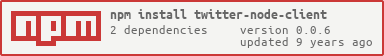A Twitter Node Module to authenticate and interact with the Twitter REST API from NodeJS.
npm install twitter-node-client
var Twitter = require('twitter-node-client').Twitter;You need to create a Twitter app to use the API.
Rather than embedding the private twitter configuration data in your app you may prefer to to set up the config as environment variables and read it into the app from process.env (as shown in the example below).
#!/bin/bash
# Get this data from your twitter apps dashboard.
export TWITTER_CONSUMER_KEY='XXX'
export TWITTER_CONSUMER_SECRET='XXX'
export TWITTER_ACCESS_TOKEN='XXX'
export TWITTER_ACCESS_TOKEN_SECRET='XXX'
export TWITTER_CALLBACK_URL='XXX'
node twitter_example.js // Callback functions
var error = function (err, response, body) {
console.log('ERROR [%s]', err);
};
var success = function (data) {
console.log('Data [%s]', data);
};
var Twitter = require('twitter-node-client').Twitter;
config = {
consumerKey: process.env.TWITTER_CONSUMER_KEY,
consumerSecret: process.env.TWITTER_CONSUMER_SECRET,
accessToken: process.env.TWITTER_ACCESS_TOKEN,
accessTokenSecret: process.env.TWITTER_ACCESS_TOKEN_SECRET,
callBackUrl: process.env.TWITTER_CALLBACK_URL
}
var twitter = new Twitter(config);
//Example calls
twitter.getUserTimeline({ screen_name: 'BoyCook', count: '10'}, error, success);
twitter.getMentionsTimeline({ count: '10'}, error, success);
twitter.getHomeTimeline({ count: '10'}, error, success);
twitter.getReTweetsOfMe({ count: '10'}, error, success);
twitter.getTweet({ id: '1111111111'}, error, success);
//
// Get 10 tweets containing the hashtag haiku
//
twitter.getSearch({'q':'#haiku','count': 10}, error, success);
//
// Get 10 popular tweets with a positive attitude about a movie that is not scary
//
twitter.getSearch({'q':' movie -scary :) since:2013-12-27', 'count': 10, 'result\_type':'popular'}, error, success);Twitter has a comprehensive REST api if you need to use something that doesn't have a wrapper function in the library call it directly :
twitter.getCustomApiCall('/statuses/lookup.json',{ id: '412312323'}, error, success);
twitter.postCustomApiCall('/direct_messages/new.json',{user_id: '1234', 'text':'This is easy.'}, error, success);To get the list of expected parameters and results, check https://dev.twitter.com/rest/public
Search Tweets. Docs
To learn how to use Twitter Search effectively read Using the Twitter Search API
twitter.getSearch(parameters, errorCallback, successCallback);
Update user's status (Tweet). Docs
twitter.postTweet(parameters, errorCallback, successCallback);
Follow another user by user_id or screen_name(handle). Docs
twitter.postCreateFriendship(parameters, errorCallback, successCallback);
Get a user's timelineDocs
twitter.getUserTimeline(parameters, errorCallback, successCallback);
Get the latest 20 recent mentions for the authenticating user. Docs
twitter.getMentionsTimeline(parameters, errorCallback, successCallback);
Get the latest tweets and retweets by the authenticating users and the ones they follow. Docs
twitter.getHomeTimeline(parameters, errorCallback, successCallback);
Get latest retweets of authenticated user. Docs
twitter.getReTweetsOfMe(parameters, errorCallback, successCallback);
Get a tweet by id. Docs
twitter.getTweet(parameters, errorCallback, successCallback);
Get information about a user by user_id or handle (screen_name). Docs
twitter.getUser(parameters, errorCallback, successCallback);
Get a cursored collection of the followers of a user_id or a handle (screen_name). Docs
twitter.getFollowersList(parameters, errorCallback, successCallback);
Get a cursored collection of the followers' ids of a user_id or a handle (screen_name). Docs
twitter.getFollowersIds(parameters, errorCallback, successCallbackok);
Upload media (images) to Twitter. Docs
twitter.postMedia(parameters, errorCallback, successCallback);There is a test file TwitterITSpec.js that does a basic integration tests of the client.
It uses a properties file test/spec/properties.json to inject in the OAuth properties.
These will need to be updated with your own details before the tests will run
make test